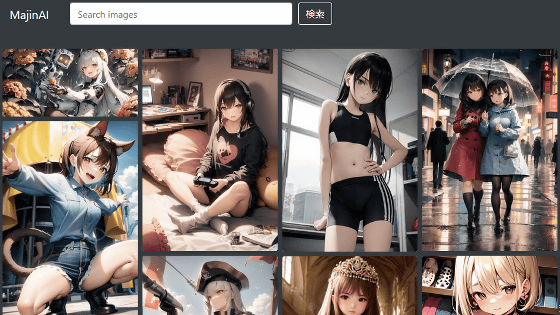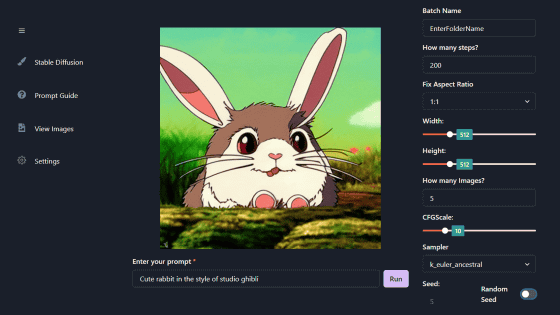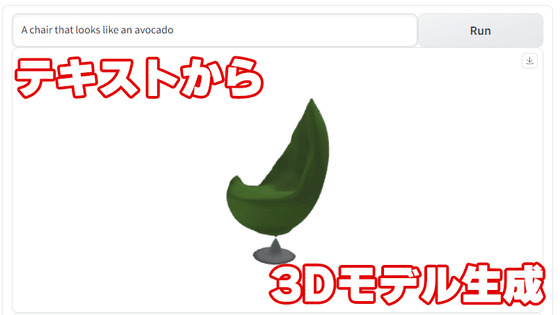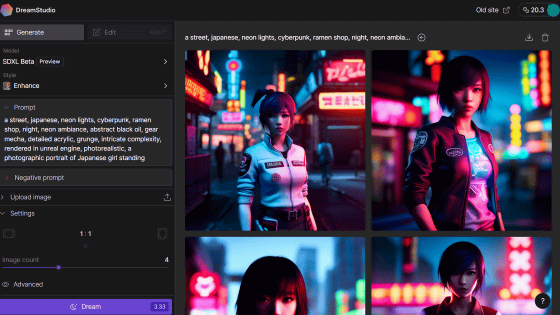``Mage'' that can easily use the image generation AI ``Stable Diffusion'' from the browser & can also set negative prompts
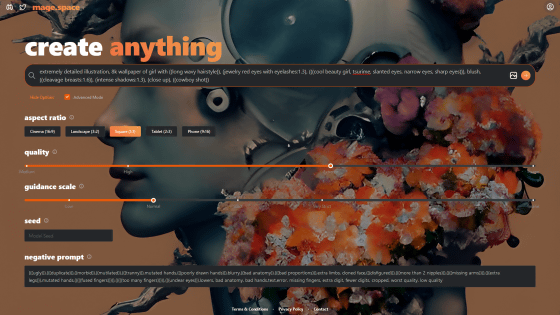
A web service ' Mage ' that allows you to easily use the highly accurate image generation AI '
Mage ???? | Free, Fast, Unfiltered Stable Diffusion
https://www.mage.space/
The top page of Mage shows a prompt input form. Try entering a prompt and clicking the arrow icon ......
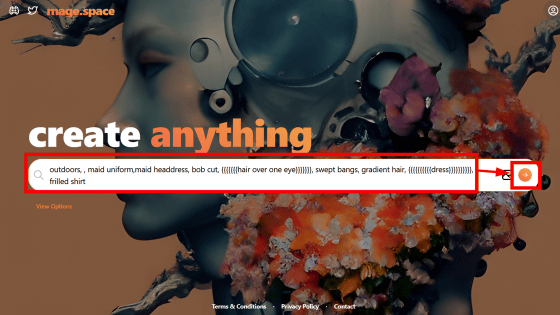
After waiting for about tens of seconds, the image generated by Stable Diffusion was displayed.
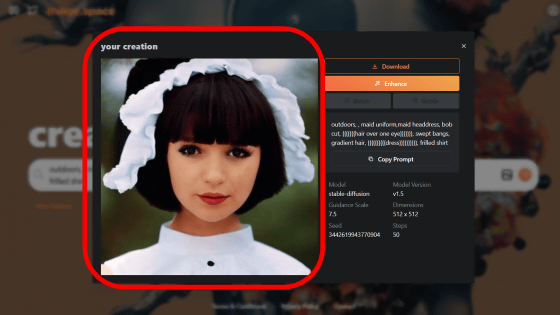
The model version,
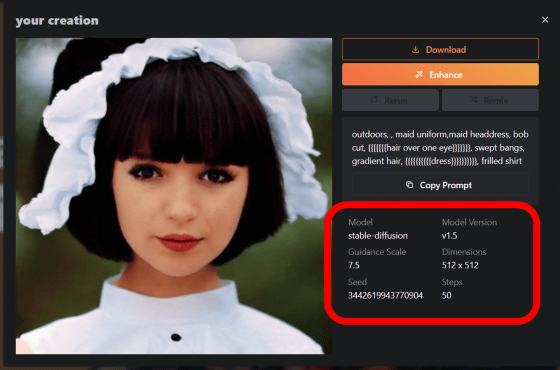
The generated image can be downloaded from 'Download'.
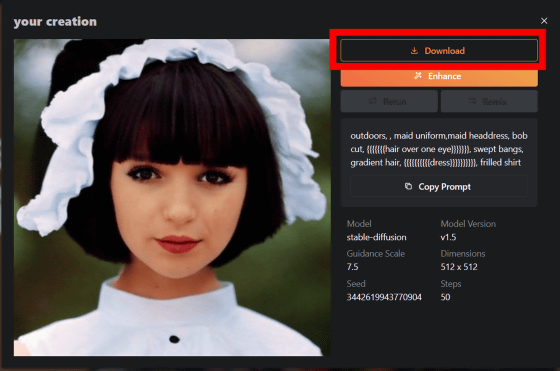
Also, if you click 'Enhance' and wait for about tens of seconds ......
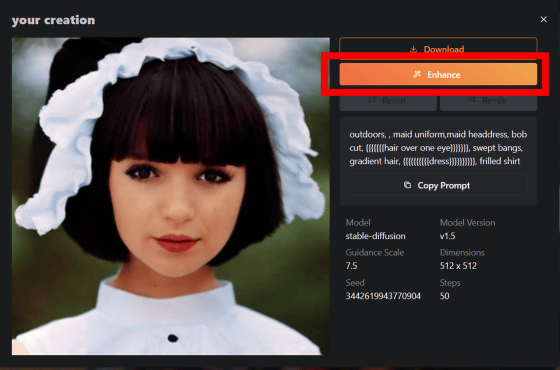
The image size that was '512 x 512' was output as '2048 x 2048'.
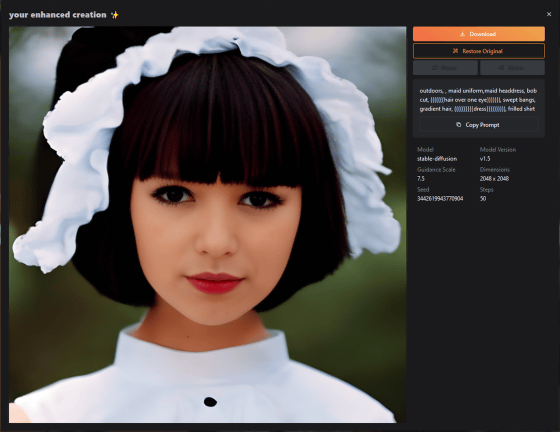
Also, when you click 'View Options' at the bottom left of the input form ......
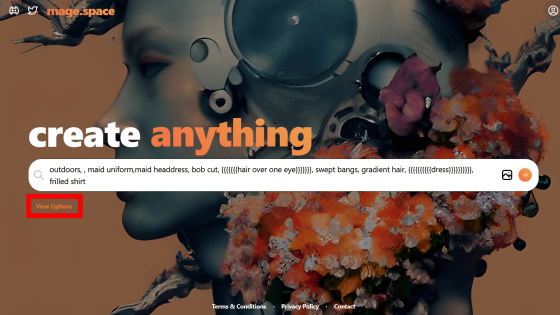
You can adjust the image aspect ratio, quality and guidance scale.
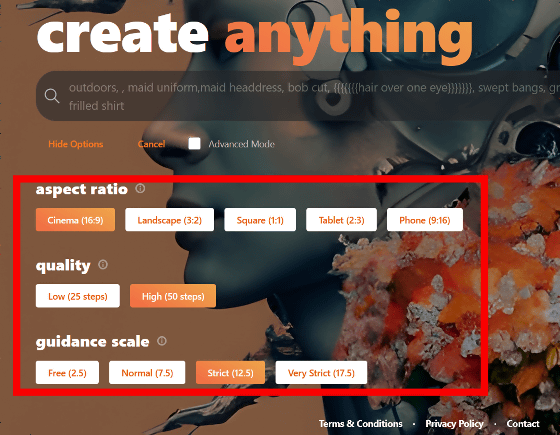
When you click 'Advanced Mode' that you can use more image generation options ......
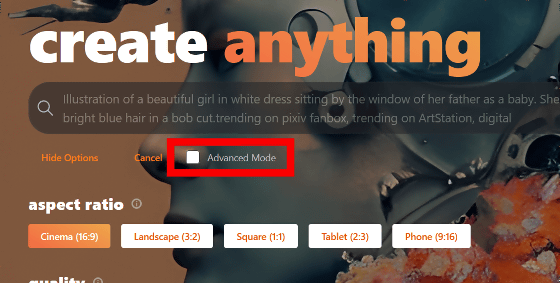
I was asked to open an account. Check the
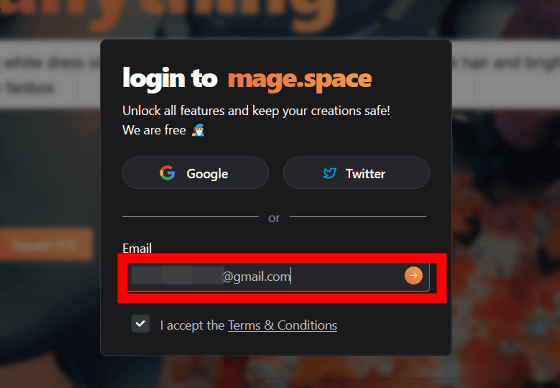
Then, a login email from Mage arrived at the email address. Click 'Sign in to Mage' ......
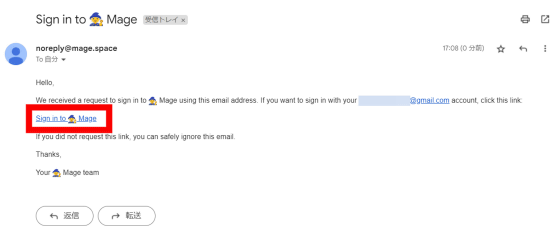
Your account will be verified.
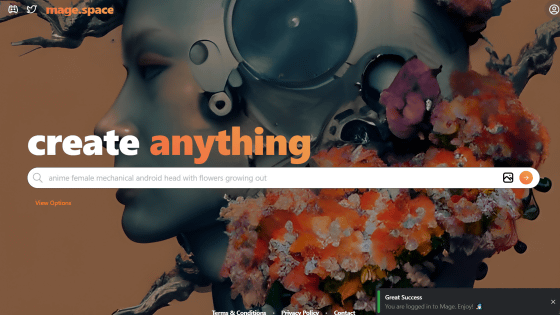
By clicking 'Advanced Mode' while logged in to the account, not only was it possible to finely adjust the quality and guidance scale, but it was also possible to enter seed values and negative prompts.
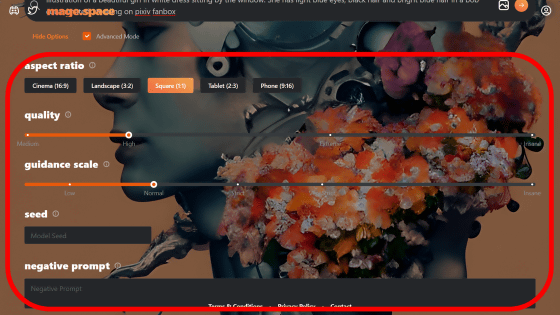
Enter seed values and negative prompts to generate images.

By using a good seed value or narrowing down the conditions with negative prompts, it is possible to generate images with higher accuracy. When you click 'Return' displayed on the right side of the generated image ......

It is possible to generate the image again with a different seed value. By clicking 'Remix' on the right side of the image, you can maintain the seed value and fine-tune the prompt.
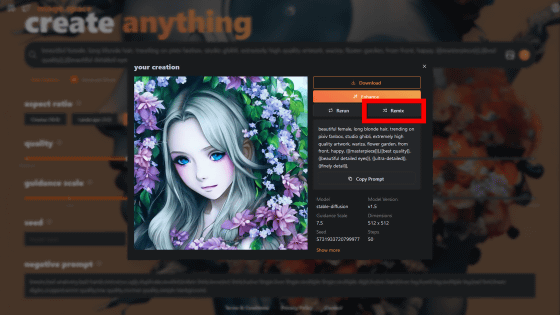
Click the photo icon on the right side of the input form ......
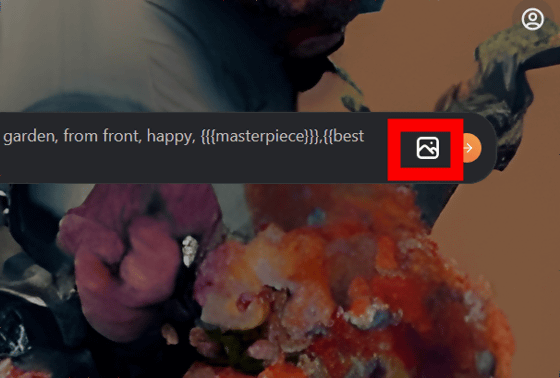
You can use 'img2img' to generate based on the image.
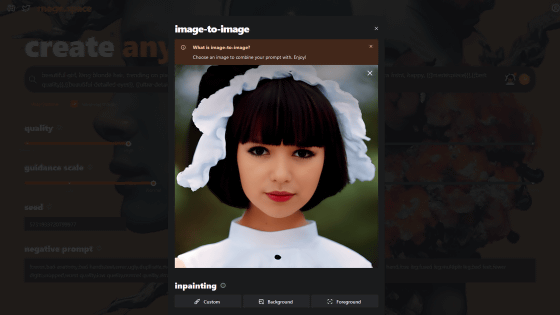
When I generate an image with 'img2img', it looks like this. In addition, it is said that Mage does not have a safety filter, and it is possible to generate images that are filtered by the original Stable Diffusion.
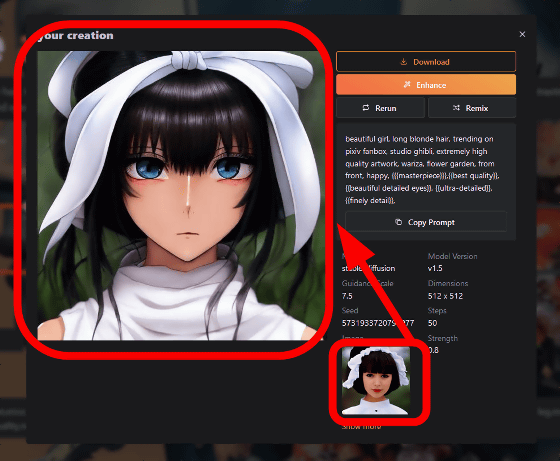
Related Posts:
in Review, Software, Web Service, Posted by log1h_ik