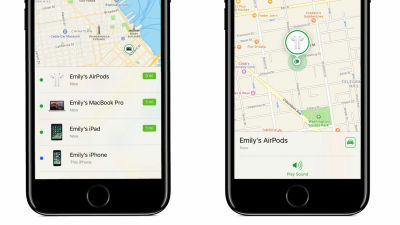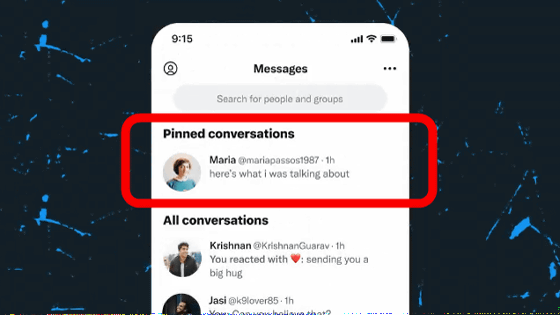There are hidden settings that improve the sound quality of video and voice calls on Apple products

Since there are many communication apps such as FaceTime and LINE that can make video and voice calls, many people should say that they have almost stopped using the normal call function. When using these
Apple's hidden Voice Isolation setting makes video and audio calls sound better --The Verge
https://www.theverge.com/23123578/apple-voice-isolation-facetime-calls
iOS 15 and macOS Monterey have quietly added 'Separate Voice' as a call option. According to The Verge, all apps that support 3D audio support this 'separate voice'. However, this 'separate voice' is difficult to find and can only be used during a call.
To use 'Separate Voice' on your iOS device, open the Control Center during a video / voice call and tap 'Microphone Mode'.
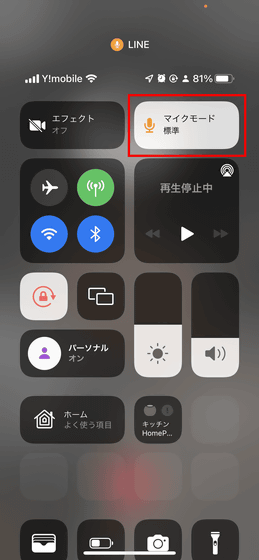
Then tap 'Separate Voice' from the options and it's OK. The 'Separate voice' option is available only when using earphones with a microphone.
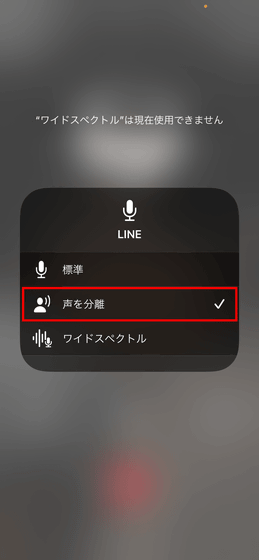
When 'Separate Voice' is enabled, the device actively processes the audio picked up by the microphone to eliminate background noise. For example, if you enable 'Separate Voice' on iPhone 12, the bark of a dog at a distance of 20 feet (about 6.1 meters) will be delivered to the listener completely disappeared. Also, if it is outdoors, it is possible to completely eliminate traffic sounds. If you use 'Separate Voice' on your MacBook, you can completely mute the sound of the fan or keyboard and talk to the other party.
According to The Verge, using 'separate voice' will change the sound quality of the call to 'processed sound quality' as if you were talking via a calling app such as FaceTime or Zoom.
From users who are new to the 'Separate Voice' option, 'I didn't know that the' Separate Voice 'option is available on iPhone and AirPods and it works very well. Doesn't change anything, but the listeners get incredible sound quality. I'm surprised that this feature doesn't turn on automatically! '
i had no clue that a) Voice Isolation was a feature available on the new iPhones / Airpods and b) it worked so well. It's incredible on the other end — you hear nothing but the person you are talking to. Surprised it's not automatically turned on!
— Can duruk (@can) May 16, 2022
In addition, 'separate voice' is not a function that can be enabled from the 'Settings' application of iOS, but a function that the user must enable it by himself / herself every time a call is made. Therefore, the drawback is that you cannot use it without knowing the existence of the setting. The Verge also points out that not all calling apps support this.
Related Posts: