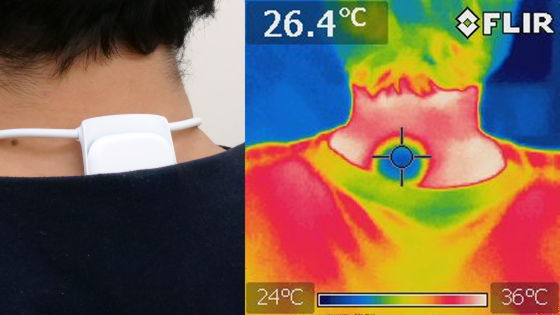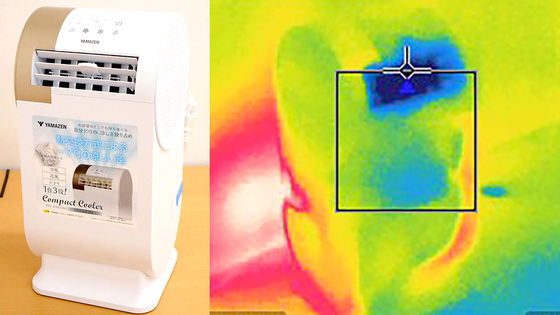Wearable thermo device 'REON POCKET 3' review that can cool and heat the body in just 10 seconds by attaching it to the neck

The cold and hot weather when you are outside can't be avoided just by dressing up. Also, I often feel chilly even in the summer when I am in an air-conditioned environment. ' REON POCKET 3 ' is a wearable thermo device that can cool and heat at an amazing speed of only 10 seconds when operated. I tried to see how good it was by actually using it in combination with the accessory 'NECKBAND 2' to be worn around the neck.
REON POCKET 3 | Sony [Official] Cold and hot wearable device
The package of 'REON POCKET 3' and 'NECKBAND 2' looks like this.

First, let's check the contents of REON POCKET 3. The package contains the main unit, start guide, warranty card, silicone coating sheet, and USB Type-C cable.

The size of the REON POCKET 3 body is smaller than that of a small smartphone. It is one size smaller than the iPhone SE (3rd generation) placed on the left side. There is an exhalation port at the bottom of the main body.

The actual weight is 90g.

The left is the REON POCKET 3 main unit, and the right is the iPhone SE (3rd generation) for size comparison. The height is about 2 cm. From the side, you can see that the design is slightly curved.

A USB terminal and a button with LED are arranged on the right side.

There is an exhaust port on the top of the main unit.

The back side looks like this. A cold part of stainless steel is placed in the upper half, and this part that touches the skin gets warmer or colder.
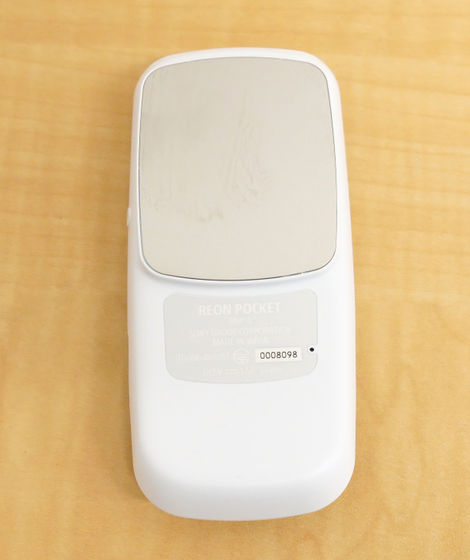
It feels a little cool when you touch it at room temperature.

Charge it first before use. Insert the included USB Type-C cable into the USB terminal of the main unit ...

Connect the other side to a USB adapter (sold separately). The manufacturer's recommended adapter is Sony's '

The LED of the button lights red while charging. Charging is complete when the LED turns off. When charging from the state where the battery is used up, 90% charge is completed in about 60 minutes, and charging is completed in about 100 minutes.

Before operating the main unit, first make the initial settings. A dedicated smartphone app is required to make initial settings.

When you open the application, the following screen will be displayed, so check the check box and tap 'Start'.
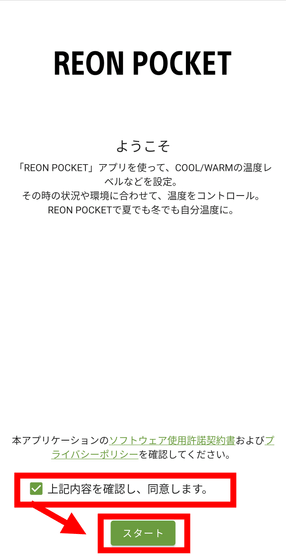
First, set the user information. You will be asked to enter information for developing and improving products and services, so enter your gender, age, height, weight, and place of residence and tap 'Next'.

You may be asked for permission to access location information in order to operate REON POCKET 3 with Bluetooth, so tap 'OK'.
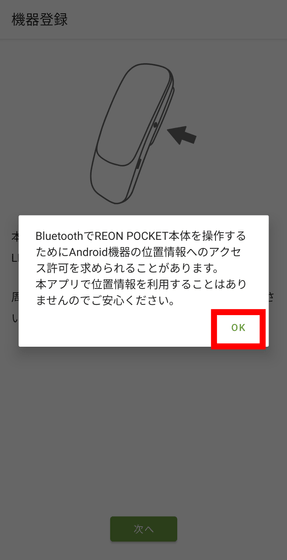
You will be asked to access the location information, so this time tap 'Only when using the app' to allow access.
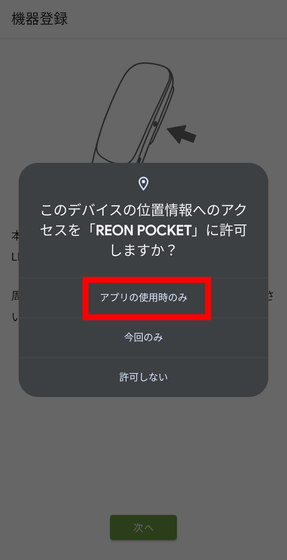
From here, follow the display of the app to connect the main unit and the app. First, lightly press the button on the main unit and check that the LED flashes blue.

Turn on Bluetooth on your smartphone and tap 'Next'.
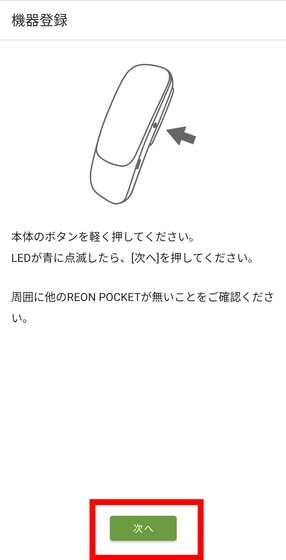
Then device registration will start.
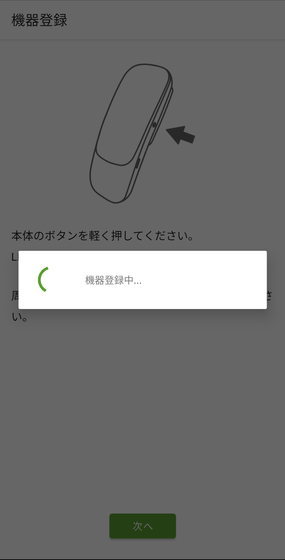
When the registration is successful, the message that the update of the main unit software is started is displayed, so tap 'OK' to start the update.
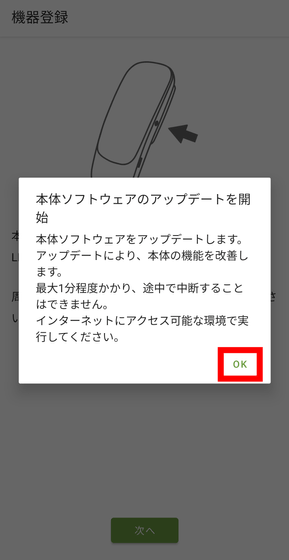
Tap 'OK'.
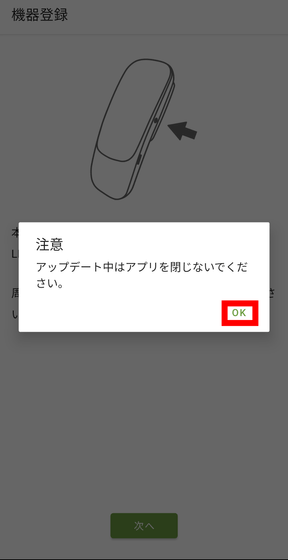
The update has started ...
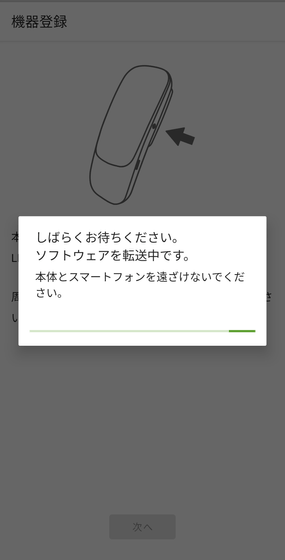
It will be completed after a while.
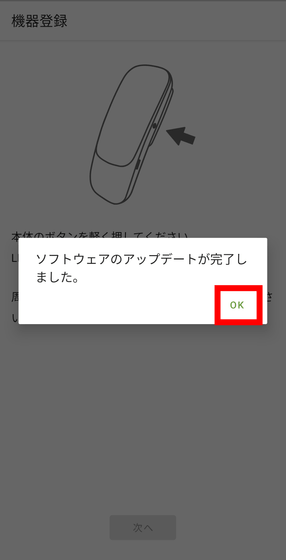
This completes device registration and connection between the app and the main unit. Tap 'OK' to turn off the display.
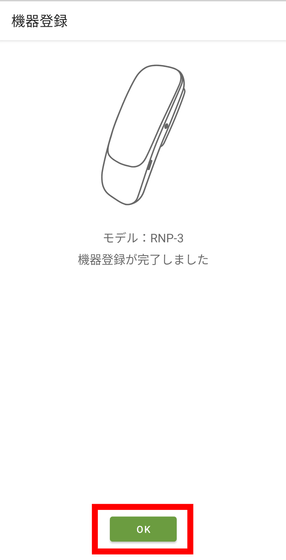
Next, the app will move to the operation screen of the main unit, where you will be notified that 'AUTO START / STOP function has been enabled'. This is a function that automatically cools and heats when the main body is attached to the neck, and automatically stops when it is removed and placed on a desk or the like. It is said that you can change the enable / disable later, so this time just tap 'OK' to enable it.
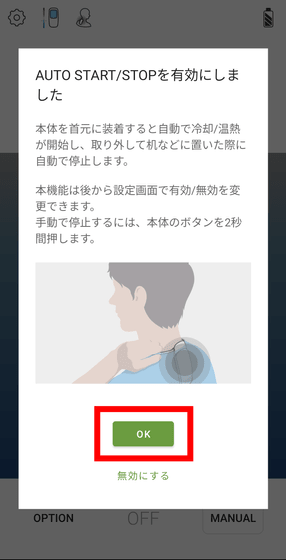
The operation screen looks like this. At this point, of the 'COOL MODE' that cools the main body, the 'SMART COOL MODE' that automatically adjusts the temperature of the cold part according to the temperature inside the clothes, the behavior, and the temperature preference is waiting. I'd like to turn it 'ON' immediately, but first I'll attach the REON POCKET 3 body to the neck.

You can hold the REON POCKET 3 in your hand and use it as it is, but you can also use it by fixing it to your neck with a special neckband. The package of the exclusive neckband 'NECKBAND 2' looks like this.

The contents are NEC KBAND 2 main body, instruction manual, and silicon efflow sheet.
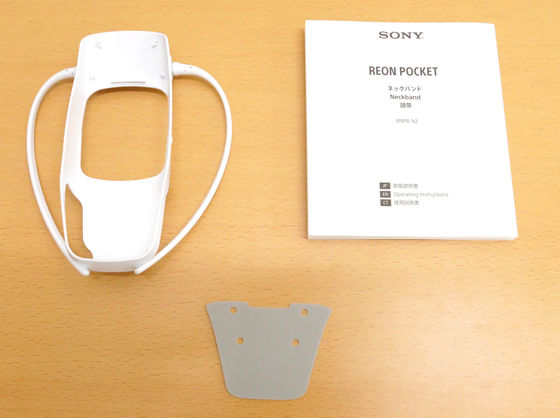
First, attach REON POCKET 3 to NEC KBAND 2.

I'm addicted to this kind of feeling.

The combined weight of REON POCKET 3 and NEC KBAND 2 is actually 114g.

Next, attach it to the neck. Adjust the position so that the cold and hot parts come into direct contact with the skin.

Seen from the front, it looks like this. The fit is good, and even if you walk or jump, it will not fall even if it is misaligned. The editorial staff who put it on said, 'Because the neck is thick, it feels like the neck is squeezed a little when you look down.'

The appearance changes depending on the clothes, and it is possible to make the main body almost invisible if the clothes have a high collar.

In the case of a T-shirt, it looks like you're wearing something.

Since it was installed, tap 'ON' from the app.
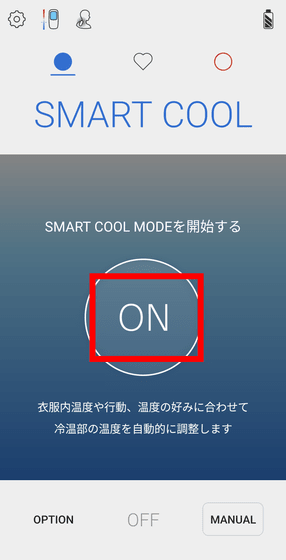
Then, the fan of the REON POCKET 3 main unit operates and cooling starts. It gets cold enough to feel 'cold' in just 5 seconds, and after 10 seconds it feels like 'completely cold'. It's not as cold as chilblains, it's as cold as when you touch an iron fence in the shade of a tree on a hot summer day.

SMART COOL MODE uses the temperature sensor and accelerometer of the main unit to determine walking or stationary and adjust the temperature. It is displayed like this during operation, and you can see that the main body icon moves up and down so that it approaches the 'target temperature' which is the appropriate temperature.
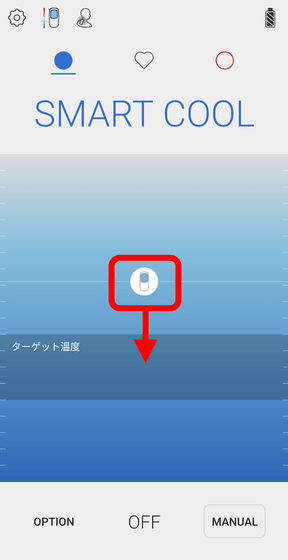
You can also switch to manual operation by tapping 'MANUAL' at the bottom right.
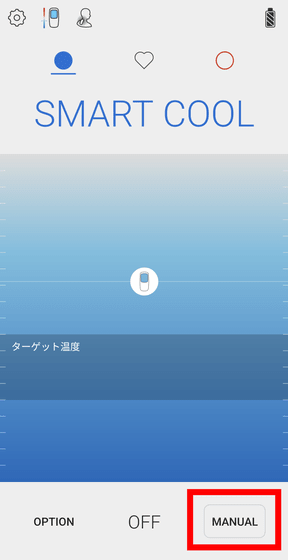
In this way, the temperature can be adjusted in 4 levels from 1 to 4. The rechargeable battery duration is about 4.5 hours for level 1, about 4 hours for level 2, about 3.5 hours for level 3, and about 2 hours for level 4.
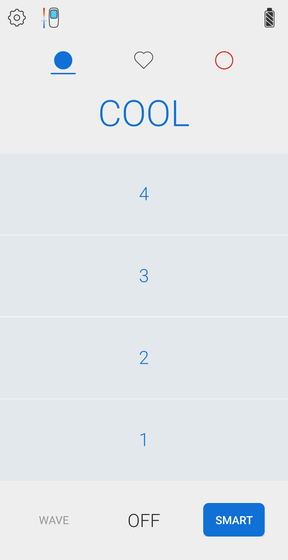
In addition, you can use '4+', which is one step higher than '4', while power is being supplied by the USB cable, and you can experience a further cooling feeling.

I was wondering how much the temperature would actually change, so I measured it using a thermometer. First of all, the operation OFF state is 26.6 degrees, which is the same temperature as room temperature.

Then '1' is 25.8 degrees.

'2' is 25.3 degrees.

'3' is 24.7 degrees.

'4' is 23.8 degrees.

'4+' was 23.1 degrees. The result of this measurement is that the temperature drops by about 0.5 to 0.7 degrees each time the level goes up.

In addition, during the cooling operation, the air is discharged from the exhaust port of the main body, but since NECKBAND 2 is curved so as to warp to the rear side, the air does not hit the body directly. .. However, some people think that 'the air hits me and I'm worried about it.' Silicon Eflow Sheet improves such a situation.

If you attach the silicon airflow sheet so that it hooks on the protrusion on NEC KBAND 2 ...

NECK BAND 2 is extended like this, making it easier to avoid the wind.

The sound of the fan when the air is exhausted from the exhaust port is quiet, and it is loud enough to reverberate around for the first time in a quiet room. You can check the operation sound from the following video. The fan operation sounds of levels 1 to 4 are the same, but the volume is greatly increased by level 4+.
Then try 'WARM'. If you switch to WARM immediately after performing the COOL operation, the message 'Switching in progress' will be displayed for about 10 seconds.
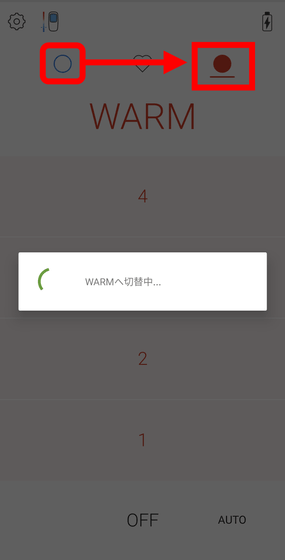
WARM can also adjust the temperature level in 4 steps, but unlike COOL, there is no '4+'. As with COOL, the main body will warm up in about 10 seconds. The fan does not move, so it is quiet during operation. The rechargeable battery duration is about 4.5 hours for level 1, about 3 hours for level 2, about 2.5 hours for level 3, and about 2 hours for level 4.
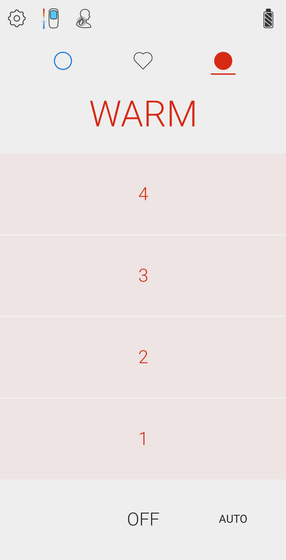
I also measured the temperature with WARM. First, '1' is 29.7 degrees.

'2' is 30.8 degrees.

'3' is 31.4 degrees.

'4' was 32.4 degrees. Even in the slightly hot season of May, when I reviewed it, I sometimes feel the wind from the air conditioner on my neck and get chilly when I'm indoors. WARM warms the nape of the neck pinpointly, so I could feel the warmth.

In addition to 'COOL' and 'WARM', you can use 'MY MODE' that repeatedly operates both modes and OFF in the app. For example, if you tap 'Stamina COOL' ...
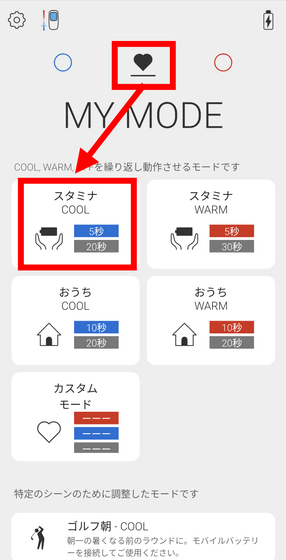
After performing COOL (level 1) for 5 seconds, the operation of turning it off for 20 seconds starts. It will stop automatically after 8 minutes.

Tap 'Custom Mode' to make your own settings.
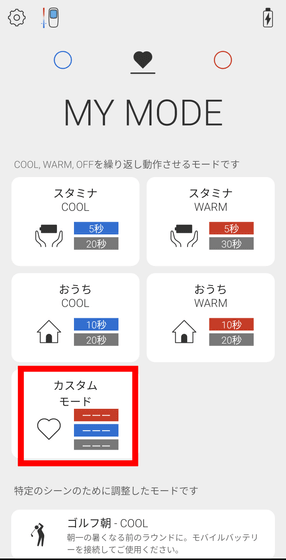
You can set the WARM time, WARM temperature level, COOL time, COOL temperature level, stop time, time until automatic stop, and tap 'Start' to set the desired operation.
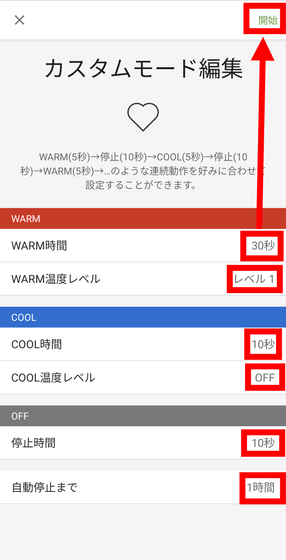
COOL time, WARM time, and stop time can be set from 10 seconds, 15 seconds, 20 seconds, 25 seconds, 30 seconds, 1 minute, 2 minutes, and 3 minutes.
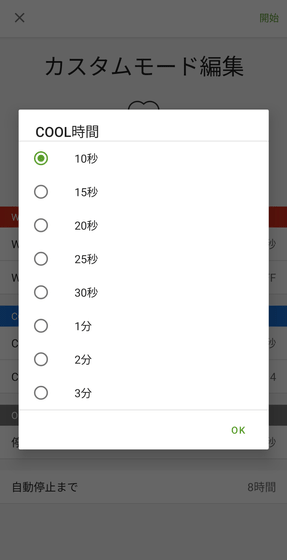
The continuous operation time can be set in 1 minute increments from 1 minute to 60 minutes, and in 1 hour increments from 1 hour to 8 hours. However, only COOL can operate for up to 8 hours, and the continuous operation time of WARM is limited to 1 hour at the maximum.
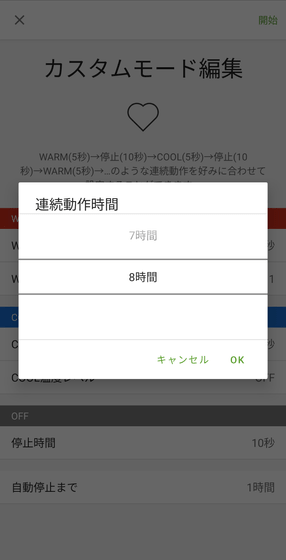
'Quick start' and 'fan operation' can be set from the setting screen.
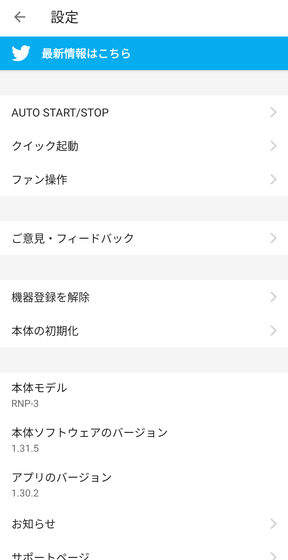
Quick launch is a setting that allows you to switch the operation ON / OFF by simply pressing the button on the main unit for about 2 seconds without using the app. Select the mode to operate when the button is pressed from 'Last operation mode', 'SMART COOL MODE', 'MANUAL MODE', 'AUTO MODE (WARM)', and 'MY MODE', and tap 'Finish' to complete the setting.
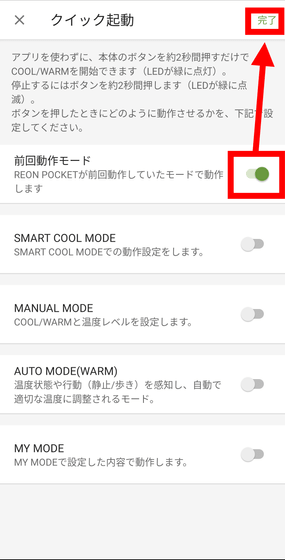
'Fan operation' is a setting that displays the functions that can operate the fan of the main unit. When you tap 'Display fan operation function' and then tap 'Done' ...
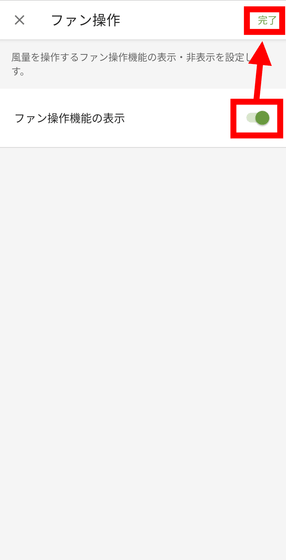
'FAN' will appear on the operation screen of the app. You can operate the fan of the REON POCKET 3 main unit with 3 levels of strength, but it is a mode in which only the wind comes out, and the main body does not get cold, warm, or cold wind.
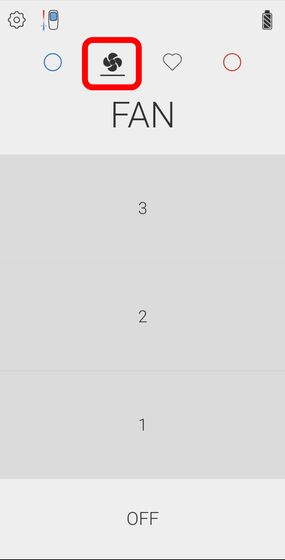
In addition to using NECKBAND 2, you can also use a
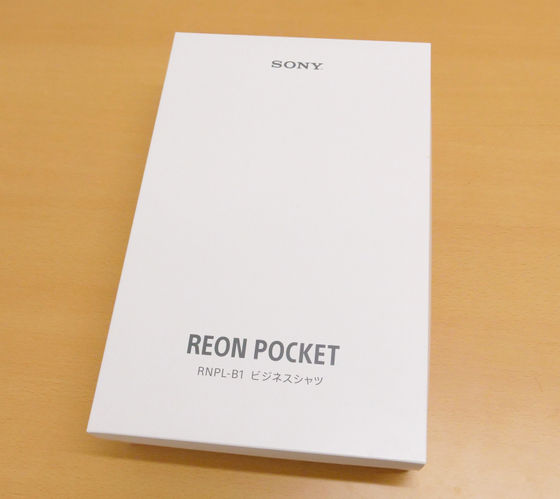
The contents are only a shirt and instructions.
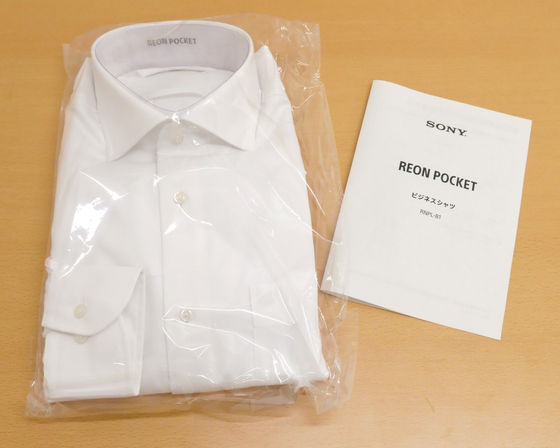
At first glance it looks like a normal shirt, but ...

There is a pocket around the neck for REON POCKET 3. In addition, the base is a double-layered fabric with a mesh.

There is also a ring for the cable to pass from the neck to the right side.
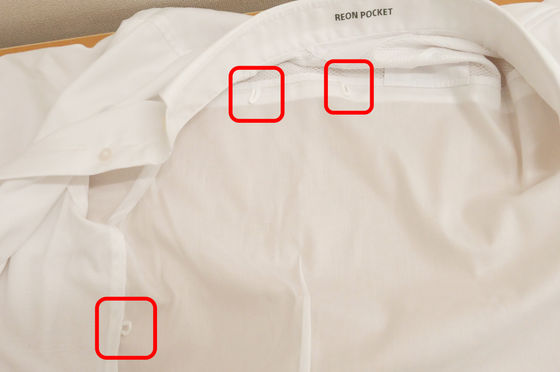
I will actually install REON POCKET 3. First, insert the main body under the pocket ...

Then insert the main body into the upper side of the pocket.

It fits perfectly like this, and it doesn't fall even if you move it violently.

The exhaust port is visible from the back side.

You can wear it as it is, but this time I will also attach the charging cable. First, let the cable go through the loop so that it doesn't dangle. Since the ring is elastic, even a thick cable can be easily passed through.
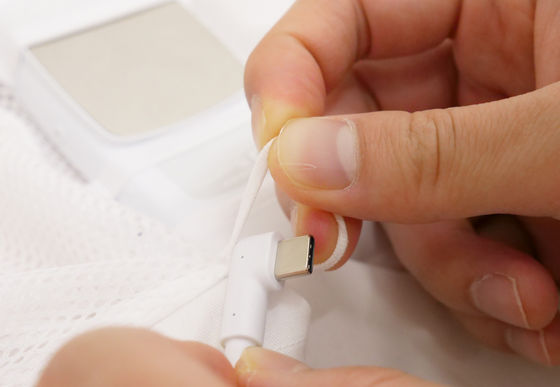
Then connect the cable to the main body.

Pull the other side of the cable outward through the hole in the right hip.

I was able to pass the cable, so I put on my shirt next. Seen from the side, it looks like this, and although it looks a little protruding, it is not unnatural.

Seen from behind, it looks like this.

The bulge stands out when you look down. Unlike NECKBAND 2, the position of the cold / hot part shifts each time the clothes move, so the ease of use when using while walking is better for NECKBAND 2.
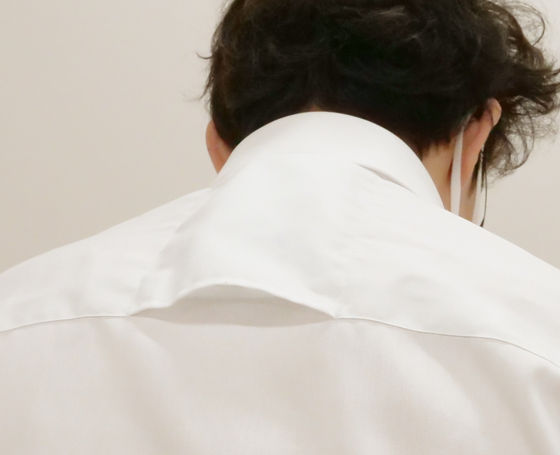
Also, when I try to fasten the first button, the clothes are pulled by the main body and I feel a little painful. If you are considering purchasing it, you may want to choose one that has enough size around the collar.

The cable I put through my clothes looks like this.

Insert this into a commercially available mobile battery, etc ...

If you put it in your pocket, you can use the main body while supplying power, and you can also use the level 4+ cooling function. In addition, since there is only a margin of about 20 cm to 30 cm from the waist to the tip of the cable, if you want to use it while sitting with power supplied from a notebook PC, you need to prepare a slightly longer USB cable separately.

Also, this time I was wondering if I could put on the main body after wearing a shirt, so I actually tried it ...

Even after trial and error, there was no sign that it could be installed. We recommend that you install it in advance or have someone attach it.

The color of the business shirt is white only. M / L / XL sizes are available, and the price is 7700 yen including tax. Scheduled to be released on May 19, 2022.

When I actually used it, I was surprised that the speed at which it got cold and warm was too fast. Of course, it doesn't feel like 'chilling all over the body' because it only cools locally, but I was able to feel the coldness to the extent that it would definitely be comfortable even in hot places. However, if you wear it for a while, your body will get used to the cold, so it seems necessary to adjust the sensible temperature by changing or turning off the cold level on a regular basis. I am convinced that 'Is this the place to use MY MODE?' NECKBAND 2 also felt strange when something hit my neck at first, but as soon as I put it on, I got used to it. It is extremely lightweight and simple to operate. It was an item that could be used by a variety of people, from people who often walk outside to people who spend most of their time indoors.
'REON POCKET 3' can also be purchased on Amazon.co.jp, and can be purchased for 14,850 yen including tax at the time of article creation.
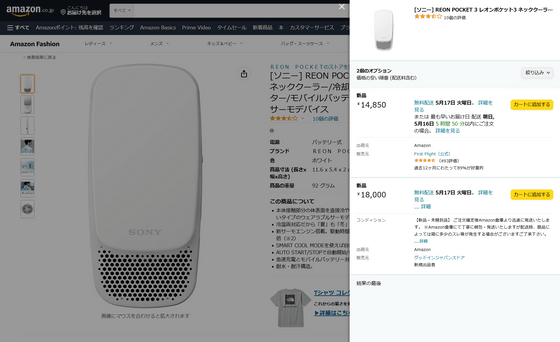
In addition, 'NECKBAND 2' can be purchased for 1980 yen including tax.
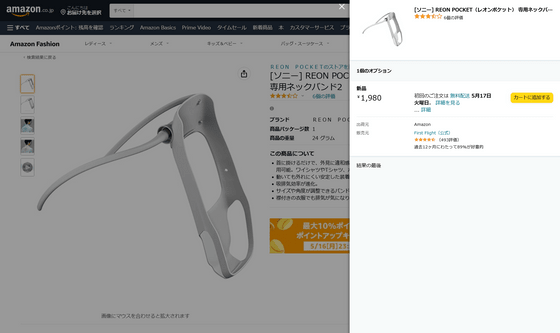
Related Posts: