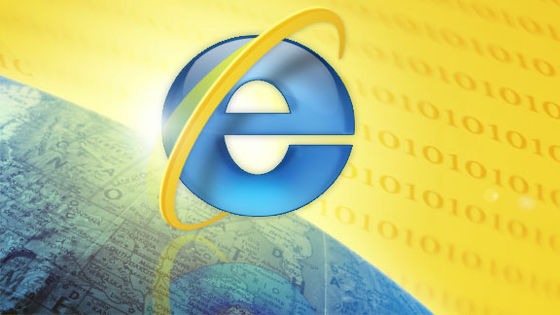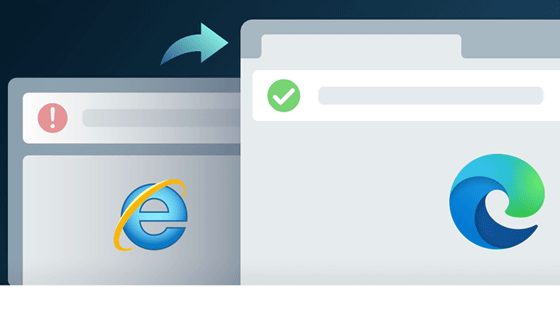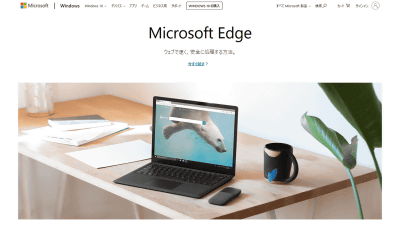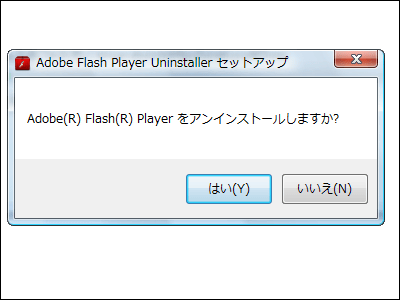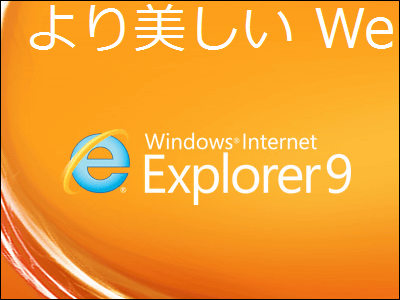Microsoft warns to immediately discontinue Internet Explorer, which will end support on June 15, 2022
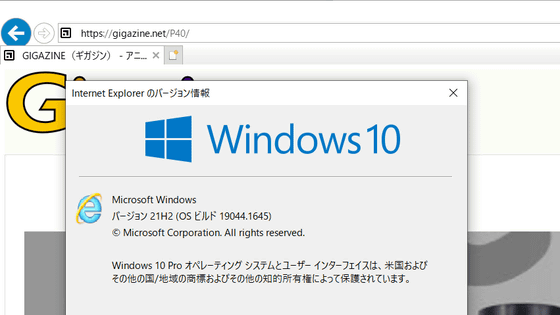
Microsoft, which has announced that it will end support for
Don't wait for June 15th! Set your own IE retirement date. --Microsoft Tech Community
https://techcommunity.microsoft.com/t5/windows-it-pro-blog/don-t-wait-for-june-15th-set-your-own-ie-retirement-date/ba-p/3298143
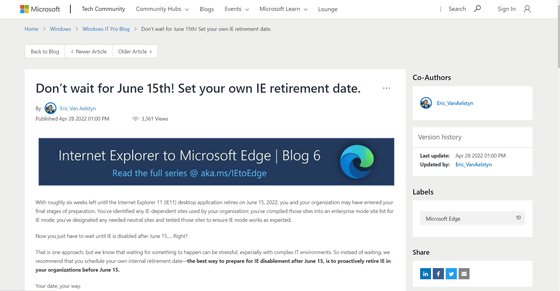
IE, which was installed as standard in Windows 95 and later, was a major web browser that once occupied the majority share, but Microsoft who wants to replace the standard browser with Edge has reduced support for IE since around 2020, 2021 In May of the year, it was announced that 'IE support will end on June 15, 2022.'
Microsoft finally ends support for Internet Explorer-GIGAZINE

Microsoft said, 'We know that waiting for something to happen can be stressful, especially in the complex IT industry. To prepare for IE invalidation after June 15th, organizations before June 15th. It's best to proactively disable IE within, 'and recommends that you discontinue IE immediately.
Edge has an IE mode that supports compatibility with IE-dependent apps and sites. Microsoft recommends identifying IE-dependent sites and apps within your organization and testing them to work well in IE mode in Edge.
In addition, a few weeks before the end of support date, IE's internal decommissioning date should be decided, IE disabling group policy should be set, and IE's internal decommissioning date should be notified to users.
In addition, Microsoft is calling on IE to import data from IE into Edge before it is deprecated within the organization. To import data, enter 'edge: // settings / importData' in the address bar of Edge and select 'Microsoft Internet Explorer' in 'Import source'.
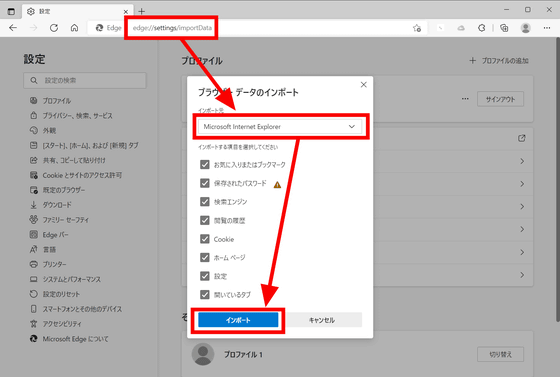
According to Microsoft, Edge's IE mode had a problem that accessing IE-dependent sites failed when IE was disabled, but at the time of writing the article, the problem was solved by updating Windows 11 and Windows 10. It is said that there is. Therefore, if you have updated Windows to the latest version, you can access IE-dependent apps and sites in IE mode of Edge.
Microsoft said, 'The future of Internet Explorer lies in Microsoft Edge. With Microsoft Edge, you can run IE-dependent sites while providing a faster, safer, and more up-to-date experience on all other sites. You can get the benefits of dual engines. '
Related Posts:
in Software, Posted by log1i_yk