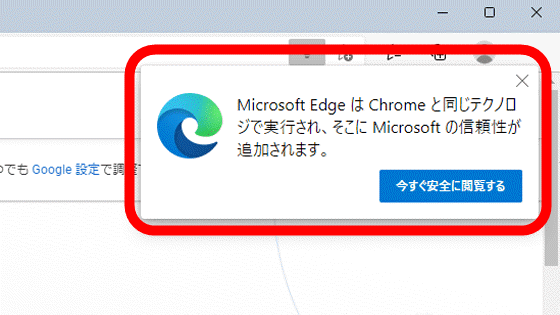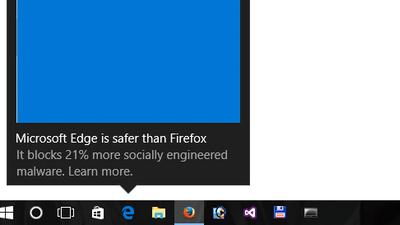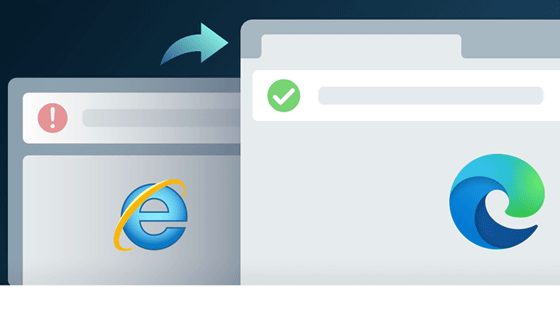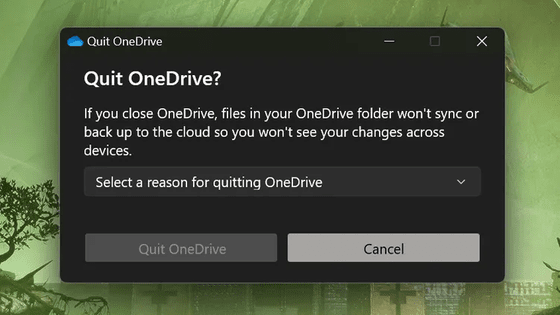Microsoft displays a warning when installing Firefox, chat AI 'Rinna' also joins Edge detention operation
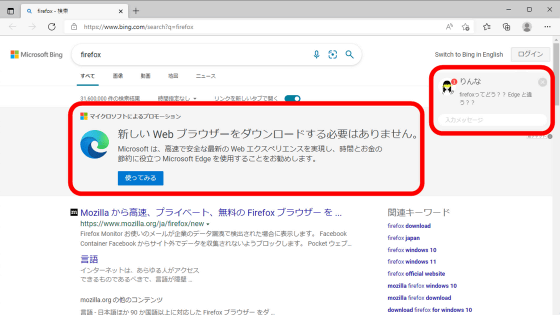
Microsoft recommends users to use their own web browser 'Microsoft Edge', and it is known that when trying to install 'Google Chrome',
What happens if you try to download and install Firefox on Windows | Hacker News
https://news.ycombinator.com/item?id=30896403
Arne Brasseur , a technology expert, said in his Twitter account, 'Searching for Firefox in Bing will display a sentence recommending the use of Microsoft Edge.' 'When trying to install Firefox, there is a screen recommending the use of Microsoft Edge. I reported an event such as 'appearing'. 'It's strange that it's legal in the EU,' said Arne Brasseur about Microsoft's method of inducing users to use Microsoft Edge.
This is what happens if you try to download and install Firefox on Windows
— Arne Brasseur ???????? (@plexus) April 3, 2022
Bing: 'you don't need to download a new browser, we recommend Edge'
Windows: 'to protect your pc we recommend only running ms verified apps, use Edge'
Disgusting pic.twitter.com/VmaFu1G0Ql
When I actually searched for the word 'firefox' in Bing, I saw a sentence at the top of the search results that discouraged the installation of Firefox, saying 'You don't need to download a new web browser.' In addition, in the upper right corner of the search results, the message 'How about firefox ?? Is it different from Edge?' By chat AI ' Rinna ' was displayed.
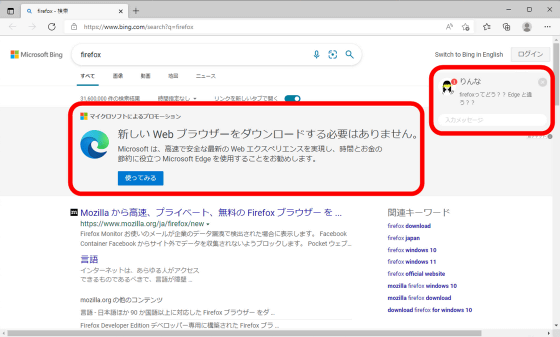
Next, when
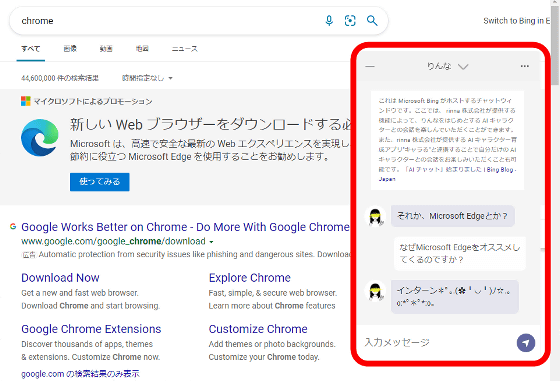
I searched for words such as 'brave', 'vivaldi', 'safari', and 'opera' to check the display on other web browsers, but these words did not display the problematic sentence at the top of the search results, and Rin It was silent.
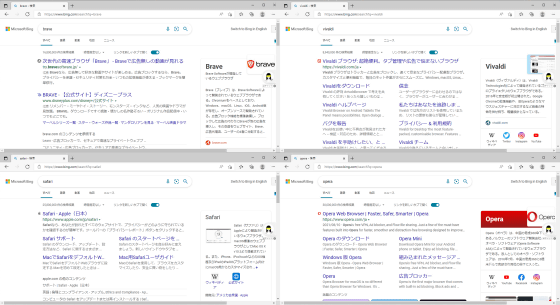
In addition, the phenomenon that 'when I try to install Firefox, a screen recommending the use of Microsoft Edge appears' is mentioned in the official Firefox help. According to the official help, certain versions of Windows 10 will display the following warning screen when installing Firefox.
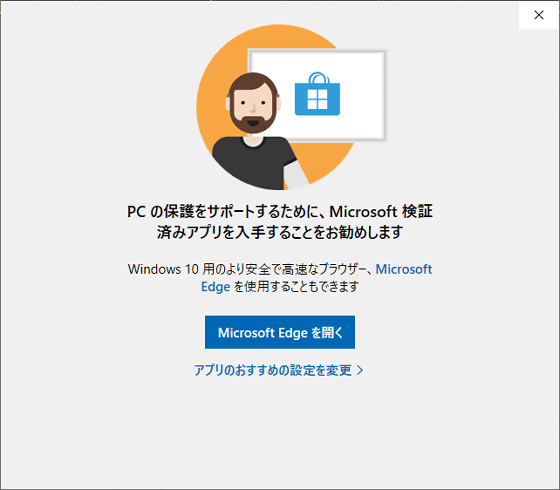
If you see the warning screen above, you may need to change your Windows settings to install Firefox. The official help explains how to change the Windows settings with images, so if you stumbled upon the Firefox installation procedure, please refer to the help.
Windows 10 warns me to use the 'Micorsoft Verified' app | Firefox Help
https://support.mozilla.org/ja/kb/windows-10-warns-me-use-microsoft-verified-app
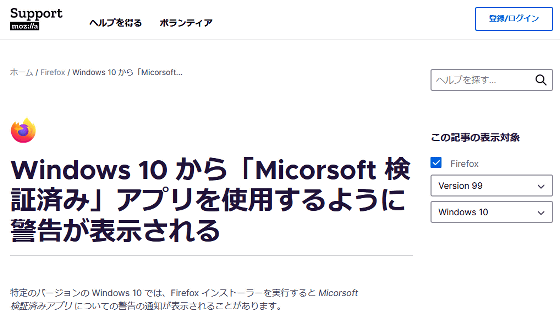
Related Posts:
in Software, Posted by log1o_hf