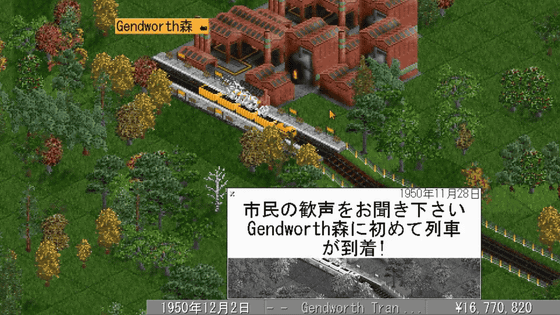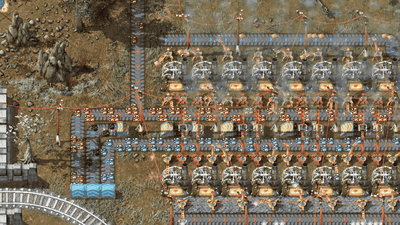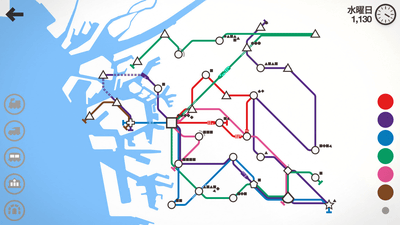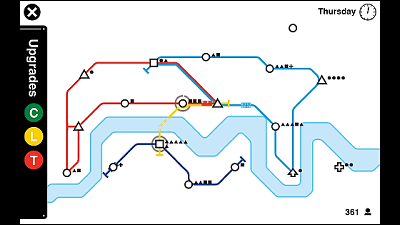I actually played the free & open source management sim 'Simutrans' that carries people and resources and expands the city
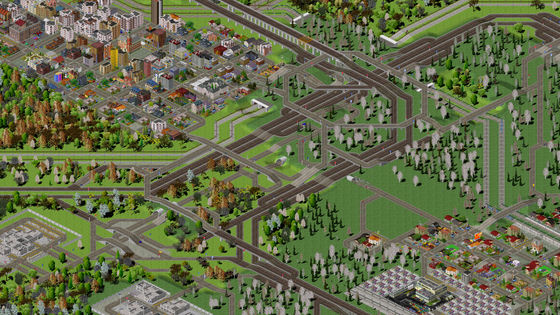
Among various management simulations such as
Simutrans-Transportation simulation game
https://www.simutrans.com/ja/
Simutrans has an independent software version and a Steam version , so this time I will play the Steam version.
Steam: Simutrans
https://store.steampowered.com/app/434520/Simutrans/
The gameplay screen looks like this, a screen that gives a bird's-eye view of the area from an angle like SimCity. Although it has just started, the towns where the citizens live are prepared in advance.

The operation panels are lined up at the top of the screen.

Simutrans is a game that focuses on the 'transportation' of resources and people. First, open the map from the operation panel at the top to find the item to be transported.
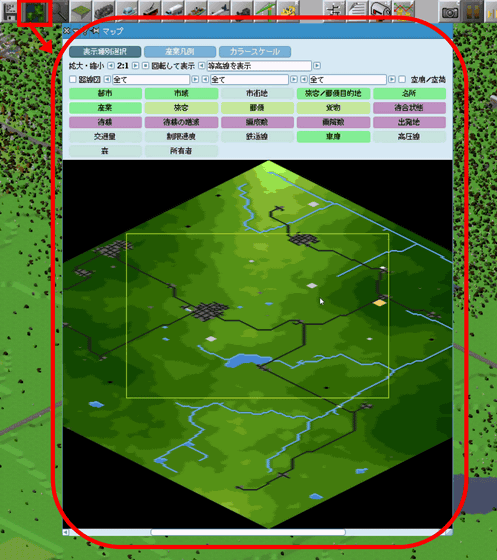
The map window is equipped with a function that can display various information such as 'city' and 'city area' on the map. Click 'Industry' to highlight it, and hover your mouse cursor over 'Coal Mine' below. The name of the 'coal power plant' related to the coal mine is also displayed.
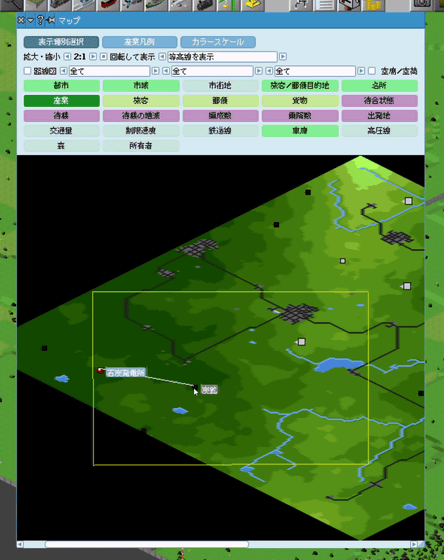
Below is how the details were displayed after actually moving to the coal mine. 'Maximum production' indicates the production of this coal mine, and it seems that it is currently producing at a pace of 30.2 units / minute, but it is 'coal 404 / 404t', and currently it is producing coal. However, it seems that the inventory has accumulated to the maximum because the distribution is interrupted.
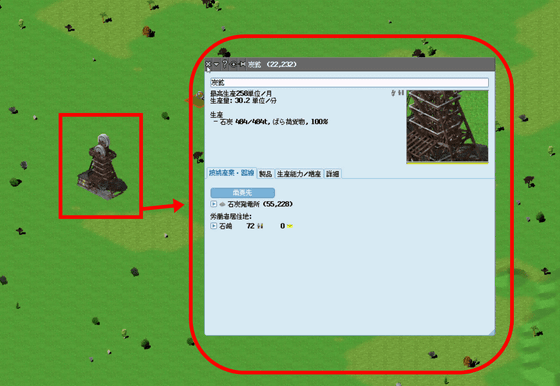
What the player does is to connect the production facilities to the production facilities and restore distribution. This time, we will connect the 'coal power plant' of the industrial facility related to this coal mine.
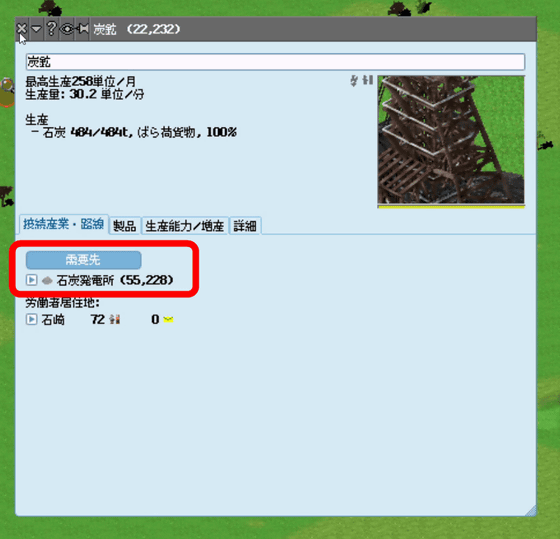
There are various connecting methods such as automobiles, ships, and airplanes, but this time we will use railways. Click the railroad icon to see a list of railroad-related facilities as shown below. There are various types of railway-related buildings such as standard tracks for wooden sleepers,
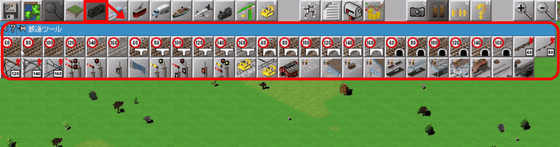
For various lines, the number on the upper left indicates the speed limit. This time, we will lay the cheapest 'old-fashioned track' with a limit of 60km so as to connect the coal mine and the coal power plant.
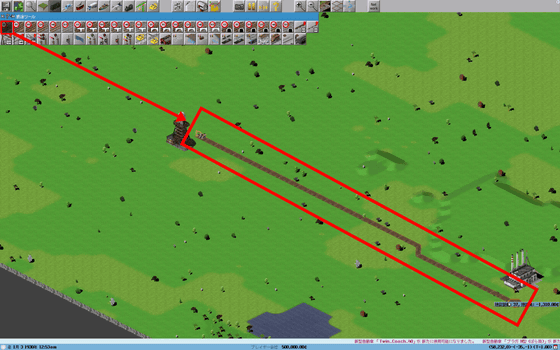
Stations are set up in front of the coal mine and the coal power plant.
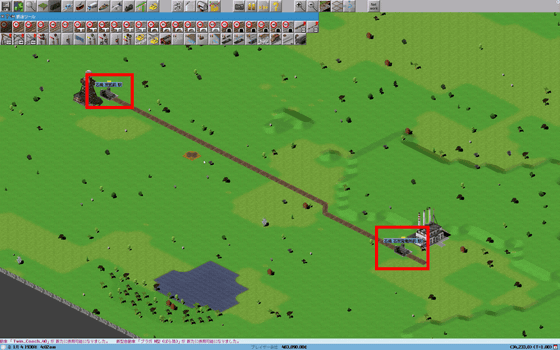
Since the engine cabinet needs to be constructed at the end of the track, it is installed at the end of the branch line. This completes the minimum railroad.

Next, I will purchase a vehicle to be operated on the created railway. Clicking on the locomotive in magnifying glass mode opens the management window for vehicles that can operate on that route.
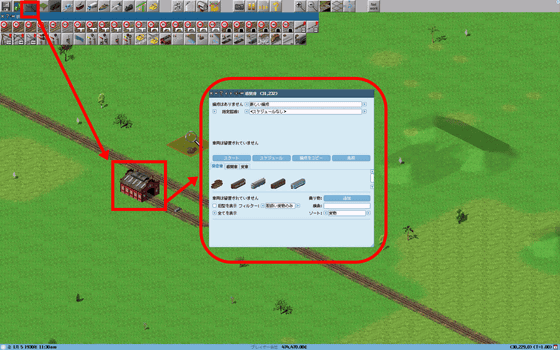
In this management window, you can manage passenger cars that transport passengers, locomotives that are the driving parts, and freight cars that transport freight. Since the purpose of this time is to transport coal from the coal mine to the coal power plant, select 'coal' from the filter.
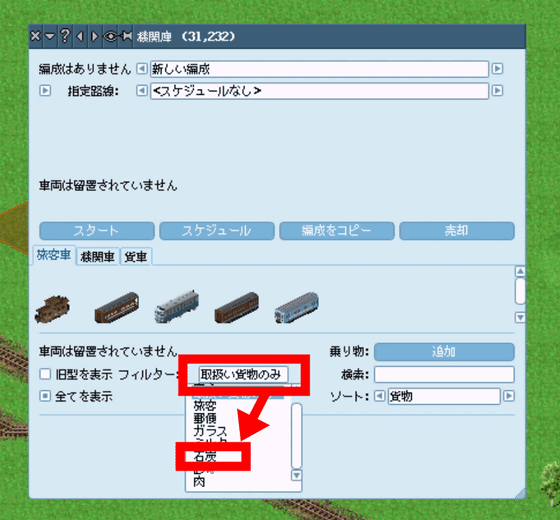
Then only those related to the transportation of coal will be displayed. Most freight trains usually have a locomotive at the top and a freight car at the back, so first click on the locomotive to get to the lead car.
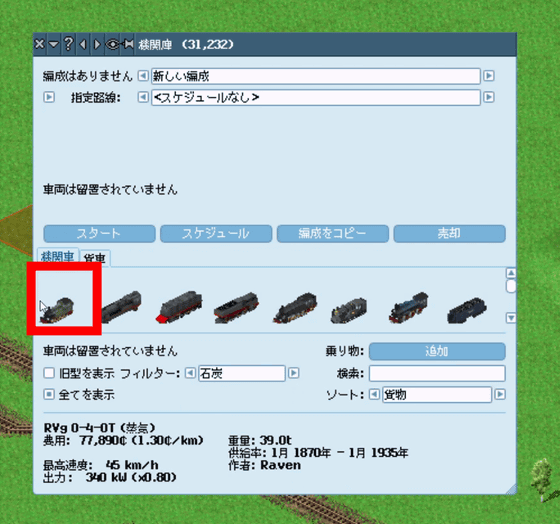
Then click on the freight car to be connected. Since you can increase the number of connected cars each time you click, we made a 4-car train this time.
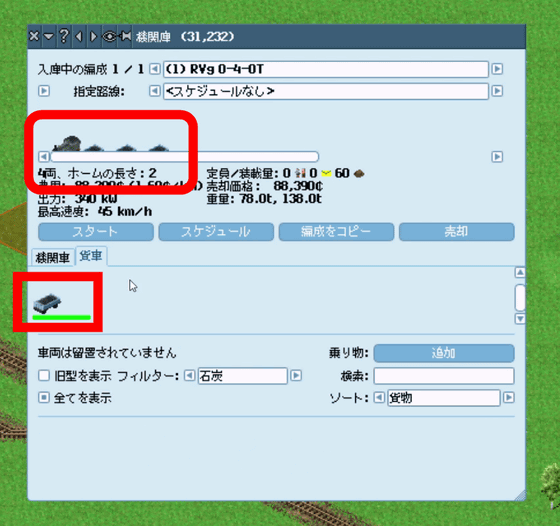
Next, set a schedule for operating the completed vehicle. If you click 'Schedule' in the vehicle management window, a window for scheduling will appear ...
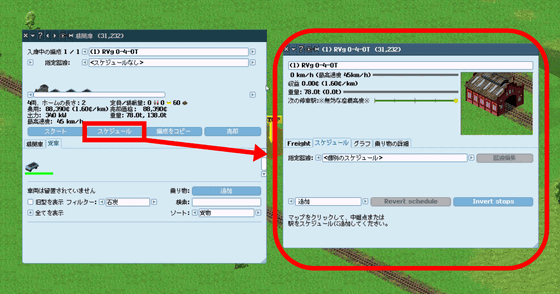
With this window open, click on the station in front of the coal mine and the station in front of the coal power plant.
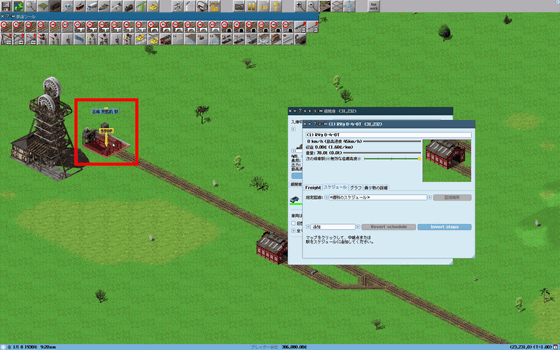
Then, these two stations were registered as stop stations.
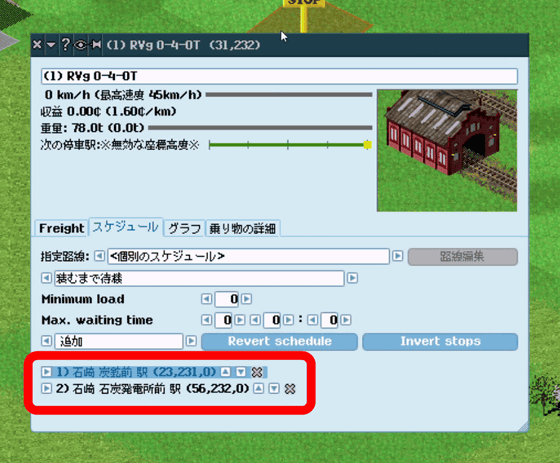
After that, set 'when to leave the vehicle from the station'. As with the general trains we often ride, we can set up a schedule of 'departing at the specified time', but this time it is a freight car, so we will set it to 'depart when a certain amount of luggage is loaded'. .. If you set the red frame part of the following window to 'Wait until loading' and '100' respectively, the schedule setting will be 'Continue to wait until the loading capacity of the freight car reaches 100%'.
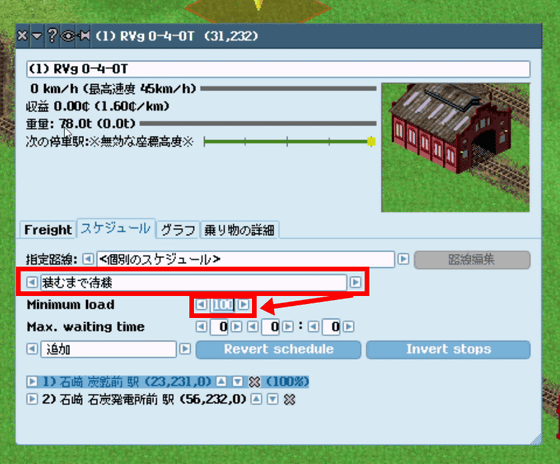
Now that everything is ready, click 'Start' in the vehicle management window to start operation.
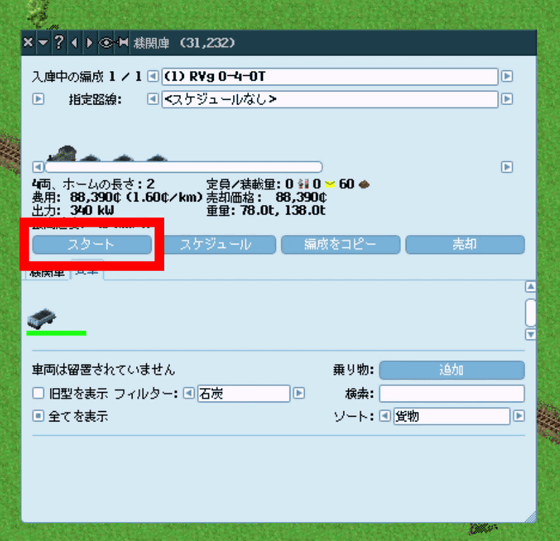
However, the vehicle never departed. After investigating this and that, I noticed that the freight car's loading capacity stopped at 66%. Looking at the vehicle again, it seems that it is sticking out of the platform .... That's why the fourth freight car was sticking out of the platform, so it wasn't loaded with coal.
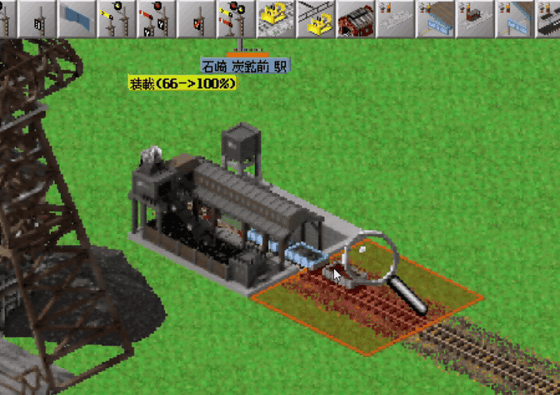
When the fourth freight car was installed by connecting a new platform so that coal could be packed, the load capacity reached 100% and the operation started.
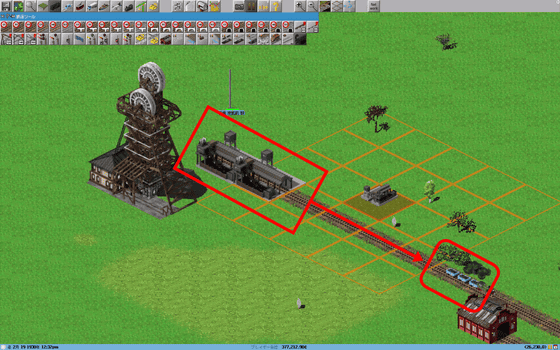
This vehicle will continue to piston and transport mines and coal power plants, giving back money to players. This is just the beginning, and there are many things to do next, such as where to build the station, how to lay the railroad tracks, how to make the station more efficient, and so on. There are various management simulation games, but Simutrans is especially focused on 'running the city by transportation' and is recommended for people who like city planning centered on the transportation network.

Simutrans is also characterized by a huge variety of graphic sets called 'Pak', and there are also Japanese-themed Paks. Also, it is characteristic that this kind of game supports multiplayer. On the other hand, the UI is a little old and there are no tutorials in particular, so the hurdles for playing are high. By default, the maintenance cost of the building is high and it is quite difficult to make a profit, which gives the impression that it is difficult to get into the black.
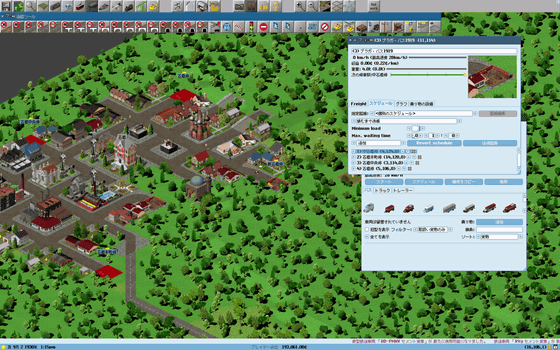
However, Simutrans is a 'free' game. Not only the trial version but all the elements can be played for free, so you can play for the time being and feel what kind of game it is. For simple profitability, there is a method to reduce the maintenance cost of the building by 'maintenance_building' from the advanced setting, and for the point that there is no tutorial, it is recommended to read the following fan-made Wiki.
FrontPage --Simutrans Japanese localization / commentary
https://japanese.simutrans.com/index.php?FrontPage

Related Posts:
in Game, Posted by darkhorse_log