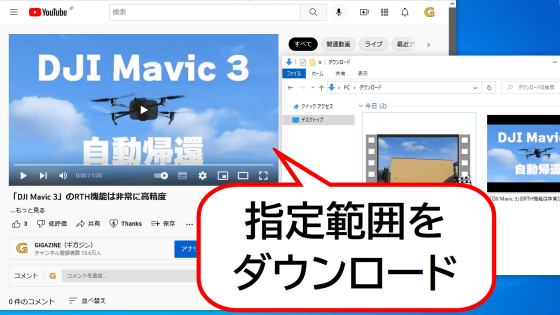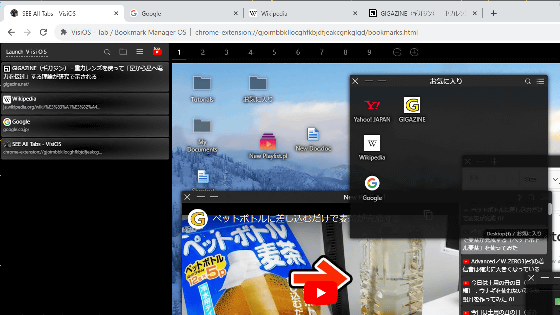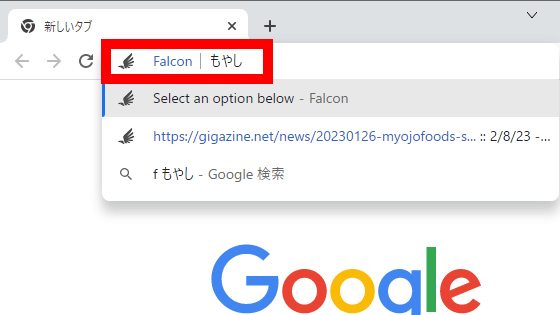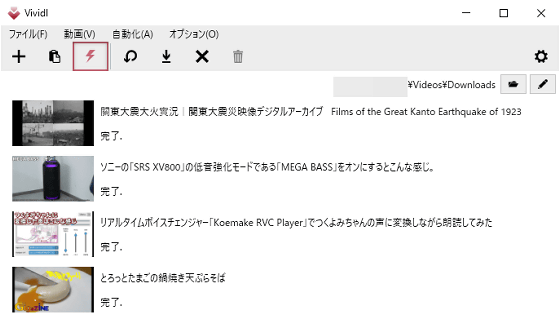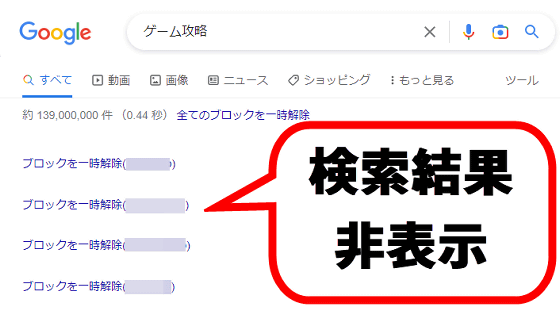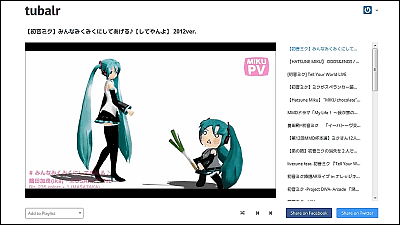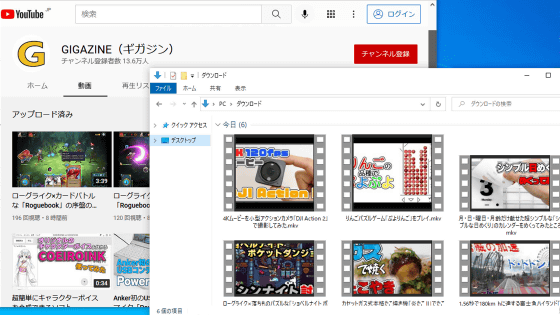'Nico Expansion' review, an extension that can add useful functions such as 'automatic scroll to movie' and 'tag color coding' to Nico Nico Douga
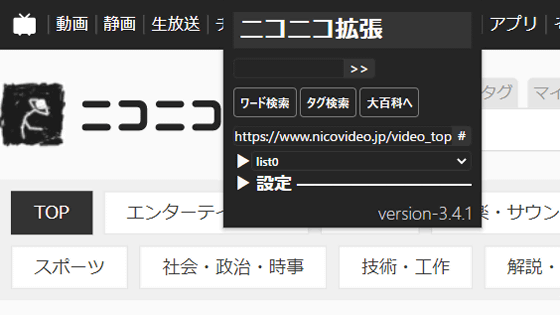
There are many people who have felt that it is troublesome to scroll to the position of each movie when watching a movie of Nico Nico Douga on a PC. If you use the browser extension ' nicoExpansion ' developed by
·table of contents
◆ 1: Installation of nico Expansion
◆ 2: Jump to the position of the movie with one click
◆ 3: Change in the appearance of the movie page
◆ 4: One-shot copy of shortened URL
◆ 5: Bookmark your favorite movie
◆ 6: Linkage function with Google search
◆ 7: One-shot access to Nico Nico Douga page
◆ 1: Installation of nico Expansion
There are Google Chrome version and Firefox version in nico Expansion. This time, I will use the Google Chrome version.
First, click the link below to access the distribution page of nico Expansion for Google Chrome.
nicoExpansion --Chrome Web Store
https://chrome.google.com/webstore/detail/nicoexpansion/llmdcigljaahgnofnphhpfdlmbjcjail
After accessing the distribution page, click 'Add to Chrome' ...
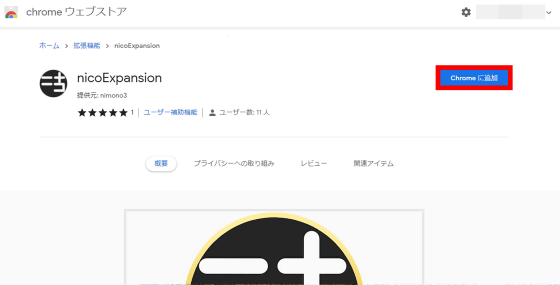
Click 'Add Extension' when the installation confirmation pop-up appears.
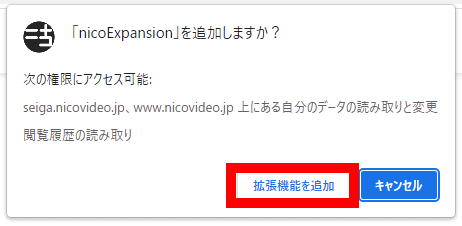
If the following pop-up is displayed, the installation of nico Expansion is complete.
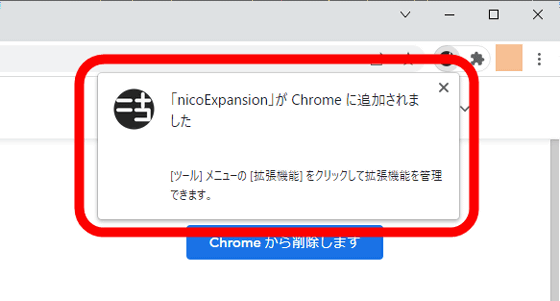
It's hard to use just by installing it, so add a button to the toolbar of Google Chrome that can access the functions of nico Expansion. Click the icon at the top right of the screen, and click the pin mark placed on the right side of the part marked 'nico Expansion' ...
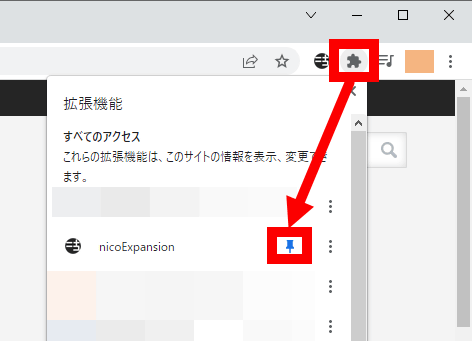
It's OK if the icon is added to the toolbar like this. After that, you can access various functions of nico Expansion by clicking this icon.
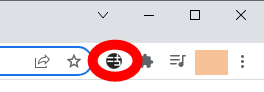
◆ 2: Jump to the position of the movie with one click
If you click the black belt at the top of the movie page of Nico Nico Douga with nico Expansion installed ...

It will automatically scroll to the position of the video.
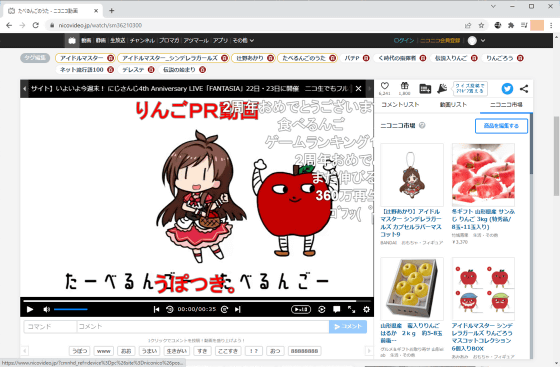
The scroll position can be changed from the settings. To open the settings screen, click the nico Expansion icon and then click 'Settings'.
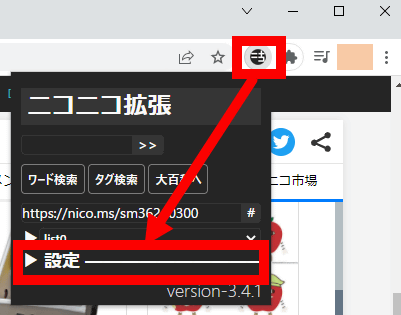
After that, if you click the part marked 'Scroll', you can select the scroll position from 'Top', 'Posted date and time, number of views', 'Video tag', 'Video player', and 'Player bottom'.
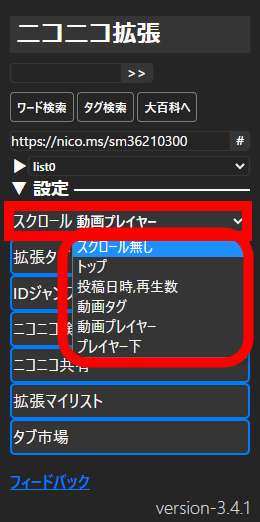
◆ 3: Change in the appearance of the movie page
When you install nicoExpansion, the 'Nico Nico Market' that is normally displayed at the bottom of the video player will be displayed to the right of the 'Comment List' and 'Video List'.
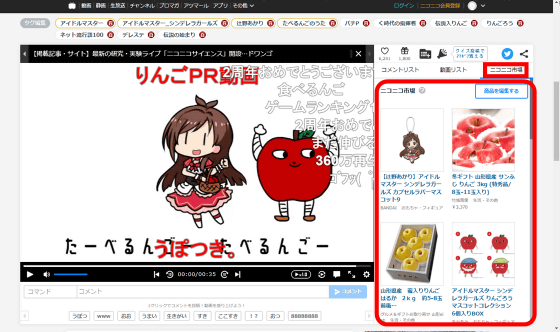
In addition, the outline of the tag locked tag changes to orange, and a button that can access the movie page with one click is added to the tag indicating the ID of the related movie such as '← sm16' 'sm42 →'. ..
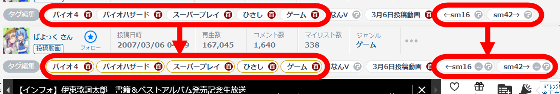
◆ 4: One-shot copy of shortened URL
URLs for Nico Nico Douga and related services can be shortened using the shortened URL service '
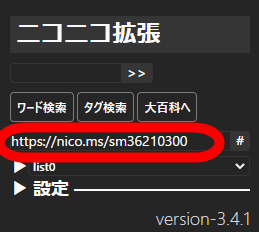
◆ 5: Bookmark your favorite movie
nicoExpansion has a bookmark function that is independent of browser bookmarks. To bookmark your favorite movie, click the triangle button, then click the + icon.
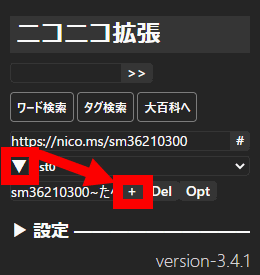
Then, it will be registered in the bookmark like this.
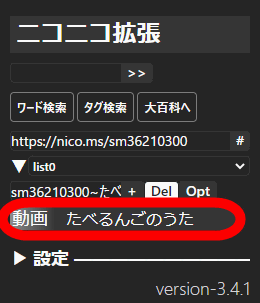
◆ 6: Linkage function with Google search
With nicoExpansion, you can re-search Nico Nico Douga for the phrase you are searching for in Google Search. For example, if you search for the word 'Taberungo no Uta' on Google and then click 'Word Search' ...
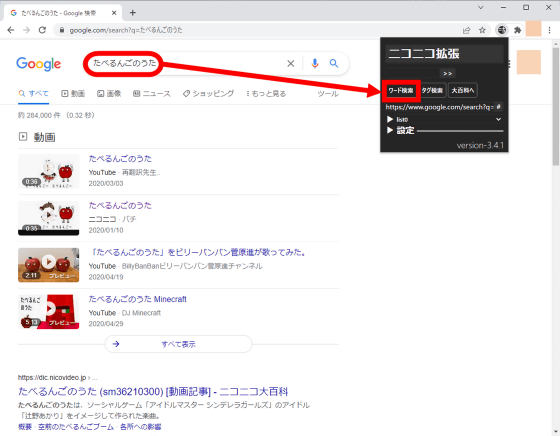
The search results for 'Taberungo no Uta' on Nico Nico Douga are displayed.
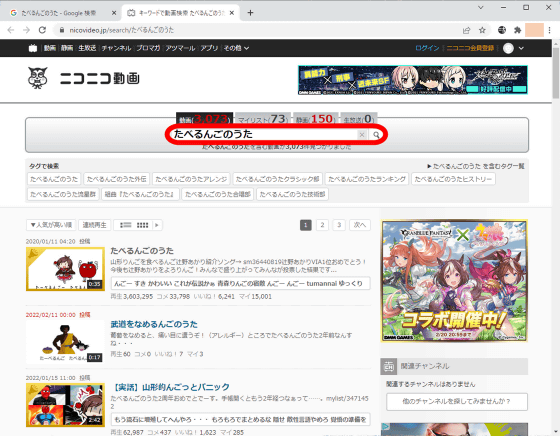
Also, if you click 'Tag Search' ...
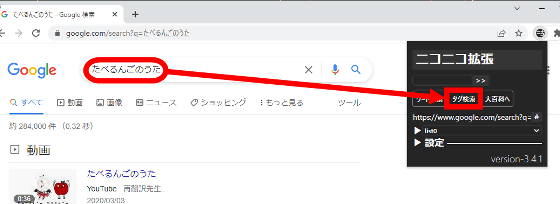
The tag search results of Nico Nico Douga are displayed.
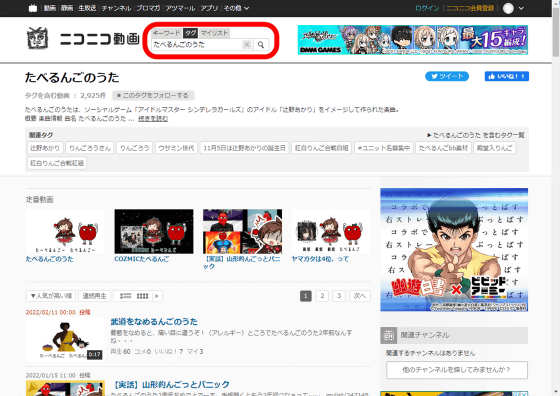
Furthermore, if you click the button labeled 'To Encyclopedia' ...
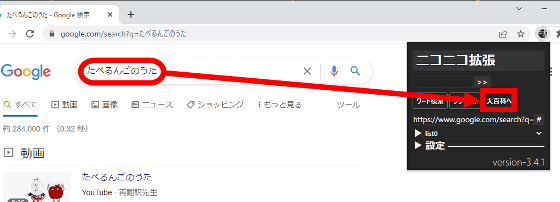
The corresponding page of Nico Nico Encyclopedia will be opened.
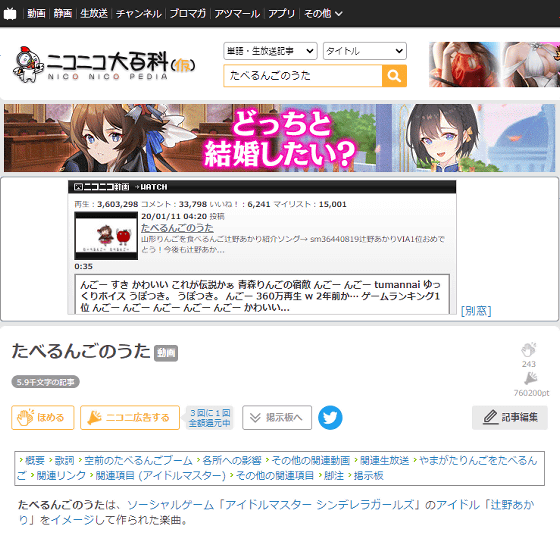
◆ 7: One-shot access to Nico Nico Douga page
Enter the ID (such as 'sm ○○' or 'im ○○') assigned to each content of Nico Nico Douga and related services in the red frame of nicoExpansion and click '>>' ...
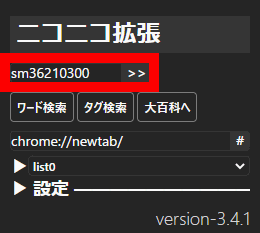
You can access the content indicated by the ID.
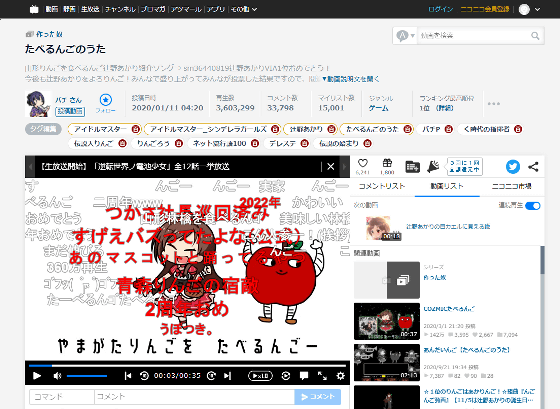
Also, if you enter a character string other than the ID ...
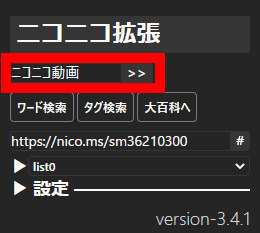
The Nikoniko Encyclopedia page is displayed.

The above features are also available in the Firefox version of nico Expansion. In addition, the source code of nicoExpansion is available in the following GitHub repository.
GitHub --nimono3 / nicoExpansion: An extension that adds features related to Nico Nico.
https://github.com/nimono3/nicoExpansion
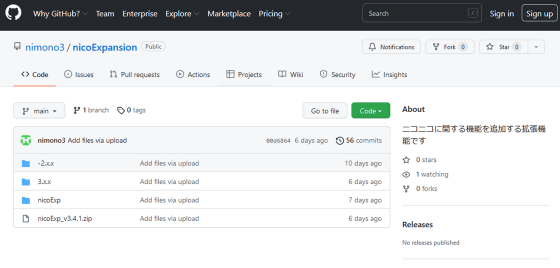
Related Posts: