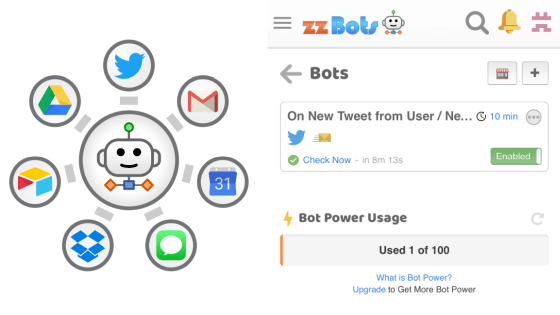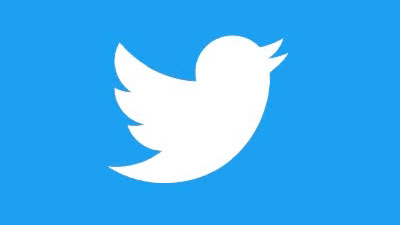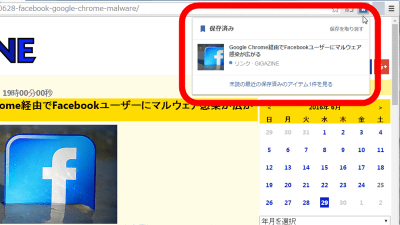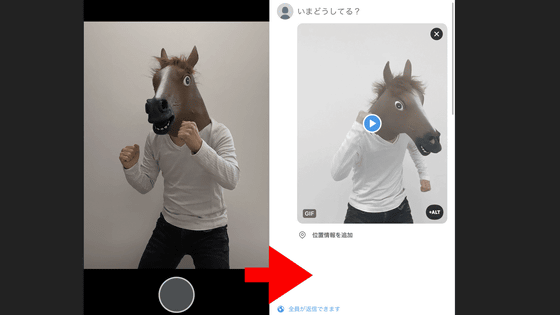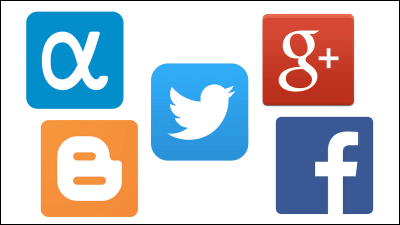Free ROM-only application 'Fritter' that does not require Twitter account creation Review, list creation, local saving of tweets, offline operation is also possible
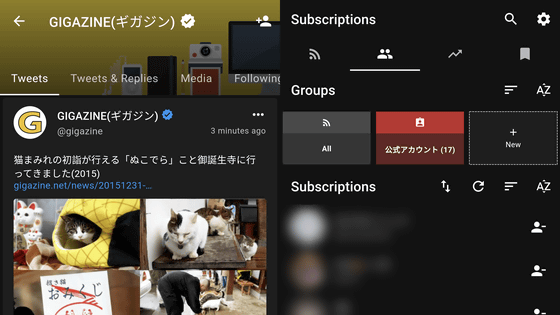
Twitter cannot tweet without an account, but you can see public tweets without an account. However, since August 2021, a
Fritter: A privacy-friendly Twitter frontend for mobile devices
https://fritter.cc/
GitHub --jonjomckay / fritter: A privacy-friendly Twitter frontend for mobile devices
https://github.com/jonjomckay/fritter
Fritter-Google Play app
https://play.google.com/store/apps/details?id=com.jonjomckay.fritter
Tap 'Install' in the Google Play store to download the app.

When you start fritter after installation, it looks like this. I haven't registered a Twitter account to browse yet, so nothing is displayed.
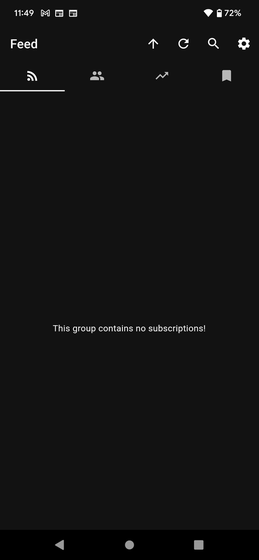
Tap the humanoid icon, which is the second from the left on the top tab, and then tap 'Import from Twitter' under 'Subscription'.
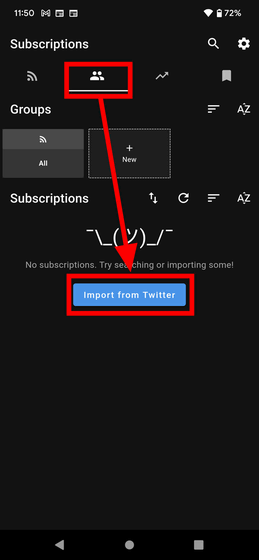
Enter any account ID here and tap the blue icon at the bottom right ...
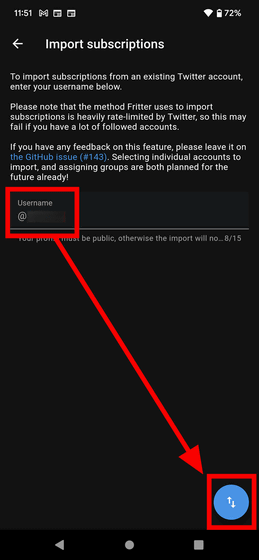
The account that the account is following is automatically registered in fritter. Tap the arrow icon in the upper left.

Accounts are lined up in 'Subscription'.

If you tap the leftmost tab on the top tab, the tweets of the registered account will be arranged in timeline format. Since I haven't logged in to the Twitter service at all, I can't 'tweet with my account' or 'like or RT', but I can do it just by 'viewing tweets'.

You can also group the registered accounts by tapping the second from the left on the top tab and then tapping 'New' in 'Group'.

For example, if you want to distinguish only the official accounts of the company, enter 'Official account' in the group name, check only the official accounts of the company, and tap 'OK' at the bottom right.

Then, a group is created like this. If you want to follow only the official account information, tap the 'Official Account' group to see only the official account tweets in timeline format. You can do exactly the same thing as Twitter's list function.

You can also check the trend by tapping the third from the left on the top tab.

And if you have a favorite tweet, tap the meatball icon in the upper right corner of the tweet and select 'Save' to save the tweet locally.

Tap the far right of the top tab to see the tweets you have saved. Since you're not logged in, you can always look back at your favorite tweets, even in an offline environment, as long as you save them locally.

Related Posts:
in Review, Mobile, Web Service, Posted by log1i_yk