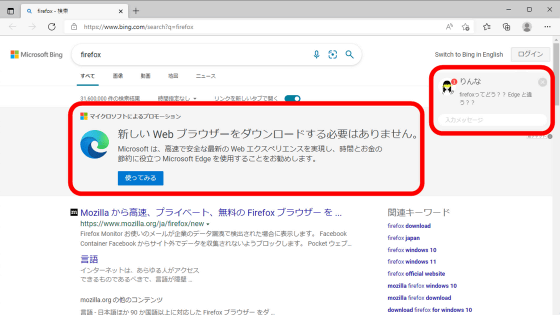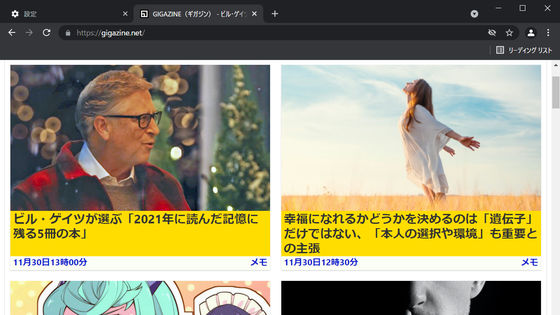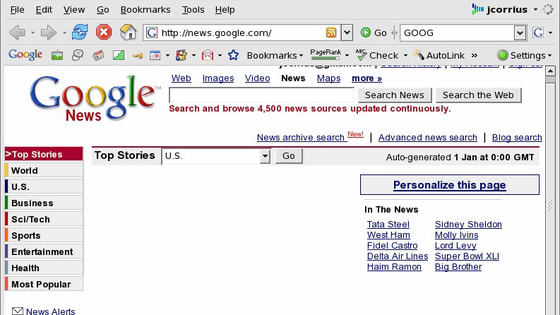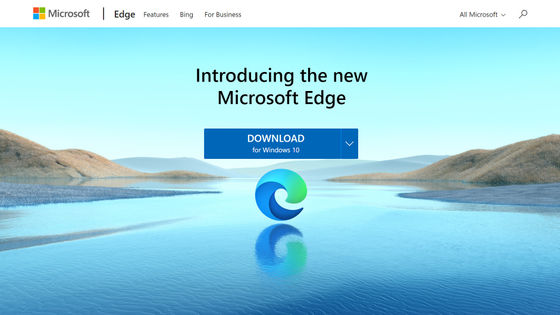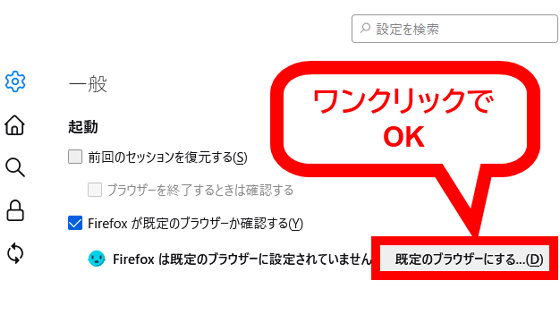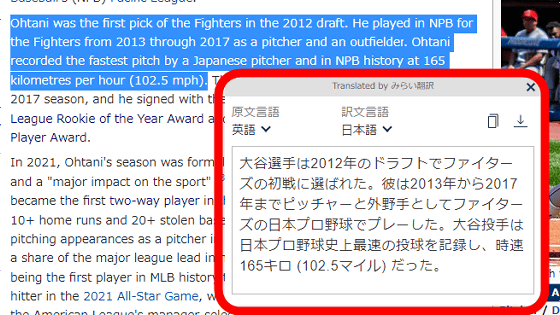'New function desperately urging you to stop downloading Chrome' has been added to Edge, the actual screen looks like this
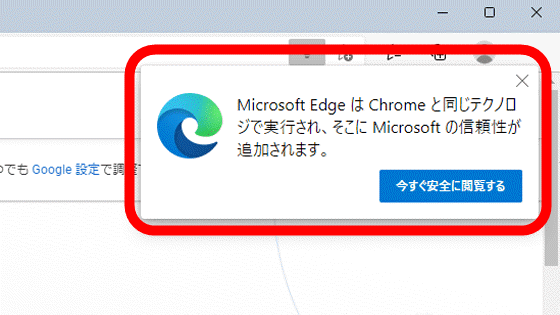
Setting a browser other than Microsoft Edge as the default browser in Windows 11 can be
Microsoft says its own Edge browser is more trustworthy than 'so 2008' Google Chrome --Neowin
https://www.neowin.net/news/microsoft-says-its-own-edge-browser-is-more-trustworthy-than-so-2008-google-chrome/
Microsoft Edge has been updated to version 96.0.1054.43, which is the latest version at the time of article creation.
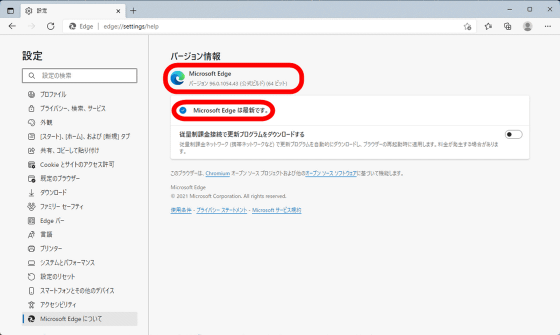
To see the pop-up in question, go to the
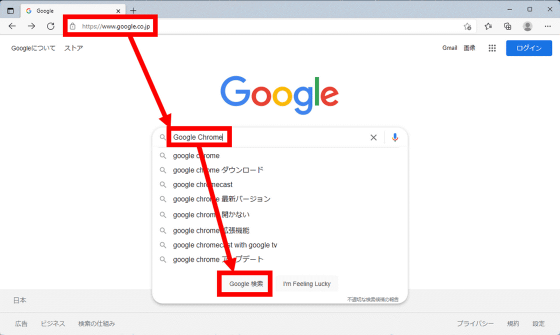
Click the Google Chrome page from the displayed search results.
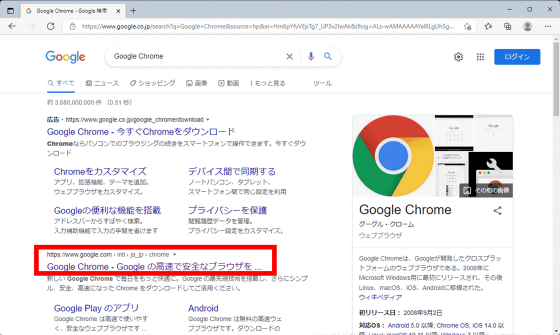
When you open the Google Chrome download page, you'll see a pop-up in the upper right corner of the screen that encourages you to use Microsoft Edge, which says 'Microsoft Edge runs on the same technology as Chrome, which adds Microsoft's credibility.' it was done.
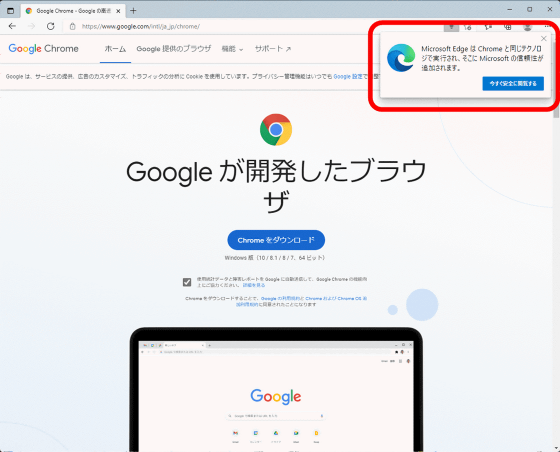
According to technology-related media Neowin , there are multiple pop-ups that are displayed. The following pop-up is the same content as the above Japanese pop-up written in English ...
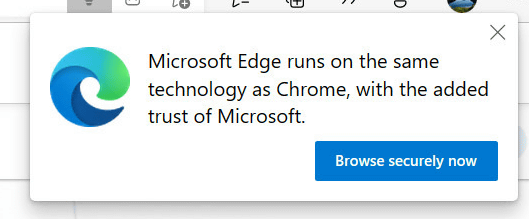
We have also seen pop-ups pointing out that Google Chrome is a browser developed in 2008.
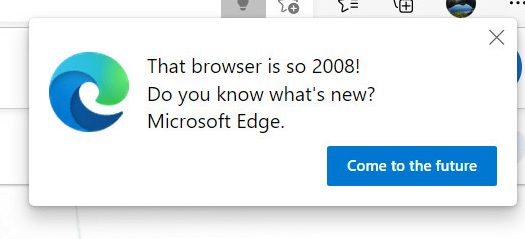
In addition, when you search Google Chrome with the search engine 'Bing ' developed by Microsoft, the sentence recommending that you stop installing Google Chrome saying 'You do not need to download a new web browser' and the high evaluation of Microsoft Edge are appealing. The card to do is displayed.
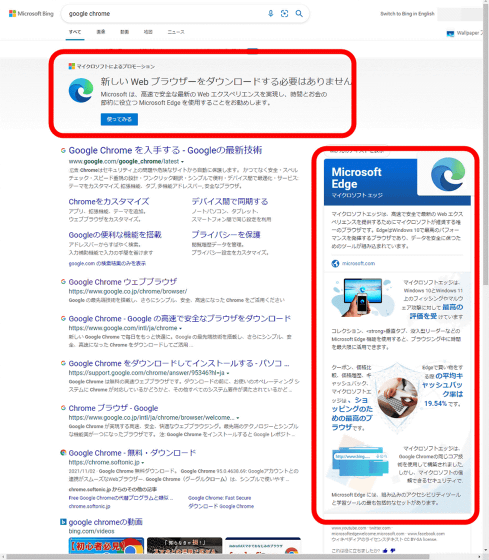
Related Posts:
in Software, Posted by log1o_hf