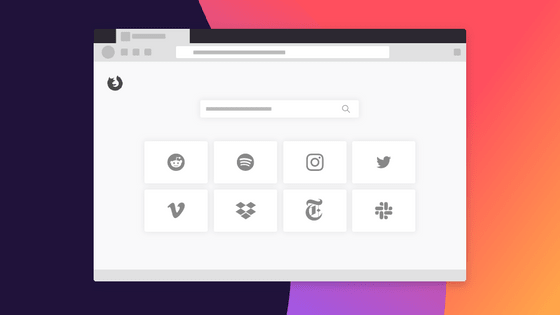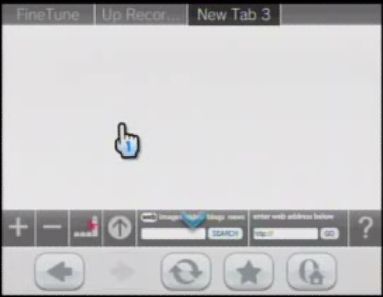How does Firefox's private browsing work?

Firefox has a 'private browsing' feature that does not store browsing information such as browsing history or cookies and prevents it from being tracked at the end of a session. Mozilla, the developer of Firefox, explains what this private browsing can do.
Firefox's Private Browsing mode upleveled for you
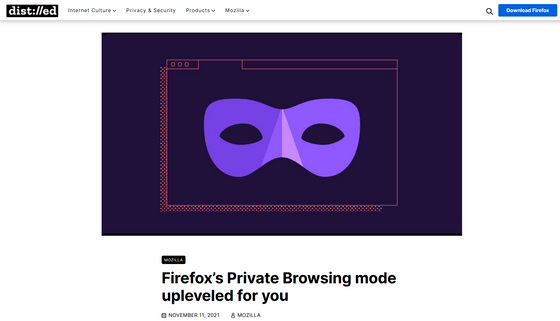
◆ cookie jar and Total Cookie Protection
A cookie management system called 'cookie jar' manages cookies individually when a user visits a website and prevents the cookie from being shared with other websites. In addition, by managing the cookies of the content of another page embedded in the page individually, it is possible to prevent user tracking in detail. 'Total Cookie Protection' is a general term for cookie management methods that work with cookie jars. This feature has been enabled since
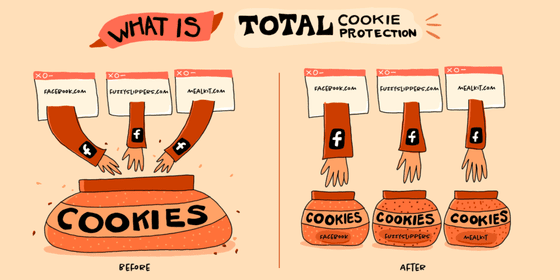
◆ Smart Block
Firefox has a function to block user tracking scripts installed by advertisers, but there is a problem that some sites mistakenly block scripts required for normal display. was doing.
◆ HTTPS connection
Firefox prioritizes secure HTTPS connections by default for all websites it visits. If you enter an insecure URL in the Firefox address bar or click an insecure link on a web page, Firefox will first try to establish an HTTPS connection to your website. Mozilla explains that if your website doesn't support HTTPS, Firefox will automatically fall back and instead use the traditional HTTP protocol to establish a connection.
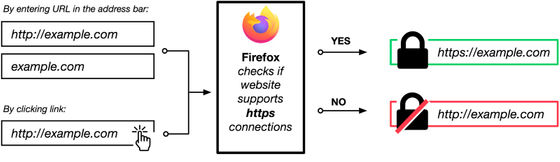
'These features work without private browsing and provide a lot of protection for everyday browsing,' Mozilla concluded.
Related Posts: