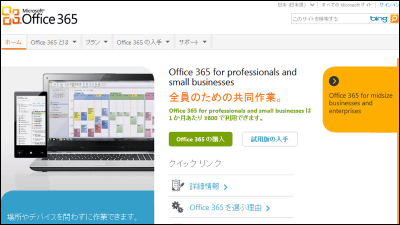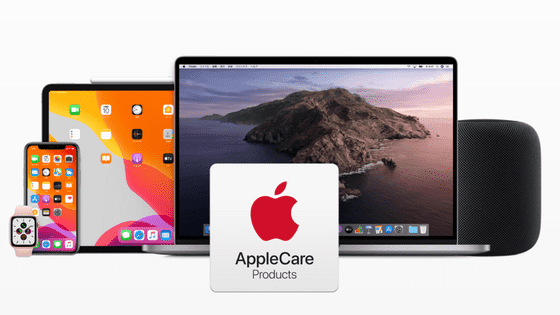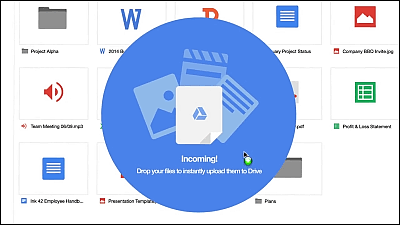Apple announces free beta of Apple Business Essentials that makes it easy to centrally manage your devices
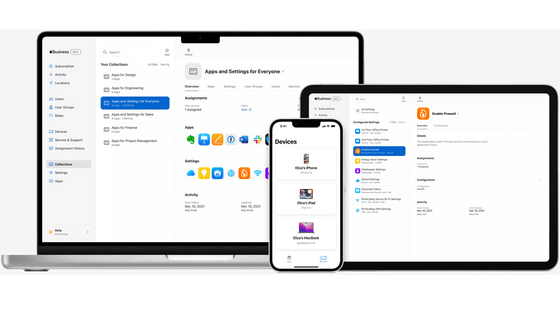
On November 10, 2021, Apple announced the beta version of Apple Business Essentials, a subscription service for small businesses that brings together device management, Apple support, cloud storage, and more. As a result, SMEs will be able to centrally manage employee device settings, installed business apps, and data backups, and will be given priority in receiving support from Apple and device repairs and replacements. You will be able to build a management system just like the IT department of a large company.
Business Essentials-Apple
Apple introduces Apple Business Essentials --Apple
https://www.apple.com/newsroom/2021/11/apple-introduces-apple-business-essentials/
Apple introduces Business Essentials service for SMBs | Computerworld
https://www.computerworld.com/article/3640310/apple-introduces-business-essentials-service-for-smbs.html
Apple's New'Business Essentials' Program Solves 1 of the Biggest Technology Challenges Small Businesses Face | Inc.com
https://www.inc.com/jason-aten/apples-new-business-essentials-program-solves-1-of-biggest-technology-challenges-small-businesses-face.html
Apple's Business Essentials is a subscription service that integrates settings such as setting up employees' devices and installing business apps, Apple support 24 hours a day, 365 days a year, and backing up data with cloud storage. It is intended for companies with 500 or less employees.
In a statement, Susan Prescott, vice president of enterprise and education marketing at Apple, said, 'We are proud that Apple products play a role in helping small businesses grow at the core of the economy. Business Essentials is designed to streamline every step from setting up, onboarding , and upgrading employee device management in such a small business to access to rapid service and priority support. It allows companies to focus on running their business while maintaining their backup and security. '
The features included in Business Essentials are:
◆ Management using Collections
Collections is a feature that allows IT professionals to manage user, group, and device settings. Specifically, you can have employees install business apps on their devices through the Business Essentials app, and automatically apply VPN settings and Wi-Fi password entry.
According to Johnny Evans, a writer of Computerworld who actually used Business Essentials, Collections can be used such as 'install the specified application on all hardware used by the accounting team'. In addition, it seems that it is possible to assign roles and privileges of each employee, manage the license of each application and grasp 'which license should be additionally purchased or canceled when'.
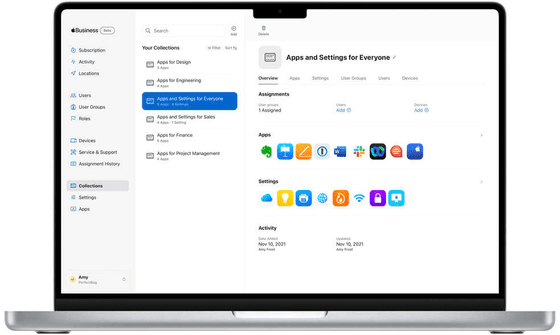
◆ Security by FileVault and activation lock
◆ Storage and backup with a business iCloud account
Business Essentials is assigned a dedicated iCloud account, making it easy and secure to store, back up, and share files and documents. In addition, business data on iCloud is automatically saved, making it easy to migrate and update devices.
◆ Comprehensive support and repair by Apple Care + for Business Essentials
Apple Care + for Business Essentials is an additional option, with 24x7 phone support, training for both IT admins and employees, and device repairs up to twice a year. In addition, Apple engineers will rush to the site in a minimum of 4 hours to recover the device. The additional price for AppleCare + for Business Essentials is unknown at the time of writing.
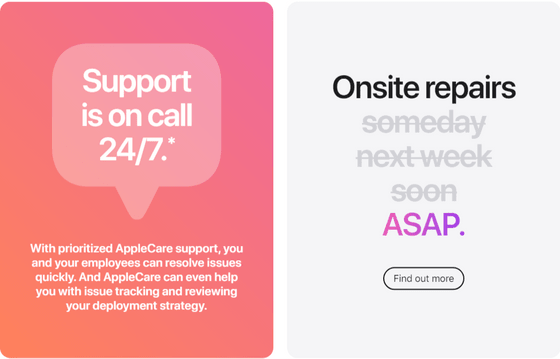
Business Essentials has been available as a free beta in the United States since November 10, 2021. In addition, when officially launched in the spring of 2022, 'a single device plan with a monthly charge of $ 2.99 (about 340 yen) per device that can use one device and 50 GB of storage' 'up to 3 devices and 200 GB 'Multidevice plan for $ 6.99 (about 800 yen) per user per month with storage' 'Multidevice, more storage plan for $ 6.99 (about 1480 yen) per user with up to 3 devices and 2TB of storage' It is said that it will be done.
Evans commented on using Business Essentials: 'The easy-to-understand user interface, clean design, and easy-to-find icons for what you need are'certainly Apple'. Especially on the Settings screen. In addition to standard setting items such as passwords and Wi-Fi settings, you can also manage 'energy saving settings'. Some may not understand the importance of managing energy-saving settings for a company, but given the energy costs of up to 500 employees, the benefits of such a management function are clear. ' talked.
Related Posts:
in Web Service, Posted by log1l_ks