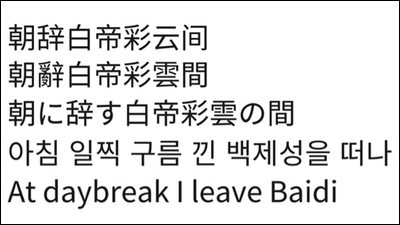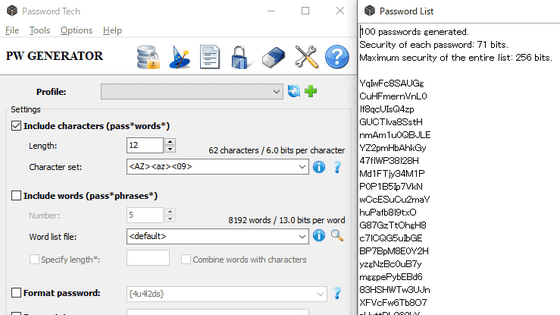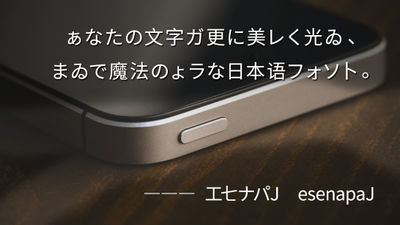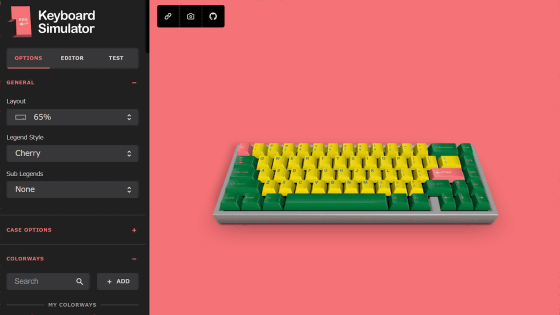'Your Code Displays Japanese Wrong' that briefly explains the 'wrong Chinese character notation' of Japanese translation to overseas developers

In recent years, the accuracy of translation apps has improved little by little, and the number of cases where games and apps made overseas are compatible with Japanese from the beginning has increased. However, when translated by a person who is not familiar with Japanese, it often happens that 'Kanji is in Chinese even though it is written in Japanese'. ' Your Code Displays Japanese Wrong ' is a page that briefly explains such Japanese kanji notation, and sharing a link to this page makes it easier for developers to request corrections.
Your code displays Japanese wrong | Your Code Displays Japanese Wrong
Kanji is originally born in China, but the notation used in Japan and that used in China are slightly different. Furthermore, even in the Chinese-speaking world, there is a difference in Chinese character notation between simplified and traditional Chinese. However, it can be quite difficult to convey this difference to non-native speakers of Japanese.
For example, the case where the Chinese character 'blade' is written in Japanese, simplified Chinese, and traditional Chinese is as follows. In Your Code Displays Japanese Wrong, Japanese Kanji, Simplified Chinese, and Traditional Chinese are different in the first place, and if Simplified Chinese and Traditional Chinese are mixed in Japanese notation, native Japanese speakers may feel quite uncomfortable. It is explained.
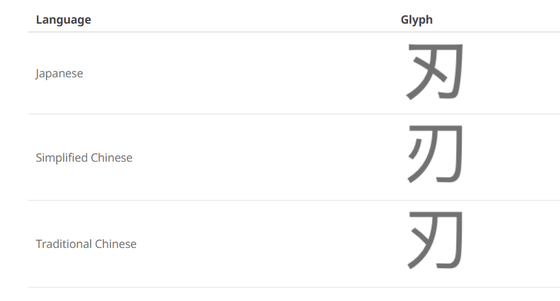
It's easy to confuse Japanese Kanji with Simplified Chinese and Traditional Chinese in the first place because when
In other words, most of the phenomena that Simplified Chinese and Traditional Chinese are displayed even though they are translated into Japanese are caused by not setting the character set to Japanese. By default, Simplified Chinese characters are often set in the character set, so if the character set is not set to Japanese, it will happen that 'Kanji characters are in Simplified Chinese characters even though they are written in Japanese'.
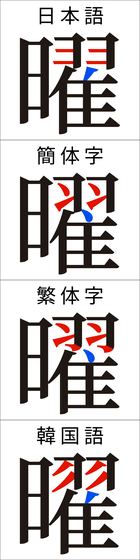
by O tamon
Your Code Displays Japanese Wrong says, 'This problem is considered minor and tends to be low priority, as incorrect Chinese characters do not make it completely unreadable. However, this problem is a and α. It's a lot bigger than the difference, 'he said, warning that the Japanese notation in Simplified Chinese gives native Japanese speakers the impression that' this developer doesn't care about the language. '
Your Code Displays Japanese Wrong also describes how to change the character set in web development and game development. Therefore, if you want to ask the developer to correct the problem that 'Kanji is written in Simplified Chinese even though it is Japanese', share the link of Your Code Displays Japanese Wrong and present the explanation and correction method. Is possible.
The creator of Your Code Displays Japanese Wrong is Kenji Iguchi, a Japanese engineer.
Related Posts:
in Note, Posted by log1i_yk