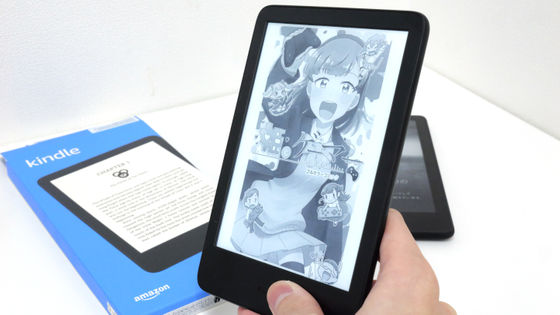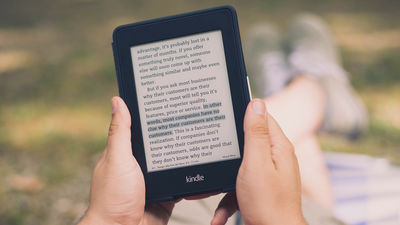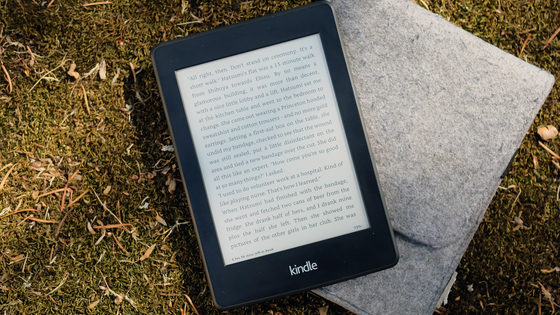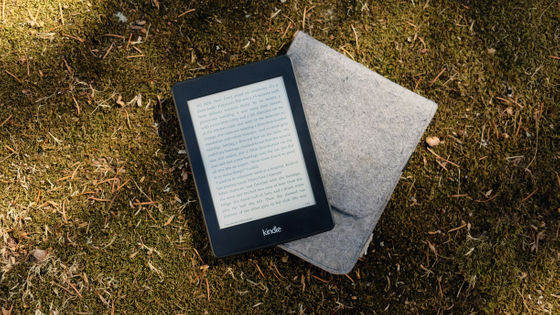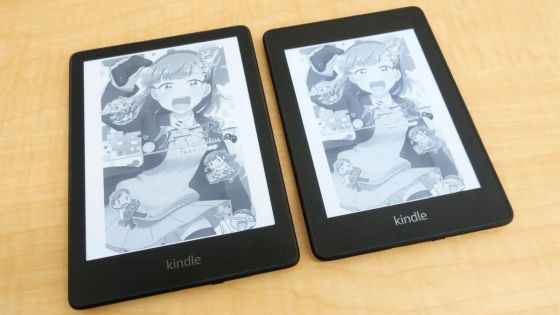Amazon's e-reader 'Kindle' is undergoing an update that makes it easier to collect and read books
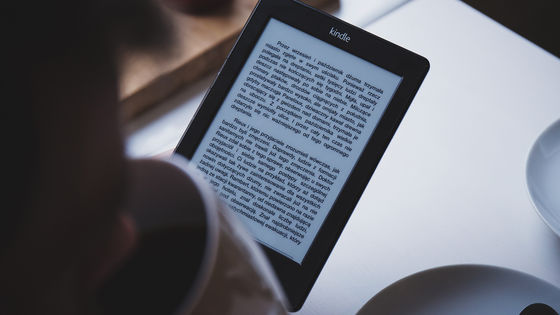
Amazon.com: Kindle: Amazon Devices & Accessories
https://www.amazon.com/b?ie=UTF8&node=23599449011
Amazon gives Kindle e-readers a rare user interface overhaul | Ars Technica
https://arstechnica.com/gadgets/2021/09/a-quick-tour-of-amazons-new-ui-for-kindle-e-readers/
Software updates for Kindle devices are made on a regular basis, but they are mostly 'performance improvements and bug fixes', not visible changes. According to Ars Technica , this is the first major update in five years since 2016, including UI changes. These are changes to the e-book devices ' Kindle Papwerwhite ' and ' Kindle Oasis ', which are different from the Kindle app for reading e-books on smartphones and other devices.
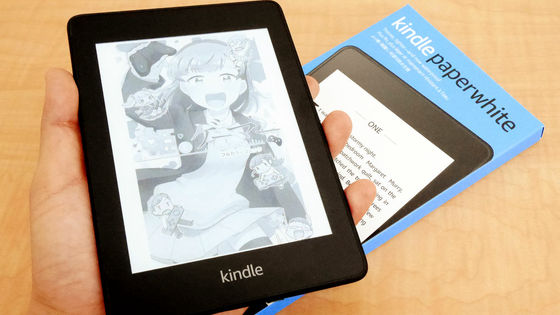
One of the changes that has already been made is about the UI of the options menu while reading. In the past, it was said that 'tap the top of the page to open the menu', but after the update, swiping from top to bottom opens the menu, enabling intuitive operation like a smartphone. increase.
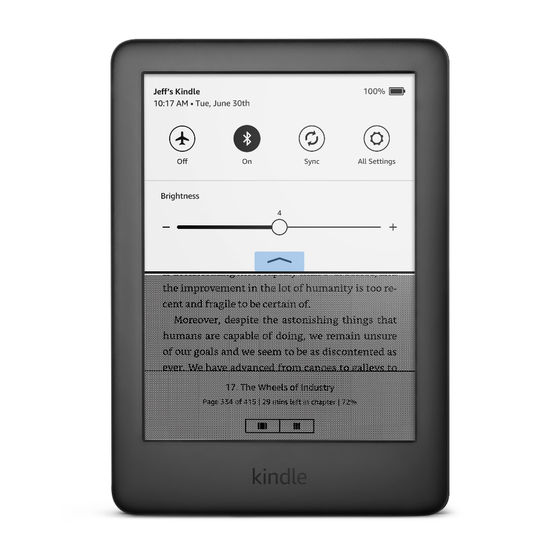
In addition, you can open the menu by swiping on the home screen as well, and fixed menus such as 'Home' and 'Library' have been added at the bottom. This makes it easier to switch between the home screen where you can search for new books and check recommended books, and the library screen where you can list purchased books. In addition, the reaction when tapping the screen and the speed of downloading and opening the book have improved so that it can be operated comfortably.
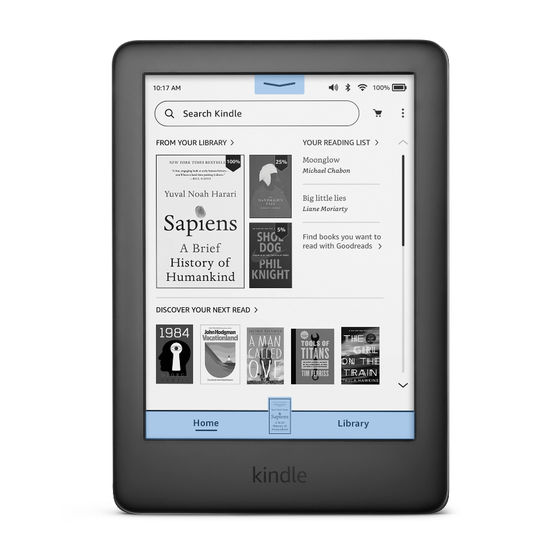
In addition, a function has been added that allows you to arbitrarily change the lock screen that put the screen to sleep. Normally, a random image is displayed on the lock screen, as shown in the image below.
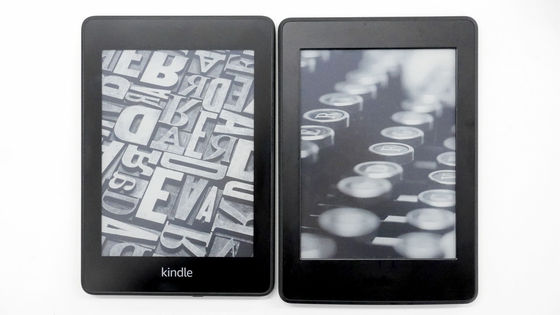
If you tap 'Show Cover' added at the top of 'Terminal Options' in the settings and turn it 'On' ...
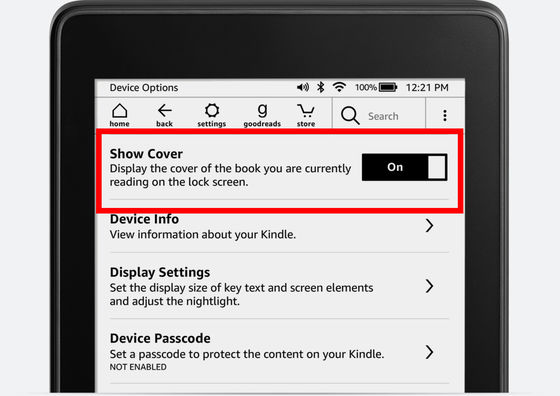
'The cover of the book you are currently reading' is displayed on the lock screen, which makes you feel like you are actually carrying a book. However, when I actually tried multiple books on my terminal, pages that were not the cover page were sometimes displayed due to differences in the cover settings of the books, so not all books display the cover page. It seems.
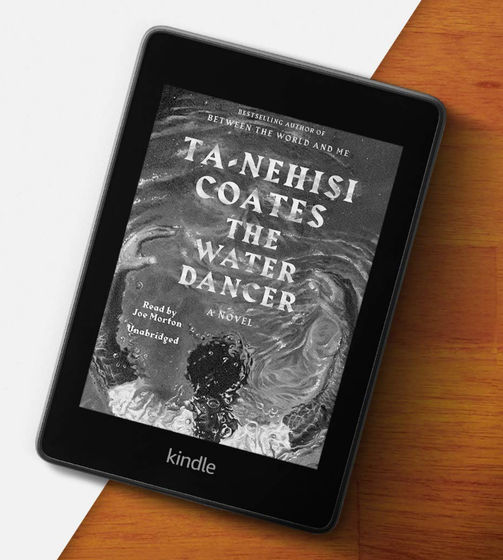
Further updates, announced as 'late 2021', will add 'search filter', 'new collection views', 'interactive scrollbars' in the library, and 'recently read' accessible on the home screen. There will be more 'books'.
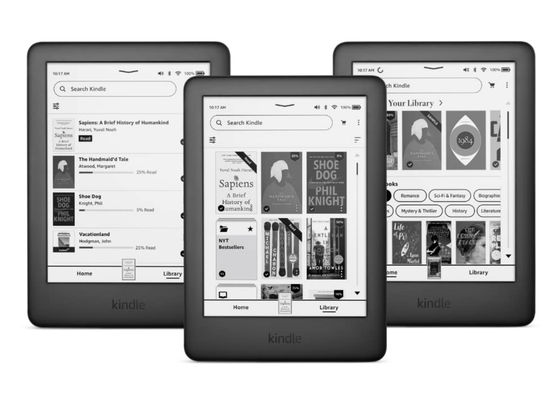
Kindle updates are installed automatically when you have a fully charged device connected to Wi-Fi. Please note that this update is compatible with Kindle 8th generation and later, Kindle Paperwhite 7th generation and later, and Kindle Oasis, and older models before 2014 are not supported.
Related Posts: