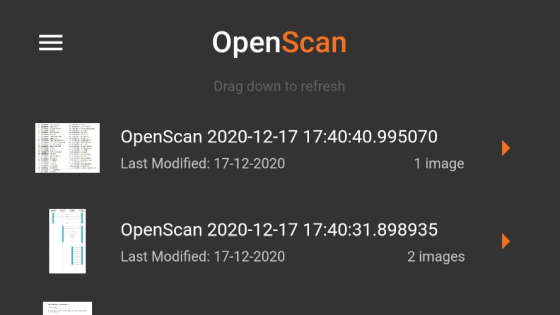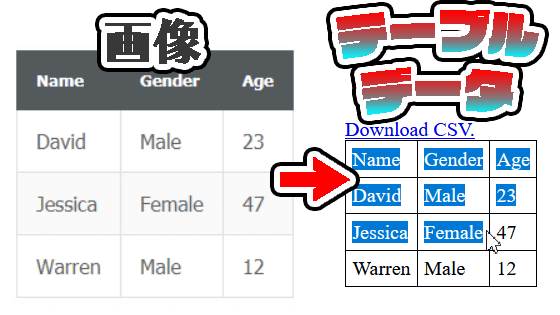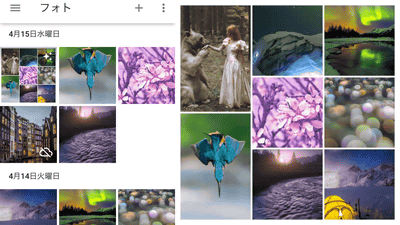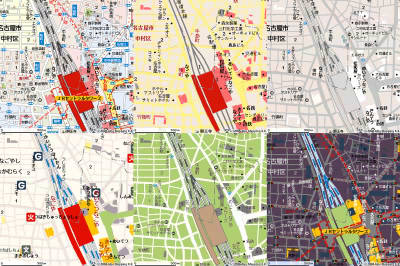I tried using the AI cursive script recognition application 'miwo'
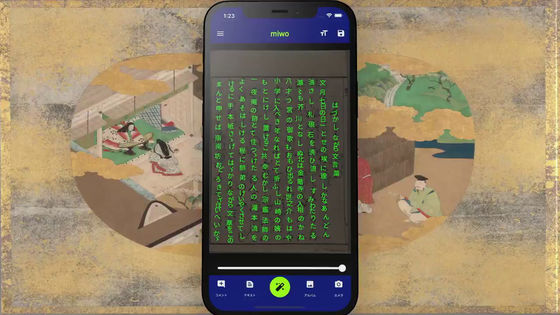
Currently only one type of hiragana is used, but in the past there were many types of hiragana. Hiragana, which is not currently used,
Miwo --AI Cursive Script Recognition App | ROIS-DS Humanities Open Data Sharing Center (CODH)
http://codh.rois.ac.jp/miwo/
Today at noon, we released the AI cursive script recognition app 'Mio'! (Cracking crackling)
— Tkasasagi ???? (@tkasasagi) August 30, 2021
iOS (It will take some time from the release to the app store) https://t.co/00c6b4xJsZ
Android https://t.co/APjDE1t4Bd
The perception of 'Mio' is by no means perfect. Please use it at your own discretion. pic.twitter.com/rGz53Z6nN4
There are iOS and Android versions of 'Mio', but this time I will install and use the iOS version.
'Miwo' on the App Store
https://apps.apple.com/jp/app/miwo/id1581794085
miwo 'Mio' AI cursive script recognition app-Google Play app
https://play.google.com/store/apps/details?id=jp.ac.rois.codh.miwo
Click the above URL to display 'Mio' on the App Store, then tap 'Get'.
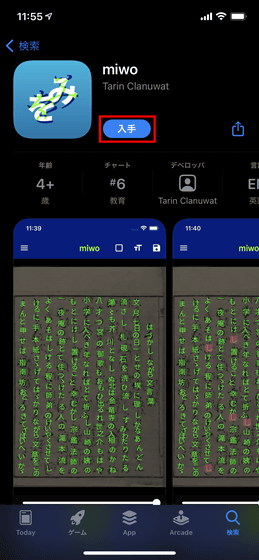
Tap 'Open' when the installation is complete.
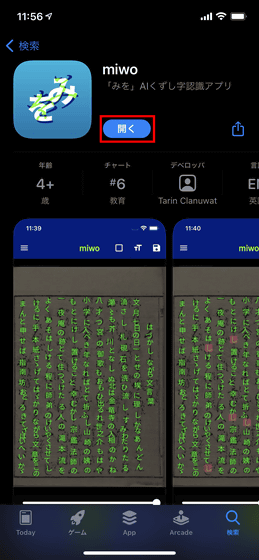
The following privacy policy will be displayed when the application is started for the first time, so tap 'Agree' after reading to the bottom.
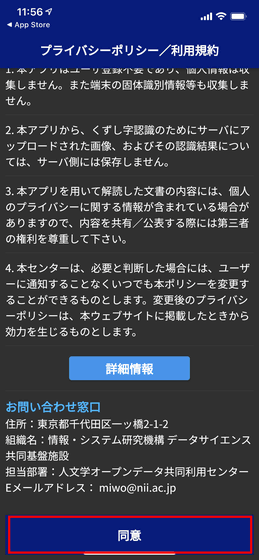
This is the home screen of 'Mio'.
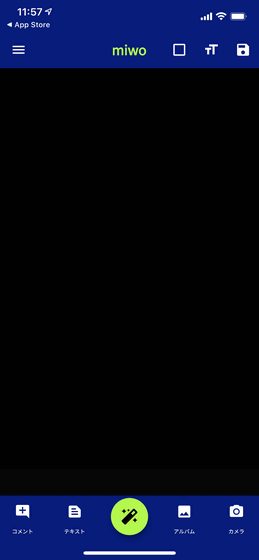
It's easy to use, just read the data with the cursive script from the 'album' or start the 'camera' and take a picture of the paper with the cursive script with the camera. This time, I don't have any documents with the cursive script at hand, so I decided to read the data from the 'album'. In addition, since access permission is required for 'Album' and 'Camera' at the first startup, tap Permission.
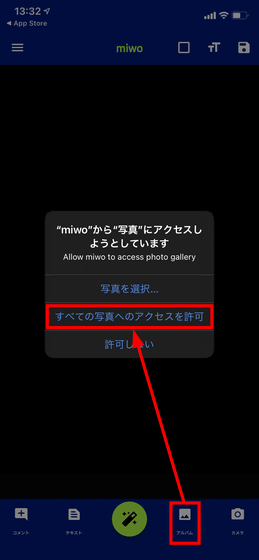
Select an appropriate photo folder.
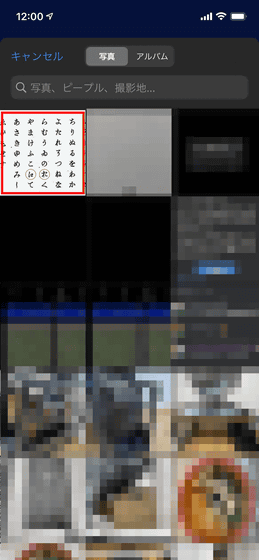
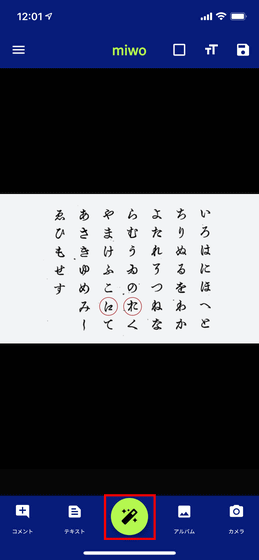
Then, the reading result is displayed in yellow-green characters.
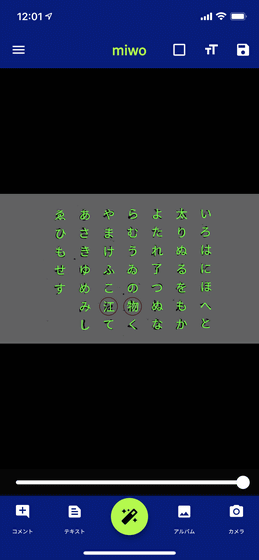
By moving the slide bar at the bottom of the screen left and right, you can check the original image and check the reading result.
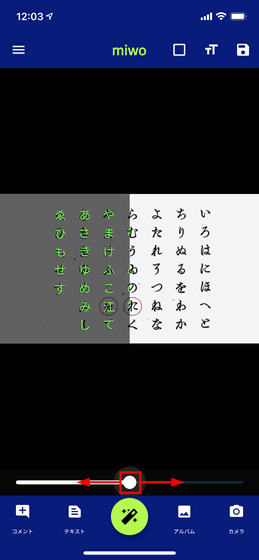
You can change the font size of the reading result by tapping the red frame icon at the top right of the screen.
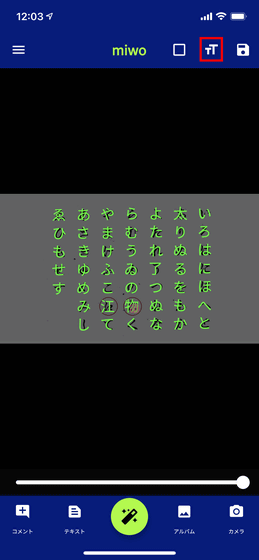
Furthermore, if you tap the square icon in the center of the upper part of the screen, tap the character and hold it ...
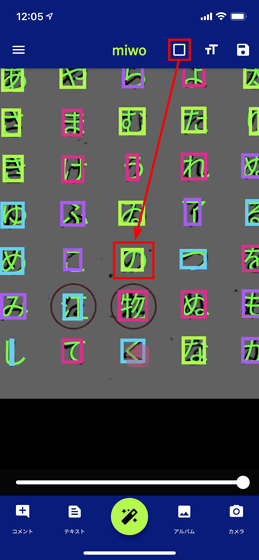
Hentaigana and characters of each character can be displayed.
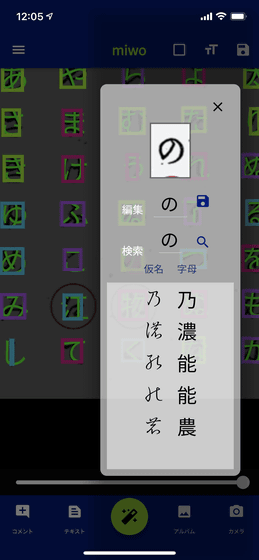
The edit button does not work in the latest version at the time of article creation, but when you tap the search button ...
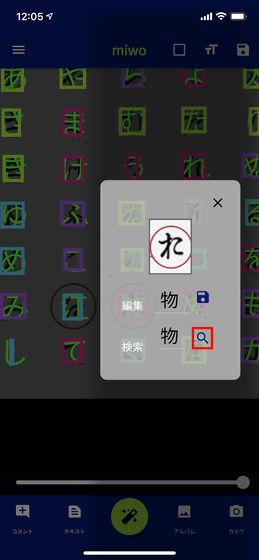
You can access the database of the
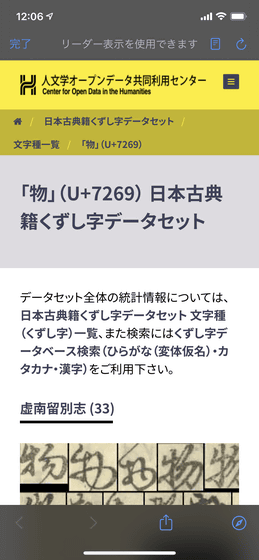
When you tap the floppy icon at the top right of the screen ...
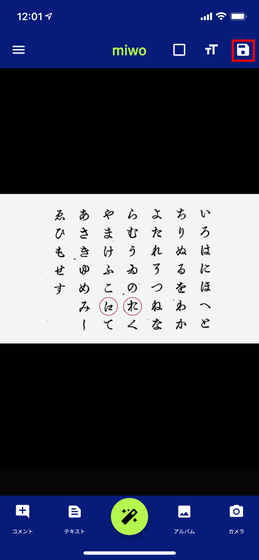
Recognition data can be saved.

When you tap the 'Comment' icon ...
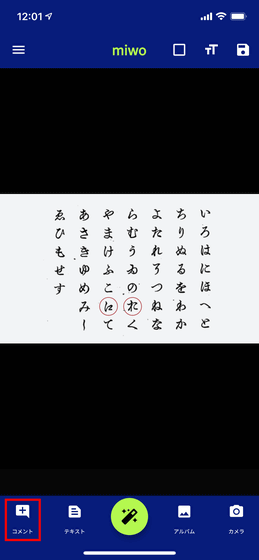
You can save the recognition data with a title and description.
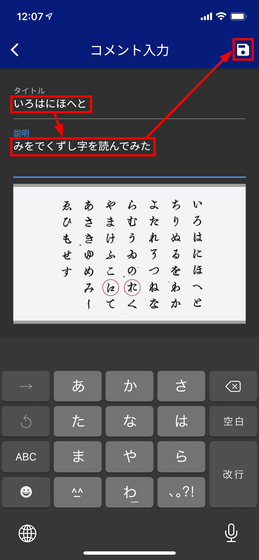
After saving, the title and description will be displayed on the data list screen as shown below.
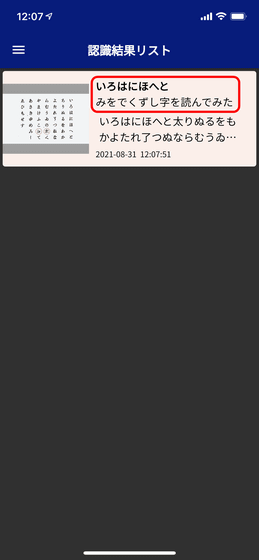
When you tap the 'text' icon ...
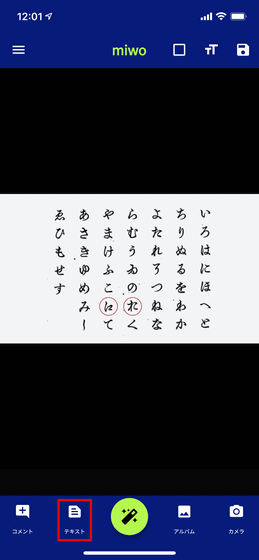
Translation results can be copied.
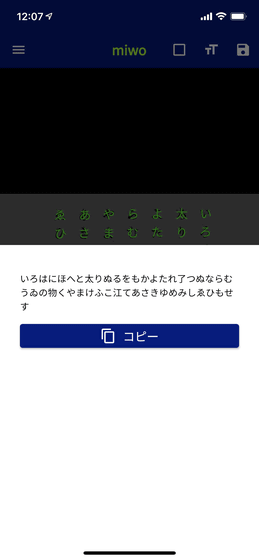
Tap the hamburger icon at the top left of the screen to check the menu as shown below.

In 'Cursive script search', when you enter characters and search ...
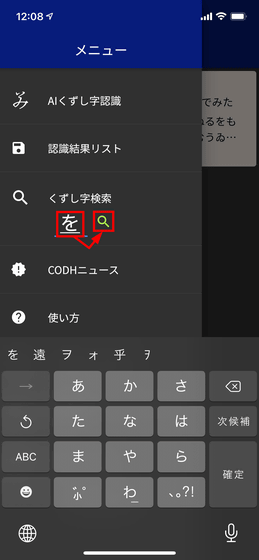
You can access the cursive dataset of the ROIS-DS Humanities Open Data Sharing Center.
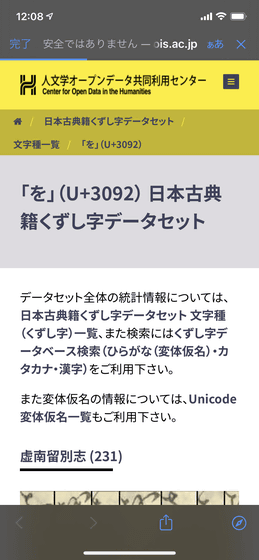
In addition, 'Mio' ranked first in the 'KuroNet Kuzuji Recognition Service ' developed by the ROIS-DS Humanities Open Data Sharing Center using AI object detection technology and the 'Kaggle Competition ', which is a Kuzuji recognition competition. It is an application that utilizes two of the data recognition models.
Related Posts: