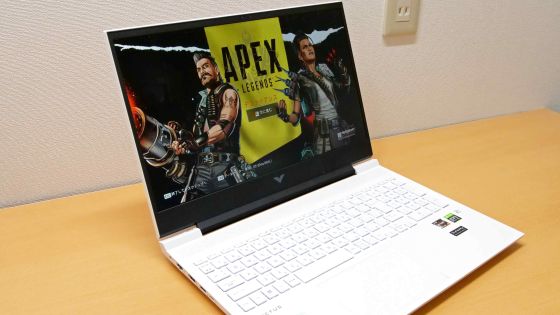I tried benchmarking Intel's ultra-small barebone kit 'NUC 11 Extreme Kit' where the skull shines in the gaming rainbow
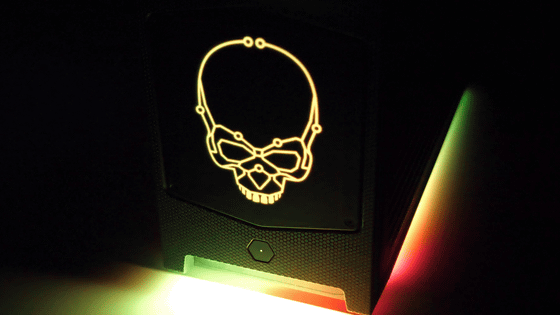
Intel's NUC 11 Extreme Kit (codename: Beast Canyon), which will appear in the third quarter of 2021,
Intel NUC 11 Extreme Kit Delivers High-End Gaming Experience
https://www.intel.com/content/www/us/en/newsroom/news/intel-nuc-11-extreme-kit-delivers-high-end-gaming-experience.html
intel-nuc-11-extreme-product-brief.pdf
(PDF file) https://download.intel.com/newsroom/2021/client-computing/intel-nuc-11-extreme-product-brief.pdf
So, this time we will look at how the NUC 11 Extreme Kit shines and the benchmark results. Please refer to the following two articles for the appearance and interior.
Intel's ultra-compact assembly PC 'NUC 11 Extreme Kit' that can build a high-spec gaming machine with your favorite grabbo is opened, an ultra-special cosmetic box that makes you feel like the moment you take out the weapon of the science fiction work --GIGAZINE

Intel's ultra-compact barebone kit for gamers 'NUC 11 Extreme Kit' disassembled, what's inside? --GIGAZINE

When I turned on the NUC 11 Extreme Kit, the skull on the front, the lower part of the front, and the lower part of the side began to shine.
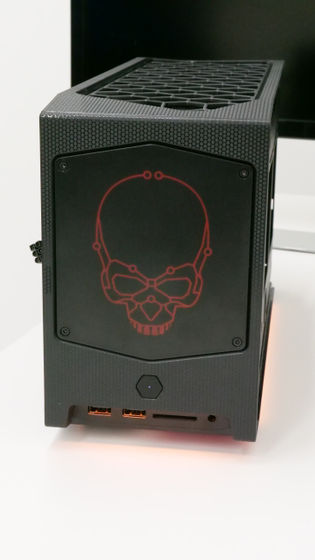
This way of shining can also be controlled by dedicated software called 'Intel NUC Software Studio', which will be described later. The following movie is a state when the discoloration speed when shining is increased by changing the setting.
In terms of software, 'Intel NUC Software Studio' that can control LED profile and performance is prepared.
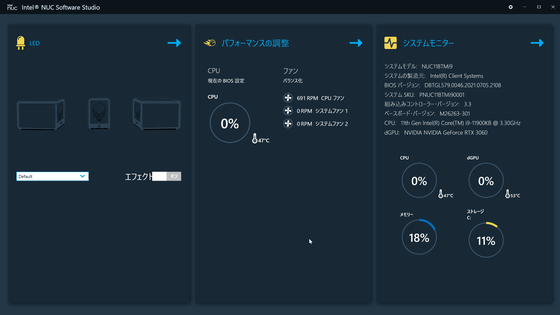
As for the LED profile, the skull type on the front, the bottom front on the lower front, and the light on the lower side can be changed separately as shown below.

For performance, you can switch modes such as 'MAX PERFORMANCE', 'BALANCED', 'LOW POWER', and 'Current BIOS settings', and change the fan speed.

The system monitor can check details such as processor, memory, dGPU (discrete GPU), and storage.

Now let's run the benchmark. First of all, I ran the
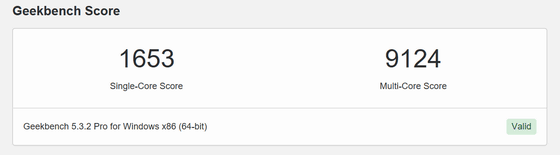
The system details are below.

Details of single core performance and ...

The details of multi-core performance are like this.

The OpenCL score was '99994', but this time the rental machine had '
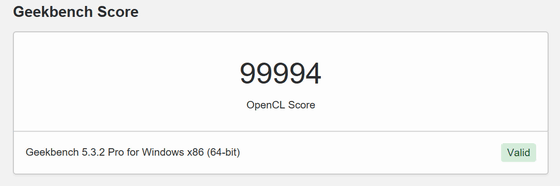



The following is the result of benchmarking the 3D game benchmark '

The following is the result of measuring the main body temperature with

The right side is 46.1 degrees when viewed from the front.

The left side is 37.2 degrees.

The back is 37.8 degrees.

The temperature on the top was the highest, 49 degrees. The impression is that the fan noise is almost quiet even under heavy load.

The BIOS screen can be entered by repeatedly pressing the F2 key while the skull logo is displayed.

The Main tab looks like this.

Advanced tab

Cooling tab

Performance tab

Security tab

Power tab

Each Boot tab looked like this.

Intel 'NUC 11 Extreme Kit' will be released in the third quarter of 2021. Regarding the price, the 'NUC11BTMi9' with Core i9-11900KB is expected to be $ 1,350 (about 148,000 yen), and the 'NUC11BTMi7' with Core i7-11700B is expected to be $ 1,150 (about 126,000 yen).
Related Posts: