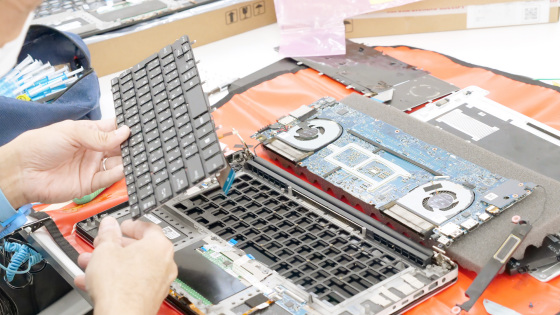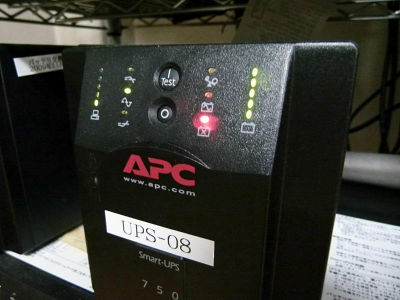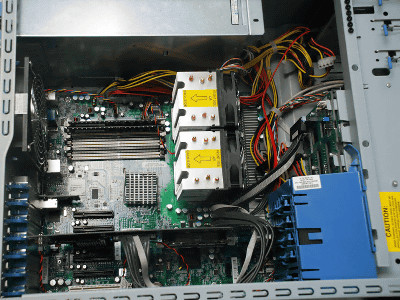I tried to replace the battery of Dell notebook PC 'XPS 13 9370' by myself

The battery of the notebook PC 'XPS 13 9370 ' used by the editorial staff of GIGAZINE got sick, and the battery ran out in a few minutes after removing the AC adapter and using the notebook PC. 'There is a problem with the health of the battery', so I contacted Dell support and applied for a replacement battery and actually replaced it.
XPS 13 9370 Support | Overview | Dell Japan
The state of the battery before replacement looks like this. The 'Battery Health' rating is 'Poor' and 'Your battery is no longer able to supply enough power to the system and needs to be replaced.'

Even though the battery level is '91%', the remaining battery life is '19 minutes', which is strange.
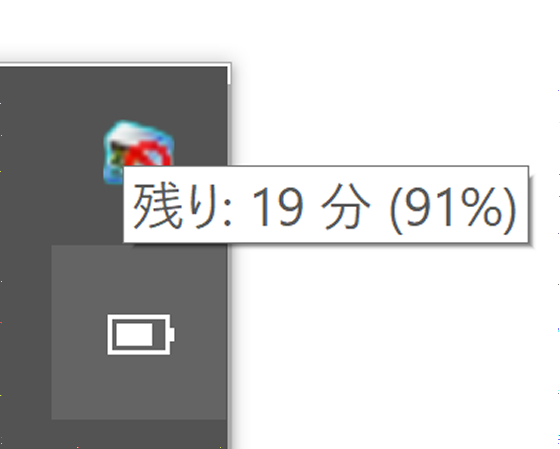
That's why I ordered a replacement battery from
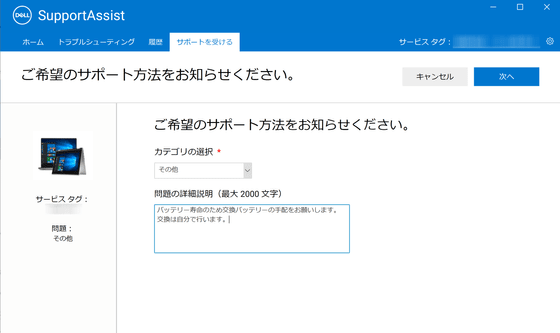
The battery arrived in a box like this.

It contained a sealed battery.

This is what I took out of the bag. There were no particular accessories.

First, check the back of the XPS 13 9370. There are a total of 8 screw holes on the back cover.
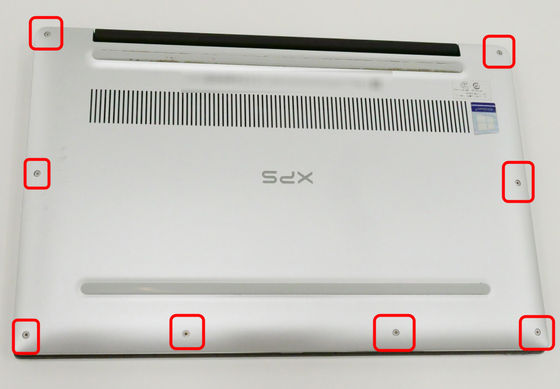

Prepare a Torx screwdriver of the corresponding size ...

Remove all Torx screws.

After removing the screws, carefully remove the cover from the edge.

When the cover was removed, the inside of the main body was exposed. The battery occupies the lower half.

First, remove the Phillips screw (M1.6 x 4) in the center of the upper part of the battery ...

Remove a total of 8 Phillips screws (M2 x 2) at the 4 corners.
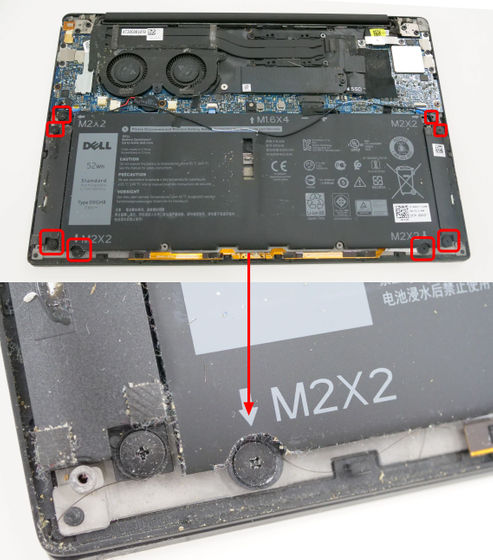
Then, take the cord attached to the battery with tape ...

Hold the connector from both sides and pull it toward you.

All you have to do is lift the battery.

This completes the battery removal.
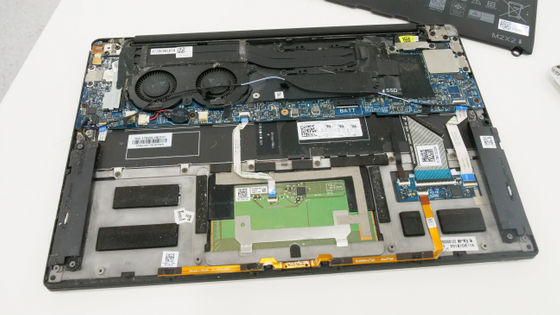
Installation is OK if you follow the reverse procedure of removal. It didn't take much time.

When I turn on the power ...

Start normally. 'Battery health' was rated 'very good'.

Replacing the battery of the 'XPS 13 9370' was a little difficult to adjust the amount of force applied when removing the cover, but there was no other difficulty, and even an amateur could easily replace it. The cost of the replacement battery was 9900 yen including tax including shipping.
Related Posts:
in Hardware, Posted by log1p_kr