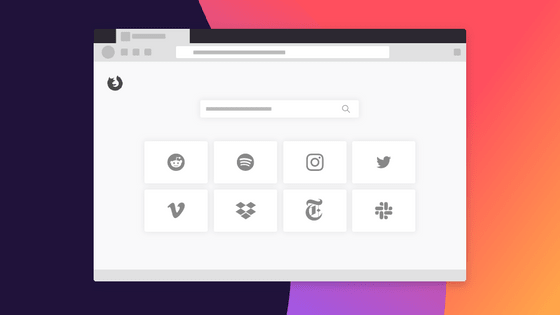Official release of 'Firefox 91', update of cookie deletion mechanism so that tracking can be refused more strictly

The official version of the web browser ' Firefox 91' has been released. With the introduction of a mechanism called 'cookie jar', it has become possible to refuse tracking more strictly, and support for the single sign-on function of Windows and the function to print with a simple layout with less page decoration have been added. I am.
Firefox 91.0, See All New Features, Updates and Fixes
Firefox 91 Introduces Enhanced Cookie Clearing --Mozilla Security Blog
https://blog.mozilla.org/security/2021/08/10/firefox-91-introduces-enhanced-cookie-clearing/
◆ The mechanism for deleting cookies will be strengthened
Websites often have embedded content from other sites, such as Facebook Like buttons. In the conventional Firefox mechanism, the content loaded on another website is treated as 'a site different from the site you are browsing', and even if you delete the cookie of the site you are browsing, it will be on that site. It was a specification that the cookie of the content loaded in was left. In this state, when the user deleted the cookie in an attempt to refuse tracking from a specific site, the tracker was treated as a separate site and tracking was possible.
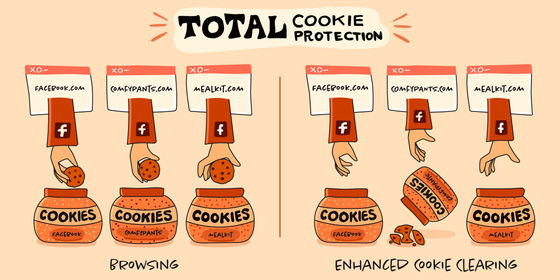
From Firefox 91, a mechanism called 'cookie jar' has been introduced for each website, and cookies stored on that site can be deleted at once for other sites as well. In the 'Manage data' screen of 'Cookies and site data' in 'Privacy and security' of the setting, the number of cookies for each domain was displayed so far, but since Firefox 91, cookies of each site It has been modified to show the total number of cookies stored in the jar.
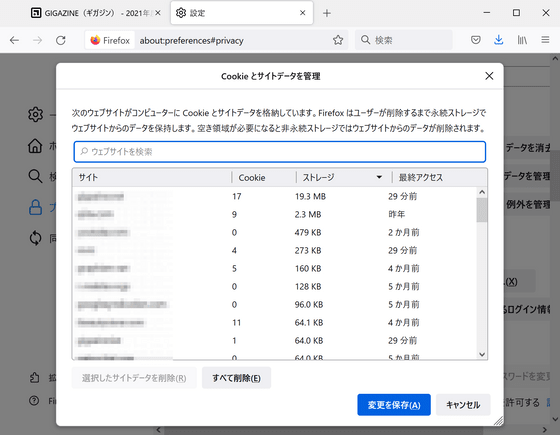
In order to benefit from the new cookie deletion mechanism, it is necessary to delete the site cookie after setting the 'enhanced tracking prevention function' to 'strict' mode. If you want to delete all the data stored on the site at once, you can also use the 'Clear history of this site' menu in the history.
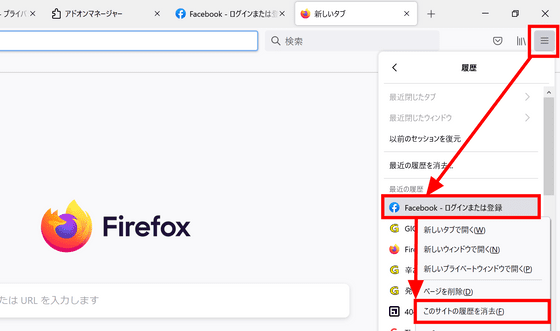
◆ Supports
You can now use your Windows 10 credentials to log in to your Microsoft, work or school account.
◆ 'Simplify page' function added to the print menu
You can remove unnecessary decorations and print only the contents neatly.
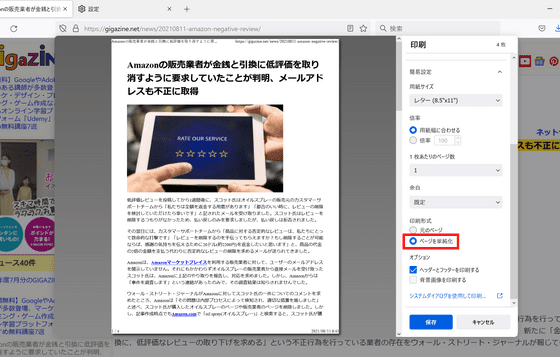
◆ Changed to HTTPS priority mode by default while using private window
When entering a URL in a private window, it now communicates via HTTP only if it tries to connect via HTTPS and fails. It will be introduced in the normal window in a future update.
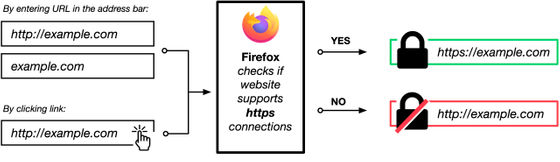
◆ Other updates
-'Switch to tab' will appear when you enter in the search field even in the private window.
-Firefox will automatically switch to high contrast mode if 'Increase Contrast' is set on macOS.
・ 10-20% improvement in response speed to user input
◆ Updates for developers
-Error constructor can now take cause option
If you add information after catching an error and throw it again, you can set the original error information to cause appropriately so that it can be transmitted without losing information such as stack traces.
Firefox 91 also includes a number of security fixes.
The next major version, Firefox 92, will be released on September 7, 2021 local time.
Related Posts:
in Software, Posted by log1d_ts