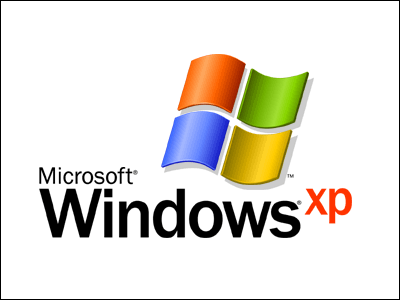What is the 'dynamic refresh rate' that improves the usability and power efficiency of Windows 11?
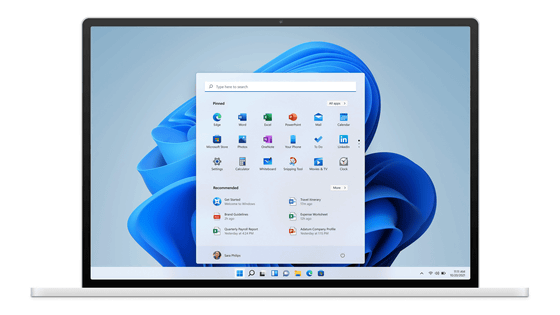
The refresh rate is a number that indicates how many times the display can draw per second. Most PCs in recent years generally output 30 to 60 Hz, and in situations where smooth movement is required, 120 Hz or higher may be output. Microsoft has announced that Windows 11 now supports 'Dynamic Refresh Rate (DRR), ' which dynamically supports such refresh rates.
Dynamic refresh rate – Get the best of both worlds | DirectX Developer Blog
Video is a series of still images, and 'how many still images are displayed per second' is called the frame rate. And if you want to display the video on the display, the refresh rate of the display must correspond to this frame rate.
For example, if the refresh rate is 120Hz, it means that you can output video at a maximum of 120fps (frames per second). And the higher the frame rate, the smoother the image will feel.
For example, when playing games or scrolling pages in a web browser, a higher refresh rate is more comfortable to use. However, keep in mind that keeping the refresh rate high also consumes more power. Also, if you just write an email or write a blog, you don't need a high refresh rate.

DRR is a feature that dynamically responds to the refresh rate required depending on the situation. For example, by setting the refresh rate to 60Hz when composing emails and documents and switching to 120Hz only when drawing or scrolling pages, power efficiency is improved and the user experience is smooth and responsive. Also,
Ana Marta Carvalho, Program Manager, Graphics Division at Microsoft, revealed that Windows 11 in laptops will have this DRR feature.

However, in order for DRR to be enabled on Windows 11, the display must
At the time of writing, you can experience DRR with the Windows 11 Insider Preview build (Build 22000.51) released on the Dev channel on June 28, 2021. However, please note that DRR is a function for notebook PCs and does not work on desktop PCs and external displays.

Related Posts:
in Software, Posted by log1i_yk