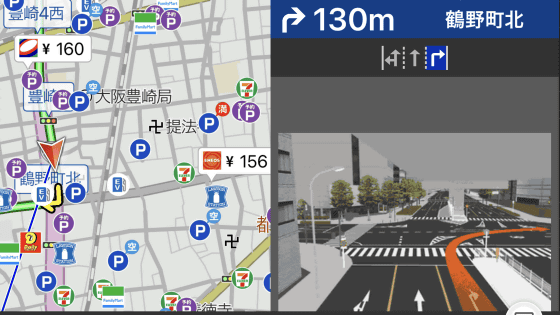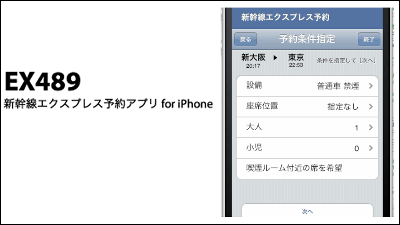Sompo Japan's car navigation app 'Portable Smiley Road' review that can also perform driving diagnosis
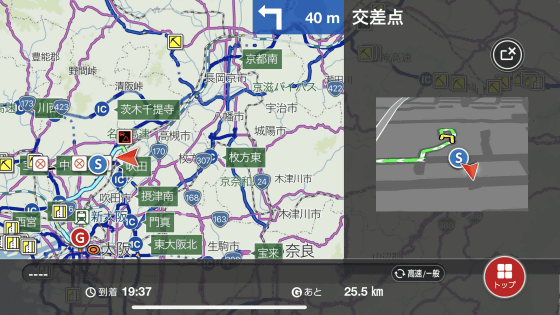
' Portable Smile Road ' is a car navigation application provided by non-life insurance company Sompo Japan. In addition to the basic car navigation function, there is also a diagnostic function after driving, so I asked them to actually use it for diagnosis.
Free Car Navigation App: Portable Smiley Road | Sompo Japan
'Car Navi App-Portable Smile Road-' on the App Store
https://apps.apple.com/jp/app/id1056005849
PSR Navi Insurance Company Car Navi Portable Smiley Road-Google Play App
https://play.google.com/store/apps/details?id=jp.co.sjnk.psr
This time I will use the iOS version. First, download the app from the App Store.
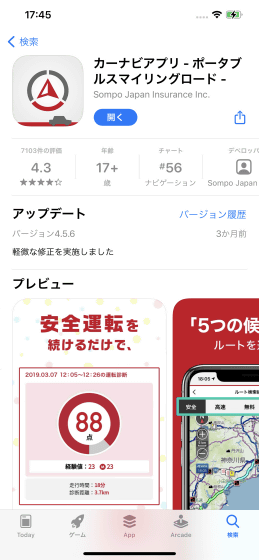
When you open the app, you will be asked for permission to use location information, so tap 'Allow while using the app'.
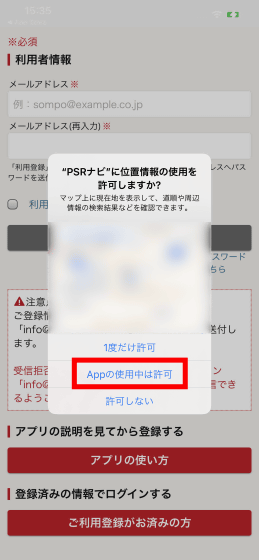
Free registration is required to use it as a car navigation system. Tap 'Click here to register'.
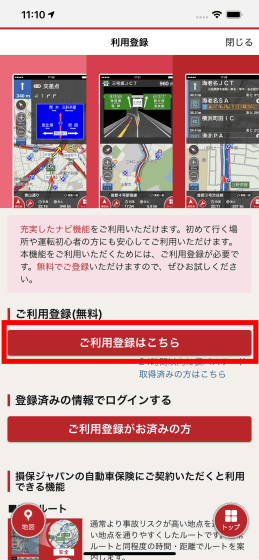
After entering your e-mail address twice, check 'I accept the terms of use' and tap 'Registration'.
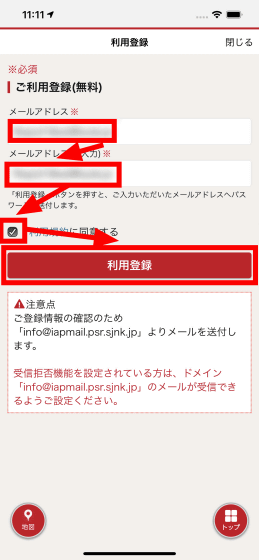
The following e-mail containing the password will be sent to the registered e-mail address, so check it.
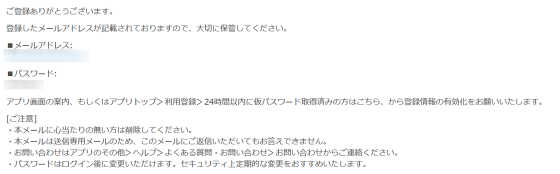
Next, enter your e-mail address and password on the registration information activation screen, select the status of Sompo Japan's automobile insurance coverage, and tap 'Registration' to complete the registration.
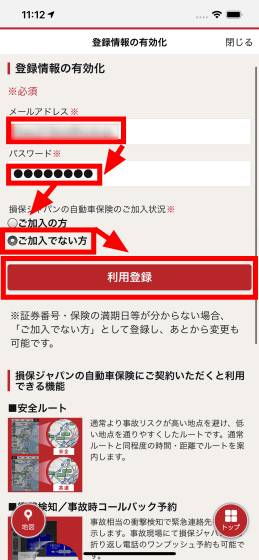
The home screen of the app looks like this.

Tap 'Map' at the bottom left of the home screen to switch to the map. The map shows the location of parking lots, gas stations, convenience stores, as well as road traffic information and traffic congestion information by

Tap the parking lot to see information such as rates and vehicle restrictions.
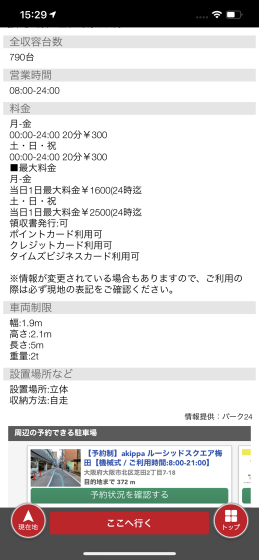
To search for a route to your destination, you can search by entering the facility name, address, station name, phone number, and zip code in the search form at the top.
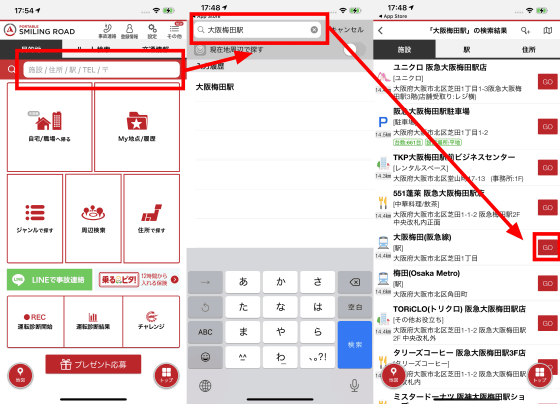
You can also search by genre. For example, specify the genre as 'play / hobby', 'movie / theater / hall / live house', 'cinema' ...
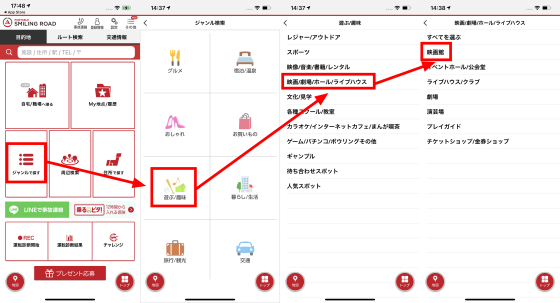
When you select a region, the surrounding movie theaters are displayed in a row.

You can also search by long-pressing a point on the map to make a pin and tapping 'Go here'.
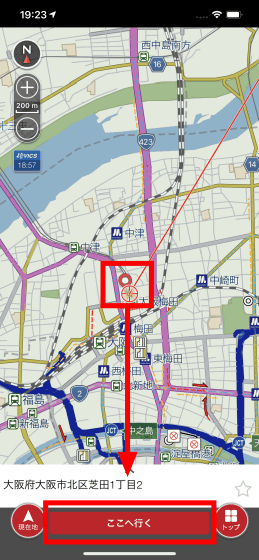
The first route displayed is the 'fast' route with the fastest arrival time at the destination. You can also switch to 'free' without using the toll road, but to use the three 'safety', 'distance', and 'ECO', you can use Sompo Japan's automobile insurance '
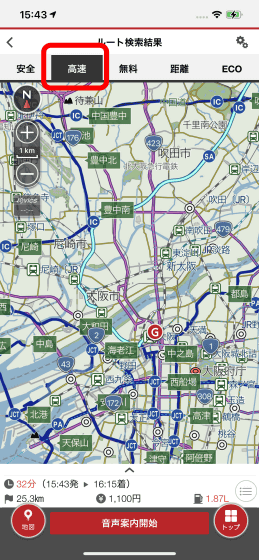
By tapping the bar at the bottom of the route selection screen, you can check information such as mileage and CO2 emissions.
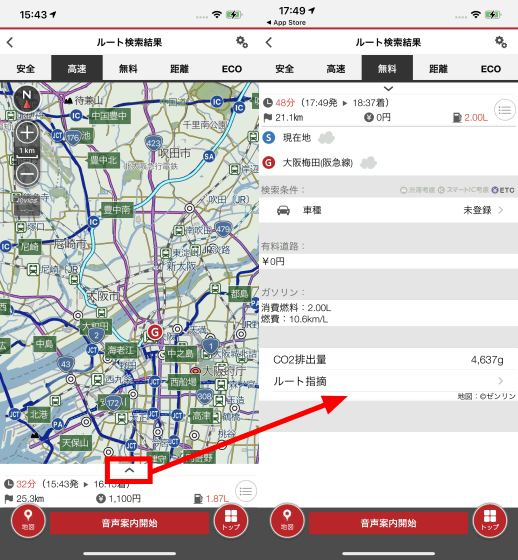
When you tap 'Start voice guidance', precautions for use will be displayed, so tap 'Agree'.
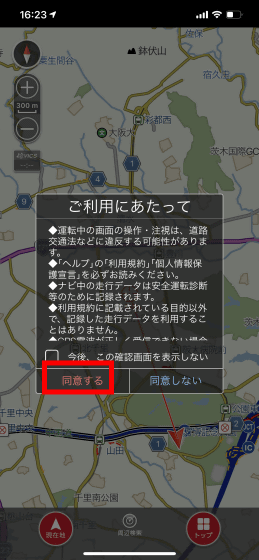
Then, navigation with voice guidance will start.
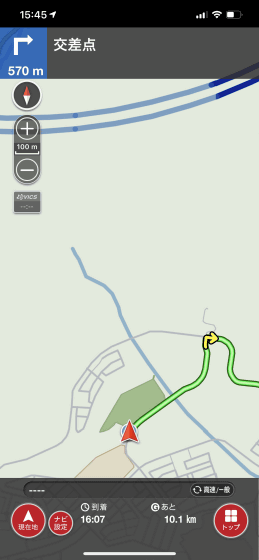
You can see how you are actually using the navigation system in the video below.
When you approach an intersection while driving, you will be repeatedly instructed by voice from 50m or more in front of you.
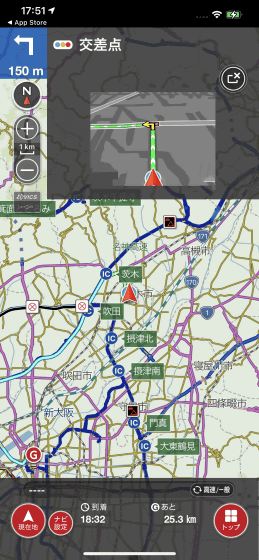
By tapping 'Navigation settings' while the navigation is displayed, you can switch the route based on your current location and switch the navigation mode from 'Map' to 'Guide' or 'Turn'.
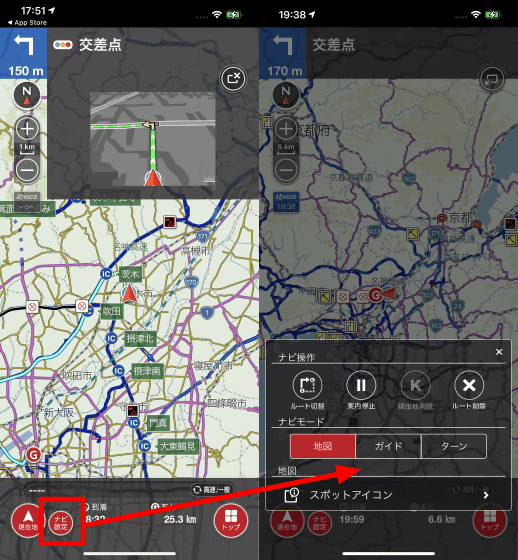
The guide is in a mode where the map and the direction of travel up to several steps are displayed ...

Turn is a mode in which the direction of travel is displayed on the full screen, making it easier to understand visually.

Besides, if you tap 'Search around' and then tap 'Parking lot' ...
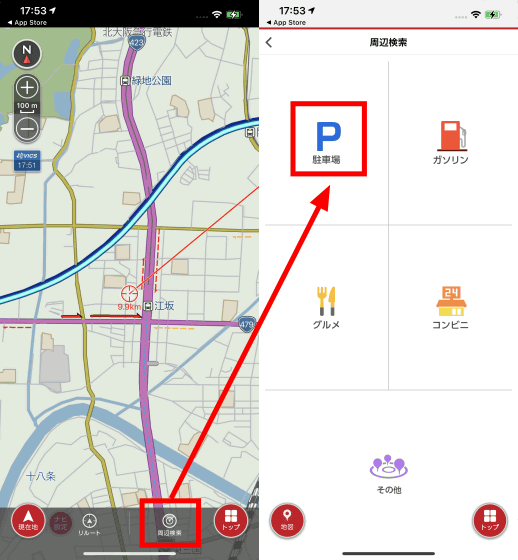
A list of nearby parking lots is displayed. By tapping 'GO', it is possible to set the selected parking lot as a destination or waypoint.
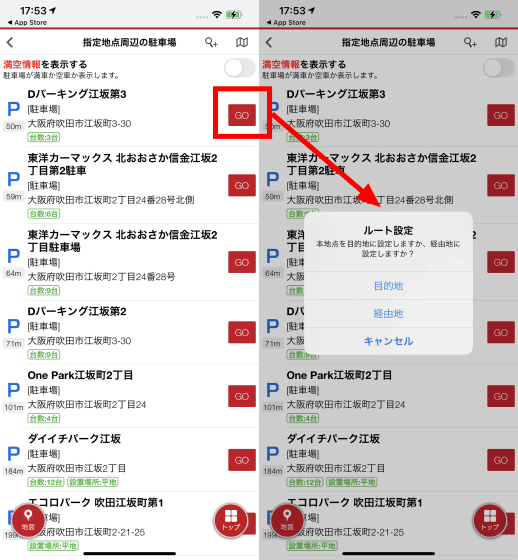
In addition, you can also perform 'driving diagnosis' that comprehensively diagnoses how to use the accelerator and brakes from the information while driving. When you tap 'Start driving diagnosis' on the home screen, tap 'Start', and actually drive ...
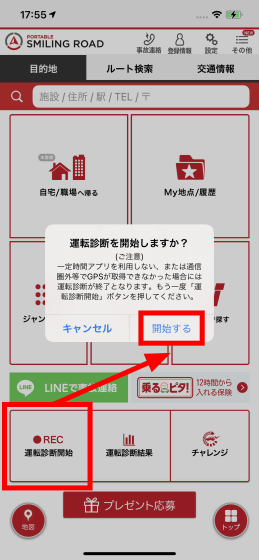
When you finish driving, you will be asked if you want to display the driving diagnosis result. Tap 'View results' here.
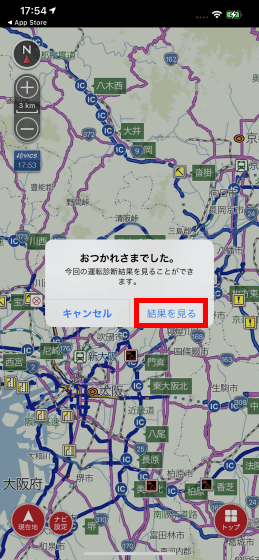
Register your nickname to see the driving diagnosis results and tap 'Driving Data'.
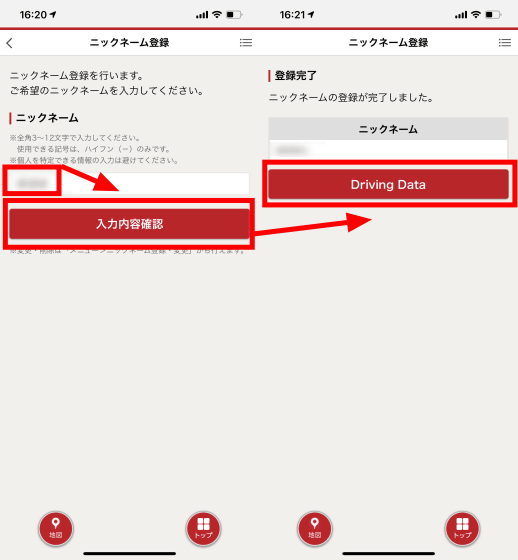
Then, the result of this driving diagnosis was displayed. Accelerator, brakes, handling, and eco-friendly driving are evaluated.
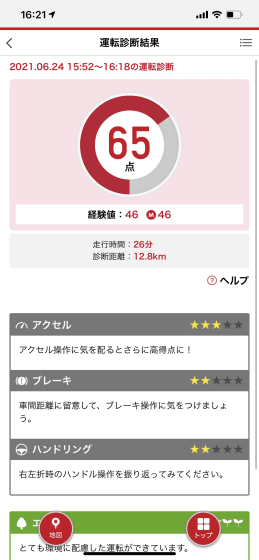
You can apply for a gift by repeating driving and accumulating points called 'miles'.

In addition to this, there is also an 'accident contact' page where you can display the flow of accident response.
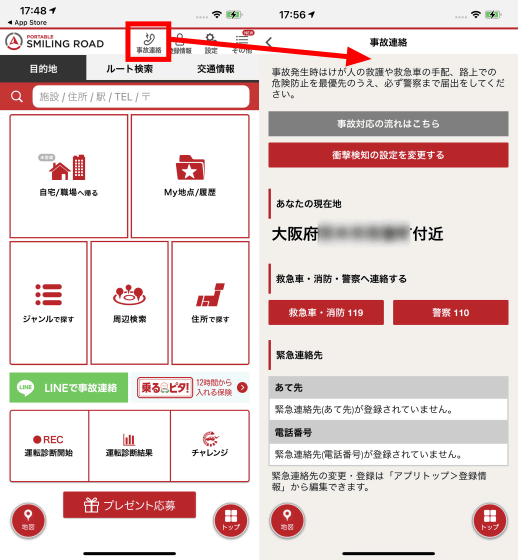
By tapping 'Settings' on the upper right, you can make settings such as route search in consideration of traffic congestion.
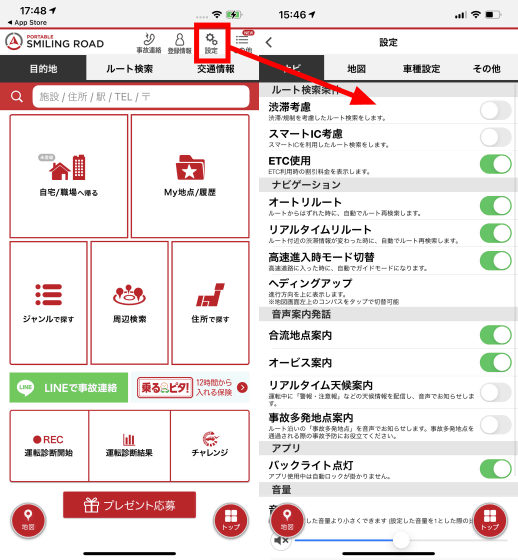
It is possible to switch the type of spot icon displayed on the map, but the display of information other than 'parking lot', 'gas station', and 'convenience store' is a function provided only to automobile insurance policyholders.
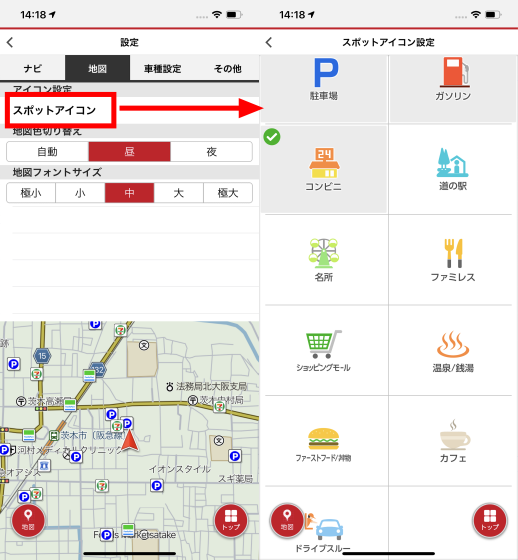
In 'Vehicle type setting', 'Fuel efficiency calculation', 'High-speed charge display according to charge category', and 'Route display according to charge category' are possible by registering the vehicle type. You can register accurate information that specifies the manufacturer, model, and year.
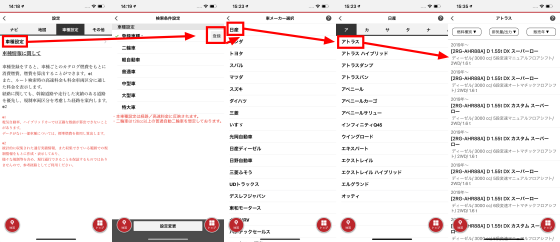
In 'Other', you can edit the registered points and delete the search history. Only automobile insurance policyholders are provided with
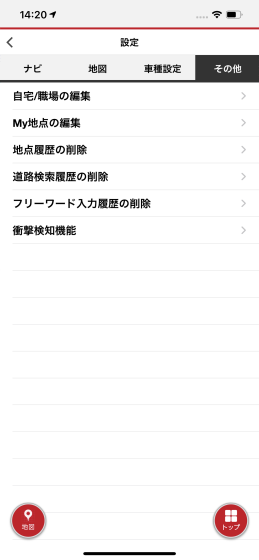
'Portable Smiley Road' is simple but displays the necessary information firmly, and voice guidance is perfect. Even if you are not a person who has automobile insurance of Sompo Japan, you can use the basic navigation function firmly.
Related Posts: