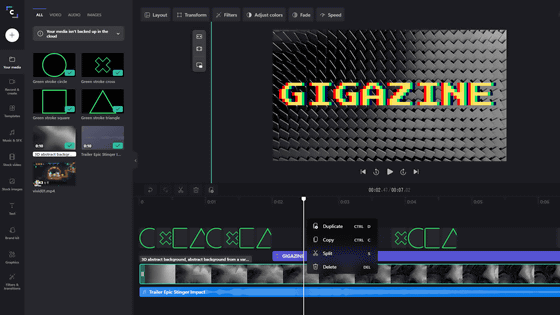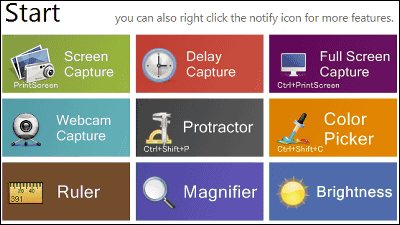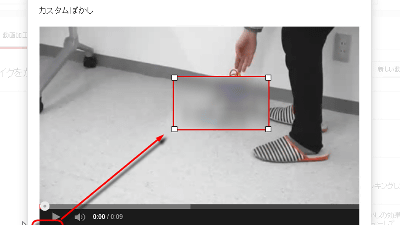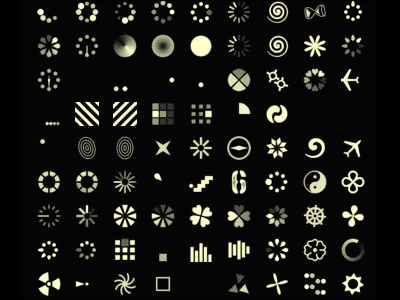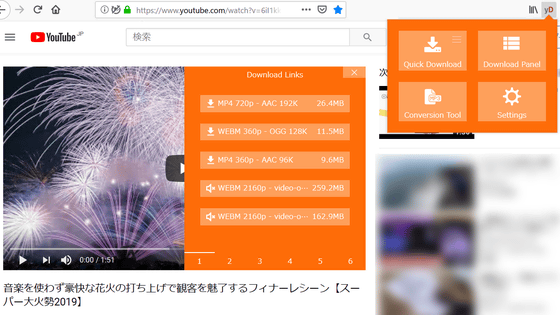'Mastershot', a web application that allows you to quickly edit movies easily from a browser for free
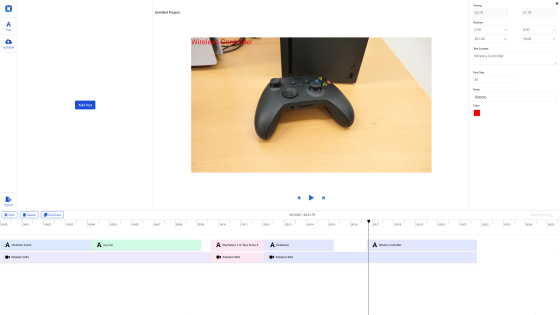
'Mastershot' is an installation-free video editing app that runs on your browser. I actually tried using this app with simple functions such as cutting and inserting characters.
Create amazing videos with our online video editor --Mastershot
The top page of Mastershot looks like this. First, click 'Start Editing'.
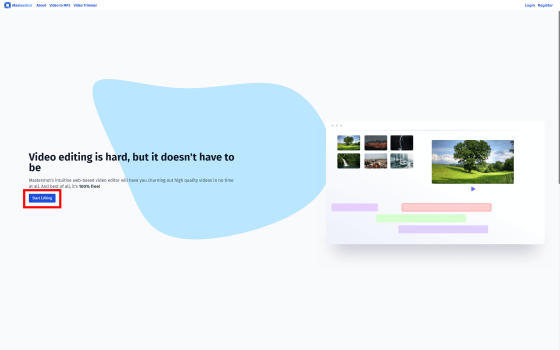
You need to create an account to use it, so enter your email address and password and click 'Register', or click 'Sign up with Google' to register with your Google account.
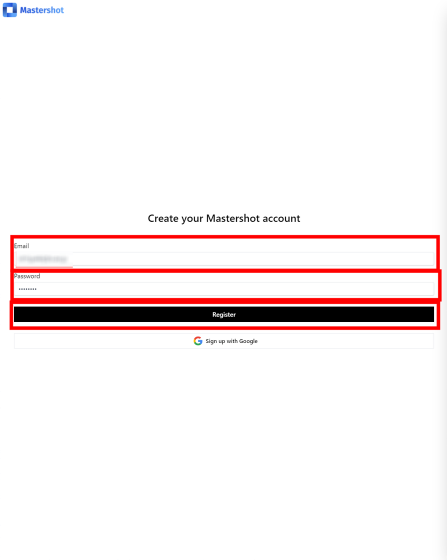
Your account has been created and login is complete. Click 'Let's Get Crackin'' to edit the video.
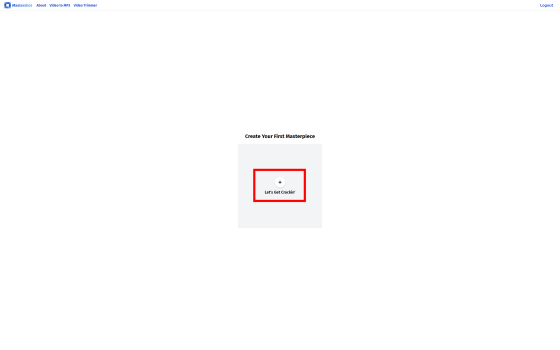
I moved to the video editing page. Then click 'Add Files' in the upper left to load the video and select the video you want to edit.
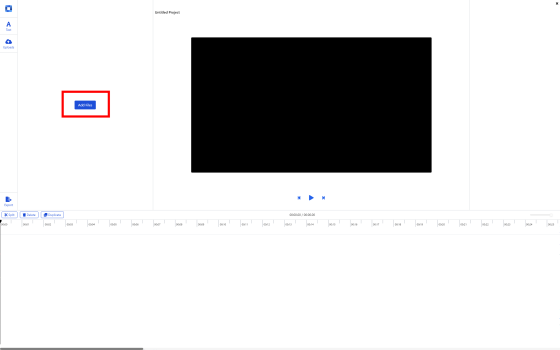
Place the cursor on the loaded video and click the '+' mark at the bottom right.
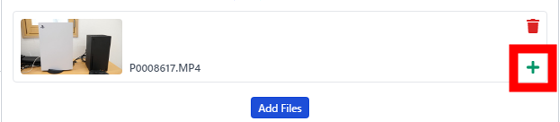
The selected video has been registered as an editing material.
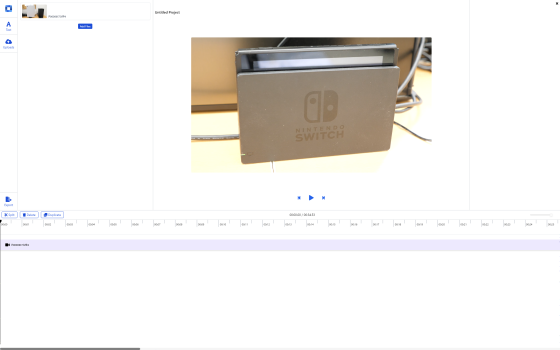
Mastershot has only simple functions such as 'split', 'erase', and 'copy' the video. The cut part can be moved by clicking and dragging.

If you want to insert characters, click 'Text' on the upper left and click 'Add Text'.
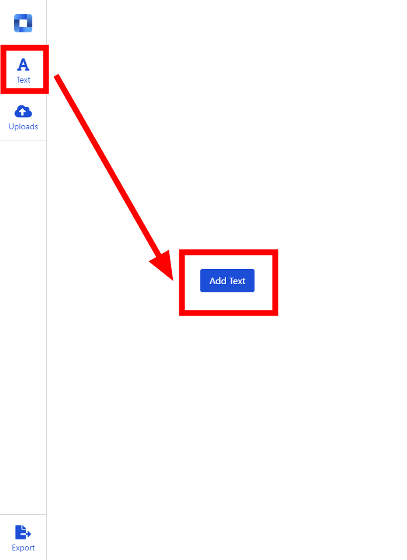
This will add a text clip to the end of the video.
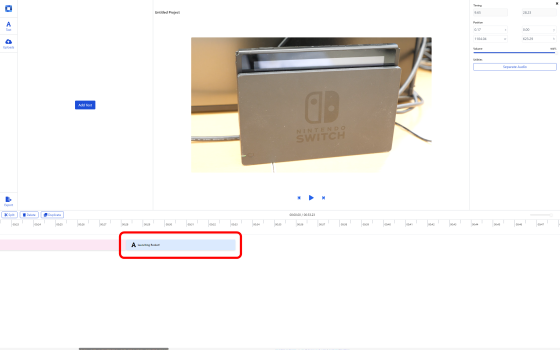
By clicking the added clip, you can change the content, font, color, display position, etc. of the characters. Please note that if you enter Japanese, rendering will not be performed.
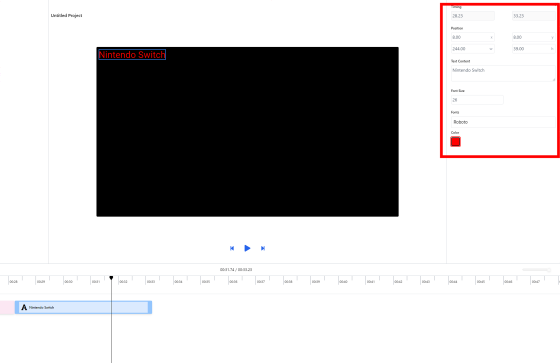
Clips can be moved by clicking and dragging, so place them side by side on the part where you want to display the characters. However, as for the layer, the upper clip is displayed with priority, and the characters cannot be seen as it is ...
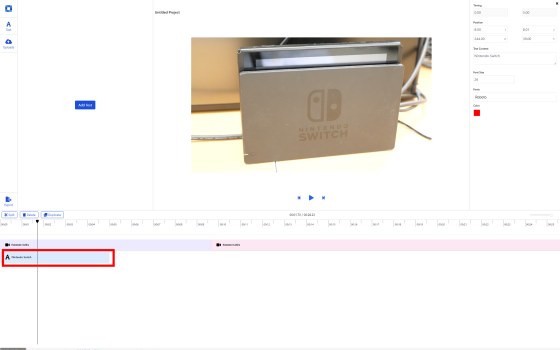
Swap the video clip and the text clip up and down like this.
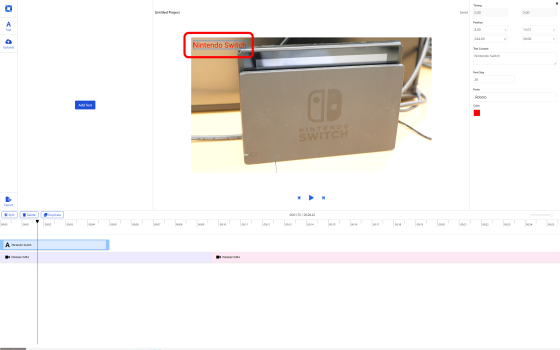
Character clips can also be cut out.
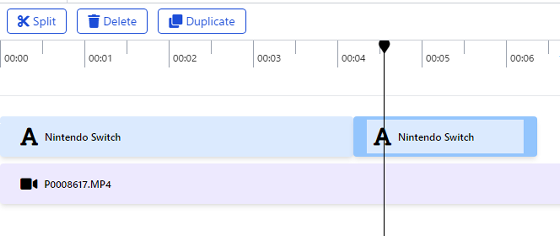
When you have finished editing, click 'Export' to start preparing for output.
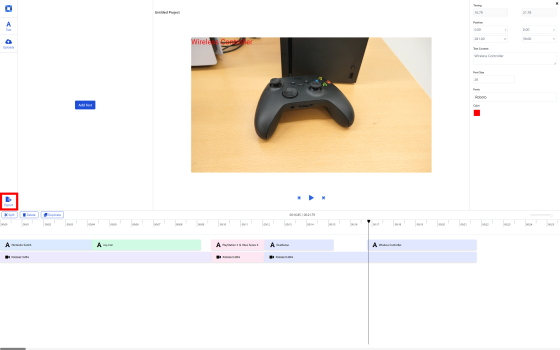
Decide the title, output resolution, etc. and click 'Continue' below. There are three output resolutions that can be selected: 480p, 720p, and 1080p.

Rendering is done. It took about 1 minute for a 30-second video output at 1080p. Click Watch Video when you're done.
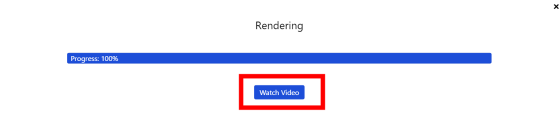
The video will open in a new tab.

You can download it by right-clicking.
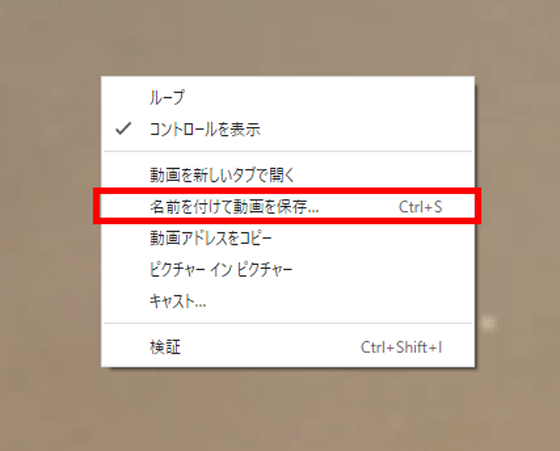
'Mastershot' allows you to easily edit videos with just a browser. The functions are still simple, but there are some functions that have not been implemented at the time of article creation, and it can be expected that they will become more multifunctional in the future.
Related Posts:
in Review, Web Application, Video, Posted by log1p_kr