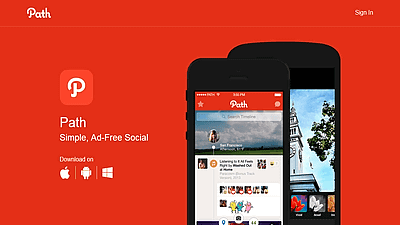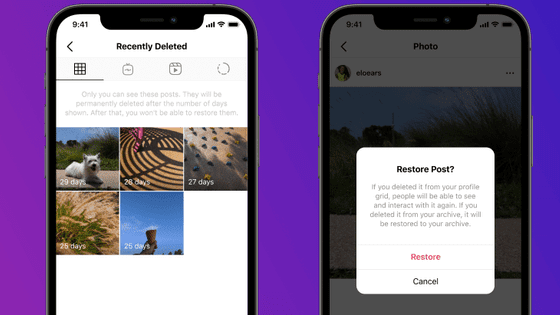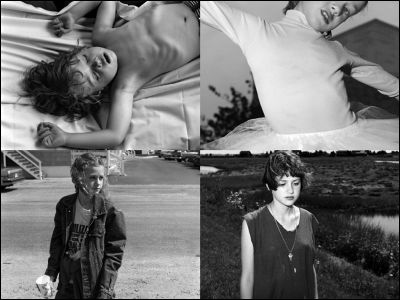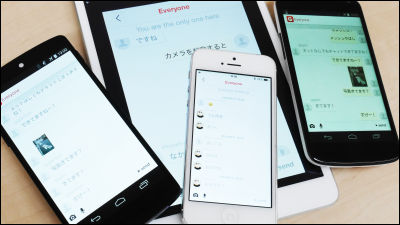A guide to handling sexy selfies as safely as possible

How to safely take, send, and store nudes | Popular Science
https://www.popsci.com/story/diy/how-to-take-nudes/
◆ Introduction
Popular Science points out that before you can take or send nude photos, you need to fully understand the following points on the Internet:
-Once you press the send button, it's impossible to have complete control over it.
・ Naked minors are child pornography, and it is illegal to send and receive them as well as to store them. Therefore, if you or your partner is a minor, never take nude photos.
・ Do not share the received nude photos with anyone or upload them online.
・ Do not send your own nude photos without the consent of the other party.

Popular Science writer Sandra Gutierrez also said, 'Send nude photos only to people you know and trust in real life, and people who are a little unreliable, dating apps, etc. You should definitely avoid people you just met on SNS. '
◆ How to take nude photos safely
Even if your nude photos are leaked online, you can avoid identifying them by not knowing who the subject is. Here's how to take a selfie that's hard to identify.
・ Hide your face or cut it out after shooting. If you want to be both creative, you can remove the face from the frame, add shadows so that you can't see the face, or hide the face with a flash when reflecting it in the mirror.
・ If you are wearing a mask, make sure your face is fully hidden.
・ Hide personally identifiable physical features such as tattoos, bruises, scars, and moles.
・ Pay attention to the background. For example, try to use a simple place such as a white wallpaper as the background so that photos, diplomas, and pasted papers that identify individuals are not reflected in the background.
・ Similarly, the position may be identifiable from the scenery outside the window, so be careful not to reflect the window.
・ Be sure to edit after shooting. Specifically, you can use the trimming tool to hide your face and small items in your room, and use the correction tool to erase moles and tattoos.

-Turn off the location information of the smartphone so that the shooting position is not specified. iOS is
-Cancel automatic synchronization so that photos are not saved in the cloud without your knowledge. iOS is this link , Android is the link from, you can see how to turn off the automatic synchronization. If you want to resume syncing, you need to completely delete the nude photos from your device or move them to a 'safe folder ' on Android to prevent the photos from being uploaded.
◆ How to safely send nude photos
Once you've taken a nude photo safely, the next step is to select an app to use to send it to the other party. First and foremost are platforms without end-to-end encryption (E2EE), such as Instagram and Facebook Messenger. Also, Snapchat does E2EE on photos and videos, but messages don't have E2EE, and even if you take a screenshot of a photo, you'll only be notified and can't block it.

No matter how secure your app is, it doesn't make sense if your device or account is hacked, so Popular Science says, ' Make sure you protect all your accounts and devices with unique and secure passwords, PINs , and biometrics. And everything. Don't forget to protect your account with two-factor authentication. '
◆ How to store nude photos safely
What you do with a nude photo after you send it to the other party depends on whether you want to delete the photo or keep it in the archive. If possible, it's best to delete the photo on the app you used to send it, and then delete the photo file on your device as well. Also, even if you want to keep it as a memorial, it is better to save it locally instead of a cloud service that has a risk of leakage.

If you want to save nude photos locally on your smartphone, the above-mentioned 'safe folder' is convenient for Android. iOS does not have the same function, but it is possible to substitute it with a file management application such as 'Private Photo Vault', a free application for iOS. For PCs, you can use the file encryption feature on Windows or the Disk Utility on Mac to encrypt files. Another option is to save it to an external hard disk, encrypt it entirely, and store it somewhere safe.
Also, no matter how secure you are, it won't work if the person who receives the nude photo makes it visible to everyone, so if your partner isn't familiar with security, tell me what to do. I need to give it to you.
Finally, Gutierrez emphasized the importance of safety, saying, 'Remember that being safe is essential to being sexy.'
Related Posts:
in Web Service, Security, Posted by log1l_ks