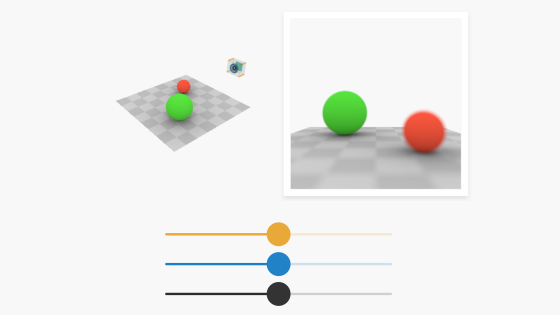A fierce man who made Apple's lost item tracker 'AirTag' into a card and thinned it by more than half

I turned an Airtag into a card for wallets! --YouTube
You can understand how to use AirTag by reading the following article.
I tried using 'AirTag' which helps to find lost items by making Apple sounds and pointing directions --GIGAZINE

If you want to manage your wallet with AirTag, you need to put it in a coin case or put it in your wallet. However, the thickness of AirTag is about 8 mm, which is thicker than four 1.81 mm thick 500-yen coins, so it is difficult to put it in your wallet and it will be quite bulky.

As shown in the figure below, the cause of this thickness is the structure in which the button battery is stacked on the substrate.

If you put the button batteries side by side instead of stacking them on top of each other, the thickness should be halved.
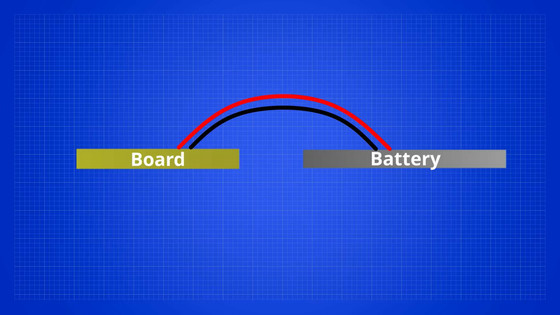
Then remove the back cover, take out the button battery, and remove the board from the case.

The board is exposed when the plastic case on the back side is removed.
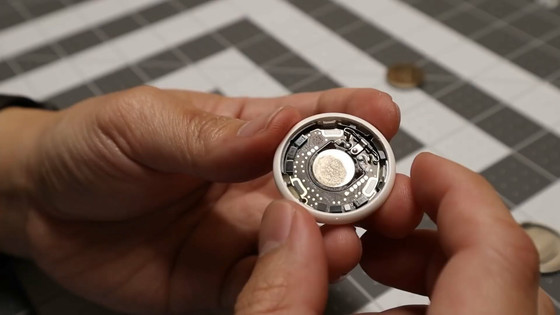
However, it seems that the board is firmly combined with the plastic case on the front side and is firmly attached with adhesive.

Therefore, warm it with a heat gun to melt the adhesive, and carefully remove the board from the case.

The removed board looks like this.

Swirling on the back is the
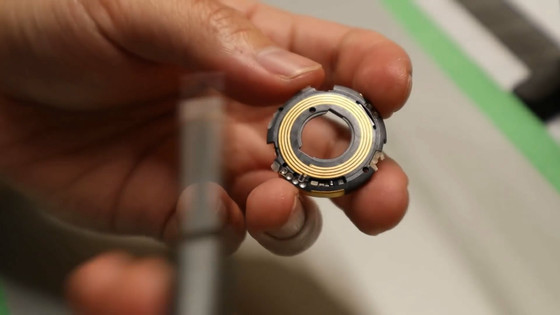
By combining only the board and button battery and bringing it closer to the iPhone, AirTag was successfully detected.

When measuring the thickness of the substrate alone, the actual measurement is 3.31 mm. The button battery used in AirTag is CR2032, with a diameter of 20 mm and a thickness of 3.2 mm. In other words, if you arrange the board and button batteries side by side, the thickness should be less than half that of AirTag.

Extend the conductor from the electrode part on the board.
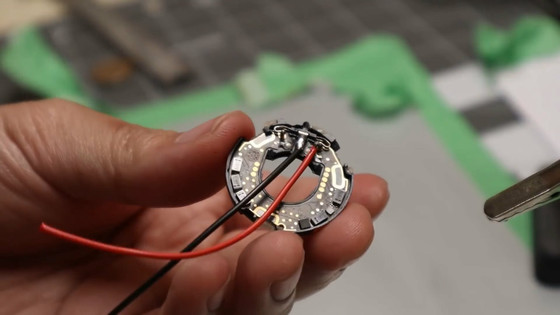
After aligning the conductor with the electrode of the button battery and checking the operation of AirTag ...

A 3D printer outputs a card-type case that houses the board and batteries. The 3D model of the card type case is published on
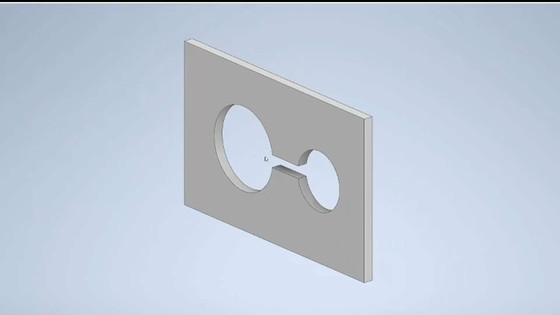
It looks like this when the board and battery are stored. When I brought it closer to the iPhone, it recognized AirTag without any problems.

Below is a comparison of the thickness of the card-type AirTag and the original AirTag side by side. By making it a card type, you can clearly see that it is less than half the thickness of the original AirTag.
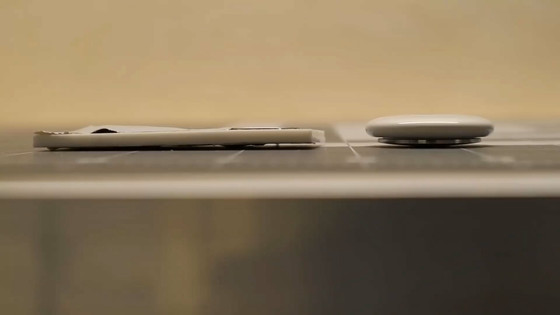
Once it's thin, it's easier to store your AirTag in your wallet. It is difficult to remove the board, so if you want to try it yourself, please try it at your own risk.

◆ Bonus
AirTag can be located from the 'Find' app and point in the direction of AirTag on your iPhone. A trick to display the developer menu has been discovered on the 'Search' app.
Apple's AirTags have a hidden developer menu --The Verge
With the AirTag displayed from the 'Find' app, quickly tap the AirTag name displayed in the upper left five times.

Then, in addition to displaying information such as the approximate distance and angle to AirTag, a number of slide bars will be displayed.
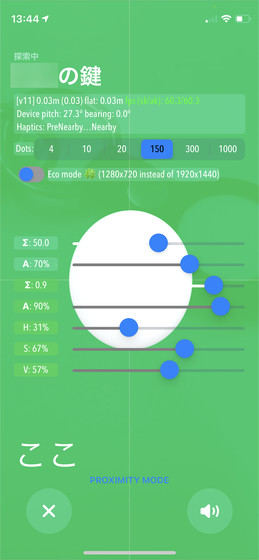
It is not clear what the slide bar means,
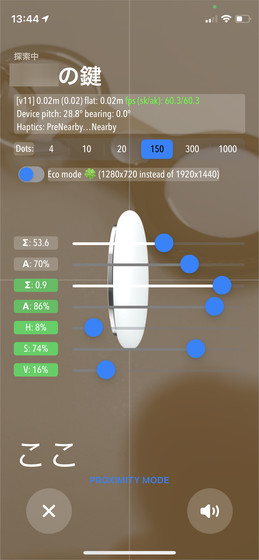
Related Posts: