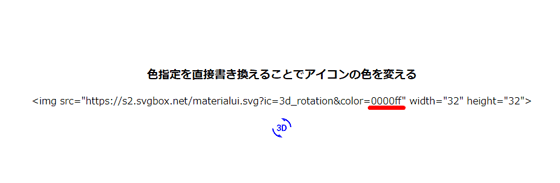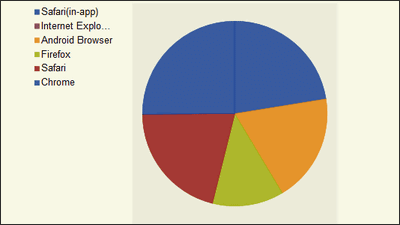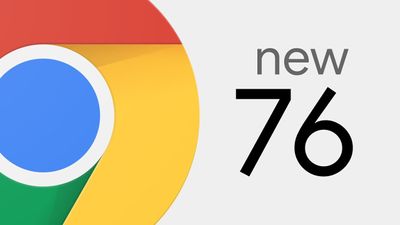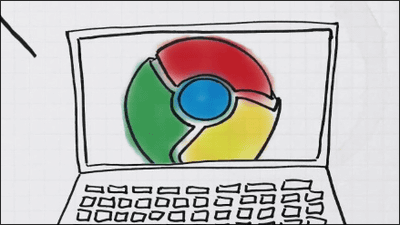Icon collection 'SVG BOX' that allows you to easily customize colors for free
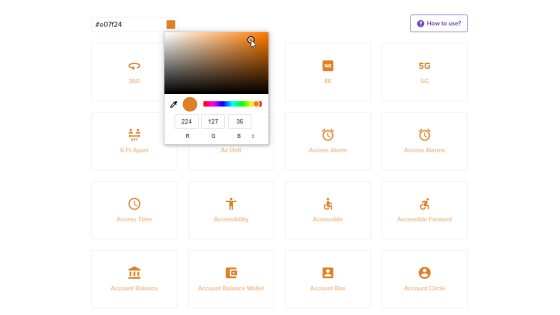
' SVGBOX ' uses a
SVGBox
https://svgbox.net/
To find the icon, go to the URL above and click 'Iconsets'.
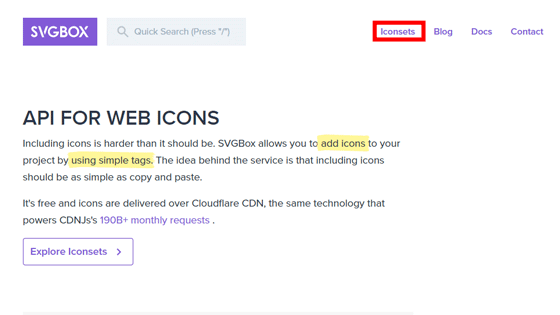
Select your favorite icon set from 14 types of icon sets.
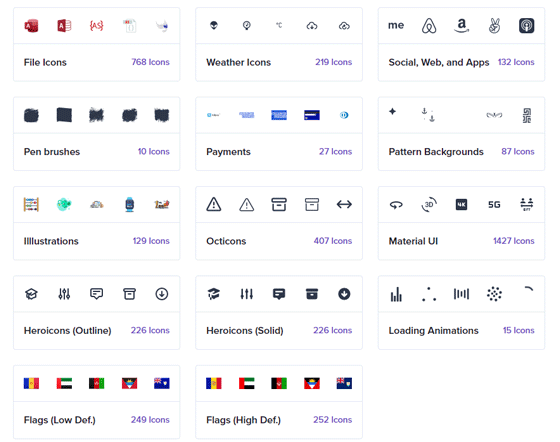
A list of icons is displayed.
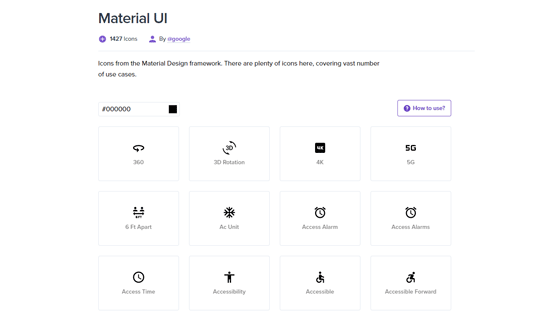
If you click the color specification tool here ...
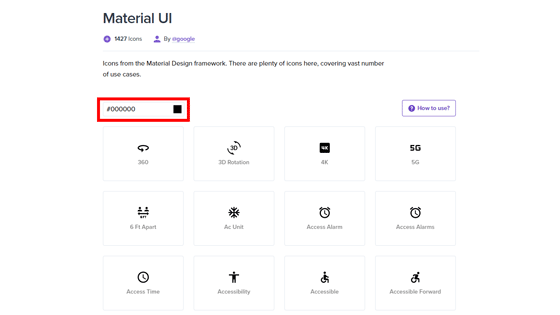
The color picker will start up, so specify your favorite color.
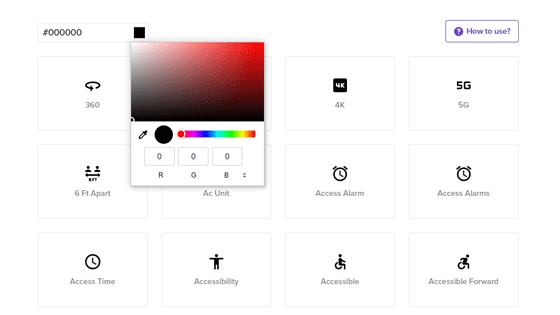
Then, the colors of all the displayed icons changed to the specified ones.
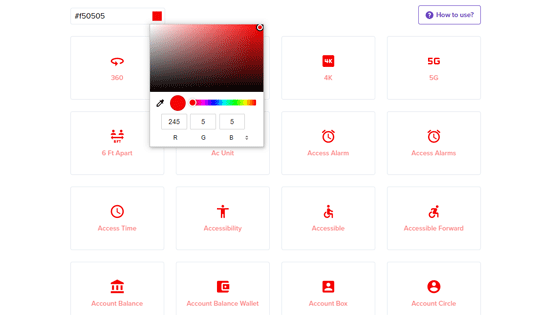
You can get the tag to display the icon from the menu that appears when you move the cursor to the icon.
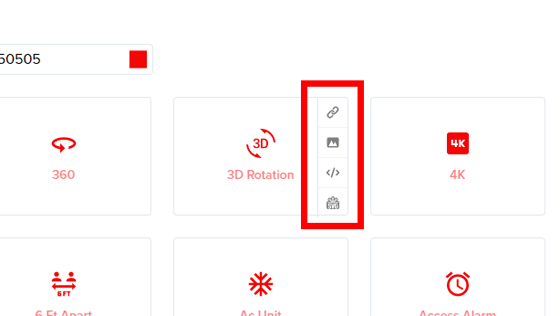
You can get the URL to display the icon by clicking the first 'Get link to icon' from the top of the menu. However, this URL does not contain any color specification parameters, and a black icon is displayed.
https://s2.svgbox.net/materialui.svg?ic=3d_rotation
You can get the image tag by clicking the second 'Get with image tag'. With this method and subsequent methods, you can get tags that also reflect colors.
<img src = 'https://s2.svgbox.net/materialui.svg?ic=3d_rotation&color=f50505' width = '32' height = '32'>
If you click the third 'Get with tag for SVG loader', you can get the tag required to display the icon using
<!-Please refer: https://github.com/shubhamjain/svg-loader->
<svg data-src = 'https://s2.svgbox.net/materialui.svg?ic=3d_rotation' width = '32' height = '32' color = '# f50505'> </ svg>
If you click the fourth 'Get with raw SVG data', you can get the tags in the raw data format of SVG.
<svg width = '32px' height = '32px' xmlns = 'http://www.w3.org/2000/svg' viewBox = '0 0 24 24' fill = 'currentColor' color = '# f50505'> < path d = 'M0 0h24v24H0z' fill = 'none'> </ path> <path d = 'M7.52 21.48A10.487 10.487 0 011.55 13H.05C.56 19.16 5.71 24 12 24l.66-.03-3.81- 3.81-1.33 1.32zm.89-6.52c-.19 0-.37-.03-.52-.08a1.07 1.07 0 01-.4-.24c-.11-.1-.2-.22- .26-.37-.06-.14-.09-.3-.09-.47h-1.3c0 .36.07.68.21.95.14.27.33.5.56.69.24.18.51.32.82.41.3.1.62.15.96.15.37 0 .72-.05 1.03-.15.32-.1.6-.25.83-.44s.42-.43.55-.72c.13-.29.2-.61.2-.97 0-.19-.02-.38-. 07-.56a1.67 1.67 0 00-.23-.51c-.1-.16-.24-.3-.4-.43-.17-.13-.37-.23-.61-. 31a2.098 2.098 0 00.89-.75c.1-.15.17-.3.22-.46.05-.16.07-.32.07-.48 0-.36-.06-.68-.18-.96a1.78 1.78 0 00 -.51-.69c-.2-.19-.47-.33-.77-.43C9.1 8.05 8.76 8 8.39 8c-.36 0-.69.05-1 .16-.3.11-.57.26-. 79.45-.21.19-.38.41-.51.67-.12.26-.18.54-.18.85h1.3c0-.17.03-.32.09-.45s.14-.25.25-.34c.11-.09.23-.17.38-.22.15 -.05.3-.08.48-.08.4 0 .7.1.89.31.19.2.29.49.29.86 0 .18-.03.34-.08.49a.87.87 0 01-.25.3 7c-.11.1-.25.18-.41.24-.16.06-.36.09-.58.09H7.5v1.03h.77c.22 0 .42.02.6.07s.33.13.45.23c.12.11.22.24.29.4.07.16.1.35. 1.57 0 .41-.12.72-.35.93-.23.23-.55.33-.95.33zm8.55-5.92c-.32-.33-.7-.59-1.14-.77-.43-.18-. 92-.27-1.46-.27H12v8h2.3c.55 0 1.06-.09 1.51-.27.45-.18.84-.43 1.16-.76.32-.33.57-.73.74-1.19.17-.47.26-.99.26-1.57 v-.4c0-.58-.09-1.1-.26-1.57-.18-.47-.43-.87-.75-1.2zm-.39 3.16c0 .42-.05.79-.14 1.13- .1.33-.24.62-.43.85-.19.23-.43.41-.71.53-.29.12-.62.18-.99.18h-.91V9.12h.97c.72 0 1.27.23 1.64.69.38.46.57 1.12.57 1.99v .4zM12 0l-.66.03 3.81 3.81 1.33-1.33c3.27 1.55 5.61 4.72 5.96 8.48h1.5C23.44 4.84 18.29 0 12 0z '> </ path> </ svg>
The color specification can be changed by directly rewriting the part where the color is specified in the tag. You can specify and display your favorite color even after getting the tag.
<img src = 'https://s2.svgbox.net/materialui.svg?ic=3d_rotation&color= 0000ff' width = '32' height = '32'>
Related Posts:
in Review, Web Service, Design, Posted by darkhorse_logmk