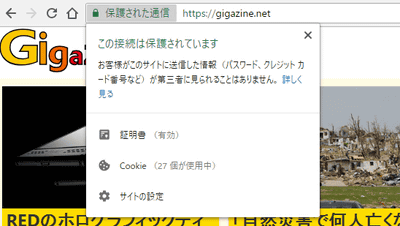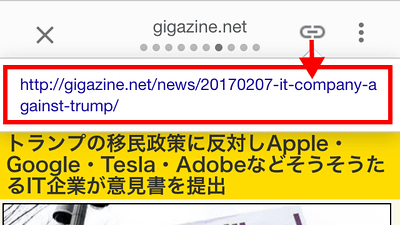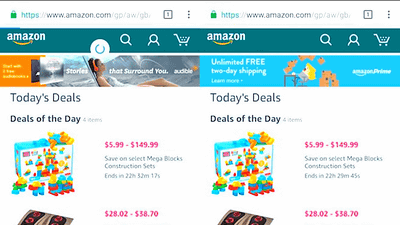Chrome 90 uses 'https: //' by default when connecting to a website from the address bar
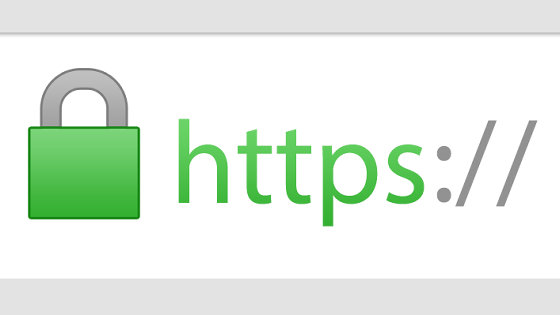
by
HTTP has been used for sending and receiving web page content for many years, but in recent years there has been a shift to HTTPS, which is a more secure communication protocol. The Chrome development team has announced on their blog that Chrome 90, which will be released in April 2021, will connect to https: // by default when accessing the website from the address bar. ..
Chromium Blog: A safer default for navigation: HTTPS
https://blog.chromium.org/2021/03/a-safer-default-for-navigation-https.html
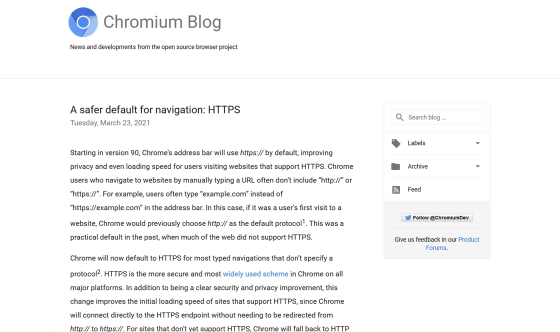
When people visit a website, they may type in a search word to choose from candidate websites that appear on the search results screen, or they may enter a URL in the address bar to go directly to a particular website. .. However, when entering a URL in the address bar, it is rare to enter it from 'https: //' or 'http: //'. For example, if you want to access 'https://example.com ', many users will try to access it by typing 'example.com'.
When a web browser enters a URL that omits 'https: //' or 'http: //', it automatically adds 'https: //' or 'http: //' to the beginning of the URL. Try to access. Until now, Chrome has adopted the method of first selecting 'http: //' as the default behavior, trying to access it, and then redirecting to 'https: //' if it fails.
If a redirect to 'https: //' occurs, Chrome will remember this behavior and will access 'https: //' the next time you enter the same URL. This was a more practical mechanism in an era when many websites didn't support HTTPS.
However, in recent years, most major platforms have adopted HTTPS, and most websites that connect with Chrome already support HTTPS . In response to this, the Chrome development team will try to access 'https: //' instead of trying to access 'http: //' by default from Chrome 90 released in April 2021. Announced to switch.

by Stephen Shankland
By trying to access 'https: //' by default, you no longer need to redirect from 'http: //' to 'https: //', which improves the initial loading speed to websites that support HTTPS. And that. If access to 'https: //' fails, the development team explains that it will fall back to 'http: //' and redirect.
The change will soon be rolled out on the desktop and Android versions of Chrome 90, and will be supported on the iOS version later.
Related Posts:
in Software, Posted by log1h_ik