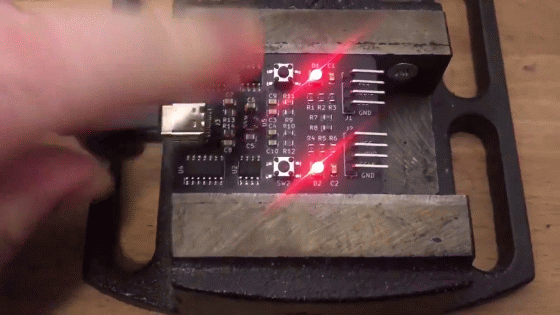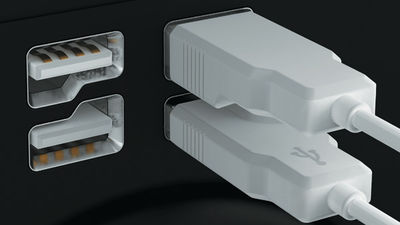Devil's device that makes USB Type-C regain 'front and back' is born

Since there were front and back sides of old standard USB such as USB Type-A, the phenomenon that 'I thought that it was the opposite direction when I tried to insert it ... and turned it over, after all the previous direction was correct' frequently occurred. Was there. This phenomenon that has plagued the world seemed to end with the advent of
I've made a Cursed USB-C 2.0 device. It behaves differently based on the orientation of the plug. Pic.twitter.com/8Ko66wPuV2
— Pim de Groot (@mifune) March 21, 2021
The ' Cursed USB-C 2.0 device ' developed by Groot looks like this. Insert the USB Type-C cable with the logo side up ...
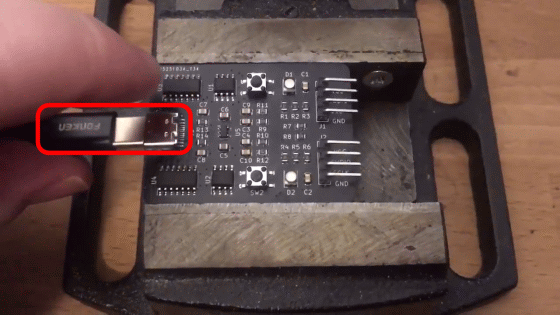
The two LEDs on the 'Cursed USB-C 2.0 device' glow red.
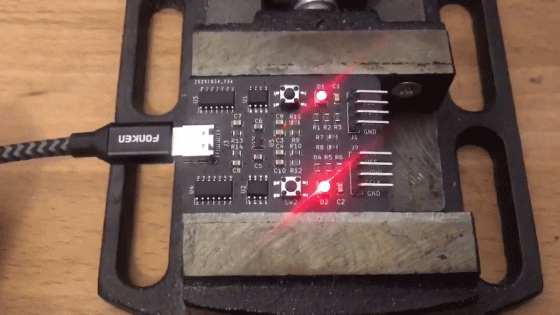
After that, the upper LED turned green.
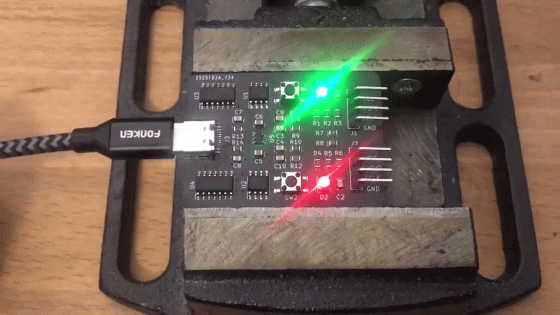
Next, insert the USB Type-C cable upside down.
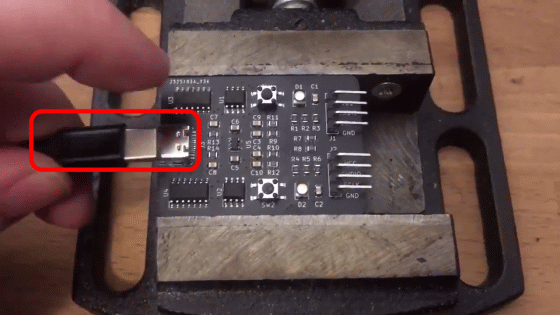
This time the lower LED turned green. 'Cursed USB-C 2.0 device' is a device that recognizes the front and back of USB Type-C and realizes different operations.
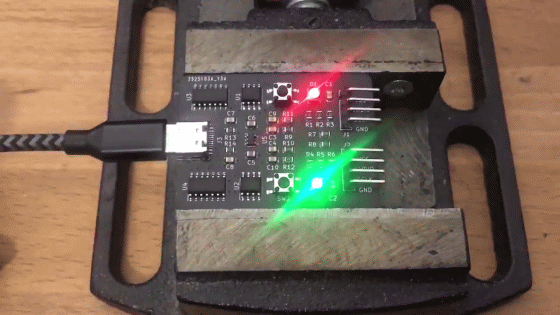
According to Groot, USB Type-C, which should be able to be used on both the front and back, actually has both sides. In the USB Type-C specifications, the terminals on the device side where the cable is inserted are lined up with pins of the same function in contrast ...
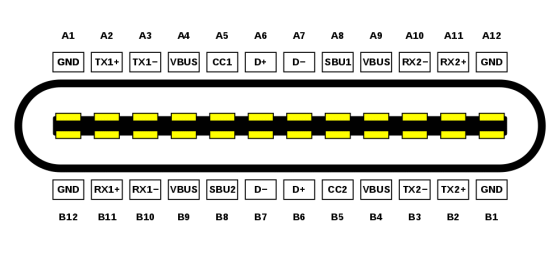
If you focus on the central part of the terminal on the side to be inserted into the device, you can see that there is an asymmetrical part.
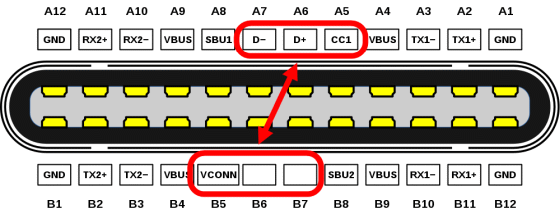
The above non-symmetrical parts are automatically recognized by USB standard compliant devices, so you can expect the same operation regardless of which direction you insert them. However, the 'Cursed USB-C 2.0 device' is designed to recognize 'D-' and 'D +' among the above pins and 'change the LED color from red to green'. ..
The way this board works is that it has two SAMD11C microcontrollers, each connected to one pair of D + / D- contacts. One of them gets a connection and turns their LED green, the other doesn't and stays red.
Pic.twitter. com / Rol0SUzMkY — Pim de Groot (@mifune) March 21, 2021
Groot says, 'With USB Type-C, you don't have to worry about the front and back. However, there can be problems that are clearly caused by the front and back. Devices that use USB Type-C. If you run into problems with, try flipping the front and back. '
I'm not recommending you make your own variant of this, but if you encounter problems with your USB-C devices you might want to try to flip the connector.
— Pim de Groot (@mifune) March 21, 2021
Because while they told us the orientation of the plug doesn't matter, it clearly does in some cases.
According to USB developer Ejay Bat , the two sides of USB are 'to reduce costs.' Mr. Bat himself also said, 'The biggest problem with USB is that it has two sides.'
USB developer reveals 'why USB has two sides' --GIGAZINE

Related Posts:
in Hardware, Posted by log1o_hf