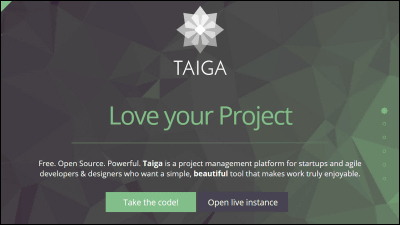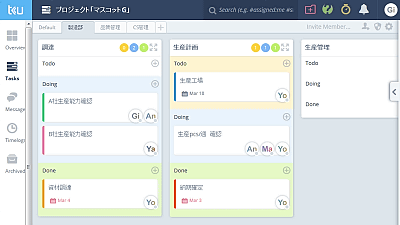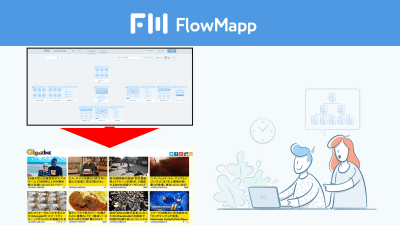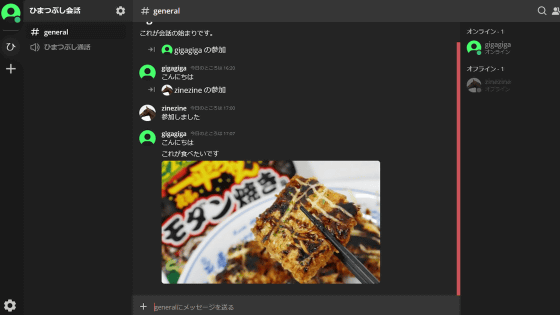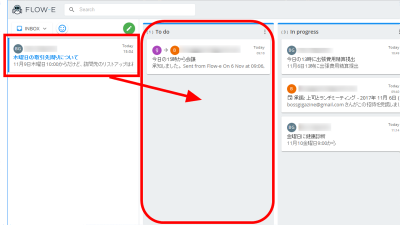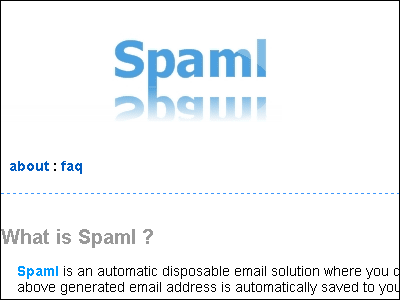'Beta feedback' that can display task management on the website like a card for free
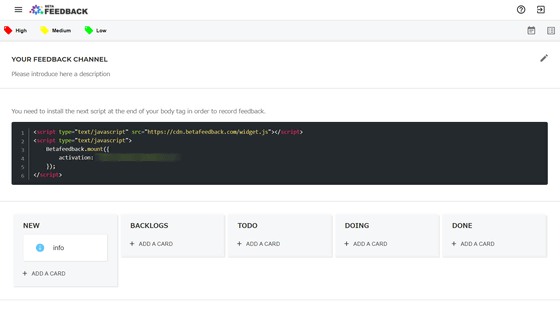
Once a website or web service is released, it is not the end, and it is necessary to receive feedback from the users who actually used it and make improvements and corrections. ' Betafeedback ' is a service that accepts voices from such users on the official website and at the same time displays the progress of correction tasks on the official website with a card like
Feedback tools for Project Management | Beta feedback
https://www.betafeedback.com/
To register for Beta feedback, access the above site and click 'TRY FREE'.

Enter your email address, name and password twice and click 'CREATE'.
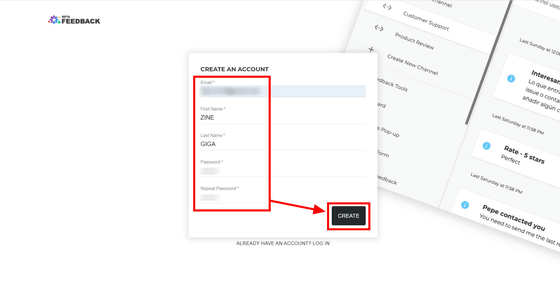
An email for account verification will be sent to the registered email address, so click 'VERIFY YOUR ACCOUNT'.
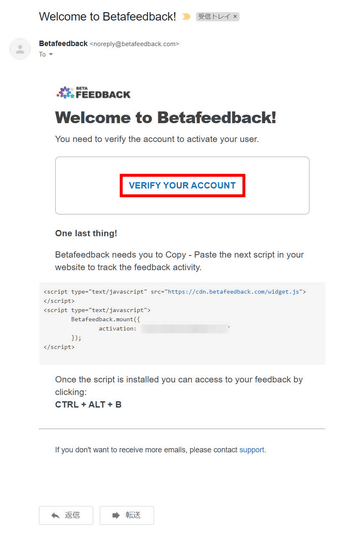
The login screen will be displayed. Enter your e-mail address and password and click 'LOG IN'.
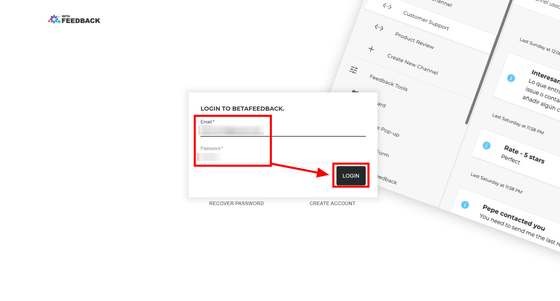
The code in the center is for displaying the card on the website, and you can copy and paste the Beta feedback card into the website. Click 'ADD A CARD' to make a card.
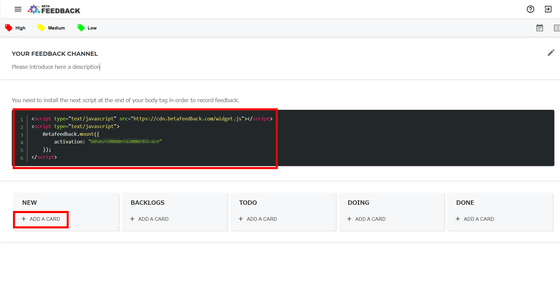
When you click on the new card created ...
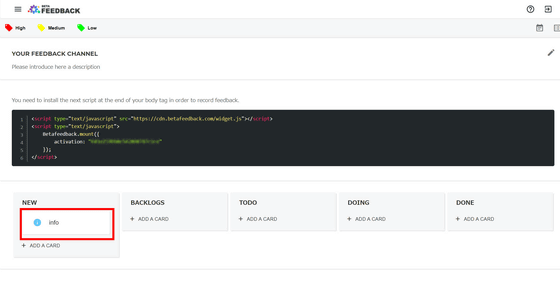
The contents of the card are displayed. Enter the title, subtitle, and details and click 'SAVE' to create the card.
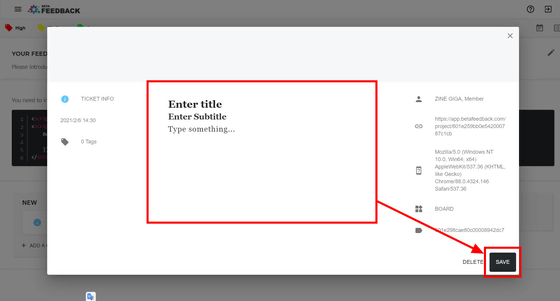
Cards can be moved by dragging and dropping. If the user creates a card such as 'Site display is broken' or 'Page transition is not working', move the card to TODO, DOING, or DONE to 'Support', 'Support', or 'Supported'. It is possible to show the progress of the task to the user on the site.
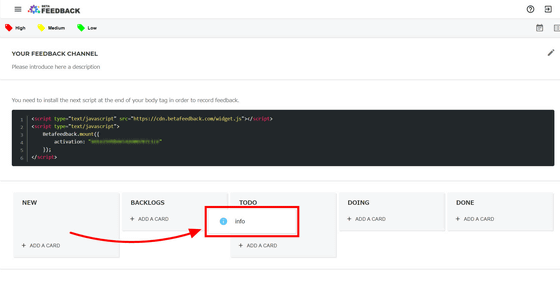
Beta feedback is a beta version at the time of article creation and can be used for free. In the future, it is expected that a paid plan will be prepared as the official version, but the price and service content are undecided.
Related Posts:
in Review, Web Service, Posted by log1i_yk