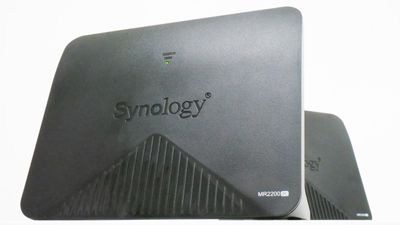What are the points to improve the communication speed of home Wi-Fi?

Due to the epidemic of the new coronavirus infection (COVID-19), the demand for working from home has increased, and in some households, the situation that 'multiple people are using Wi-Fi at the same time' has increased. Professor Kapil Dandekar of the Department of Electrical Engineering and Computer Engineering at Drexel University explains the first improvement method that should be taken to solve the problem of 'wi-Fi communication speed reduction' that can occur in such a situation.
How to boost your WiFi performance when everyone's at home
How to improve your wireless internet signal at home
https://www.inquirer.com/news/how-to-improve-wifi-speed-wireless-internet-signal-20200520.html
The communication speed measured by Internet services such as ' Fast.com ' sometimes falls far below the line speed sung by the provider. How much speed you need depends on the program you're running, but the Federal Communications Commission in the United States has a problem if a family uses four devices and doesn't have a download speed of at least 25Mbps. Can occur.
If the speed is well below the nominal speed, there is a problem with the provider, cable, router, or the device itself, and Professor Dandecer describes the cables and routers that are easy to improve.
First of all, about the router. Professor Dandeker advises that you should restart your router and update your firmware first if something goes wrong. If the problem does not improve even after restarting, the router should check the 'location' because the sprinkler emits radio waves to the surroundings as if it were sprinkling water. If you place the router in a bad position, the radio waves will not reach the proper range and you will only be able to connect to Wi-Fi in a limited number of places.
The farther the radio waves are and the more obstacles there are, the weaker the radio waves, so Professor Dandeker advises to place the router in the center of the device's range of use. When laying a Wi-Fi network that straddles the floors like a two-story building, place a router on the tall bookshelf installed on the first floor or near the floor on the second floor to increase the distance on the height side. It is important to get closer. We also recommend that you keep away from routers as much as possible, as microwave ovens and metal document shelves can weaken Wi-Fi signals.

On the other hand, if the line speed is abnormally slow even though the Wi-Fi signal icon is normal, there may be a problem with the cable. Professor Dandecer said that a Twitter user in Philadelphia, USA, who was suffering from the mysterious phenomenon that 'every time my roommate's boyfriend sleeps, the Wi-Fi radio icon remains normal and the connection dies', the cause of the problem is 'boyfriend He advised, 'I think it's too obvious, but you should make sure the cable is in good condition and firmly connected to the router,' citing the case of reporting that 'the bed was crushing the cable.' Did.
In addition, Professor Dandeker recommends replacing the router or purchasing a Wi-Fi extender that relays Wi-Fi radio waves if the above free improvement methods are not successful.
Amazon.co.jp: wifi extender
https://www.amazon.co.jp/s?k=wifi+ Extender
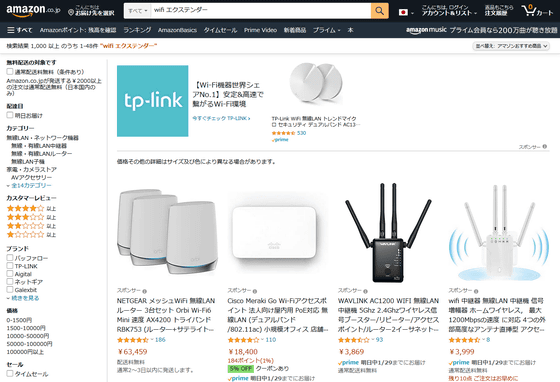
In addition to this, there is also an improvement method of 'changing the directivity of Wi-Fi radio waves with aluminum foil'. This method is explained in detail in the following article.
How to expand the Wi-Fi area in your house now at low cost --GIGAZINE

Related Posts:
in Hardware, Posted by darkhorse_log