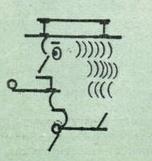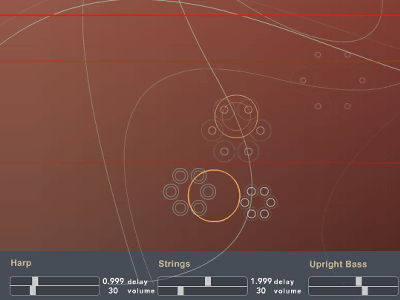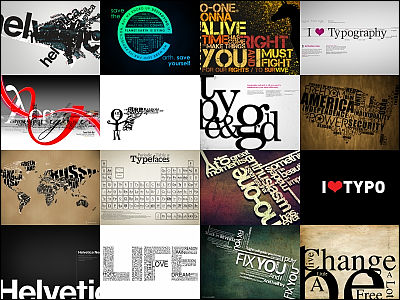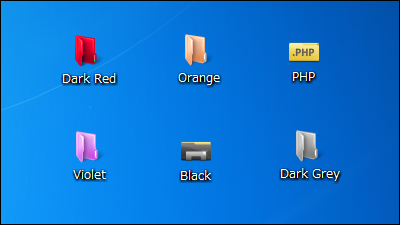'Keyboard Simulator' that allows you to easily check the keyboard design in 3D space for free
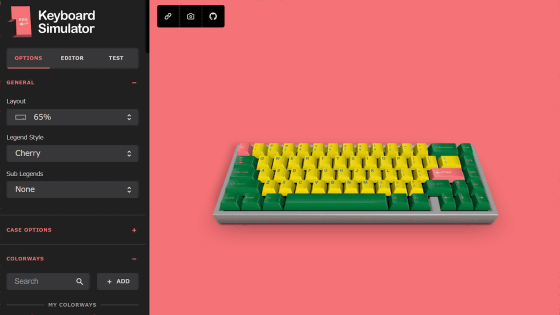
In recent years, the number of people who are particular about gadgets is increasing, and kits for making their own keyboards are also sold online. ' Keyboard Simulator ' is a convenient web service when creating such a self-made keyboard, and it is possible to think of an ideal keyboard while adjusting the design of the self-made keyboard placed in 3D space.
Keyboard Simulator | Design and test virtual keyboards
When you access the Keyboard Simulator, the 3D model of the keyboard will be displayed on the right side of the screen as shown below.
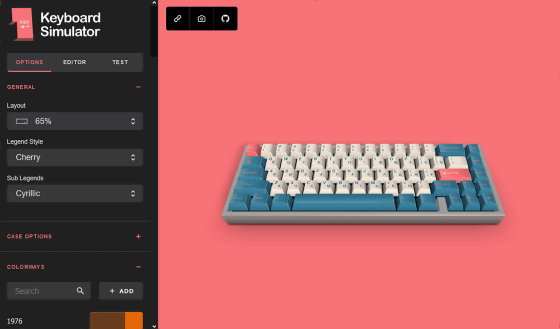
You can change the keyboard layout by clicking 'Layout' on the left side.
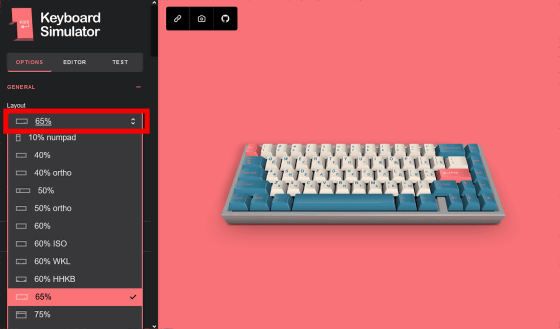
'10% numpad' is a style with only a numeric keypad ...
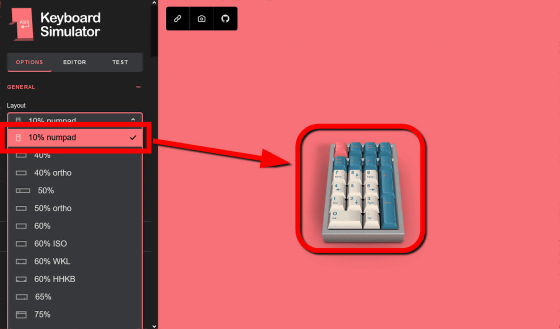
'40% ortho' is a style with a narrow width without number keys
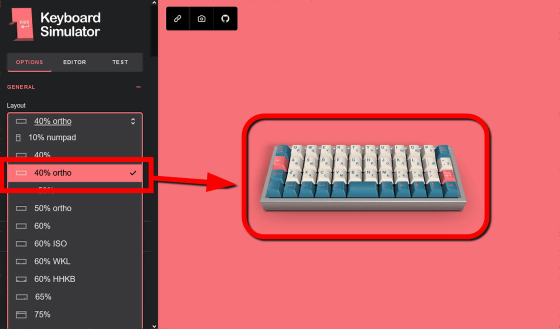
'80%' is a style with added number keys and function keys

'100%' allows you to see various arrangements such as
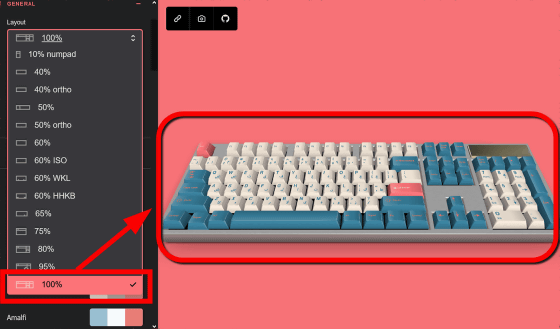
The keyboard zooms in 3D space ...
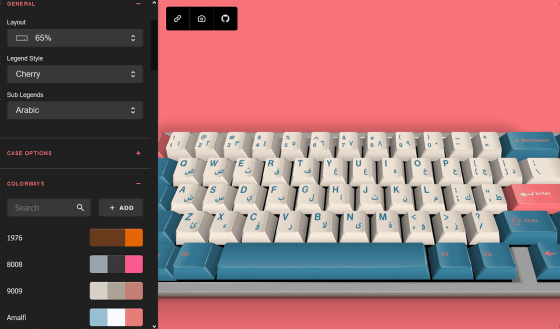
You can move it around and look at it from various angles.

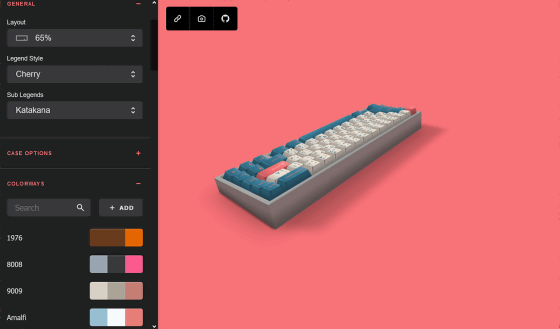
By clicking 'Legend Style', you can switch between the version (Cherry) in which characters in another language are written at the bottom right of the key and the version (SA) in which only the alphabet is simply drawn.
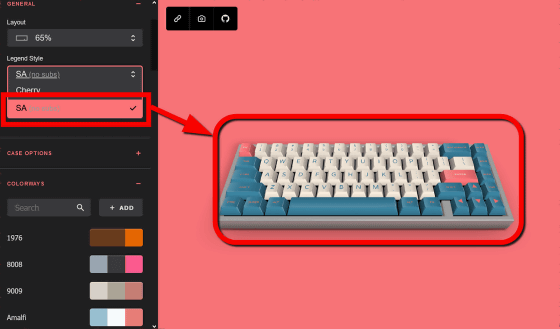
Also, from 'Sub Legends', you can select the language written on the key separately from the alphabet. The article created time, None (None) · Arabic (Arabic) · Chinese (Chinese) · Cyrillic (Cyrillic) · Czech (Czech) · Devanagari (
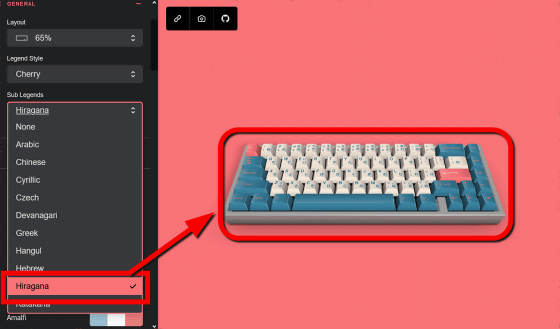
From 'CASE OPTIONS', you can change the shape of the keyboard case, the finish of the case, and the color of the case and background.

In 'COLORWAYS', you can check the color scheme of various keyboards from the templates prepared in advance. For example, the color scheme '1976' looks like this.

'Blue Samurai'
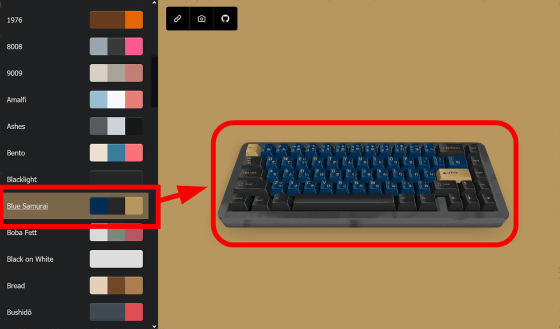
'Pastel'
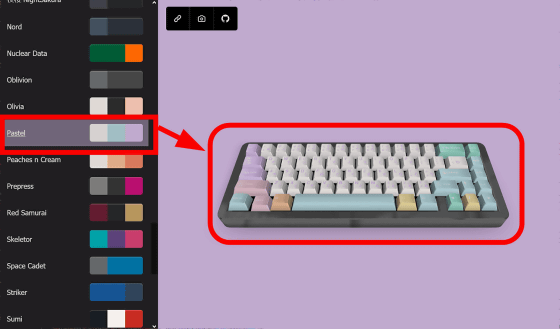
You can try various color schemes such as 'Terminal'.
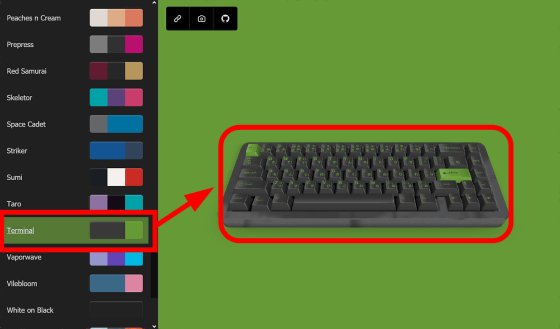
Also, if you press a key on your keyboard, the corresponding key will also be pressed on the 3D model keyboard.
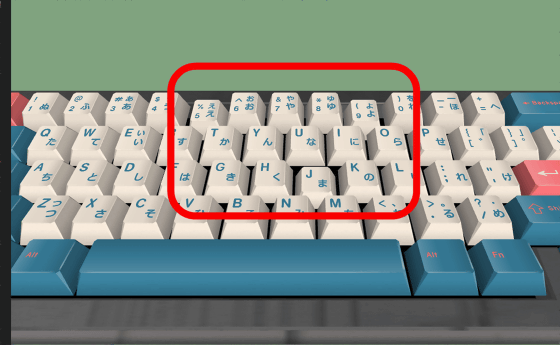
Click 'EDITOR' on the upper left side ...

You can change the color of the keyboard.
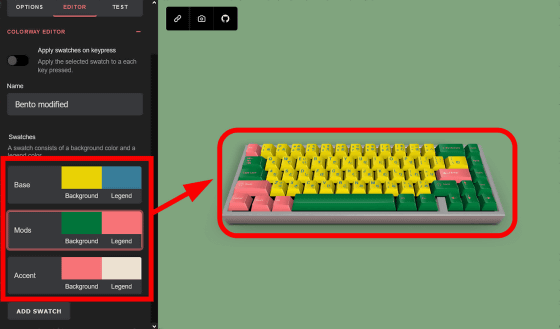
When 'Apply swatches on keypress' is turned on ...
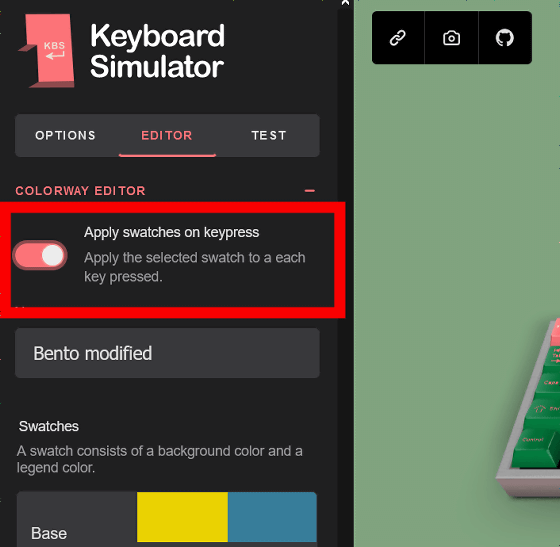
The key pressed on the keyboard at hand is now the color set in 'Accent'.
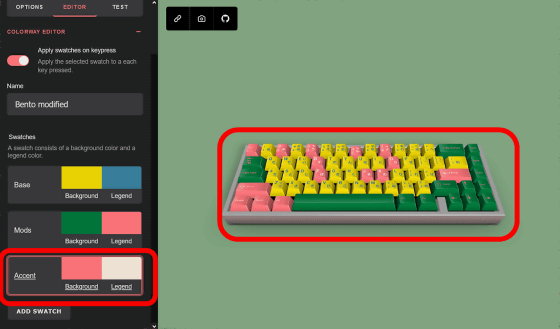
Click 'TEST' on the upper left side ...
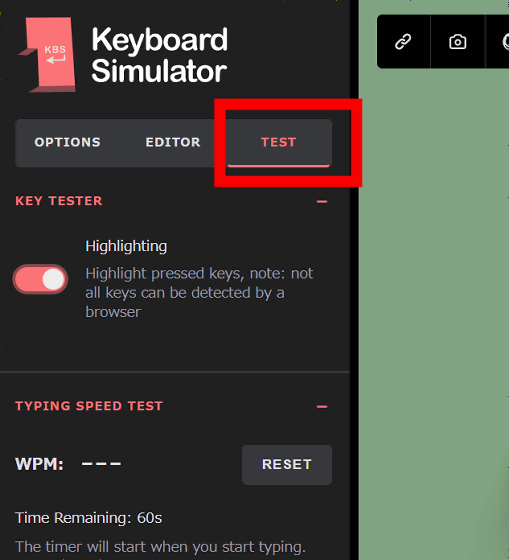
Keyboard testing is possible. You can also highlight the keyboard you press and measure the speed of typing. However, keep in mind that the keyboard you use to measure typing speed is the one you have, not the one based on the 3D model.
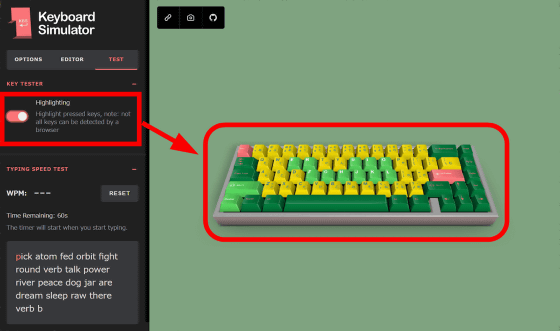
The JavaScript code for Keyboard Simulator is available on GitHub.
GitHub --crsnbrt / keysim: design and test virtual 3d keyboards.
https://github.com/crsnbrt/keysim
Related Posts:
in Review, Web Service, Posted by log1h_ik