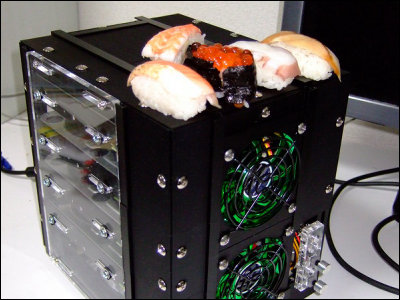A fierce man who made his own cooling system to prevent thermal runaway of Canon EOS R5 appeared

Canon's mirrorless interchangeable-lens reflex camera '
I watercooled my camera ... (Canon R5 overheating mod that WORKS!) --YouTube
This is Canon's mirrorless interchangeable-lens reflex camera, the EOS R5.

The lens mount is a Canon RF mount, and the sensor is a full size of 36mm x 24mm. The number of effective pixels is 45 million, and the standard ISO is from 1 to 51,200.
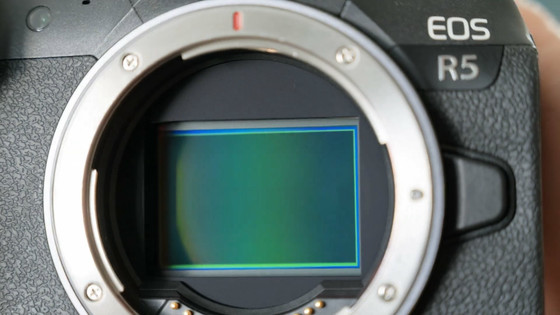
You can also shoot 8K movies! However, the problem that the camera shuts down in about 15 minutes due to thermal runaway when actually shooting a movie at 8K has become a hot topic among users.


When I actually shot the EOS R5 with the FLIR infrared camera, I can clearly see that the center of the back of the camera is hot.
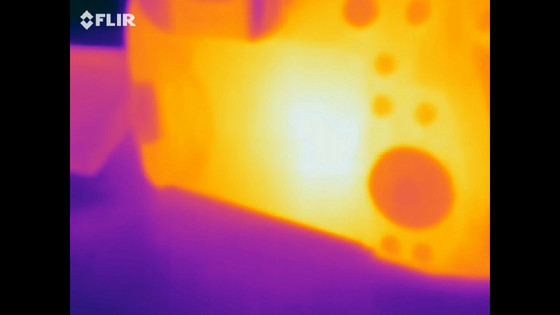
Therefore, it is disassembled to see the contents.

After removing the central board ...
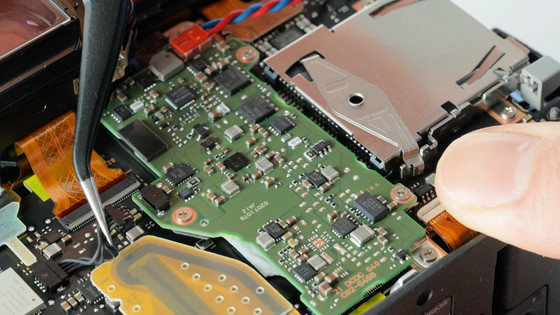
Introducing a metal heat sink.
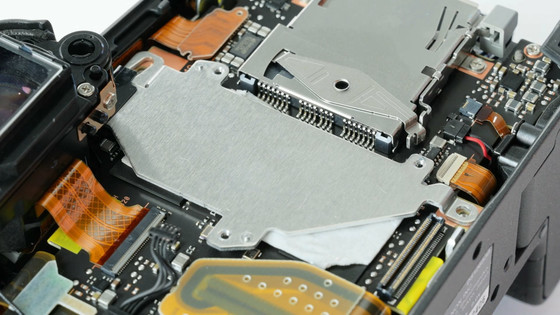
Furthermore, when I removed the white resin underneath, there was a main chip.

When I took a picture of the area around the main chip of the EOS R5, which was overheated with the heat sink attached, with FLIR, I found that the temperature had risen to around 80 ° C. Apparently, the heat is not escaping at all because the board and heat sink are hardly functioning.

Therefore, measure the copper plate according to the space ...
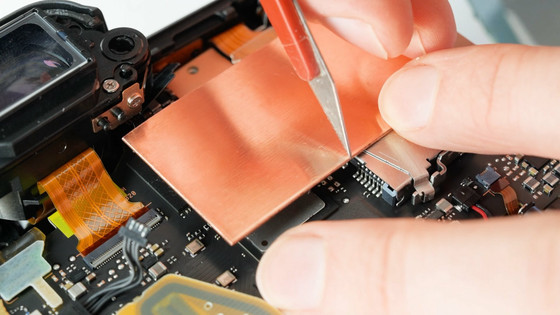
I made my own copper heat sink.

Then pass the tube through this heat sink.
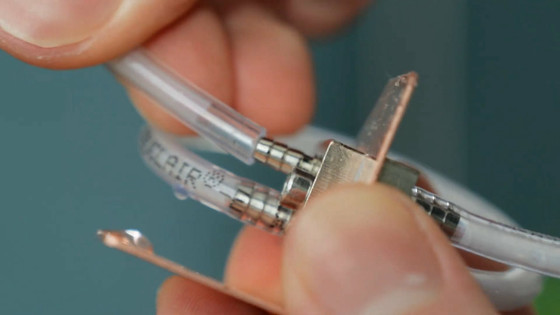

Inject the coolant into the pump and connect it to the tube through the heat sink.

Apply grease to the main tip ...
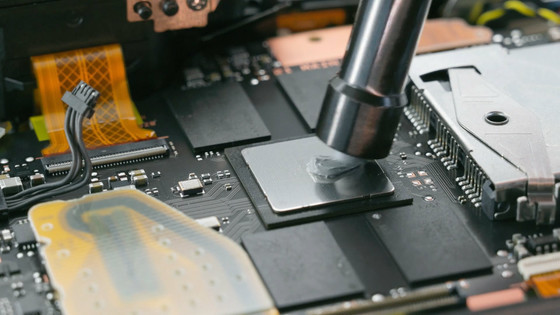
Place the heat sink connected to the water cooling system.

Then, attach the metal heat sink that was originally attached and fix it by sandwiching it.

Then attach the board.

If you install a water cooling system, you can't close the camera case, but this seems to have a considerable cooling effect.

For a while, the EOS R5 shut down again due to overheating in about 20 minutes.

Is the water cooling system not working? I thought, and when I checked the temperature with FLIR, it was around 30 ° C, and there is no problem with the temperature. In other words, the problem of shutting down due to overheating has a cause other than the heat itself.
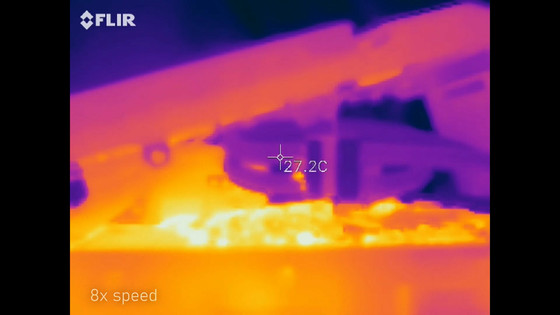
In fact, it turns out that the EOS R5 not only has a structure that makes it difficult for heat to escape, but that the shutdown mechanism due to overheating is not a temperature sensor but a

It used to shut down in 19 minutes on average, but now it's improved to 25 minutes.

If you use a water-cooled type, you can cool the camera chip sufficiently, but you cannot carry it. Therefore, we will start a strategy to improve the cooling efficiency by making our own built-in heat sink with a copper plate.

This is the completed homemade heat sink.
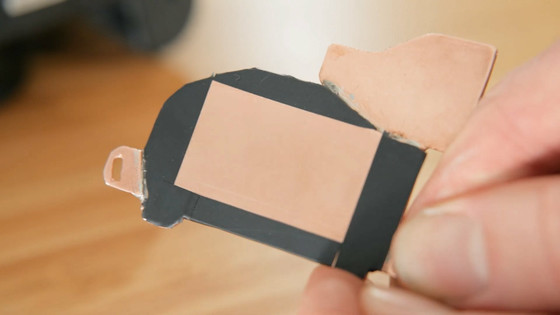
Grease the chip and memory ...

Secure the copper heat sink and the board.
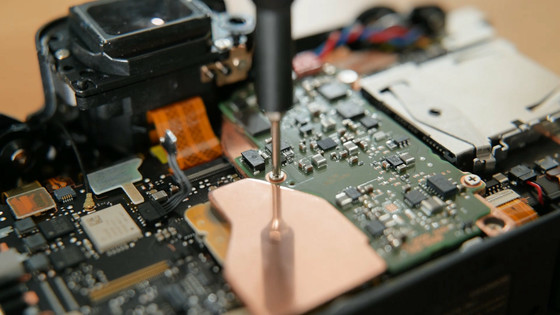
Also, attach a cooling sheet on the board.
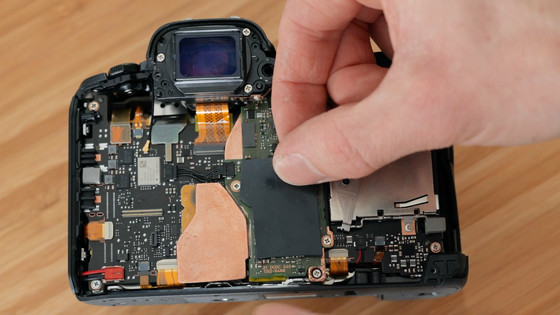
By replacing the heat sink, the continuous shooting time, which was up to 25 minutes in an environment with a room temperature of 20 ° C, has been extended to 39 minutes.
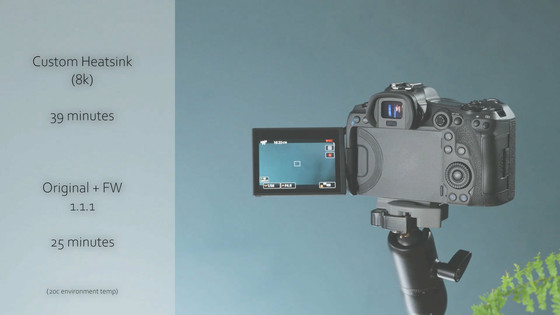
In an environment with a room temperature of 15 ° C, continuous shooting for over an hour was possible. However, when I look at the camera shooting with FLIR from the back, the temperature in the center of the back has risen to 50 ° C. It seems that the heat problem cannot be solved only by improving the heat sink ...
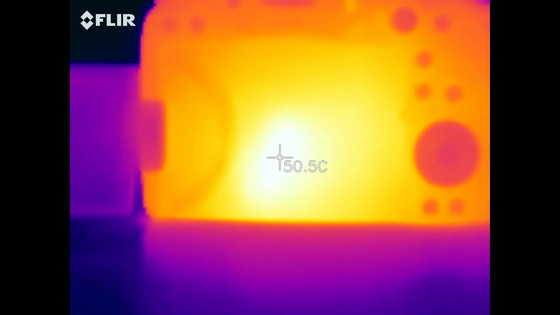
In addition, a copper heat sink and cooling fan are externally attached.

When I actually attach it, it looks like this. The power supply is taken separately, and the LCD panel cannot be closed, so it remains open. When I took a picture of 8K at room temperature of 30 ℃, it didn't shut down due to thermal runaway.

It turned out that there would be no problem if the camera body was cooled well, so this time we will modify it by attaching a cooling fan to the bottom so that it is more compact and easier to handle. First, design a case to attach the cooling fan to the bottom of the camera and output it with a 3D printer.

After that, install the fan and battery ...

Attached to the camera.

There are also screw holes on the bottom for attaching to a tripod. In this case, it seems that EOS R5 can shoot 8K movies for a long time.

Related Posts: