Security chip T2 is required to play Netflix 4K quality on Mac

The first new
Streaming Netflix 4K on macOS Big Sur requires a Mac with a T2 security chip • Sep 30, 2020 • Apple Terminal
https://appleterm.com/2020/09/30/streaming-netflix-4k-on-macos-big-sur-requires-a-mac-with-a-t2-security-chip/
A lot of older Macs won't be able to watch 4K Netflix this fall because of a missing chip --The Verge
https://www.theverge.com/2020/10/1/21497093/netflix-4k-apple-macos-big-sur-t2-security-chip
4K Netflix streaming requires a Mac with a T2 security chip --9to5Mac
https://9to5mac.com/2020/10/01/4k-netflix-streaming/
Apple plans to release macOS Big Sur as the latest OS for Mac after the fall of 2020. After updating to this macOS Big Sur, you will be able to play 4K quality video on the streaming service Netflix. However, it became clear that the Mac must have a T2 chip to play 4K quality video on Netflix.
Netflix has a page called 'Using Netflix on Mac Computers' that describes the requirements for playing 4K quality video on Netflix. It has become a hot topic because there is a description of 'Mac with Apple T2 security chip after 2018' in this requirement.
Use Netflix on your Mac computer

The requirements for playing 4K quality video on Mac are as follows.
· A Mac computer with macOS 11.0 Big Sur installed.
・ Latest version of Safari browser
・ Select a Mac with Apple T2 security chip after 2018
・ 4K / 60Hz compatible screen (HDCP 2.2 compatible for external screen).
・ A plan that allows streaming playback in UHD 4K. You can find out about your current plan at netflix.com/ChangePlan .
-Stable internet connection speed of 25 Mbps or higher.
-Set the streaming image quality to [Auto] or [High]. For more information on image quality settings, see the Playback Settings article.
In other words, at the time of writing the article, only the following Macs can play 4K quality video on Netflix.
・ IMac (2020)
・ IMac Pro
・ Mac Pro (2019)
・ Mac mini (2018)
・ MacBook Air (2018 or later)
・ MacBook Pro (2018 or later)
Here's how to check if your Mac has a T2 chip. Hold down the 'option' key and select 'Apple Menu' → 'System Information'. Then select either 'Controller' or 'iBridge' from the sidebar, and if you see 'Apple T2 Chip' on the right, you have that T2 chip.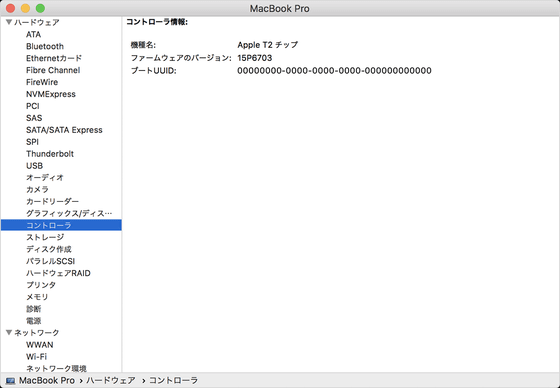
Even a Mac connected to a 4K monitor or an iMac with a built-in 5K monitor will not be able to play 4K quality video on Netflix unless it has a T2 chip. It's unclear why a T2 chip is needed to support 4K image quality, and foreign media The Verge has requested comment, but Apple and Netflix haven't responded.
'The T2 chip acts as a coprocessor, which could allow the Mac to handle 4K content better,' said The Verge. Also, looking back at the October 2018 event slides when the T2 chip was first announced, we can see that the T2 chip includes video processing power, including support for the HEVC codec. In addition, Apple explained on the latest iMac product page that the T2 chip has made the iMac 'up to twice as fast as transcoding HEVC video compared to previous generation models.' Seems to be affecting 4K support.
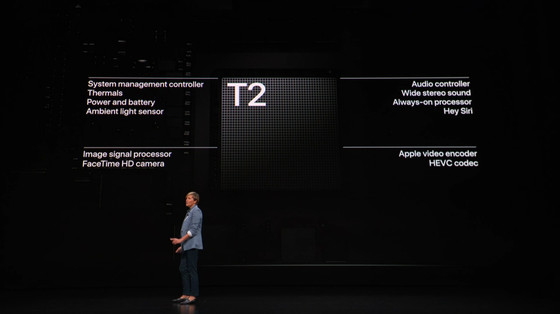
Related Posts:
in Web Service, Hardware, Posted by logu_ii







