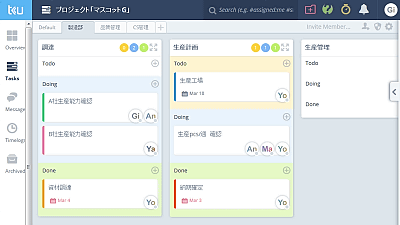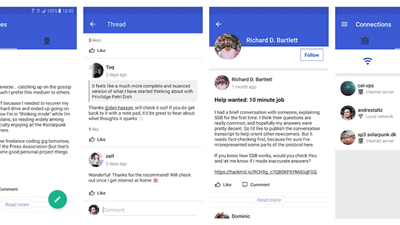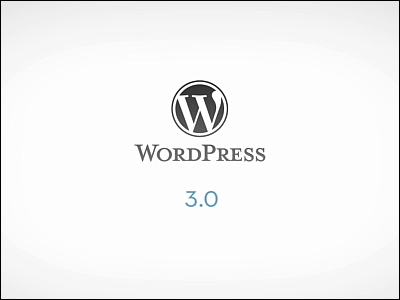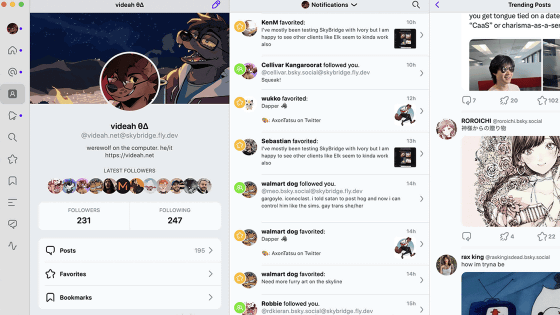Blog-type collaboration tool service ``P2'' review that allows free and easy discussion and sharing with the team
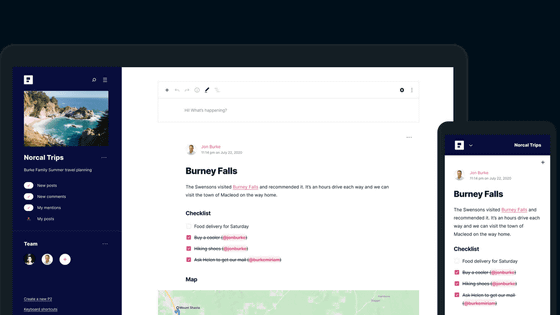
P2 — The New Working
https://wordpress.com/p2/
To start P2, click 'Get started' on the official website .
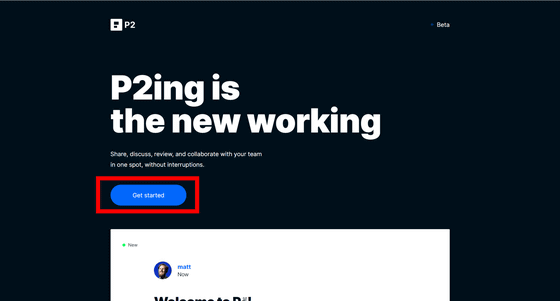
Enter the name of the team or project and the domain of the site you want to share, and click 'Continue'.
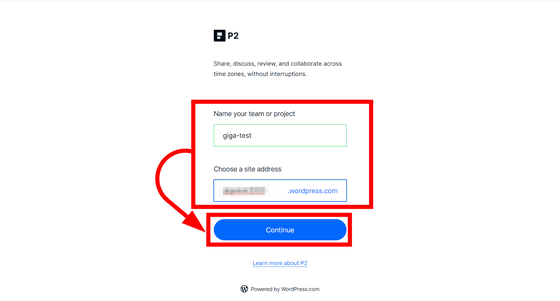
The created site looks something like this. There is an entry field for blog posts in the upper right. Team members can reply to topics posted in the form of blog posts and communicate in a tree format.
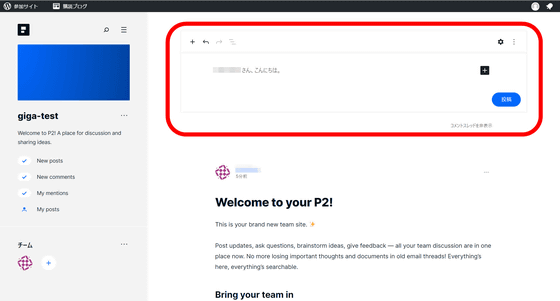
The first line of the topic is the title, and the second and subsequent lines are the body.
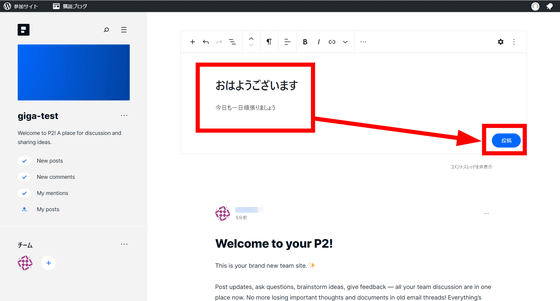
When you post it looks like this. Your team will share this post as a timeline.
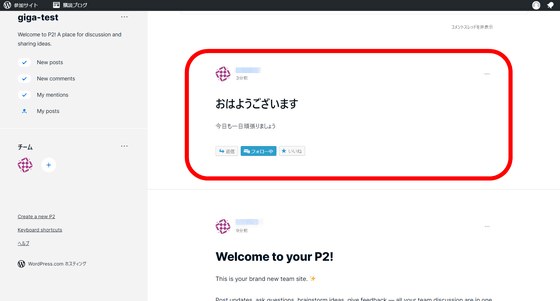
You can reply to a post by clicking Reply.
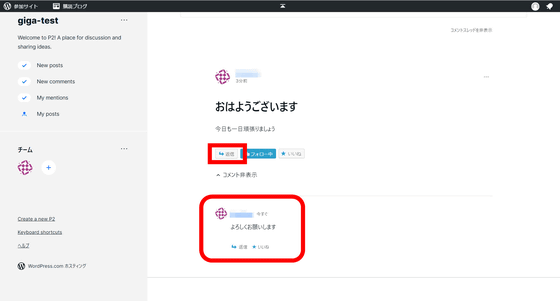
Only team members can access this site. Team members can be added by clicking the + icon in 'Team' in the left column.
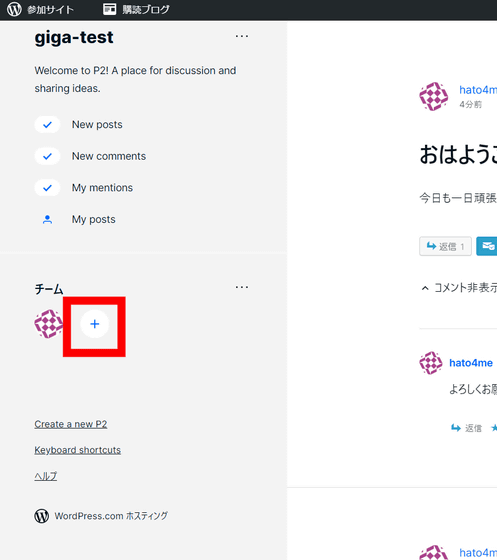
You can invite someone to your team by entering the username or email address of the person you want to add, selecting permissions and sending an invitation.
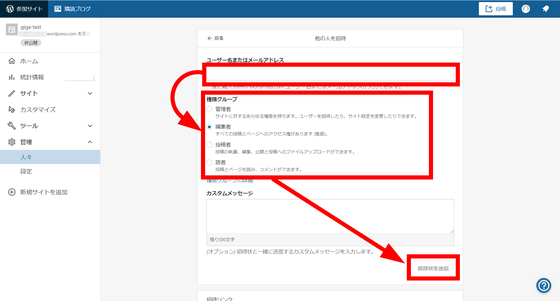
Even if someone who is not a member accessed the URL of the site, it was displayed as follows and could not be viewed.

P2 is a communication tool that applies WordPress.com as it is, and does not perform real-time chat like Slack. Posting on P2 is the same as WordPress, it can be customized by using blocks, and you can embed images, documents, PDF files, audio, or third-party services such as Google Calendar.
P2 was originally published in 2009 in the form of turning WordPress.com into a microblog, but the one released this time was a big improvement while actually using it within Automattic, and even now it is 1300 in Automattic. It seems to be used by other employees.
P2 is still in beta at the time of article creation, only the free version is released, but according to Automattic, a paid version will be provided eventually. Even in the free version, the number of P2 sites created is unlimited and no advertisements are inserted. Automattic says it will introduce custom domains and self-hosting features in the future.
P2 is also available from the WordPress.com smartphone app.
'WordPress' on the App Store
WordPress-Google Play app
https://play.google.com/store/apps/details?id=org.wordpress.android
This time I tried it on the iOS version. Tap 'Get' on the distribution page of the App Store to install the app.

Start the installed WordPress application and tap 'Login'.

Since the screen for selecting the login method is displayed, tap the part at the bottom 'Or enter the site address to log in.'.

Enter the URL of the created site and tap 'Next'.
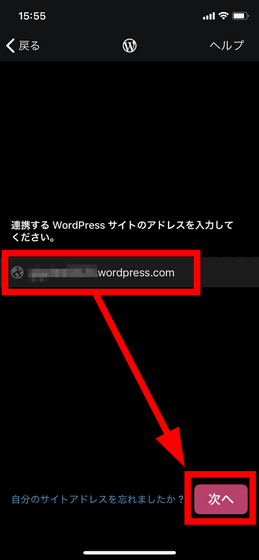
Enter the registered email address and password and tap 'Next'.
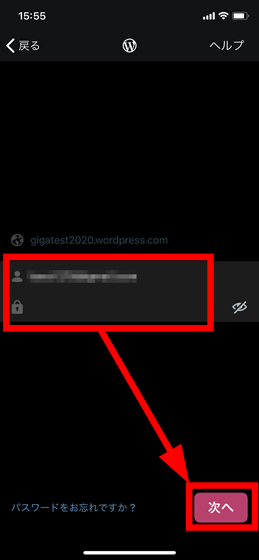
If you log in successfully, your account and site URL will be displayed. Tap 'Done'.
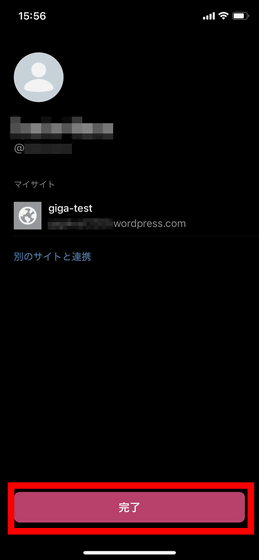
Tap the site displayed in 'My Site'.
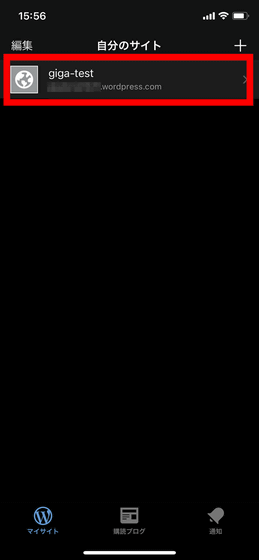
Tap 'Blog Post' to check...
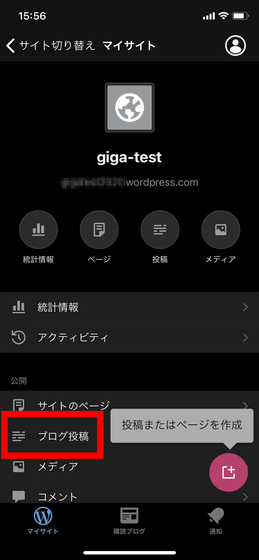
The blog post you shared earlier is displayed.
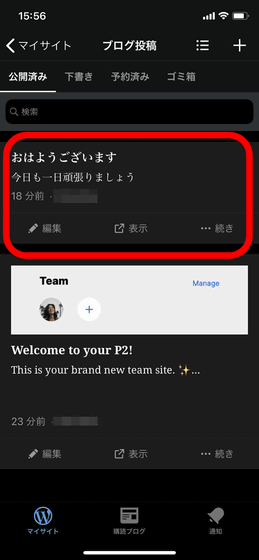
Related Posts:
in Review, Web Service, Posted by log1i_yk