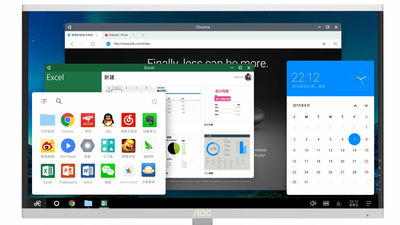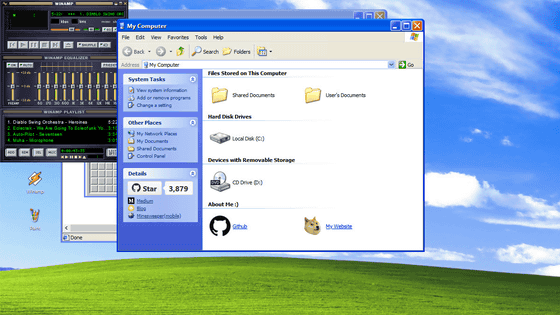A MOD that operates Windows 95 in Minecraft has appeared, and there is also a report that 'I tried playing Minecraft with Minecraft'
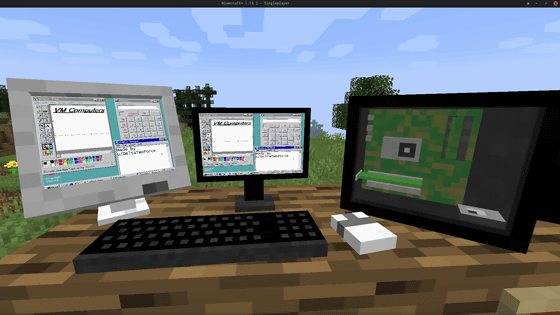
Using the open source virtualization software '
VM Computers-Mods-Minecraft-CurseForge
https://www.curseforge.com/minecraft/mc-mods/vm-computers
You can now boot a Windows 95 PC inside Minecraft and play Doom on it-The Verge
https://www.theverge.com/2020/7/25/21338092/minecraft-windows-95-pc-doom-vm-computers-mod
'VM Computers' is a MOD that allows you to install a PC that can run the open source virtualization software 'VirtualBox' inside Minecraft. After installing VirtualBox and Fabric API which is a prerequisite MOD on your own PC, ``VM Computers'' downloaded from the official page to the MOD folder of the directory where the game data is saved, the OS you want to boot on the PC in Minecraft `` Put it in the 'isos' folder in the 'vm_computers' folder and restart the PC.
In order to actually install a PC in Minecraft, you need to first create an 'Ordering Tablet'. 'Ordering Tablet' can be crafted from 4 obsidian, sunshine sensor, clock, plate glass, compass, stone button.
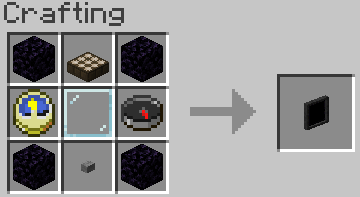
The 'Ordering Tablet' is a device that looks like the
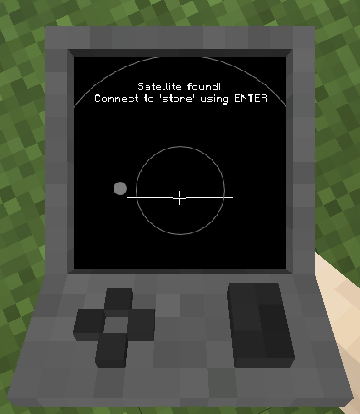
To actually set up the PC, first install the PC case ordered by the 'Ordering Tablet'.
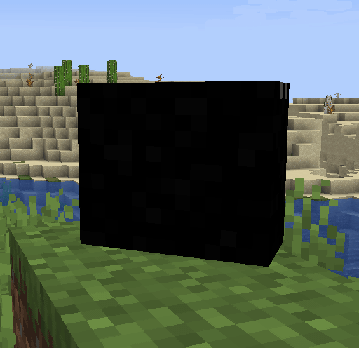
When you right-click on the PC case, the OS image file placed in 'vm_computers/isos' will be loaded, so select it. The restrictions on the OS that can be read are not described in detail, but it seems that Windows 95, Windows 98, Windows XP, etc. can be started.
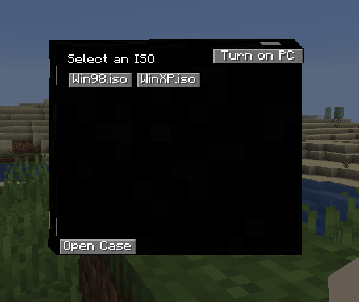
After that, according to the options, decide the number of bits of the motherboard, the amount of memory to allocate, etc., and click 'Turn on' to start the PC in Minecraft.
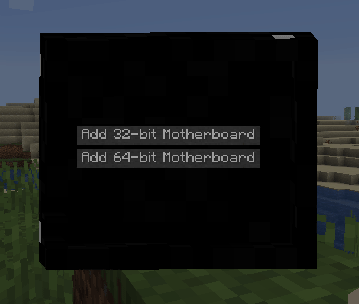
On the PC inside Minecraft, you can play games as well as browse. The movie 'I tried playing Minecraft in Minecraft' is below. Although there is considerable lag, I can certainly play Minecraft with Minecraft.
Minecraft played within Minecraft-YouTube
In addition, the movie that plays DOOM in Minecraft is as follows. According to the contributor, 'I feel a little lag, but I can play.' There seems to be no sound.
I played DOOM in Minecraft with VMComputers mod. from r/Minecraft
Related Posts: