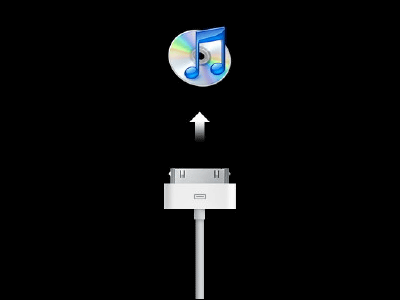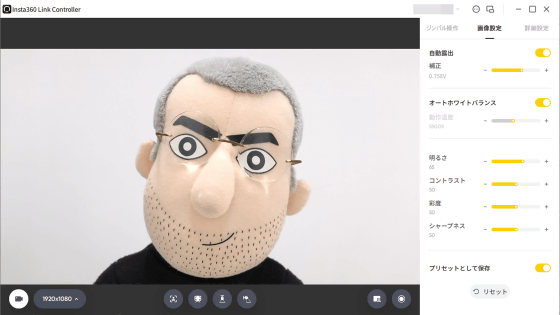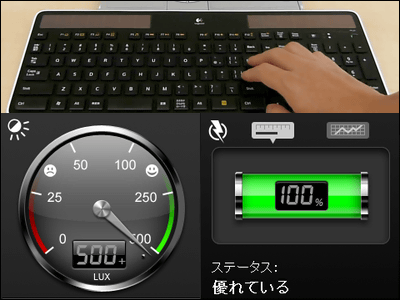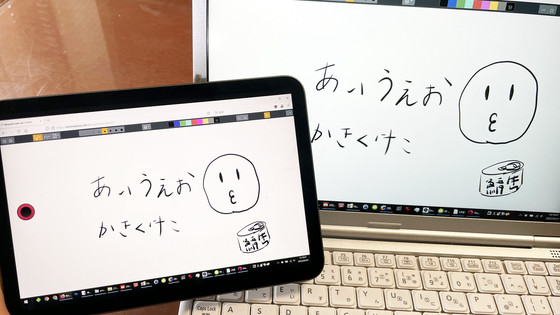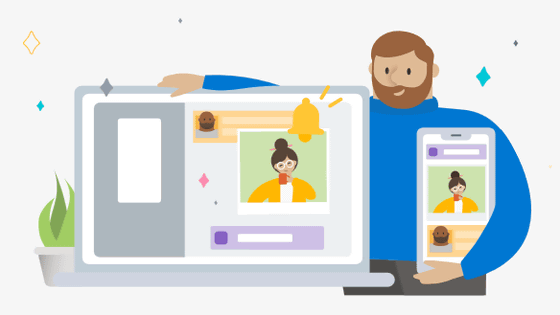I tried using 'Kinoni' which can connect a smartphone to a PC as a webcam for free

Kinoni is a free downloadable web app that allows you to connect your smartphone's camera to your PC and replace it with a webcam. You can use it by connecting your smartphone and PC wirelessly, and you can use it as a camera with apps such as Zoom and Skype.
◆ Settings on the smartphone side
Kinoni can use Android and iOS, iPad OS devices as a camera.
EpocCam-Webcam for PC and Mac-Google Play-sovellukset
EpocCam Webcam for Mac and PC on the App Store
https://apps.apple.com/us/app/epoccam-webcam-for-mac-and-pc/id449133483
2021/07/19 Addendum: The developer KINONI was acquired by Corsair on October 29, 2020 and absorbed by elgato. At this time, only the iOS version is available.
This time I tried using an Android smartphone as a camera. Install 'EpocCam' from Google Play and tap 'Open'.
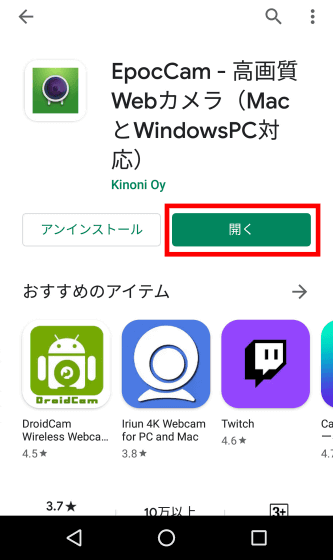
Tap 'Allow'.
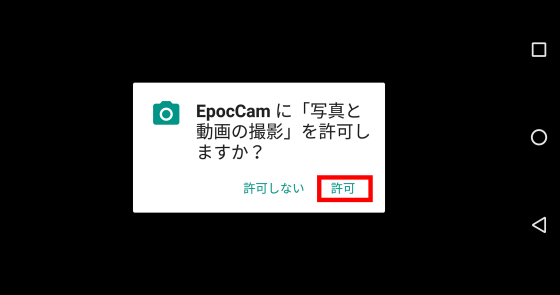
Tap 'OK, I UNDERSTAND' to complete the settings for using your smartphone as a camera.
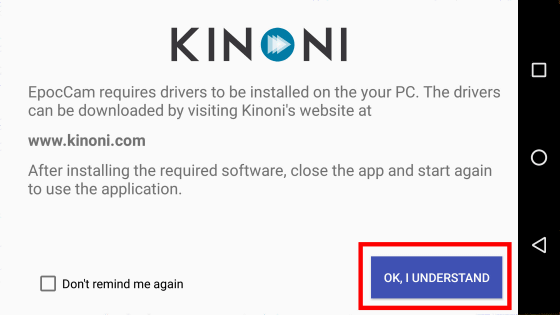
◆ Settings on the PC side
To use 'Kinoni', first access the following URL.
Turn your phone into a wireless webcam --Kinoni
Click 'Get started now'.
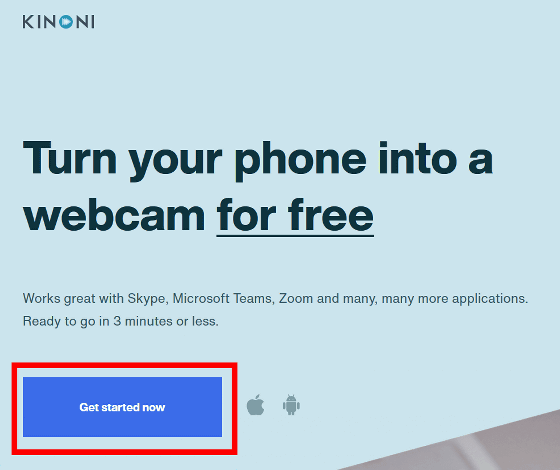
The procedure for using Kinoni is displayed, so proceed according to the procedure. First, connect the PC on which Kinoni is installed and the smartphone used as a camera to the same network.
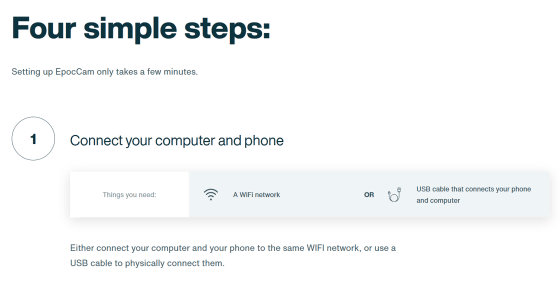
Then scroll down the screen to download the Kinoni driver to your PC. It is compatible with Windows and macOS, and this time click 'Download Windows drivers' to download the Windows version.
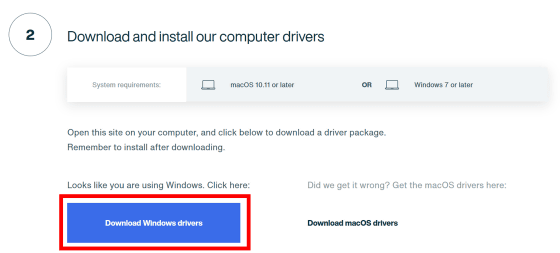
A zip file named 'EpocCamInstaller298.zip' will be downloaded, so
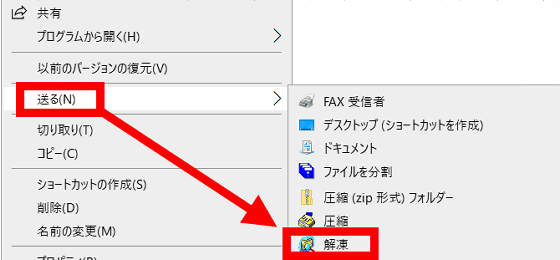
A file called 'EpocCamInstaller298.exe' will be extracted, so double-click it to execute it.

Click 'Next'.
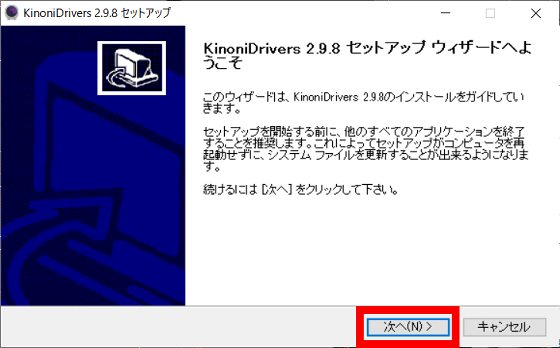
Check the contract and click 'Agree'.
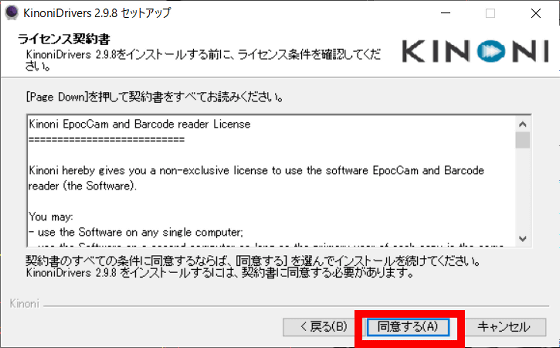
If you are not particular about the installation folder, you do not need to change it. Click 'Install'
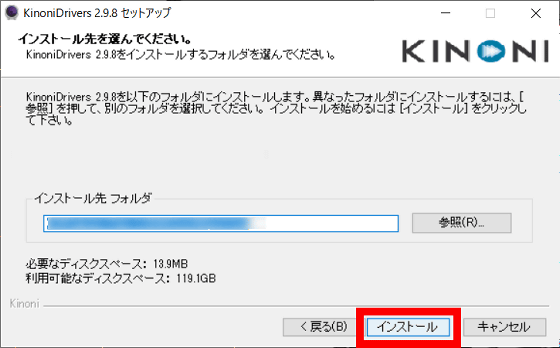
Click Finish when the installation is complete.
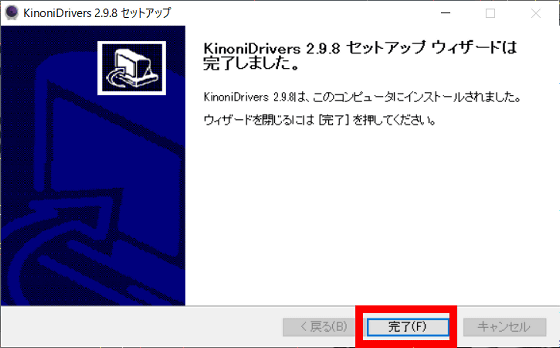
Since 'EpocCam Viewer' is installed, you can check the connection between the smartphone camera and the PC by double-clicking it.

The following is the screen waiting for connection with the camera. If the network connection icon on the upper left is in the following state, you are successfully connected to the network. The resolution of the camera image is fixed at 640 x 480 and there is no microphone function.
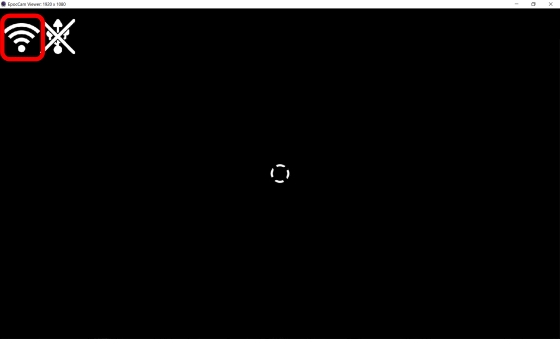
The following is how I actually connected. It can also be used as a camera in apps such as Skype and Zoom. At the time of writing the article, it was not possible to switch to the in-camera.

Also, if you turn your smartphone vertically, the screen on the PC side will be turned horizontally as shown below, so be careful.
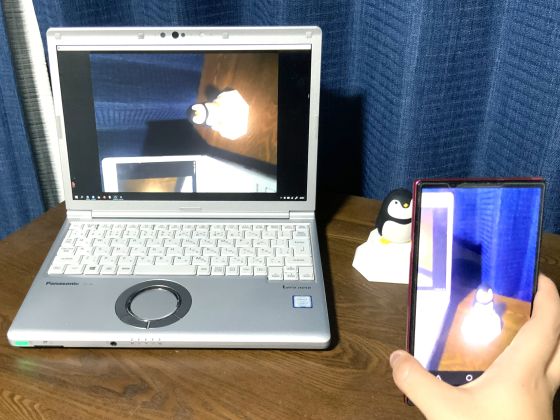
Kinoni and EpocCam are free downloads. If you download the paid version of the smartphone app, you can use the camera resolution up to 1920 x 1080, and you can also use your smartphone as a microphone.
EpocCam Webcamera for Computer on the App Store
https://apps.apple.com/us/app/epoccam-webcamera-for-computer/id435355256
EpocCam Pro-HD webcam (Mac and Windows compatible)-Google Play app
https://play.google.com/store/apps/details?id=com.kinoni.webcampro
Related Posts:
in Review, Mobile, Web Service, Web Application, Posted by darkhorse_log