I tried verifying who is the `` unbranded '' NIC and whether it will be useful

'
·table of contents
◆ Purchase route and appearance
◆ Identity of 'No Brand'
◆ 'No brand' performance
◆ Purchase route and appearance
This time, Orio spec buy 2 port on the NIC the 'NB-INT-I350T2-S' in yen including tax 3850 in. We chose a brand-less NIC equipped with an 'Intel I350-AM2' controller that supports SR-IOV , one of the virtualization technologies.
Unbranded NB-INT-I350T2-S 1GbE RJ-45 2-port with Intel I350-AM2 | Storage, Network, Network Card Gigabit, NB Intel | OLIOSPEC
https://www.oliospec.com/shopdetail/000000008827/ct1320/page1/order/
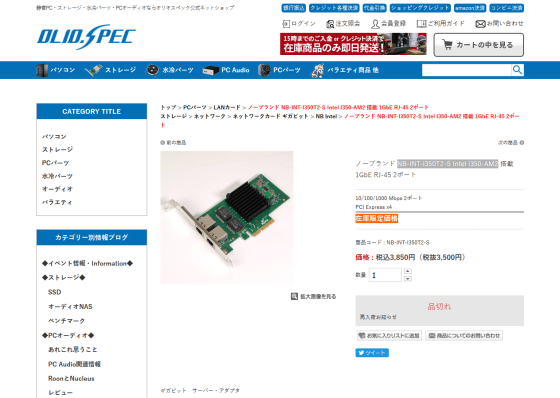
By the way, the 2-port Intel genuine product equipped with an equivalent controller has a suggested retail price of $ 128 (about 14,000 yen) to $ 138 (about 15,000 yen), so the unbranded NIC is about the genuine product It will be sold at a quarter price.
Intel® Ethernet Server Adapter I350-T2V2 Product Specifications

The purchased NIC arrived in an undecorated cardboard box.
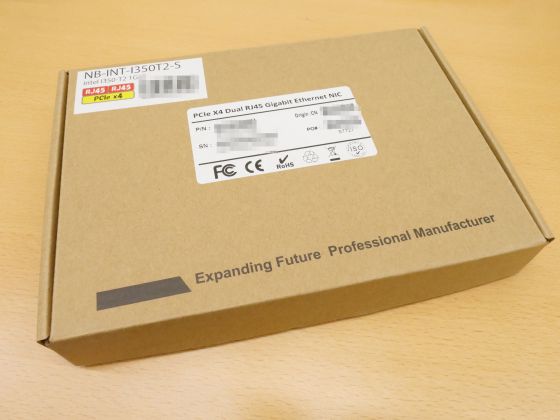
Contents are NIC body, low profile bracket, instruction manual, CD for driver installation.

The NIC itself looks like this.

No solder cracks on the board are observed.

The back side of the NIC looks like this, and a sticker with the MAC address was affixed.

Two LAN ports supporting 1GbE are installed.

◆ Identity of 'No Brand'
I was curious where the unbranded NIC was manufactured, so I decided to check the NIC manufacturer at the
MAC address search-UIC
https://uic.jp/mac/
Immediately after entering and searching for the MAC address of the NIC, 'IEEE Registration Authority' was hit. This is not the manufacturer, but the name of the authority that registers the MAC address.
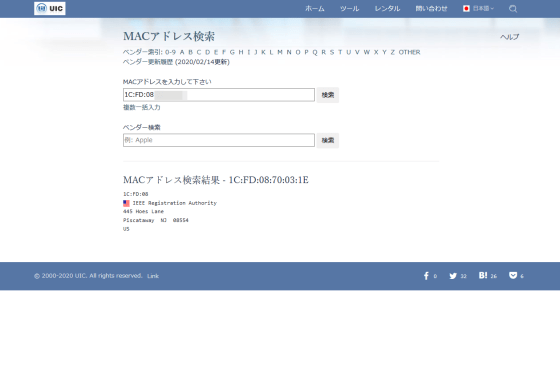
Since we could not identify the manufacturer by MAC address, we searched Google for the product name 'SE-LGI350A-2BT' listed on the outer box and found that it was also sold on AliExpress.
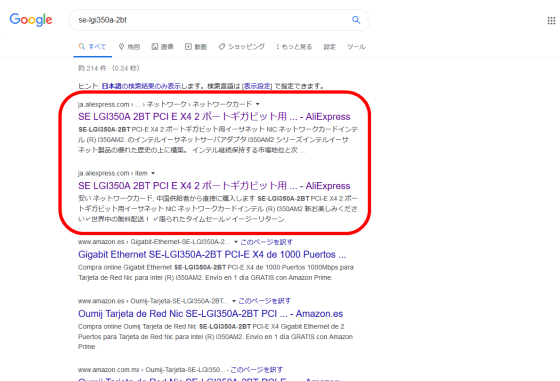
The same signal transformer '
SE LGI350A 2BT PCI E X4 2 Port Gigabit Ethernet NIC Network Card Intel (R) i350AM2 Gigabit Ethernet Network Card-AliExpress | Network Cards from Personal Computers & Offices on Alibaba Group
https://en.aliexpress.com/item/33052442097.html
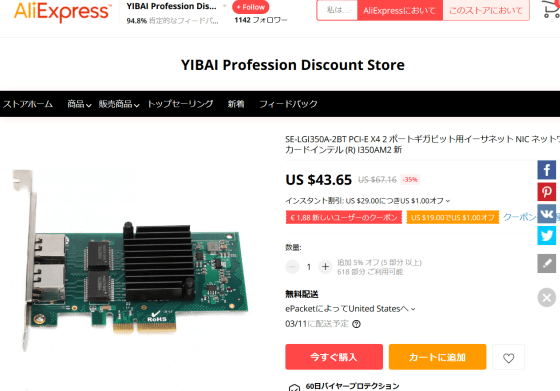
The corresponding OS is 'Win 7 / server 2012 / server 2008 / win 8 / win 8.1 / server 2016 / win 10', and although the translation is somewhat dubious, AliExpress has NIC specifications better than Oriospec. It was described in detail. I thought we could get a clue from the manufacturer, but there was no information about the manufacturer.
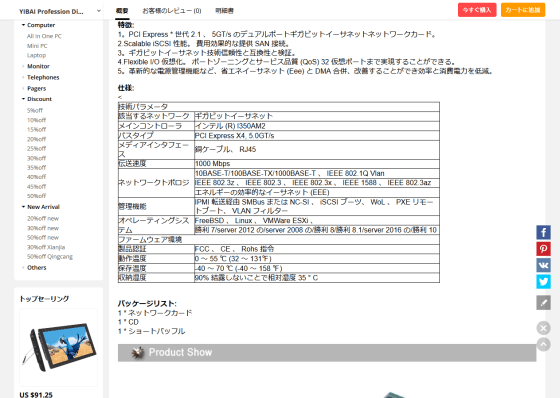
While searching from abroad to find out the manufacturer, I found that a very similar product to the purchased NIC was sold on
M [넥스트 네트워크] 오늘 출발 NEXT-462DCP EX / 랜카드 / 인텔 / 듀얼 / 기가비트
http://item.gmarket.co.kr/Item?goodscode=1626676578

When you access the NEXT NETWORK homepage, you can see that it is a company that manufactures and sells network devices such as
NEXT NETWORK
http://ez-net.co.kr/new_2012/main/main.php

Looking inside the page, I found the same product that was sold on AliExpress.

We also found exactly the same product as the no-brand 4-port NIC '

Going down the page, I found an image of the CD enclosed with the NIC I purchased this time. It is possible that NEXT NETWORK purchased the NIC from another company and sold it as its own product. However, it was found that the non-branded NIC purchased this time is likely to be made by NEXT NETWORK.
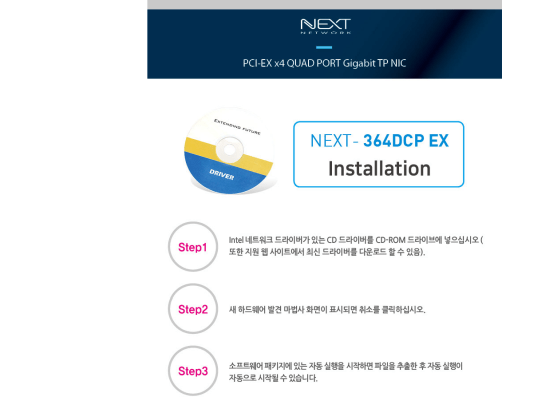
◆ 'No brand' performance
Since it says 'OK if you can use it even if you do not know the brand well', attach the NIC to the server to check the performance immediately. This time, I use a server with Ubuntu 18.04 installed.
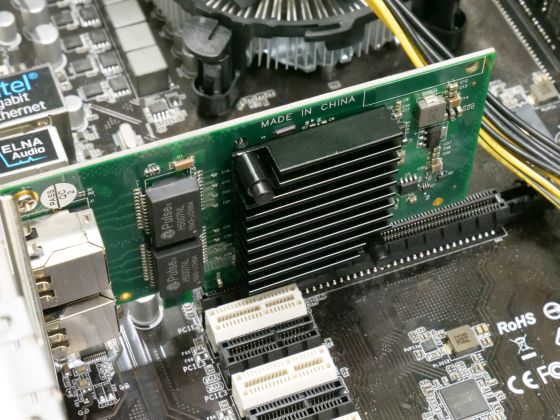
First, measure the bandwidth using

When you are ready, start iPerf in server mode on the server side.
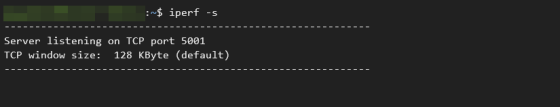
Running iPerf in client mode on the client side showed the results. As we maintain roughly 1GbE maximum speed of 1Gbps, we found that there was no problem with bandwidth.
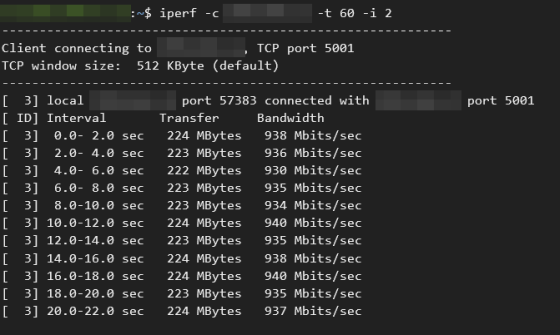
Next, check whether the virtualization function SR-IOV can be used. In order to use SR-IOV, the motherboard must support SR-IOV. For how to enable SR-IOV, refer to the following site.
OpenStack Docs: Use SR-IOV function
https://docs.openstack.org/mitaka/ja/networking-guide/config-sriov.html
After enabling
[code] GRUB_CMDLINE_LINUX_DEFAULT = 'nomdmonddf nomdmonisw intel_iommu = on' [/ code]
After adding, execute the following command to apply the settings.
[code] sudo update-grub
sudo reboot [/ code]
After restarting, execute the following command to check how many virtual interfaces can be created for one physical interface.
[code] cat / sys / class / net / eth2 / device / sriov_totalvfs [/ code]
Since the NIC purchased this time has two physical interfaces, executing the command for each physical interface revealed that seven virtual interfaces can be created per physical interface.
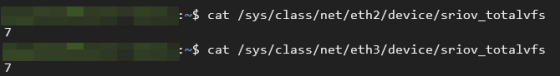
Execute the following command for each physical interface as a root user to create a virtual interface. You can change the number of virtual interfaces created by changing the number following the echo.
[code] echo '1'> / sys / class / net / eth2 / device / sriov_numvfs [/ code]
After execution, when the lspci command was executed, it was confirmed that the virtual interface was created. It seems that SR-IOV can be used even with unbranded NICs.
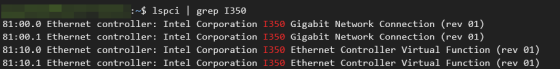
Although it was a much cheaper 'no-brand' NIC compared to the genuine product, it was found that the performance and functions described were properly provided.
Related Posts:







