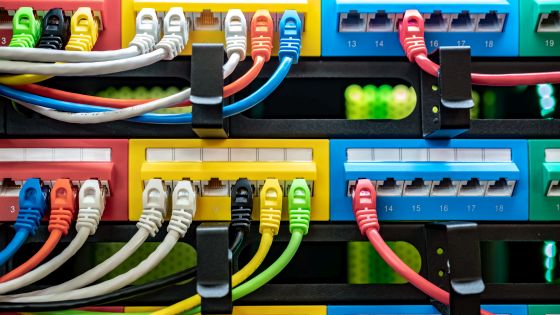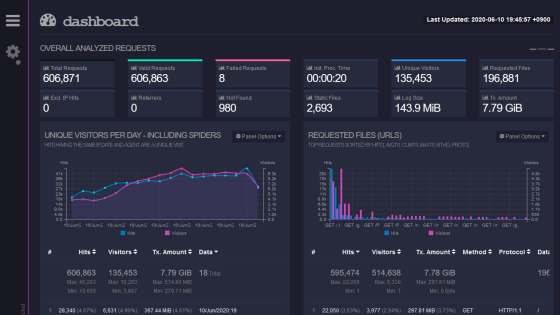I introduced `` ATS '' that can build a system that is strong against failures such as power outage with two power sources

Many devices, such as
◆ Selection of ATS
There were about four candidates when selecting ATSs that could be stored in server racks.
Rack ATS, 100V, 20A, L5-20 In, (8) 5-15R Out | APC Japan
https://www.apc.com/shop/jp/ja/products/-ATS-100V-20A-L5-20-8-5-15R-/P-AP4452J?isCurrentSite=true
Rack transfer switch | Raritan
https://www.raritan.com/jp/products/power/power-distribution/rack-transfer-switches
NPS-8H20-ATS-1 Network Power Switch + ATS 120V 8 Outlet | WTI
https://www.wti.com/p-241-nps-8h20-ats-1-network-power-switch-pdu-ats-20a-120v-8nema-5-15.aspx
PDU15M10AT-Metered ATS PDU Series-Product Details, Specs, Downloads | CyberPower
https://www.cyberpowersystems.com/product/pdu/metered-ats/pdu15m10at/
The three points to be emphasized when purchasing an ATS this time are 'Easy to obtain from Japan, considering lead time in case of failure', 'Power cable can be used in Japan', and 'Low price'. After examining the four candidates, we found that WTI and CyberPower's ATS were difficult to obtain, and that Raritan's ATS was high performance but expensive. APC's ATS can be easily obtained from Japan, and it can be used in Japan if you purchase a conversion cable. The price is lower than Raritan's product, so we decided to purchase APC AP4452J with e-TREND .
e-TREND | APC AP4452J [Rack ATS 100V 20A L5-20 in (8) 5-15R out]
https://www.e-trend.co.jp/items/1165868

◆ I actually used it
This is the APC AP4452J I purchased, and it is currently running.

There are 3 liquid crystal displays and buttons on the front, and you can switch the display with the buttons.

Check the load on the ATS and ...
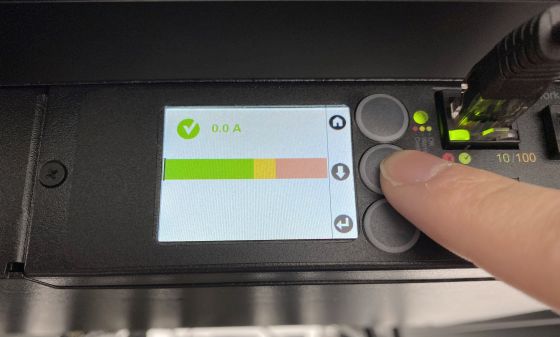
You can check the status of voltage and frequency.

The power system to be used with priority can also be checked here.

You can check which power system you are currently using with the LED lamp on the left. The one where the LED lamp extends to 'Out' is the power system currently in use, and the image below shows that 'B' is used.

If one power system goes down, it automatically switches to the other power system, but you can manually switch the power system by pressing the button labeled 'A / B'.

Two

External terminals are LAN, serial and USB, and commands can be operated from LAN and serial. USB is used for firmware updates and log acquisition.

The AP4452J purchased this time can be operated GUI via the network, so let's try using it. Connect the AP4452J to the LAN and enter the IP address set via serial into the browser. The login screen will be displayed.
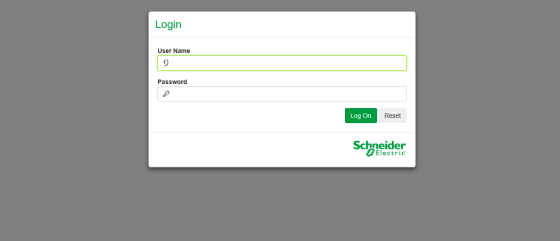
Enter the ID and password set via serial and click “Log On” ……
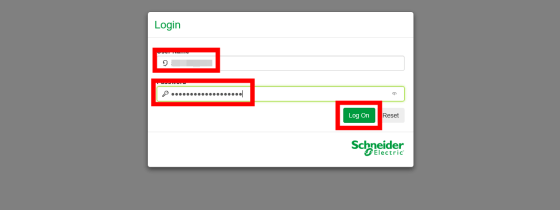
The home screen was displayed. On the home screen, you can check the alarm status, the current power system, the load status on the ATS, and device information.

In “Configuration”, various settings such as switching operation and network can be performed.

Since it is not always possible to monitor the status of the ATS on the home screen, set to notify another server if an ATS error occurs using

Since there are already multiple sample users, just change the user name. Click on the top sample user.

Change the user name and click “Apply”. This time, authentication is not set.

Next, go to “Configuration” → “Network” → “SNMPv3” → “Access Control”, and click the user name set earlier.

Check 'Enable', enter the user name in 'User Name' and the IP address of the destination server in 'NMS IP / Host Name', and click 'Apply'. This completes the ATS settings.

Now configure the server to receive notifications. The server used this time is

Execute the following command to install necessary software.
[code] sudo apt-get install snmpd snmptrapd [/ code]
Next, add the following description to the bottom line of '/ etc / default / snmpd'.
[code] TRAPDRUN = yes [/ code]
In order to receive SNMP traps, the sender's EngineID is required, but no matter where you look, the EngineID is not listed. I can't help but analyze the SNMP packet sent by the ATS and find out the EngineID. First, start
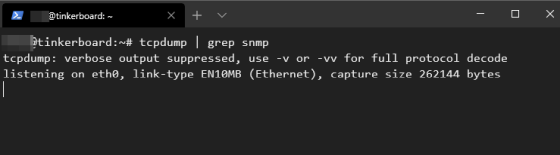
Go to 'Notification'-> 'SNMP Traps'-> 'Test' in the browser GUI and click 'Apply'.

The analysis result of the packet is displayed on the server side. Except for the underscore of the string following 'E =', prefix '0x' to get the EngineID.
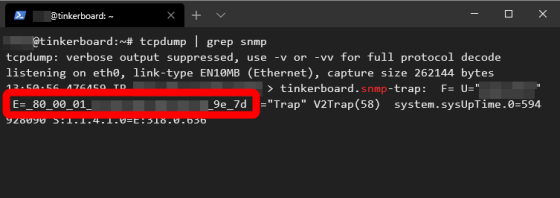
Now that the EngineID is known, proceed with the server-side settings. Edit the contents of '/etc/snmp/snmptrapd.conf' as follows.
[code] traphandle default / usr / bin / logger
snmpTrapdAddr udp: 162
# Specify the EngineID obtained earlier
createUser -e 0x80000XXXXXXXXXXXXXXXXX User name set
authCommunity log, execute, net Set user name
authUser log, execute, net User name set noauth [/ code]
The setting is completed when the service is restarted.
[code] sudo systemctl restart snmptrapd [/ code]
Again, in the browser GUI, execute the test from 'Notification' → 'SNMP Traps' → 'Test' and check the server log, it was confirmed that the notification was received properly.
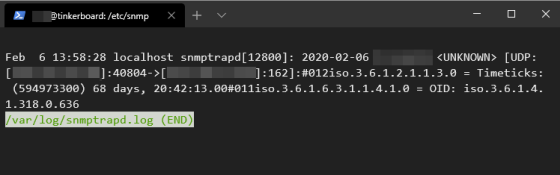
Although there have been no power-related troubles since the introduction of ATS, it is a dependable entity that makes the power supply that is the lifeline of the server redundant.
Rack ATS, 100V, 20A, L5-20 in, (8) 5-15R out-APC Japan

Related Posts: