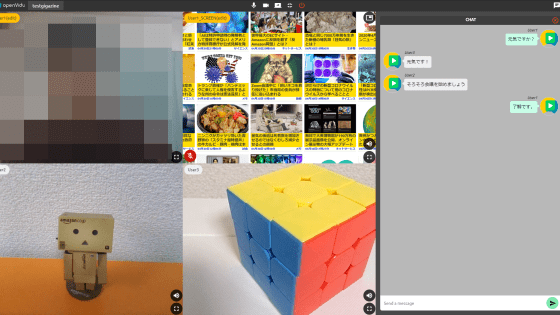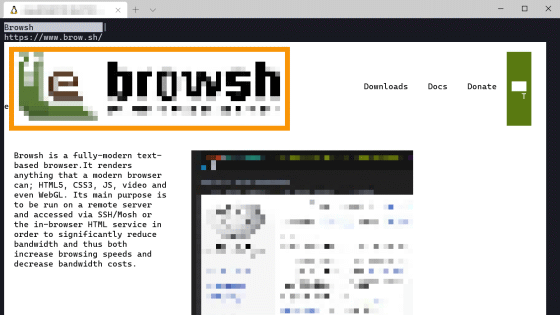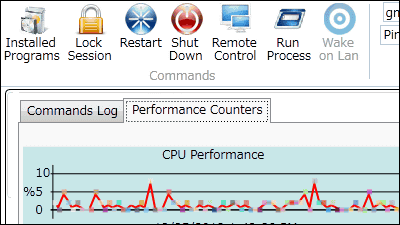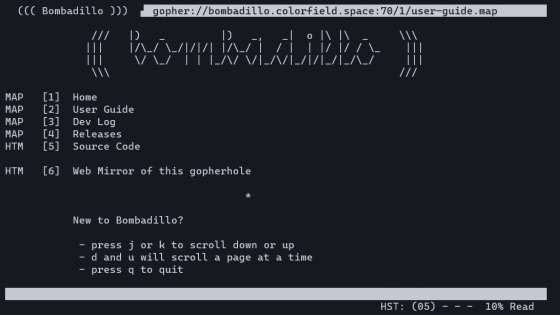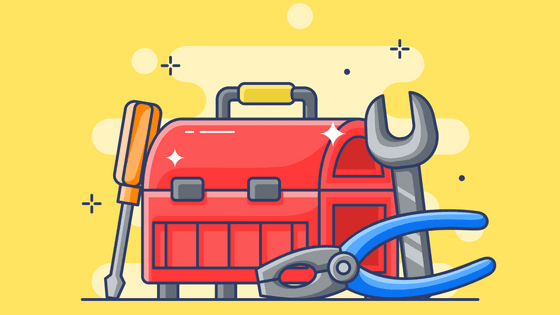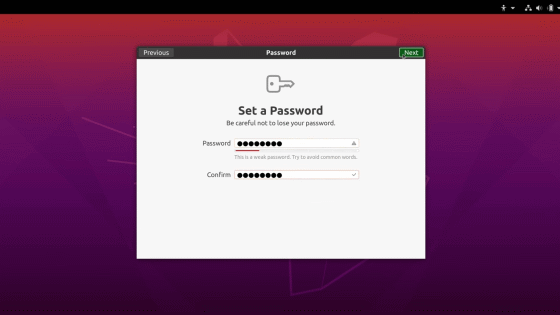I tried using the open source network monitoring tool `` bandwhich '' which changes the information displayed according to the window size
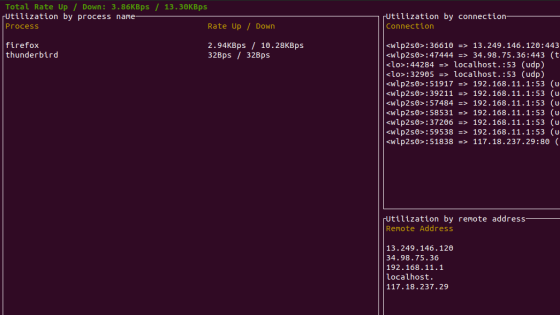
Tools for checking PC network usage are well known, such as the Windows resource monitor and the Linux
GitHub-imsnif / bandwhich: Terminal bandwidth utilization tool (formerly known as 'what')
https://github.com/imsnif/bandwhich
This time, install bandwhich on Ubuntu . First, execute the following command to install Cargo , a package manager.
[code] curl https://sh.rustup.rs -sSf | sh [/ code]
The installation options are displayed. Enter '1' to proceed.
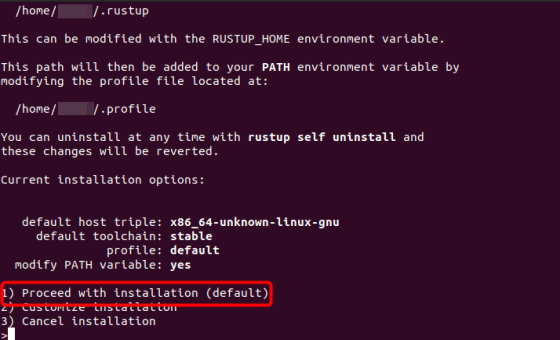
After installation is completed, restart and execute the following command.
[code] cargo install bandwhich [/ code]
Execute the following command to start bandwhich.
[code] bandwhich [/ code]
The screen of bandwhich was displayed. Nothing is displayed because no processes are using the network.
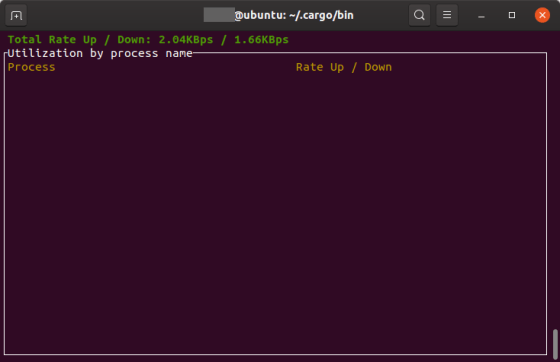
When I started the browser and tried a speed test on the Internet, the information was displayed on the bandwitch screen.
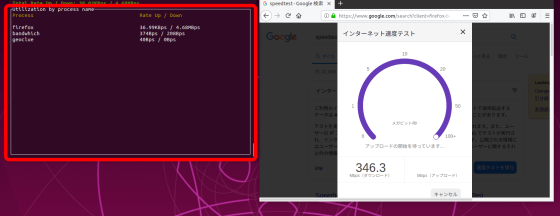
Network usage for each process is displayed in bits per second.
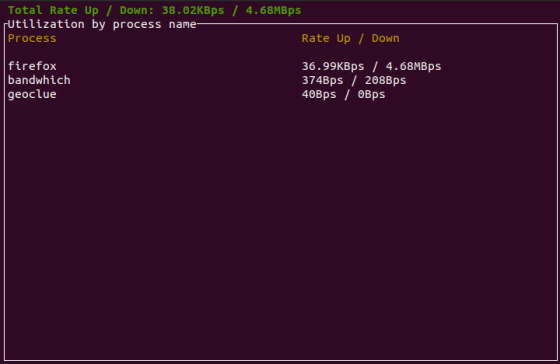
As the terminal window size increases, more information is displayed. The following shows the window expanded to the bottom, showing the network device and the host name of the connection destination at the bottom, which may help identify spyware unauthorized communication.
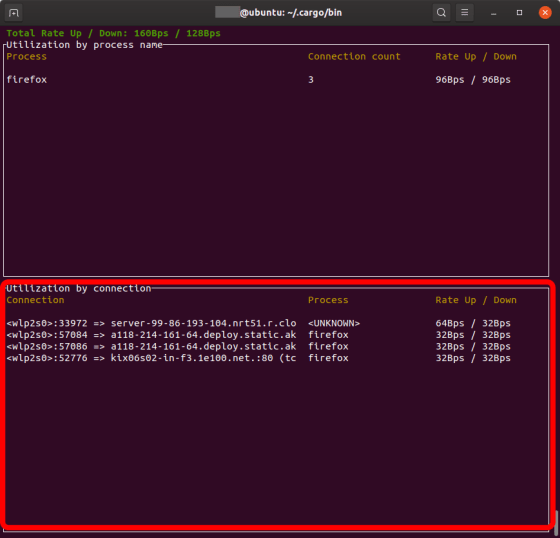
This time, when the window was expanded horizontally, information by IP address was displayed.
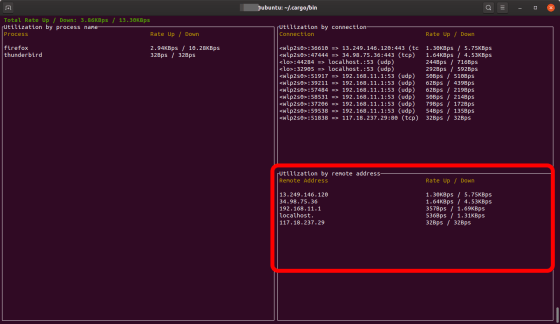
Currently supported OS are Linux and macOS, Windows is not supported. Since it operates lightly with CLI, it can be displayed at the corner of the desktop at all times.
GitHub-imsnif / bandwhich: Terminal bandwidth utilization tool (formerly known as 'what')
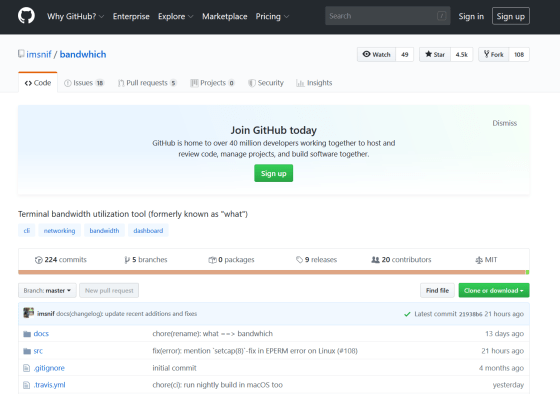
Related Posts: