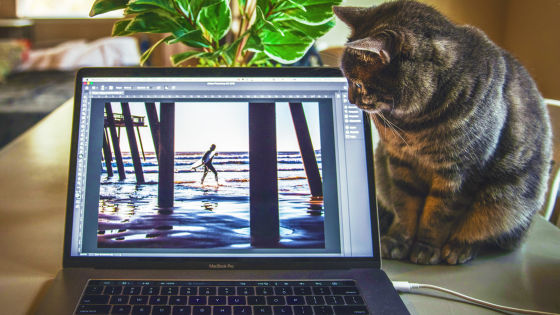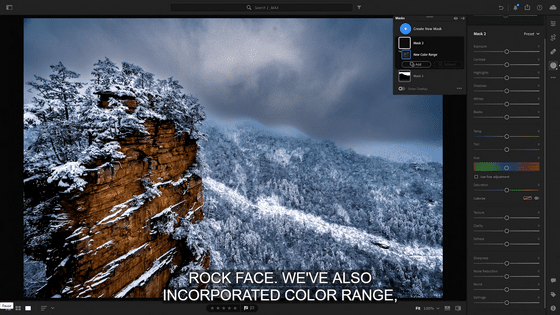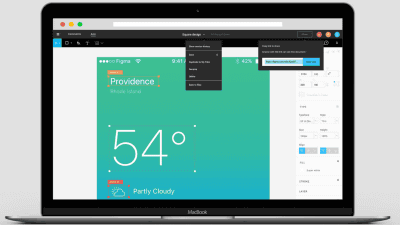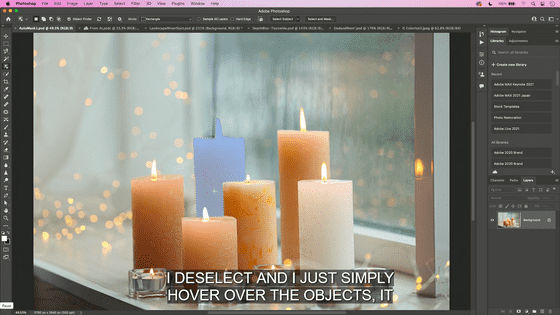Adobe MAX “SNEAKS” summary that may be implemented in photo shows and illusions such as “technology to change the direction of light after shooting” and “technology to synthesize people in a moment”
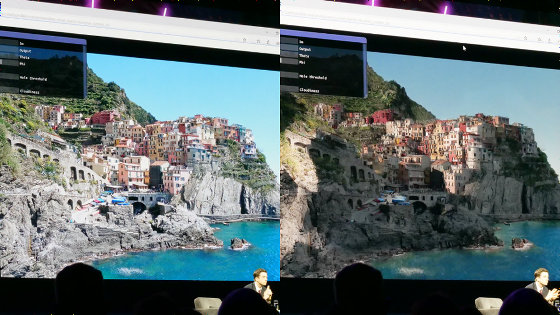
In addition to new product announcements and developer talks, Adobe MAX , which develops Photoshop and Illustrator, holds an event called “ SNEAKS ” that shows the latest technologies under development. . With this SNEAKS, “technology that embeds“ light source ”in illustrations” “technology that rewinds and advances the time when the photograph was taken later” “all” in the voice all in an instant “Technology to remove” and “Technology to see the modified image and restore it to its original shape with haste” were announced.
Adobe MAX 2019 – The Creativity Conference | November 2–6, 2019
◆ All-IN
By saying that 'the person who takes the picture can not be included in the picture', what is being developed as a Photoshop technology is that it understands 'the person who is missing' from the two pictures and composes the picture thing. For example, the photo below shows a man and two children.

On the other hand, the following pictures show children and women. The child is the same child that was in the first photo, but the woman is not in the first photo.

Since this is still a technology under development, the code is run and executed. The algorithm detects the faces of the two photos and understands the “nobody” in the first photo. And automatically ...
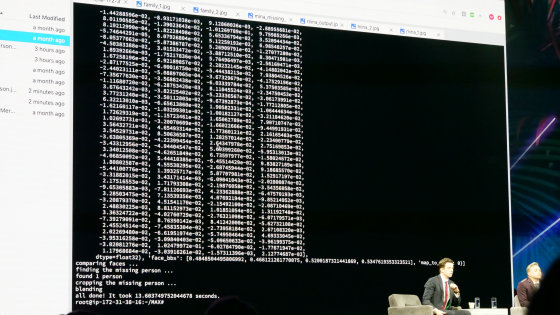
Cut out only the female image from the second photo.
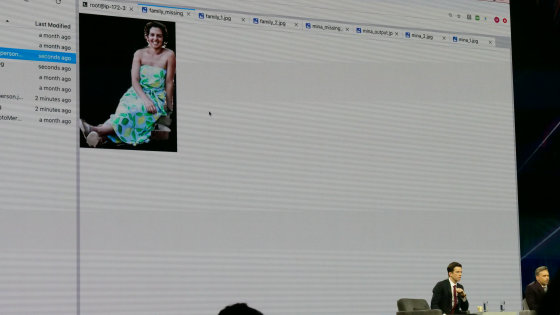
And it is synthesized with the first photo. In normal Photoshop, selecting → cropping → compositing is a laborious task, but everything is done automatically in a few seconds.
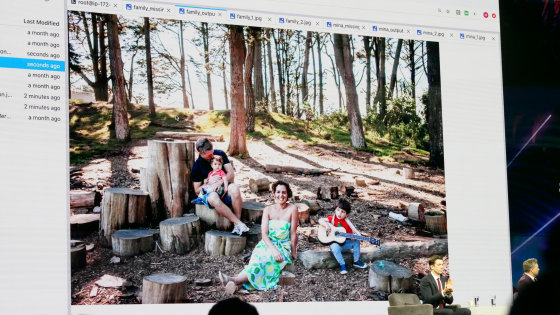
◆ Sweet Talk
The movement of a character's mouth in animation is generally completed by combining several mouth shapes, so it is often unnatural and one pattern. However, the technology called Sweet Talk automatically creates a mouth shape from the voice. In just a few seconds, natural facial movements that are more like human beings will be produced.

The Sweet Talk demo that gives mouth movement to still images can be confirmed from the following.
◆ Sound Seek
Sound Seek can also be called “Audio Photoshop”. The speech may contain meaningless voices such as “Ah” and “Woo”, but if you select this voice range ...

An algorithm that uses deep learning at the touch of a button detects similar voices and selects them. Simply click on the “Remove” and “Keep” buttons to delete or pick them up instantly.

You can check how Sound Seek deletes the disturbing sound from the following.
◆ Pronto
Although the AR app “ Aero ” has just appeared, technologies to further evolve Aero are being developed. “Pronto”, which has a story in the AR, is operated by gestures. Tap the ground with your finger ...
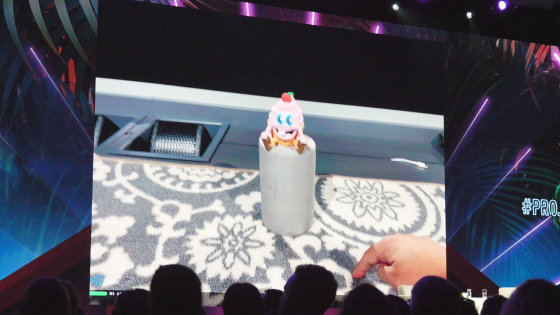
It works like picking something out with your finger and playing it.
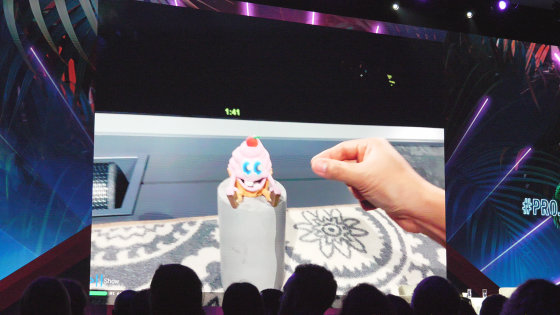
Then, a gesture-like screen appears as a tablet.
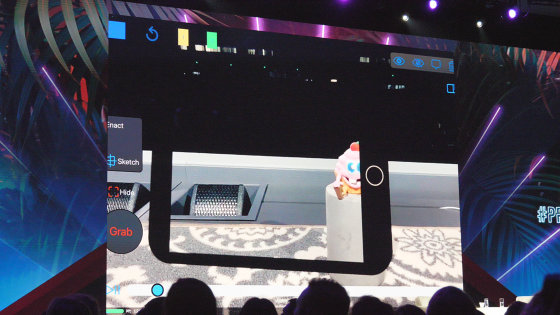
This screen functions like a memo and you can doodle in the air.
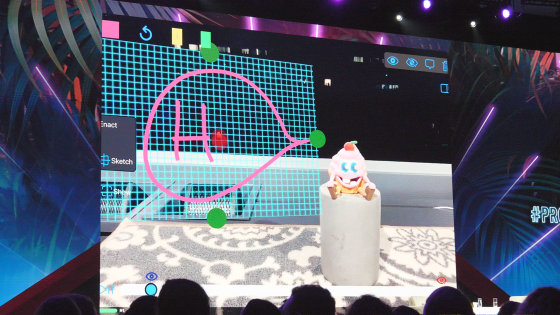
Since it exists as content in the air, the appearance of the memo changes when you move the tablet watching AR.
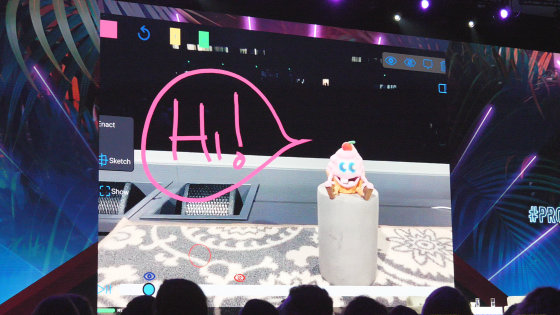
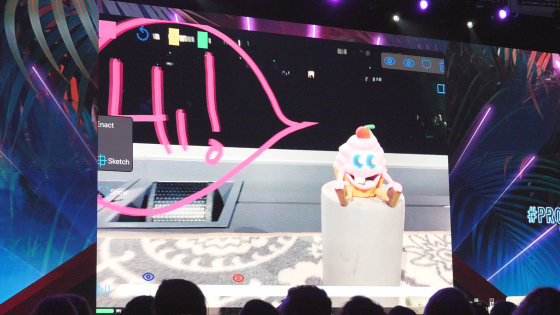
In addition, you can add content to be placed in the air in the same way ...

You can also make the content appear and disappear by dragging your finger.
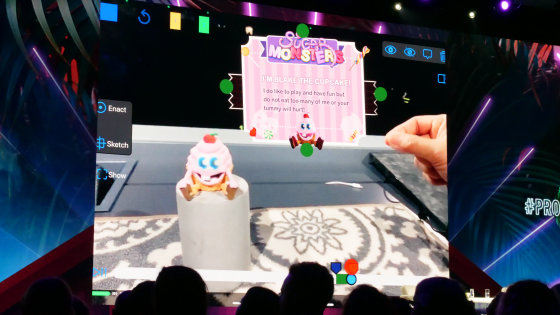
◆ Image Tango
First, draw a bird illustration using
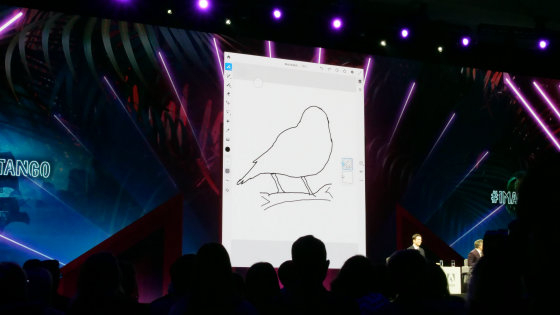
In order to make the line drawing illustrations more realistic, I look for a sample photo that says 'I want this texture'.
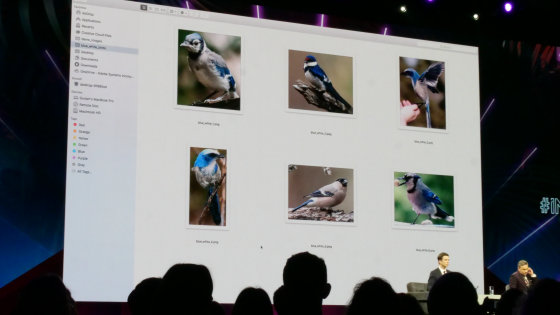
Multiply these two ...
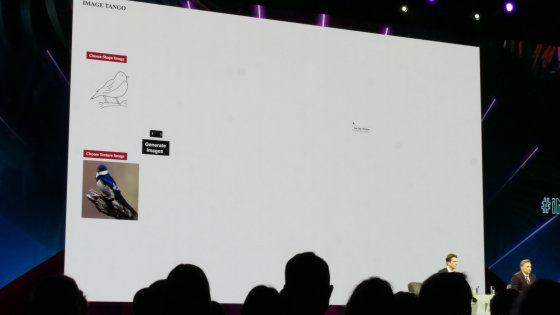
The “bird that does not exist in the world” has been created, which inherits the contours of the first illustration and adopts the texture of the birds in the photograph.

Similar techniques can be used in other ways. Various bags can be designed by changing the texture while inheriting the shape and contour from one bag. It's amazing that processing ends in a moment with the push of a button.

You can also create an image like this by multiplying two bird photos.

◆ Fantastic Fonts
Adobe is also focusing on fonts. What is being developed as a font to be used in Illustrator is to freely change the shape of the existing font, such as thickness, height, width, etc ...
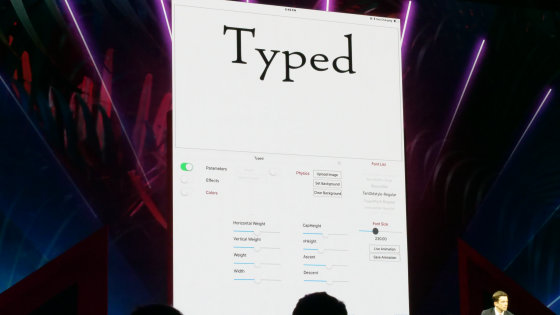
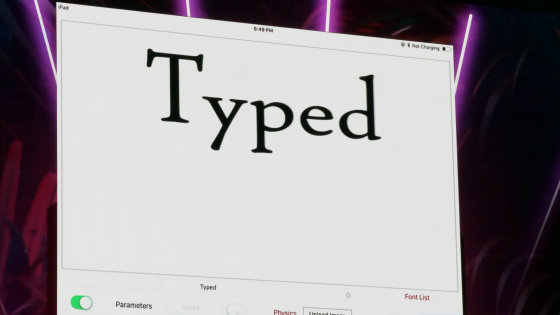
Can be animated. This animation changes in response to the orientation of the tablet.
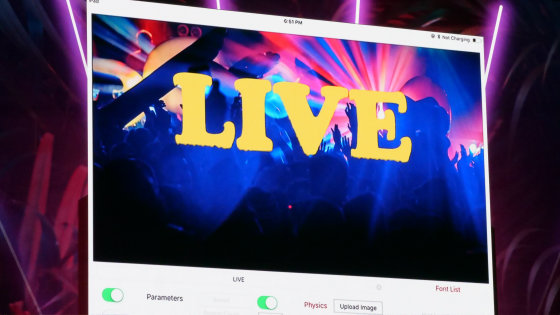
It seems that fonts can be played when the tablet is tilted.

◆ Go Figure
It is also easy to add movement to animated characters. Moving the character's limbs one by one is a laborious task, but ...

It is possible to track movement from a movie. No special camera or equipment is used to shoot this movie, and the iPhone is used.

The movement is cut out like this.

And it is possible to add the same movement to the animation.

◆ Light Right
A technology to change the “shooting time zone” after shooting by changing the position of the light source (sun) in the photographed photo was also announced.
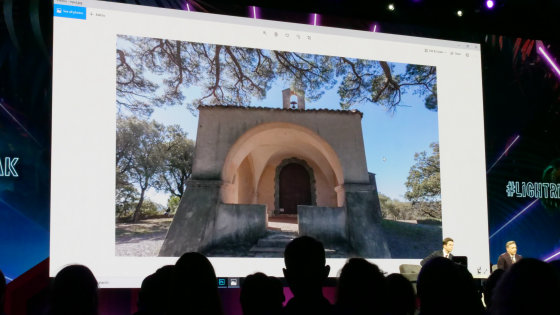
This is still a function under development, so when executed in code ...
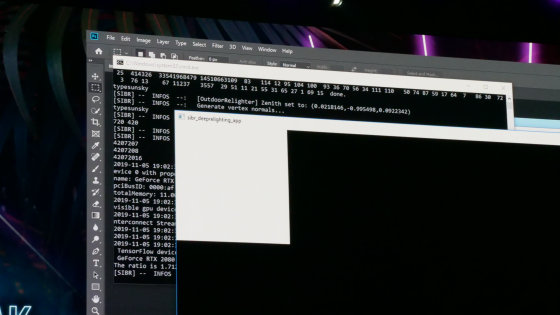
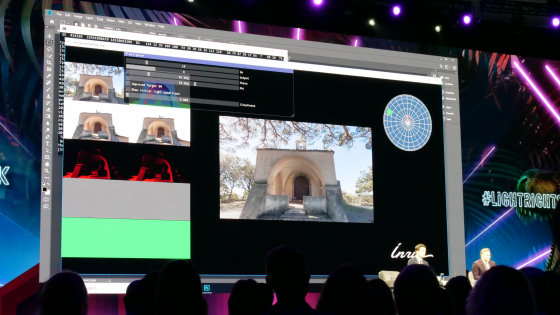
A photo that was backlit in just a few seconds has changed to a photo of direct light.
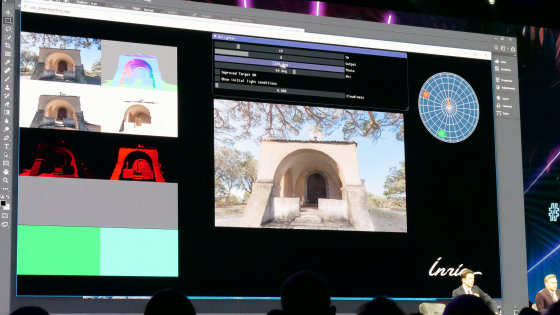
This is a technology that uses multiple photos or movies to analyze the image and confirm the position of the sun. The sun position can be easily changed with the slider at the top of the screen.


If you have only one photo but want to change the way the light hits ...
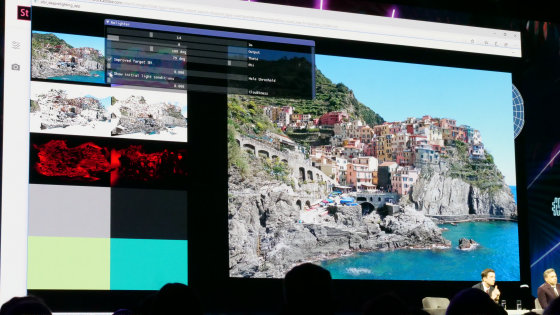
Just take a photo from Adobe Stock. If you are in a famous tourist spot, there are multiple photos of the same place, so you can use these photos to input 3D data of the location and change the light source for your photos.
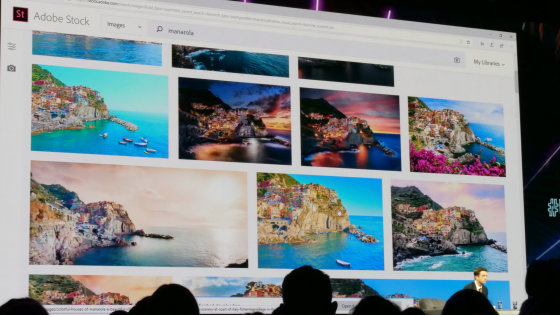
I was able to edit the photo a bit like the sunset.
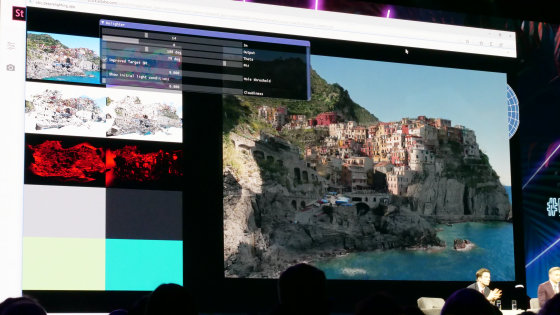
◆ Awesome Audio
Awesome Audio is a technology that makes it possible to create a natural sound that is recorded in the same place even if two sounds recorded in different environments are erased and connected.
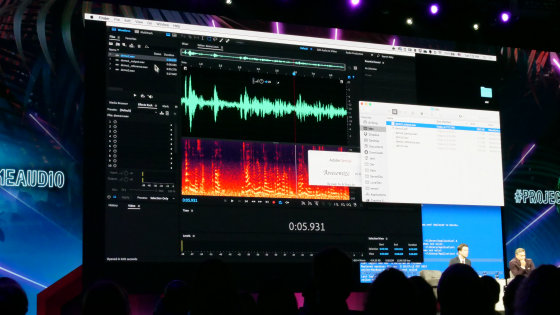
◆ Glowstick
This is a technology under development as a function of Illustrator. A canvas filled with black is displayed.
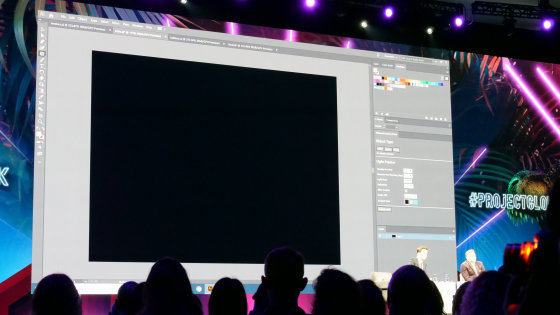
Create a rectangle with the shape tool here ...
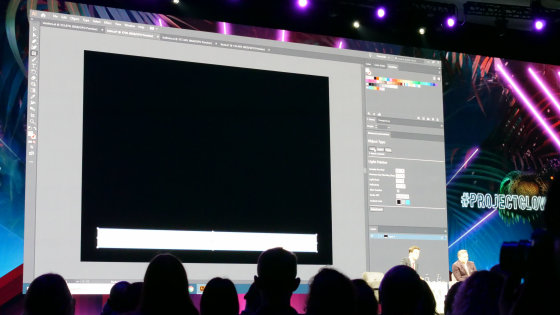
This can be used as a light source. It looks as if the light was placed in the dark. And draw another curve on the light ...
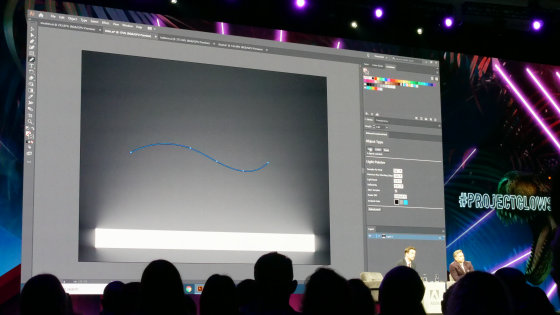
When you execute a function called “shadow caster” that blocks light, it looks like this.
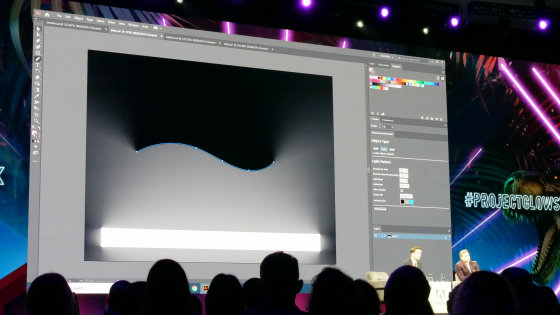
It can be easily deformed and moved like a normal shape.
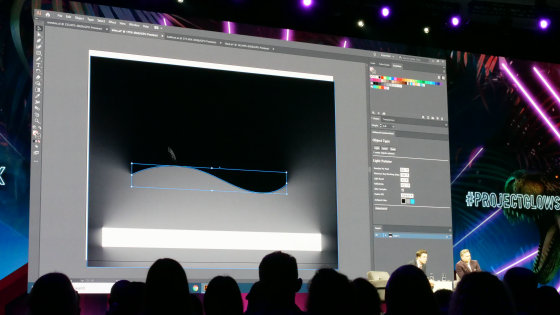
Furthermore, if you apply the above function to the following illustrations painted with animation ...

I feel like this. Of course, if you move the content, the tone of light and shadow will move accordingly.

◆ About Face
Along with the evolution of AI, fake images can be easily created in recent years, and the degree of perfection has evolved to a level that is indistinguishable from the real thing. Therefore, Adobe has developed a technology called “About Face” to identify fake. The following two images both look the same to the human eye.
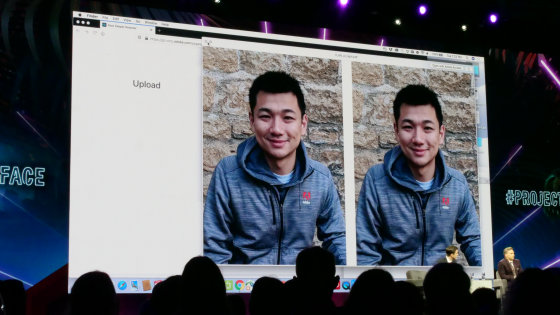
However, one has been modified ...

The other was not modified at all. It is 'About Face' that can distinguish these two with one button.
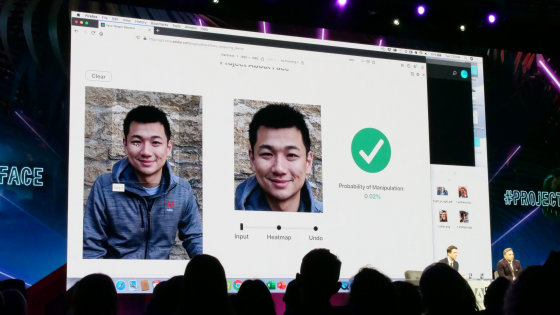
I will try to make it easier to understand. Use the following male face:
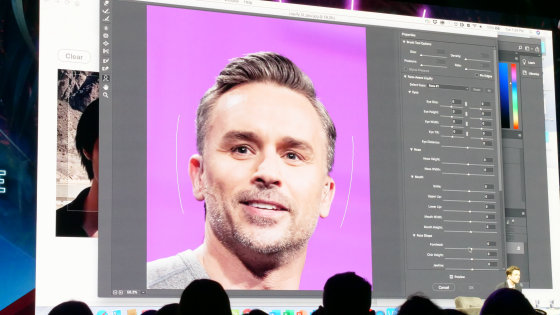
Enlarge your eyes and widen your forehead with Photoshop. If you modify the photo in this way, you are stretching the pixel itself. About Face seems to check such pixel changes and determine whether they have been corrected.
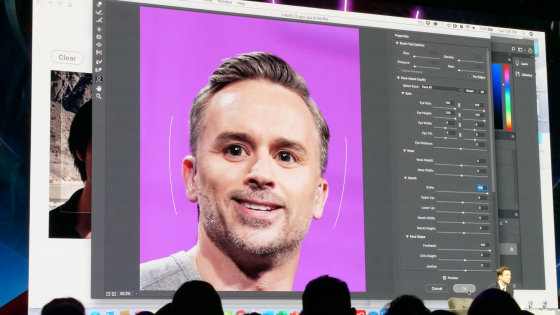
When I took this man's picture on About Face, 'Probability Manipulation' (probability of being manipulated) was displayed as 100%.
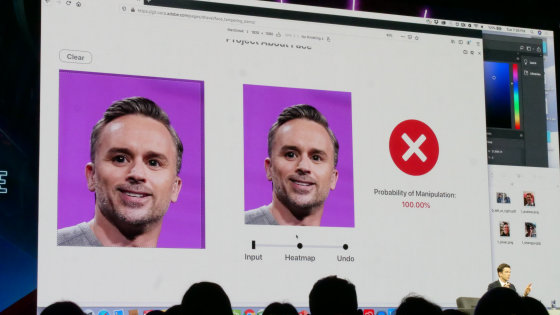
Furthermore, when you click 'Heatmap' below the image on the right, you can see where the correction was made in an instant ...
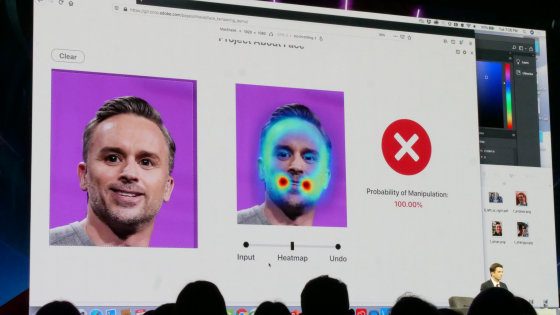
Press “Undo” to return to the original photo.
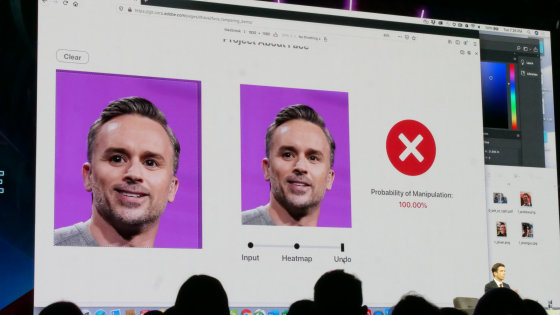
Related Posts: