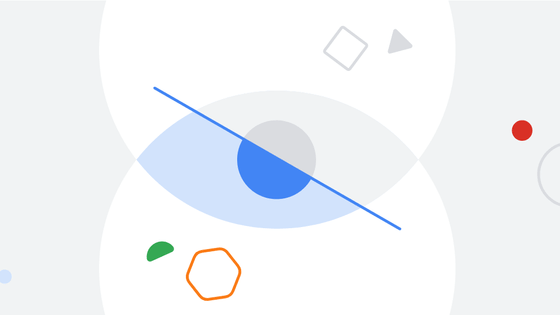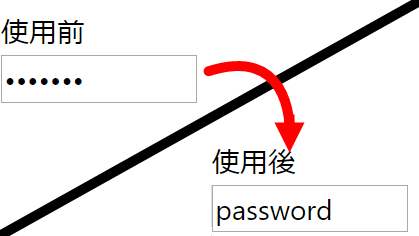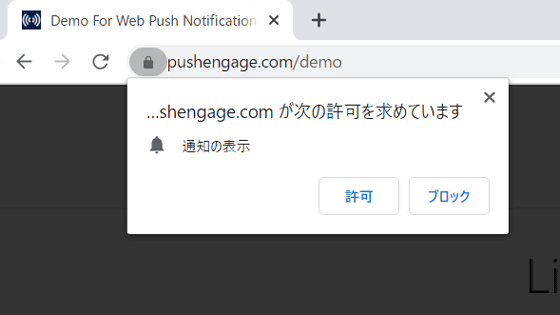`` Panopticlick '' review that allows you to check how much your browser is protected from advertisements and tracking with one button

by
Some people may use private browsing or use the browser's “ Do Not Track” feature to increase security on the Internet, while these features are “limited” or “insignificant”. May be said. How secure is my browser protection? By using “ Panopticlick ”, which can be confirmed with a single button, you can clearly see what the browser and extension block, and what is not.
Panopticlick
https://panopticlick.eff.org/
First, check with Google Chrome with the ad block extension enabled. All you have to do is access the above site and click “TEST ME”. If you are using the ad block extension function, etc., and you have specified a company in the white list, check the checkbox under TEST ME to check whether the browser is connected to the company. It is necessary to put in.
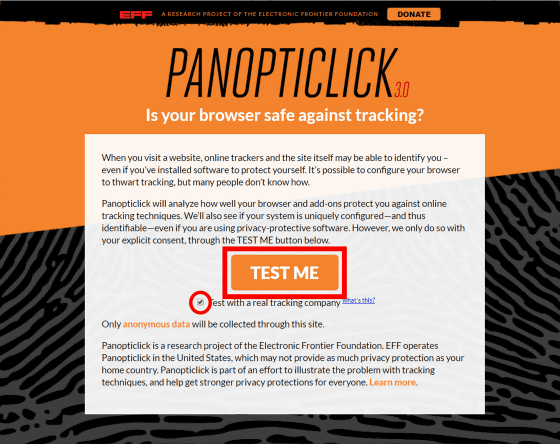
After a short time……
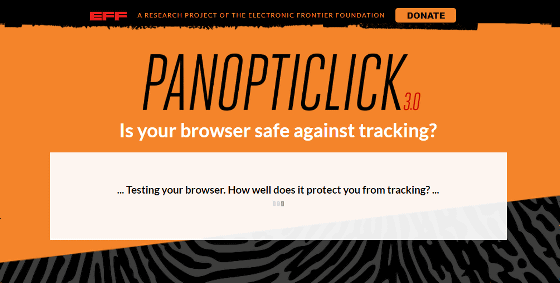
The result was displayed like this.
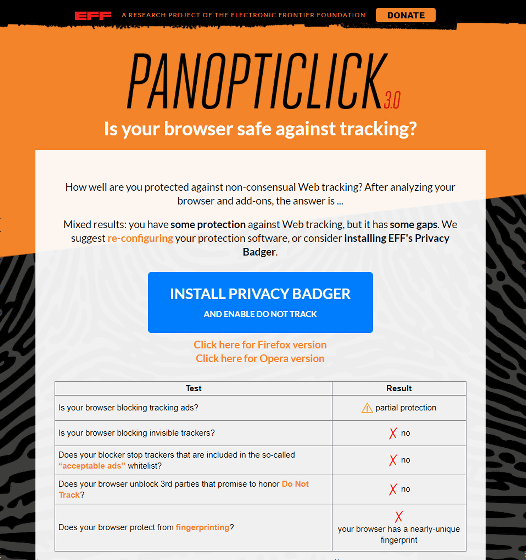
Panopticlick has the following five check items.
1: Whether the browser is blocking tracking ads
2: Does the browser block invisible trackers?
3: Does the browser block trackers included in “
4: Is the browser unblocking a third party that it promises to respect “ Do Not Track ”?
5: Is the browser protected from fingerprints
The result of Chrome with the ad blocking function enabled is like this. Only (1) is “partially protected”, but all others were “no”.
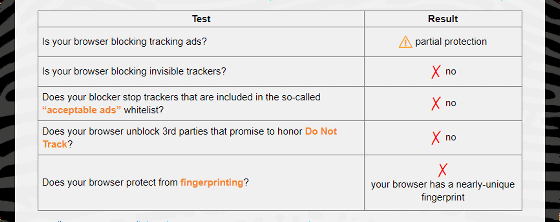
Furthermore, it looks like this when trying in Chrome's incognito mode (no ad blocking function). Question (3) is omitted, but everything else is now “no”.
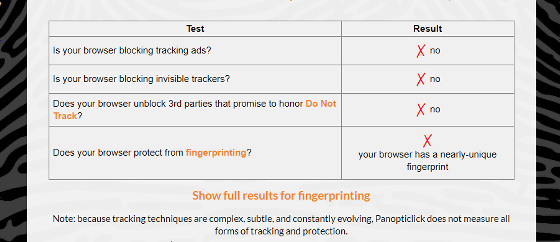
When I tried using Firefox with the ad block add-on enabled, 'yes' was displayed for a moment during the check, but ...
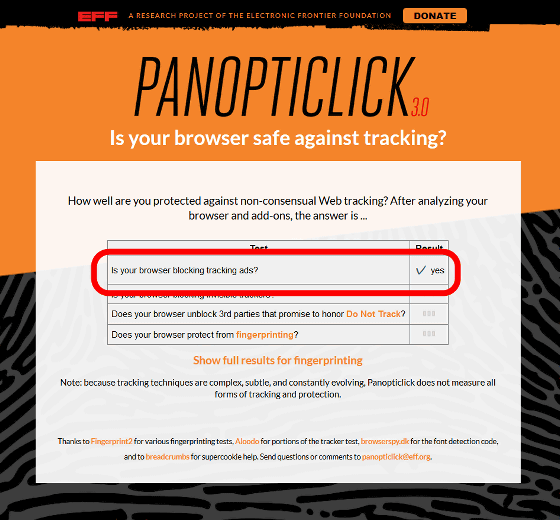
The result was the same as Chrome. Click “Show full results for fingerprinting”.
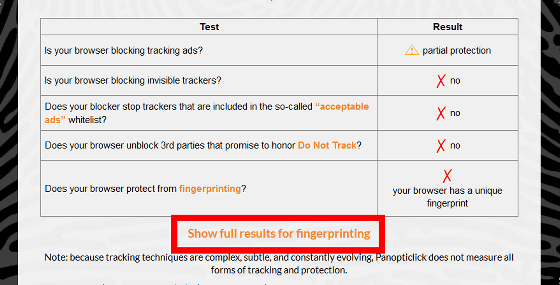
A surprising amount of information is displayed as if your browser has such a fingerprint ...
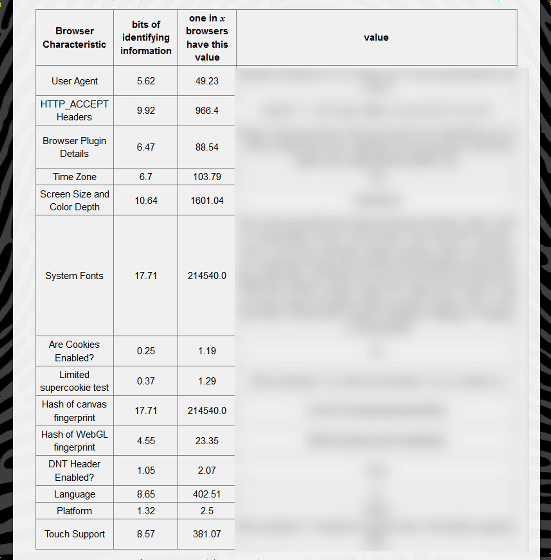
In addition, I tried it on Safari using
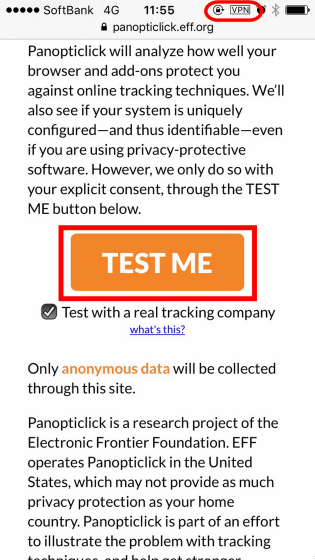
Then, as a result, sufficient protection was not obtained.
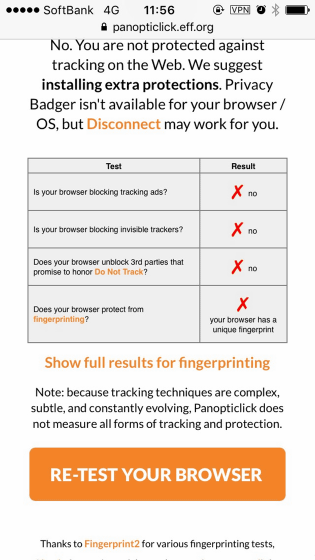
Finally, I tried
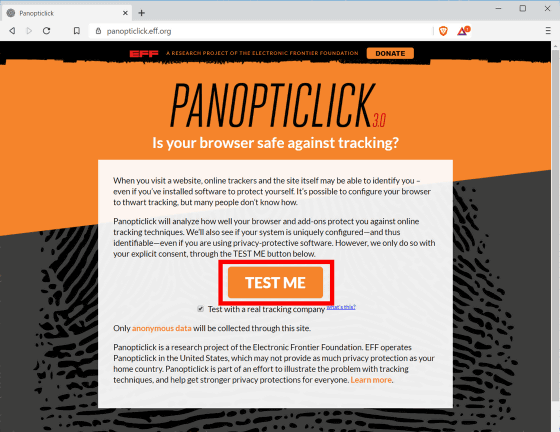
All items from (1) to (3) are displayed as 'yes'.
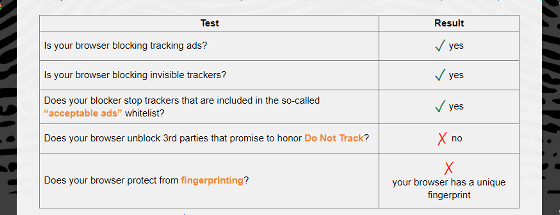
Even if you try several times under the same browser and the same conditions, the result may change a little, but you can check with 'just press the button', it is convenient to check the status of your browser once.
Related Posts:
in Review, Web Service, Posted by darkhorse_log