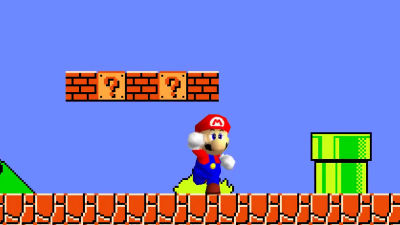`` Mario Kart Tour '' that can play Mario Kart on smartphone finally started distribution, so I tried playing

The “ Mario Kart Tour ”, where you can play Mario Kart on your smartphone, started service from 17:00 on September 25, 2019. I played Mario Kart, a classic racing game, on my smartphone and played hot races all over the world.
Mario Kart Tour | Nintendo
The iOS version and Android version of the app are distributed.
“Mario Kart Tour” on the App Store
https://apps.apple.com/app/id1293634699
Mario Kart Tour-apps on google play
https://play.google.com/store/apps/details?id=com.nintendo.zaka
This time install iOS version to play on iPhone. Access the app store from the link above and tap “Get”.
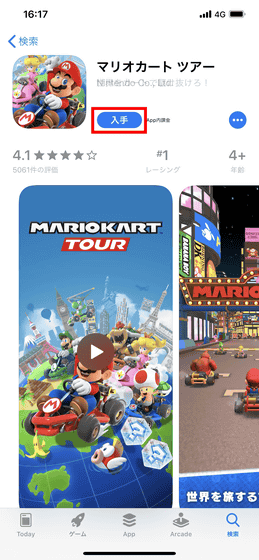
Tap 'Open' when installation is complete.
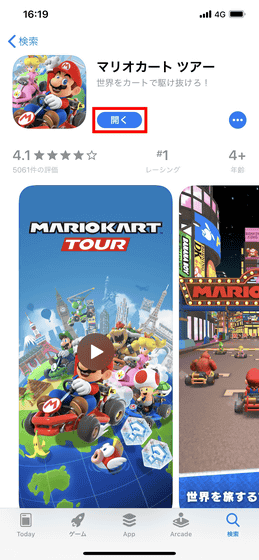
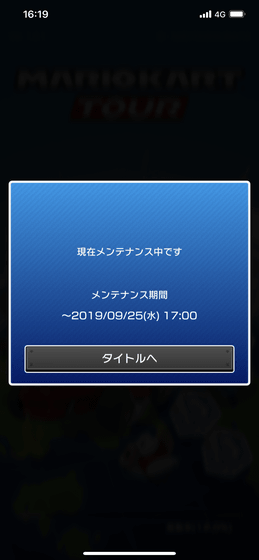
After 17 o'clock, the screen looks like the following, so tap “Continue”.
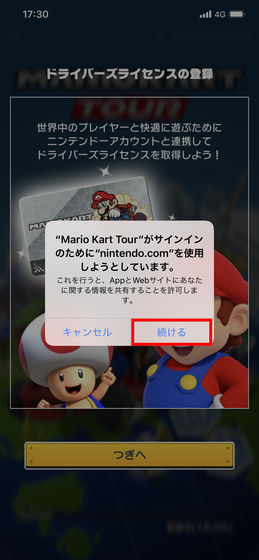
Tap “Login” if you have a Nintendo Account or Nintendo Network ID.
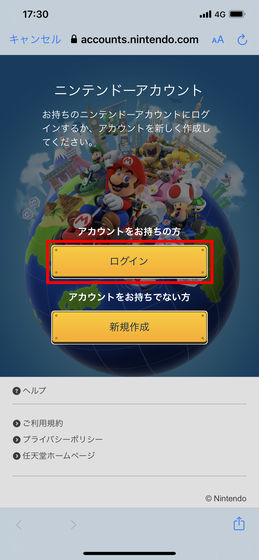
Enter your account information and tap 'Login'.
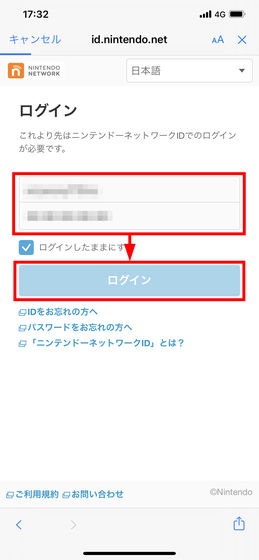
Tap “Make this person” in the account linked to the Mario Kart Tour.
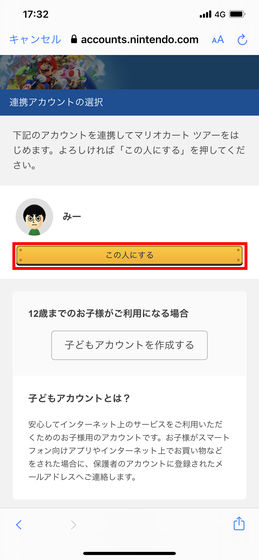
Tap “Next”.

Then the driver license is registered. Tap on the red frame ...

You can change the driver name.

After setting the driver name, tap 'I Agree'.

Tap “OK”.

Next, we will launch “Dokan”, a gacha element in the Mario Kart Tour.
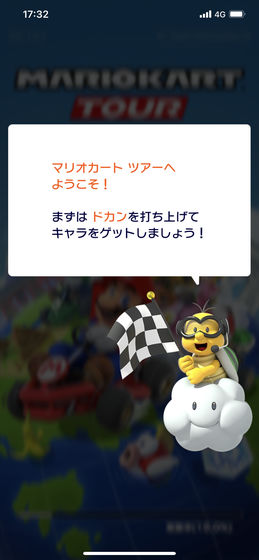
If you swipe in the direction of the docan part ……

You can get a random character.

As soon as you get a character, you start practicing how to operate the cart. You can select either “Easy” or “Drift” as the operation method, but this time, select the recommended “Drift” that you can enjoy playing with drift. The operation method can be changed later.

The basic operation is as follows. Since the cart automatically moves forward, you can move the cart left and right by swiping the screen left and right. Swipe up on the screen to move items forward, swipe down on the screen to throw items backwards.
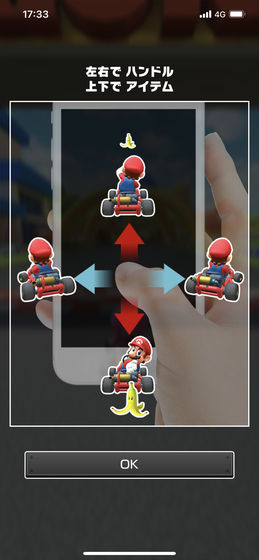
This is the game screen.

Swipe right on the screen to turn the cart to the right.

There is a hatena box on the course ...

You can get items by hitting this. Each time you hit a hatena box, you can get as many items as there are slots at the top of the screen. The number of slots is determined by the compatibility between the course and the character, so it may be said that “Course A has 3 slots, but course B has 1 slot”.

Items can be accessed by tapping the screen or swiping up and down the screen. For bananas and others, swipe up to throw forward and swipe down to throw backwards. In addition, items seem to be used from the left of the slot.

If you want to drift, swipe your finger in the direction you want to turn, then swipe in the opposite direction without removing your finger from the screen.

In addition, if three items in the slot are aligned, it becomes a fever and becomes a star state, and the items are unlimited.

When the download is complete, you will be asked for permission to notify.

After that, download of game data starts. The size of the data to download is 251MB. It is recommended to download in a Wi-Fi environment, and you can also download while practicing the game.
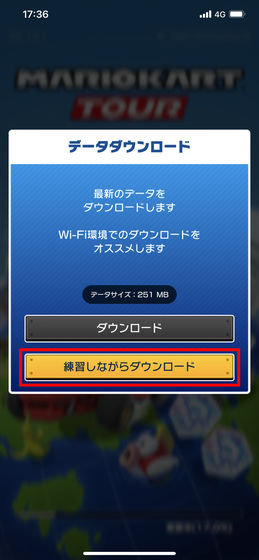
You can practice while running while downloading. The operation tips are displayed on the screen.

In various operations, since the character is not going out of the course in Mario Kart Tour, it is possible to attack in-course. However, depending on the course, you can also enter some areas where the cart speed will slow down.
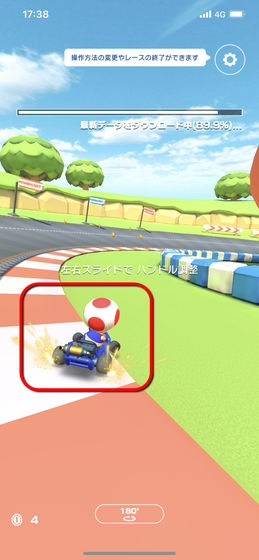
Like the previous series, the drift is divided into three stages: blue, orange, and purple. Each time the color changes, the dash time after the drift becomes longer.

In Mario Kart, when you press a button on a jumping platform or small undulation, the character will appeal and the cart will accelerate slightly. This appeal is fully automatic on the Mario Kart Tour.

When you jump from the jump platform, the glider opens as follows. When the glider opens, swipe up and down to move up and down.

When the data download is complete, the game starts. Initially, only the course “New York Dream” of the “Mario Cup” of the “New York Tour” can be played. Tap the course.
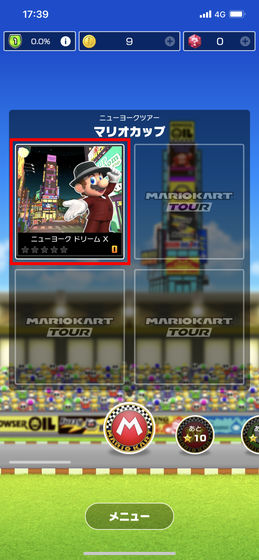
When playing, first select the character machine glider.
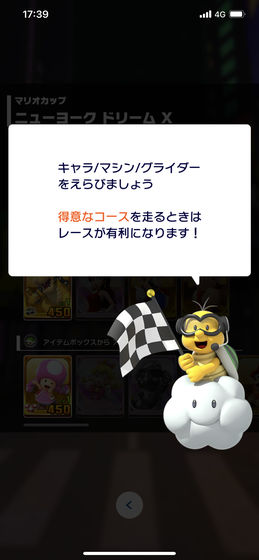
It is a selection screen of the character machine glider from the left. The number of characters that can be obtained from the item box is changed for the character, the scale of the action point is changed for the machine, and the ease of connecting the combo and the bonus are changed.

In the race, you can choose the speed of the cart from three of 50cc, 100cc, 150cc. In addition, the 200cc that will be lifted later is also displayed.

When you actually play “Mario Kart Tour”, it is as follows. Because the course out is prevented by auto, it is easy to attack the in course with drift.
If the item is targeted during the race, it will pop up as shown in the red frame below.

In addition, if you are obstructed by an item, it will show which character was killed.

finish!

As you clear the tour, your driver rank will increase. If the driver rank goes up, the goal points for playing the race will increase.

Get a grand star. Collect Grand Stars to play new tours.

New courses appear when you play the race, and new cup battles will be lifted as you play the course. New tours will be added every two weeks.

When you clear the cup for the first time, you get a ruby. Ruby is also available for in-game purchase.

I will launch a dokan immediately with the ruby that I got. Tap “Menu” at the bottom of the screen.

Tap “Launch once”.
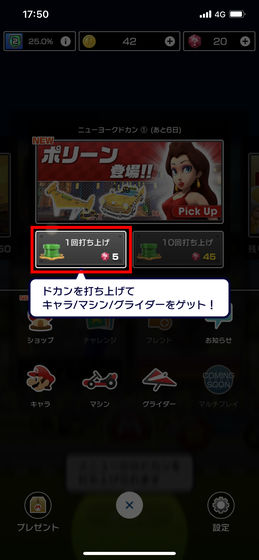
Tap “Launch once”.
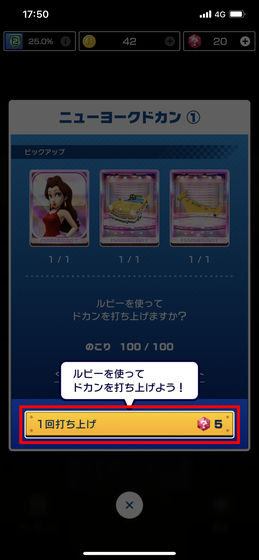
Then get the item. If you launch a dokan, you can get a character machine glider randomly.

In addition to Dokan, the menu includes shops, announcements, characters, machines, gliders, gifts, and settings, which are not available at the time of article creation, but are also available for challenge, friend, and multiplayer.

In addition, items that can be obtained using coins that can be earned during the race or as rewards are lined up in the 'shop' ...

You can check the items you have in 'Character', 'Machine' and 'Glider'.

In 'Settings', you can set operation methods and sound related settings.
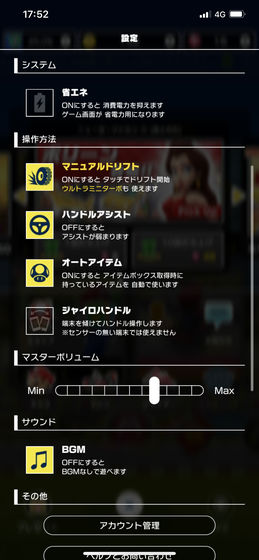
There are several menus that are not available or not functioning at the time of article creation, but the advantage is that if you have played the Mario Kart series with easy operation, you can play without any discomfort. If the multiplayer mode is lifted and you can easily race with your friends, you will feel more excited.
Related Posts: