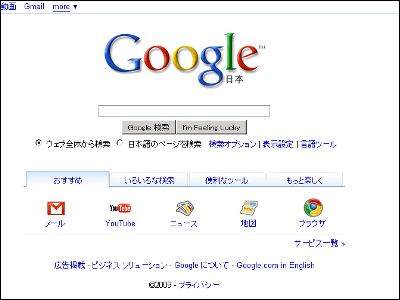A trick to put stickers on your laptop without getting dirty

Security specialist Graham Stevens says he loves to put stickers on his
Preserving Laptop Stickers on MacBooks-Graham Stevens-Grh.am
https://grh.am/2019/preserving-laptop-stickers-on-macbooks/
The trick that Stevens came up with is the use of wrapping films for cars. The advantages of wrapping films for automobiles are that they are wear resistant and easy to attach and remove, and there are grooves for air venting on the adhesive surface, making it difficult for air bubbles to enter.
This is where the wrapping film was actually applied to Stevens' MacBook Pro. The Apple logo was cut out properly, so it looks a bit natural, though it slipped a bit when pasting.
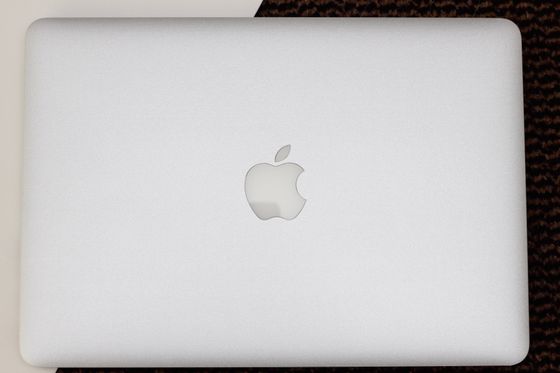
When you look at the corner, you can see the border between the main unit and the film.

This means that you can stick stickers without putting a heart on it.

Stevens's most favorite thing about this idea is that it can be peeled off and saved along with the sticker. It was easy to peel off the wrap film, and it was similar to the new one except that the MacBook body was also contaminated with slight dust and dirt at the edge of the film.

A rare sticker I got when attending a special conference or working on a startup was like a sort of medal. Being able to leave these stickers with a certainty is something for Stevens that is more valuable than selling the MacBook in the second hand.
Stevens is exploring ways to use this idea for new products, and is asking for surveys of popular MacBook sizes, colors, and product name ideas.
Protective MacBook Sticker
https://docs.google.com/forms/d/e/1FAIpQLSfrpNqRMZ_5Y__pVzM6GKba0DKlPc1eCEBpV3YQ0gicCz19Fg/viewform?fbzx=-8388565429251606034
When you click the link above, the following survey form will be displayed. From the top, 'What type of MacBook do you have?' 'What is the size of your MacBook screen?' 'What color is it?' 'How much can you pay for this product?' You can send answers by clicking on the 'Send' button at the bottom, answering the 5 questions in 'Do you mean?'
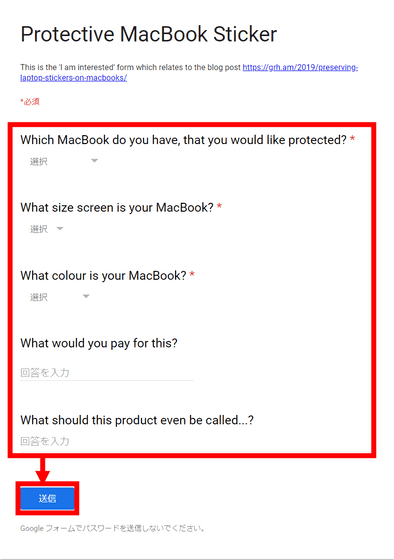
Related Posts:
in Note, Posted by log1l_ks