Review of the actual machine of 8 inch 2 in 1 notebook PC 'Falcon' of super high cospa & super compact that can be obtained for 66,000 yen

A
Falcon, the best ultraportable 2 in 1 laptop-CAMPFIRE (Campfire)
https://camp-fire.jp/projects/view/138256
FALCON Detail | TopJoy
http://www.topjoyint.com/detail/falcon.html
You can see what kind of PC Falcon is from the following movie.
Falcon, the best ultraportable 2 in 1 laptop-YouTube
Falcon has been sent in such a portable case.
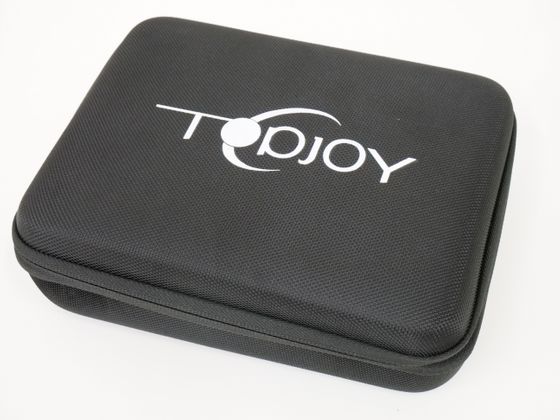
Inside was a Falcon main unit, a power adapter, and a USB Type-C cable.

The power adapter has one USB Type-C port, which is used by connecting it to the supplied USB Type-C cable.

The appearance of the Falcon body looks like this. It is a simple design with no logo on the top side.

The size of the Falcon body is such as 203mm × 132mm in length, compared with the iPhone X with a long side of about 143.6mm. It is finished so compact that you get an impression like an electronic dictionary rather than a PC.

The thickness of the folded state is 20 mm, and about 23 mm including non-slip rubber.

There was an exhaust port on the left side of the main body. Although there is an intake port on the page of the project of CAMPFIRE and a maker's homepage, the air comes out from here actually.

The interface on the right side of the unit is USB Type-C port, charging lamp, HDMI port, headphone jack, USB 3.0 port.

There is no power connector, as the power is supplied via USB Type-C connection. The battery capacity is 2800 mAh and the operation time is 8 hours.

The speakers on both sides are built-in BOX speakers, with an output of 1 W and an impedance of 8 ohms.

The weight of the main unit is very light at 701g by measurement.

There are four non-slip rubber feet and an air intake on the bottom of the body.

This is the place I tried to open the display.
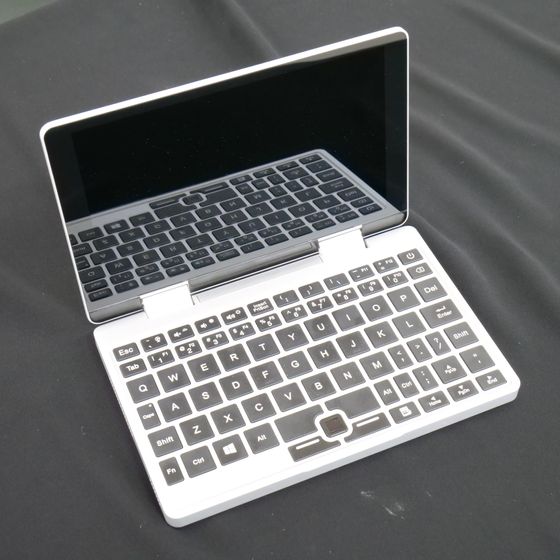
The screen size is 8 inches and the resolution is 1200 x 1920. The screen is characterized by a very high gloss. In addition, because it uses Gorilla Glass for the display, it is hard to get scratched and durable.

The power button is at the top right of the keyboard.

It looks like this when you turn on the power.

The keyboard has a built-in backlight.
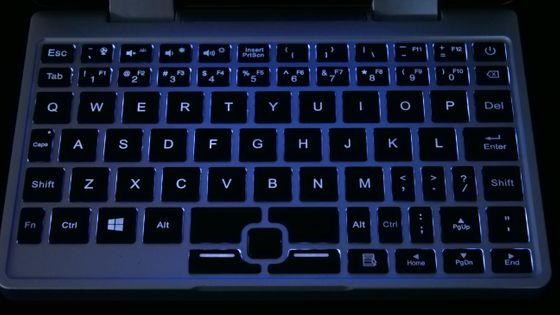
The key pitch is about 17 mm by measurement.

When I touch the keyboard I do not get the impression that it is surprisingly narrow, but it seems that it will take some time to get used to the small Enter key and the arrangement where the Del key is below the backspace key. There is good response when you press the key, but there is almost no keying sound, so there is no concern that the sound will be anxious even if you type in a quiet library.

The OFN (optical) mouse is mounted on the front side of the keyboard, and you can operate the mouse cursor by rubbing with your finger. As well as moving the cursor, it supports tapping. Of course, it is also possible to do a left click and a right click with the click button under the mouse. The click button is silent as well as the key, and clicking does not make a clicking sound. Note that both the left and right keys above the mouse are space keys.

You can also use the keyboard to control the volume and brightness of the display.

The second button from the left on the top row is the 'fan stop button'. You can stop the fan by pressing it at the same time as the function key. It doesn't make a loud noise even if the fans are spinning, but it's a useful feature when you want to be more silent in a quiet place like a library.

The connection between the display and the body looks like this.

The display can be opened 360 degrees, so you can use the main unit as a stand ...

You can fold it completely into tablet mode.

In Tablet mode, the keyboard comes to the back, but if the display opens more than 180 degrees, the keyboard will be locked and it will not accept input, so it will not happen that you accidentally operate the keys with your hand. The laptop mode and the tablet mode can be switched seamlessly by simply opening and closing the display.

In tablet mode, as with smartphones, the built-in sensor detects the orientation of the screen and automatically switches the screen height and width.

As well as touch operation with finger, input with touch pen is possible. However, a dedicated touch pen is sold separately, and is not included with the models that can be acquired for this “CAMPFIRE” project.
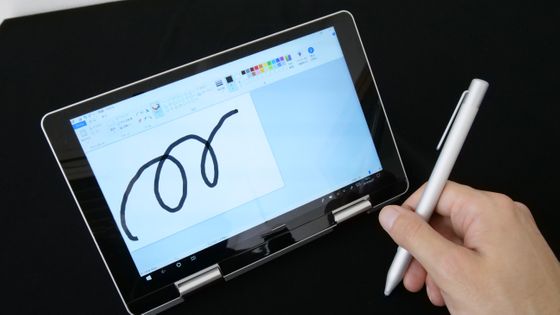
OS is Windows 10 Home. The CPU uses Intel's 4-core CPU ' Pentium Silver N5000 ' and has 8GB of RAM.
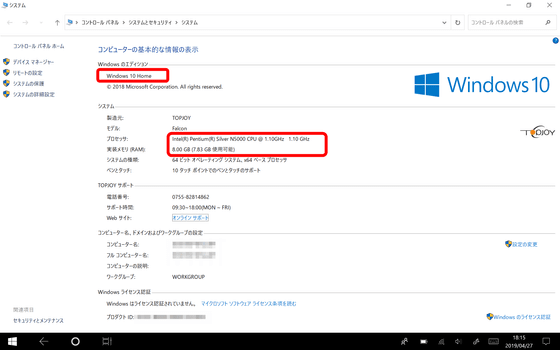
Looking at the Windows Experience Index, I found that the graphics were high, except for a slightly weaker point.
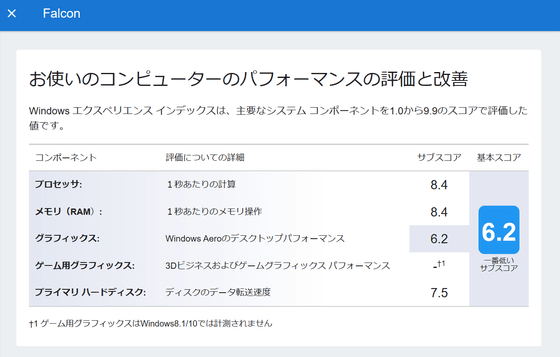
The storage is SSD with a capacity of 256GB. This is the result of measuring the read / write speed with
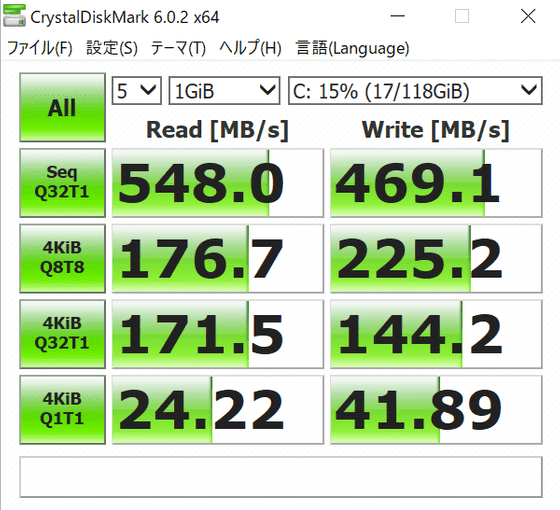
'Falcon' is as compact as it can be held with one hand and about 700g, and is extremely lightweight, and the height of the portability that can be carried in a bag when carrying a little is the greatest attraction. As it is 2in1 type that can be used as tablet PC and notebook PC, while browsing the net easily in tablet mode, usage such as opening the body quickly and creating text with keyboard can be done. The keying sound is also extremely quiet, so it is possible to stop the fan and put it into a silent state, so you can use it without worrying about the sound in the library or the calm cafe etc. and choose a place.

However, because it's a prototype, it's a bit rough that the keyboard notation and function allocation are different. If you look at the notation on the keyboard, the operation when pressing simultaneously with the function key is to decrease the brightness, increase the brightness, and open the settings from the left ... but the actual response is from the left, no response from the left It was a decrease and a brightness increase. In the production version, I would like to expect that allocation is appropriate.

'Falcon' is raising funds at the crowdfunding site 'CAMPFIRE', and has already raised 14,956,500 yen, which greatly exceeds the target amount at the time of writing. 'Falcon' main body (256GB) can be obtained for 55,000 yen 'Ultra early discount', 61,000 yen 'early discount' has already reached the stipulated number of people, but 66,000 of 'CAMPFIRE limited' If it is a yen (including shipping) plan, you can still invest. The deadline is 23:59:59 on Tuesday, April 30, 2019.
Related Posts:







