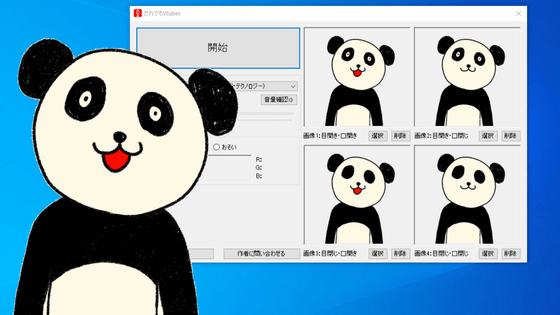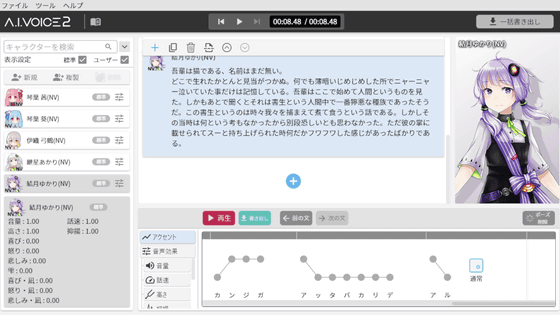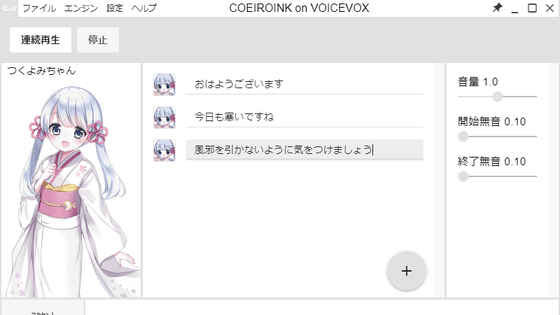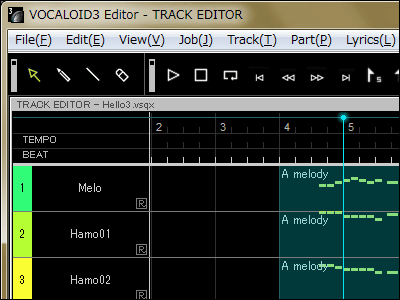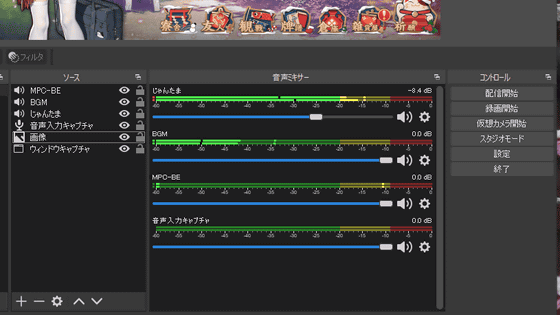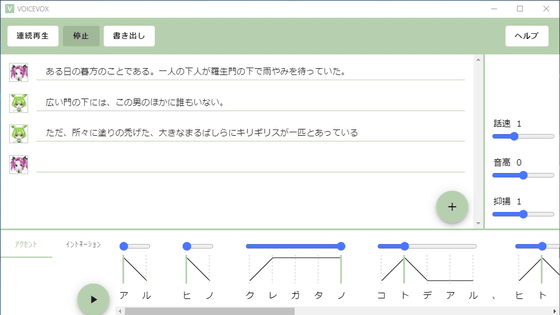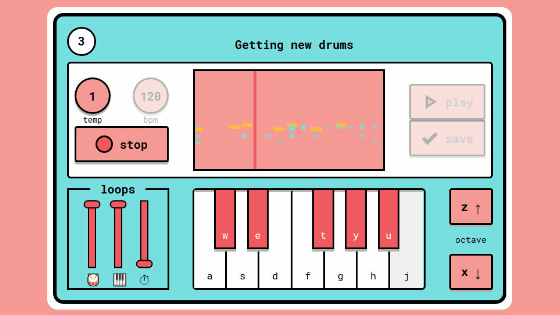I tried using 'Gachikoe! Core' which allows you to easily experience real time & low delay voice change for free and easy
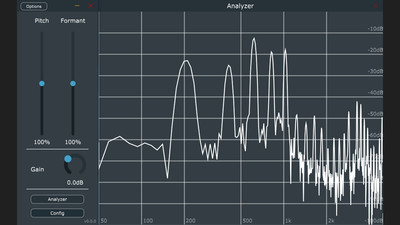
Sachi Sakura who develops voice change software for PC "Gachikoe!" Distributes free version 0.0.0 of " Gachikoe! Core " which extracted only its core function. Gachikoe! Core is a cross platform compatible with Windows and macOS, and it is developed for the purpose of low-delay sound conversion processing by software.
We created Boychen with cross-platform (Win, Mac compatible) with low latency called Gachikoe! (Gachikoe!)!
- Sakura Sachi (@sakurane_sachi) February 20, 2019
There is also a free distribution so please try it if you like it ✨✨✨ https://t.co/BClIcqadX 4
PIXIV FANBOX also started, so I'm happy if you can support me! https://t.co/F0Rc6v4YCT pic.twitter.com/1Nl0rVlg8v
Gachikoe! Core (Gachicoe! Core) v 0.0.0 - exe: cute project - BOOTH
https://booth.pm/en/items/1236505
If you access the distribution page of BOOTH and click "free download", you can download with ZIP format (capacity 20.2 MB). However, in order to download it you will need to create a Pixiv account.
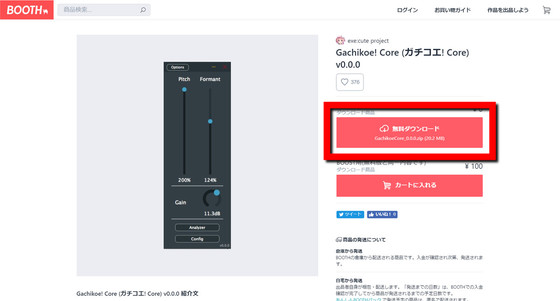
Unzip the downloaded "GachikoeCore_0.0.0.zip" with Explzh and others. In the unzipped "GachikoeCore 0.0.0" folder there is an "osx" folder containing the macOS version and "windows" containing the Windows version, so open "windows" this time.

Double-click "GachikoeCore.exe" in the "windows" folder to start it.
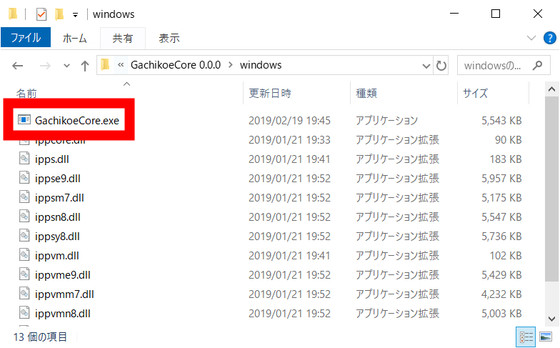
When you start it is like this. "Pitch" to adjust the pitch of the sound and "Formant" slide bar to adjust the formant. Below it there is "Gain" to adjust the gain of the converted sound. The Pitch can be set from 75% to 200% widely and can be operated simply by moving the slide bar up and down, so even beginners can handle it easily.
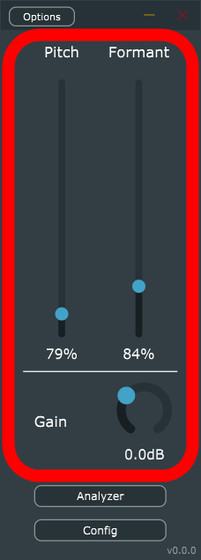
Also, when you click the button "Analyzer" second from the bottom ... ...
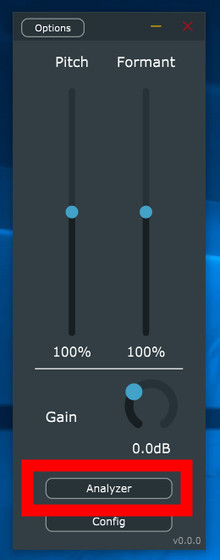
A window appears showing the waveform of the input voice.
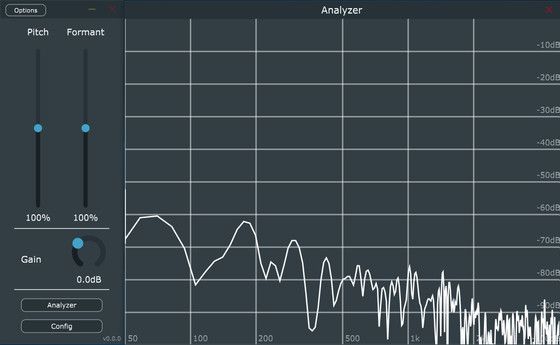
To do this, click "Options" in the upper left corner and select "Audio Settings".
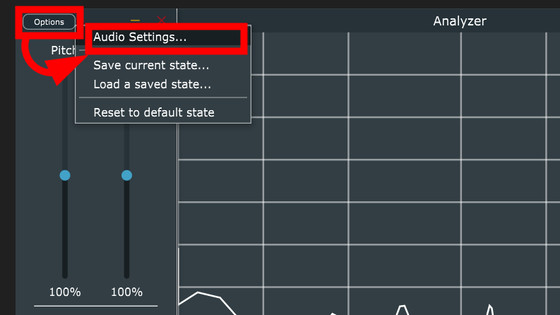
In the window called Audio / MIDI Settings, you can set audio input and output. Also, clicking "Show advanced setteings ..." ...
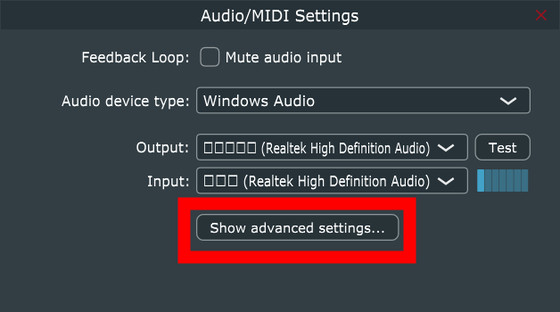
You can select the sample rate and audio buffer size. By default, the audio buffer size is "480 samples (10.0 ms). The smaller the number of samples, the less the delay due to conversion from input to output, but the quality of sound after conversion is very bad On the other hand, if the number of samples increases, the delay will increase, but you can convert it with more clear sound quality, the delay will be at least 10 msec and the maximum will be 42.7 msec.
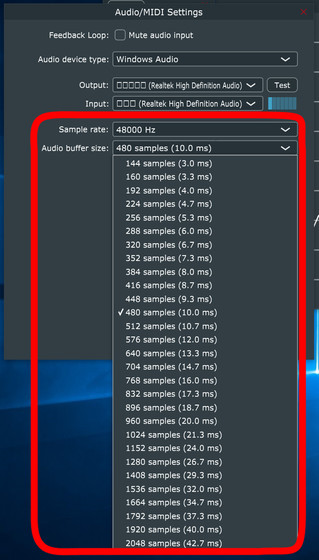
In the following movie, after setting the buffer size to 2048 samples, it seems that Mori Ogai 's " Takase " was read aloud with a normal voice, a voice raising Pitch and Formant, a voice with lower Pitch and Formant. Although I do not understand with the movie, although the tempo is delayed slightly rather than actually speaking, although the converted voice is played, it is a good reaction at the level which can be said that it is sufficiently converted in real time.
I tried to recite "Takase Shun" using "Gachikoe! Core" which can make voice change free of charge - YouTube
However, if it is a talking voice it is difficult to make a woman's voice easily with just a voice changer, and original speech and voice quality seem to be important as well. In addition, when there is a slight noise in the sound, according to Mr. Sakuraba Sachi, it was said that it would be stable if the sampling rate was set to 44100 Hz and the audio buffer to 512 samples.
The audio buffer is small, and if the sampling rate is too high, we have confirmed the problem of noise.
- Sakura Sachi (@sakurane_sachi) February 21, 2019
It is developing with sampling rate 44100, audio buffer 512, so if you can not use it if it sounds good, try matching this setting.
The following movie sang a song " Spring Ogawa ". In recitation, it was a very difficult task to make a voice like a female voice even if the voice was raised, but by raising it as a singing voice it is an impression that it is finished in a feeling that it thinks "This is quite a female voice-like sound".
I tried singing "Spring Ogawa" using "Gachikoe! Core" which can make voice change free of charge - YouTube
Although it is a free version "Gachikoe! Core" which extracted only the core function, it can be said that it is a useful software enough even in situations where you want to change your voice in real time, such as voice chatting, live delivery, incarnation to virtual beautiful girls . Although Gachikoe! Core is distributed free of charge, for those who support the development of "Gachikoe!", The same content as the free version can be purchased for 100 yen on the distribution page of BOOTH. Also, if you would like to use the latest features of the original "Gachikoe!", You can participate in a fee support plan of 500 yen, 1000 yen, 3000 yen, 5000 yen, 10,000 yen per month with Sachiko Sachi's Pixiv FANBOX It was possible to download it.
Related Posts: