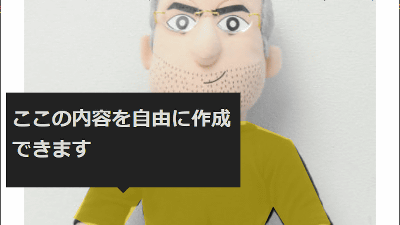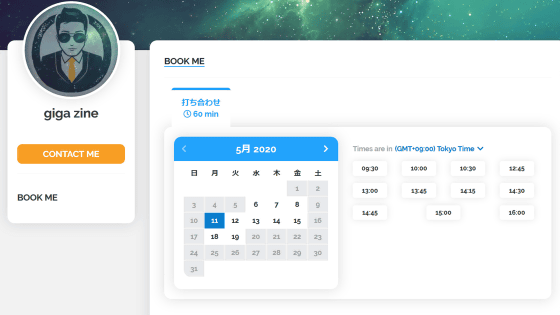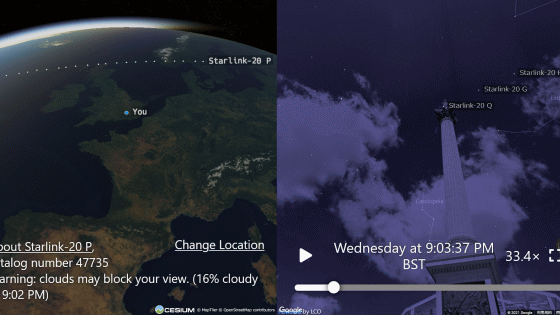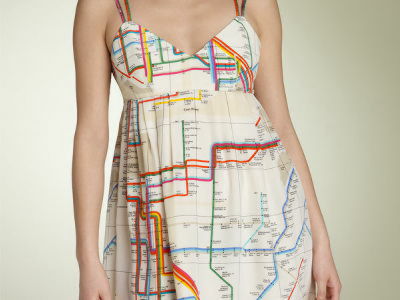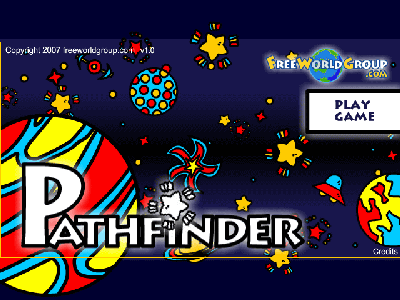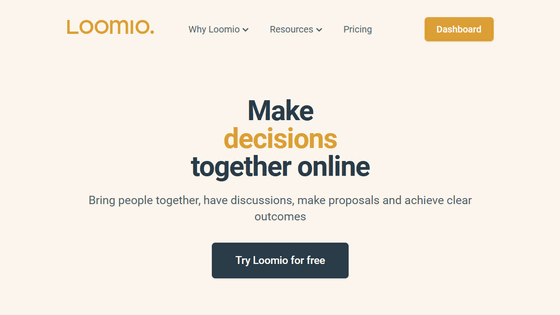'My Holiday Map' review that you can design a poster by mapping the travel place to a map

It is " CREATE MY POSTER " that makes a poster of a journey to a poster of sophisticated design simply by entering the name of a destination and making it a poster with a refined design. It also supports input in Japanese, you can post a domestic travel as well as a world trip.
My Holiday Map | Design and print a unique poster of your travel map
https://www.myholidaymap.com/
Please access the above URL and click "CREATE MY POSTER".
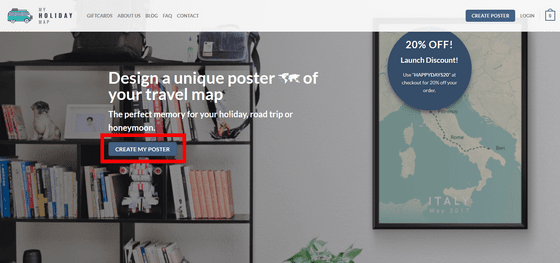
I made a transition to the poster creation screen.
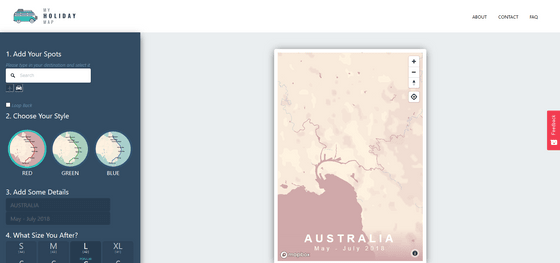
When you enter the place you traveled in the search field, the candidate is displayed. Because it corresponds also to the search in Japanese, I tried typing "Tokyo Tower" here.
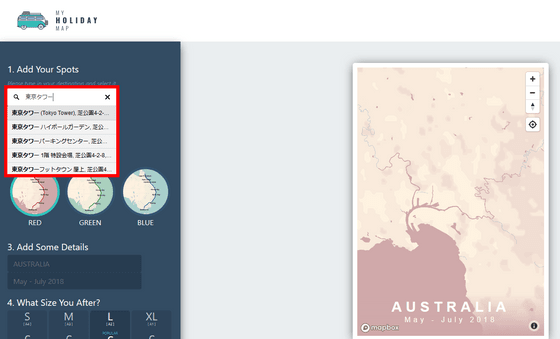
When you select the address of the Tokyo Tower from the candidates, it will be displayed as Tokyo Tower under the search field and the map on the right turns into a map centered on Tokyo Tower.
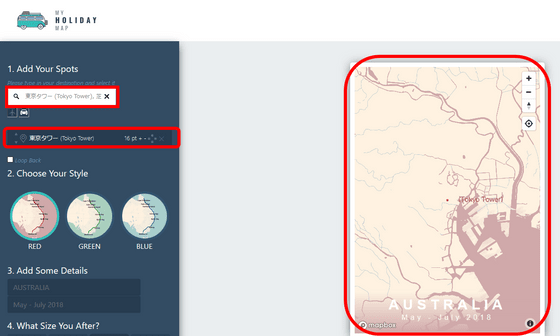
Click "x" in the search field to clear the search field.
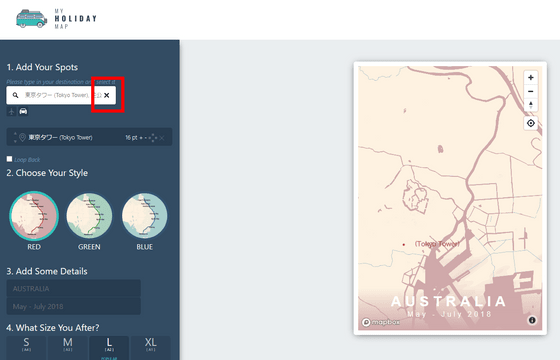
Next, adding "Ueno Zoological Garden", Ueno Zoo was added to the list, the map became a map including Tokyo Tower and Ueno Zoo, and the route was also displayed. Routes are set automatically, so you can not edit routes yourself.
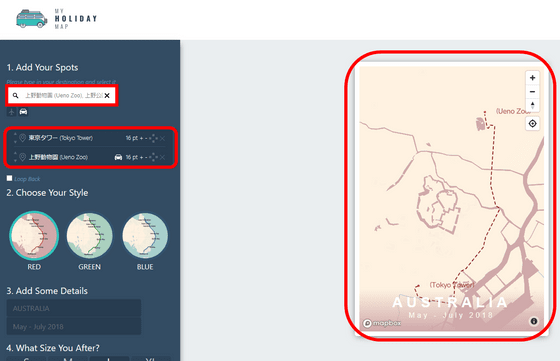
Furthermore, when entering "Sunshine Aquarium", it became a map including three points.
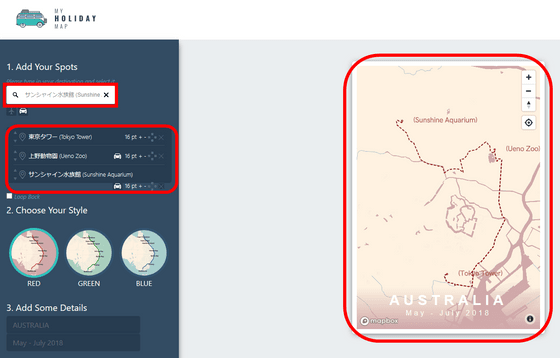
You can change the order of the list by clicking the triangle icon. For example, clicking the upward arrow of Ueno Zoo ... ...
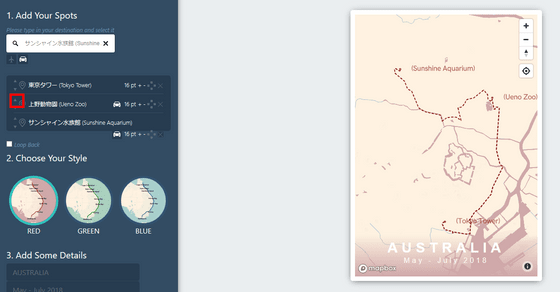
The order of the upper zoo and the Tokyo tower has changed, and the map also reflects that.
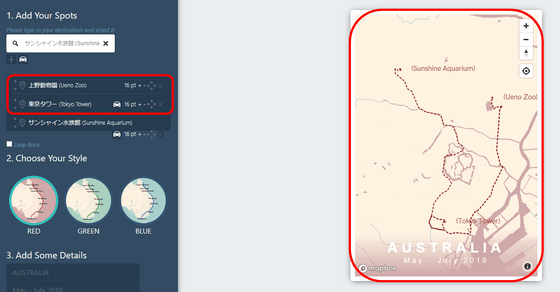
Click the "+" button in the list to increase the label for the name of the point.
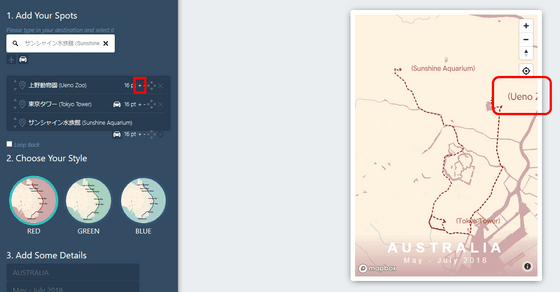
Click the "-" button to reduce the label.
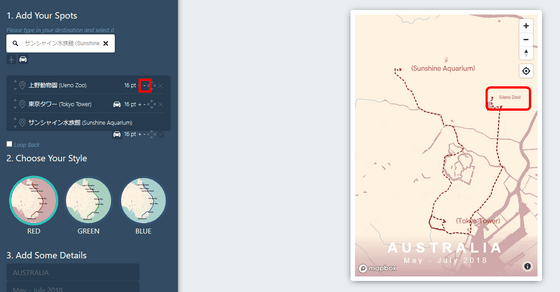
The label is displayed to the right of the point indicating the point, but it moves counterclockwise every time you click the button of 10 o'clock shape. Clicking once moves you from the right to the upper ... ...
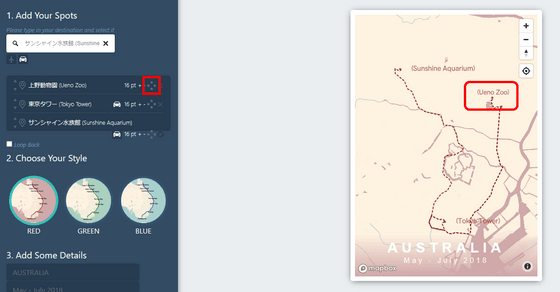
I clicked again to move to the left. Click again to move down, return to the right with the fourth click.
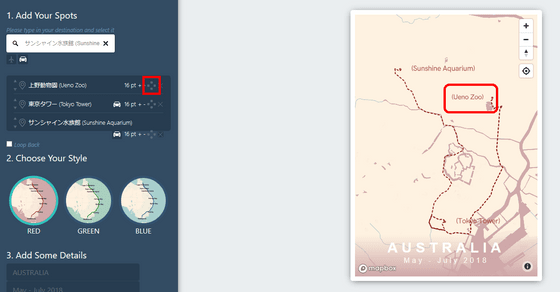
Click the "×" button ......
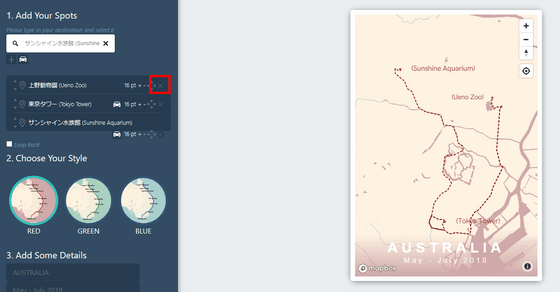
That point will disappear.
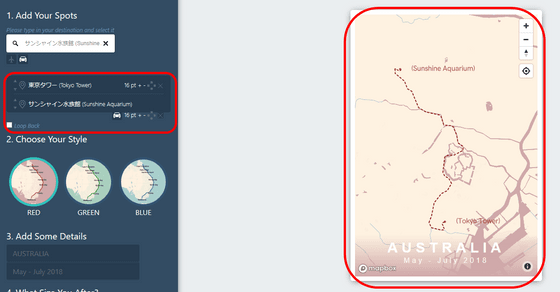
When checking "Loop Back", a route connecting the "Ueno Zoo" on the map on the right and the Sunshine Aquarium "(Sunshine Aquarium) was displayed.
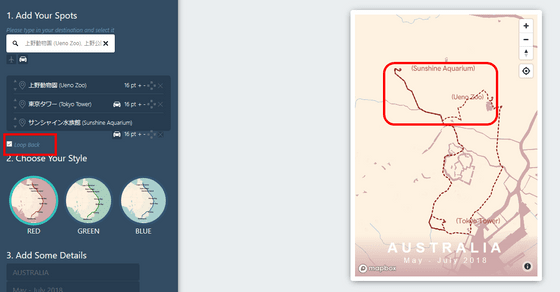
By dragging the map you can move the map up, down, left and right. Move it to the left ... ....
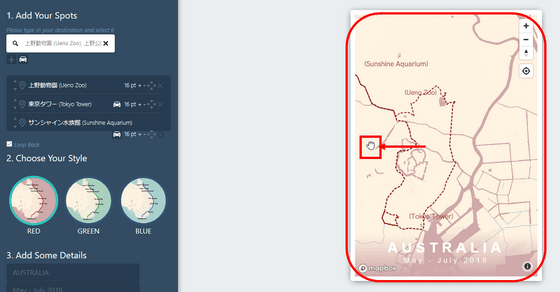
You can move it to the right.
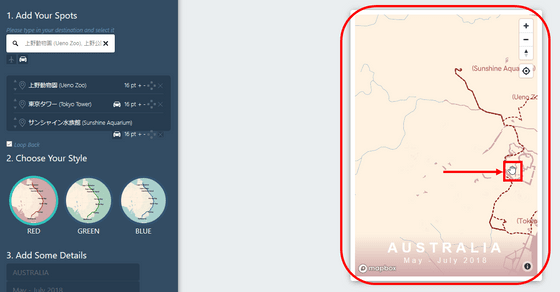
Click the "+" button at the top right of the map to enlarge the map.
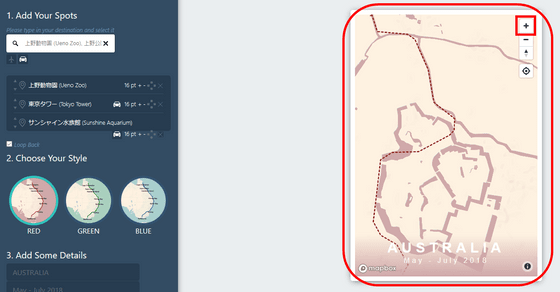
Click the "-" button to zoom out the map.
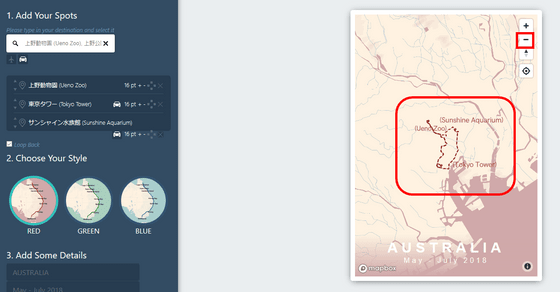
Move the cursor to the azimuth needle icon on the top right of the map and drag it to rotate the map. Drag to the left to rotate clockwise ......
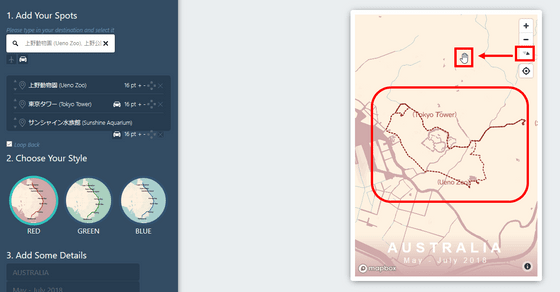
Drag to the right to rotate counterclockwise.
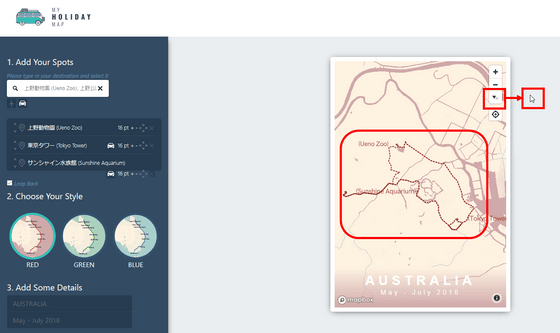
You can also change the angle by dragging the azimuth needle icon up and down. Dragging it up makes it oblique ... ...
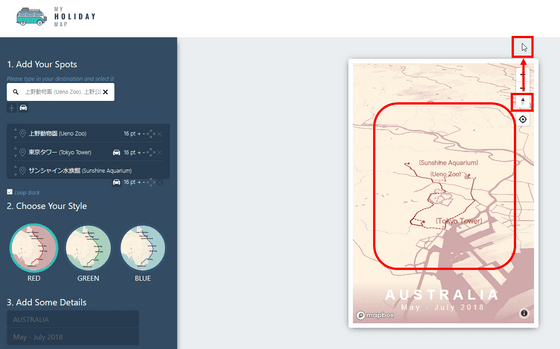
Drag down to get back to original.
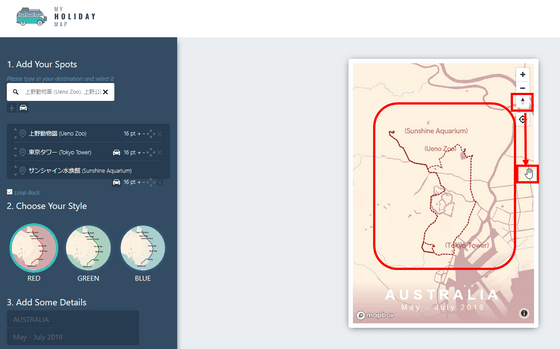
When you click the button of the red frame of the map, the current location measured by the GPS function of the terminal is displayed with a blue dot.
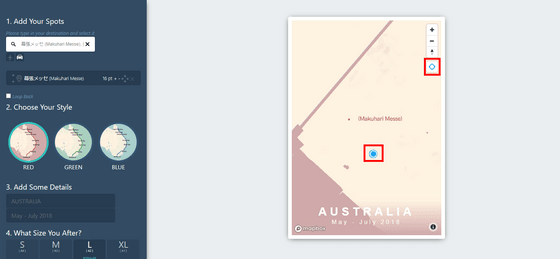
When clicking "GREEN" of "Choose Your Style", the map where red was based on green became green in the default "RED".
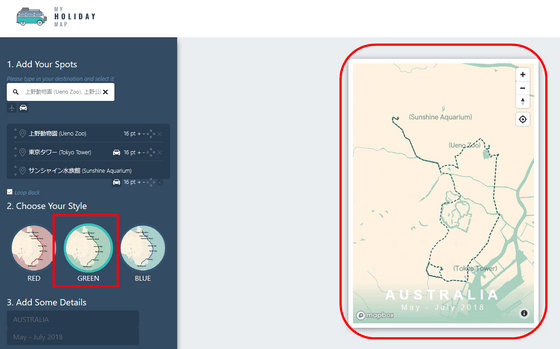
"BLUE" is like this.
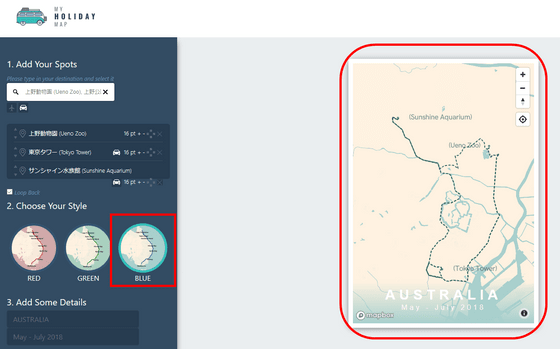
By entering characters in "Add Some Details" you can change the character at the bottom of the map.
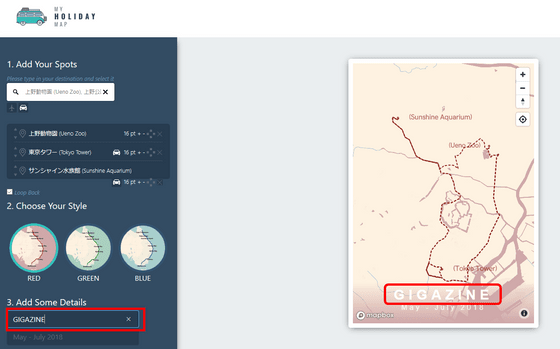
There are two input fields, both can be entered in Japanese. The upper row is suitable for inserting the title of the map with a large letter, so I entered "Tokyo trip" here. The lower row is suitable for entering dates etc because the letters are small.
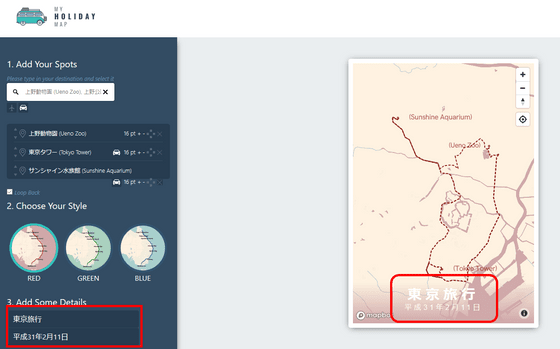
Of course it is also possible to create a map without entering characters by leaving it blank.
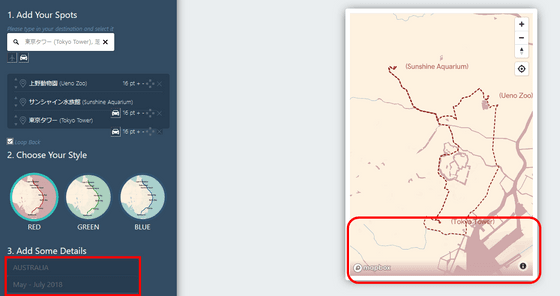
By pressing the button under "What Size you After?" You can change the poster size to be created from S size to XL. The price is S. Size (A4) is 24.95 euro (about 3100 yen), M size (A3) is 29.95 euro (about 3700 yen), L size (A 2) is 34.95 euros (about 4700 yen), XL size (A1) is It is 39.95 euros (about 5000 yen). Details can be confirmed by seeing the official website .
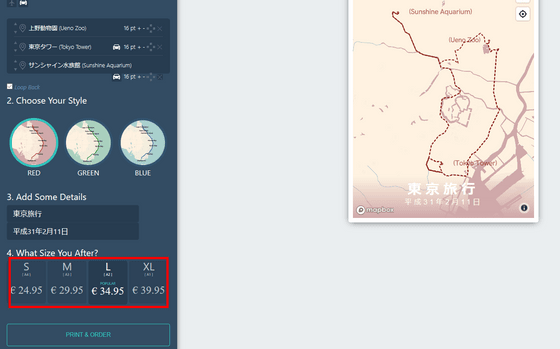
After deciding the size of the poster, click "PRINT & ORDER".
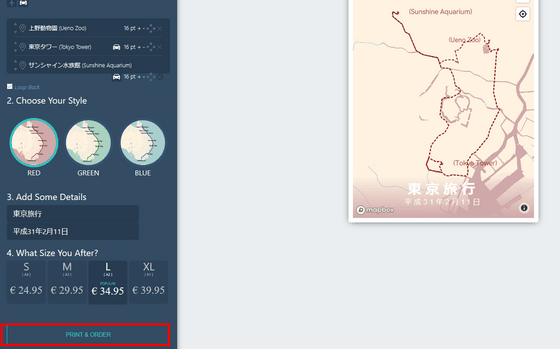
It is a settlement screen where you enter your name and address. After completing payment, you can print the poster you created and send it. Payment corresponds to PayPal or credit card, shipping fee is free. The poster will arrive in 3 to 15 days from the order, depending on the area.
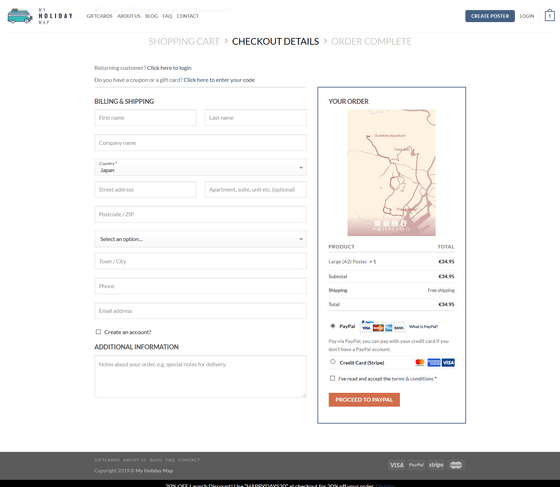
Related Posts:
in Review, Web Service, Design, Posted by log1l_ks