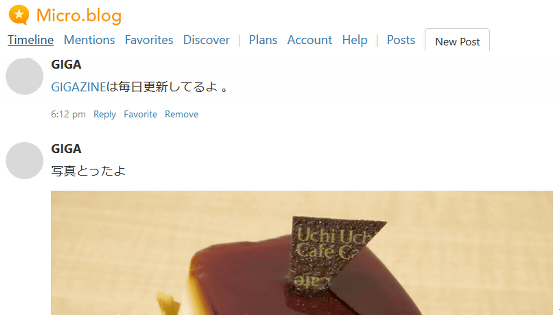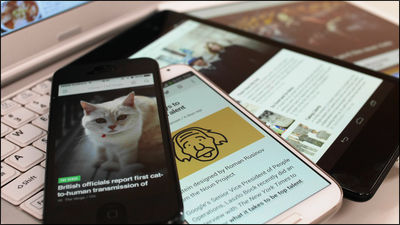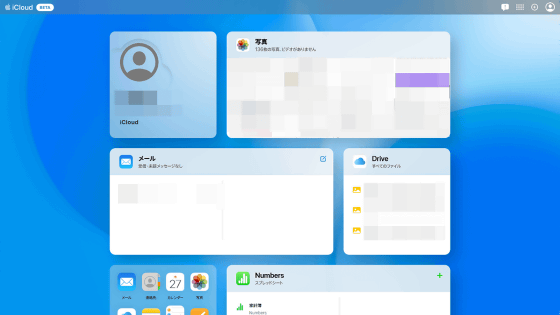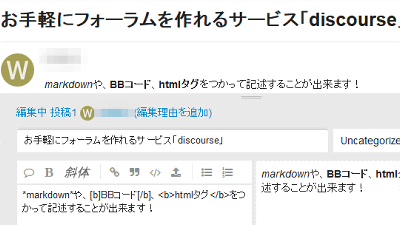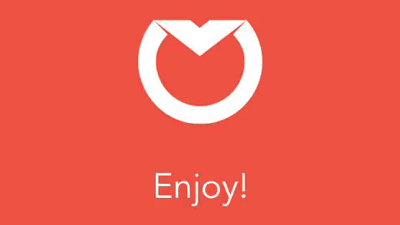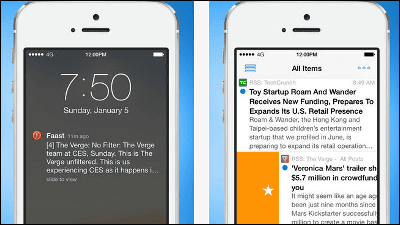RSS reader 'Feeder' which can collect free update information of huge number of websites in real time and use mobile applications
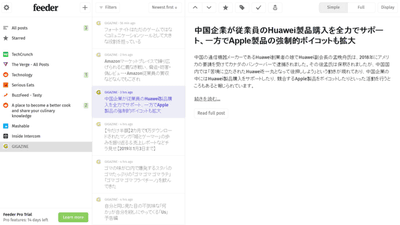
An RSS reader that can acquire and subscribe to distribution information on blogs and news sites is extremely convenient because it allows you to check a large number of favorite sites without having to travel one by one. RSS reader " Feeder " is available on a variety of platforms, and it can read articles in free form, so I tried actually what kind of web application it is It was.
Overview | feeder.co - RSS Feed Reader
https://feeder.co/product/overview
Feeder has a free version and a paid version, and if it is a paid version all features will be released and advertisements will not be displayed. For a period of two weeks from account registration, we can try a bit more functions than the free version as a trial period. After accessing the official page , click "Try Feeder" at the top of the screen.
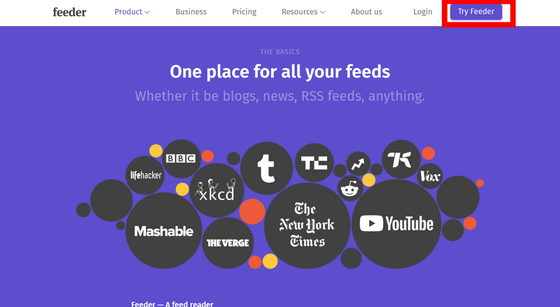
Enter your email address and password and click "Create account".
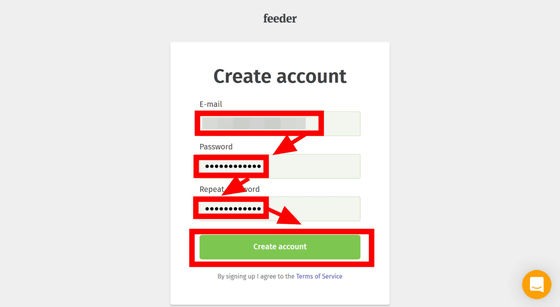
Feeder's account creation is complete. On the screen, Feeder picks up various sites by category for those who say "Which site should I register at the beginning?"
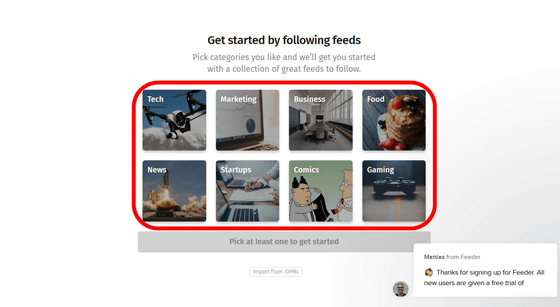
Since it is impeccable, please select some categories and click "Get started".
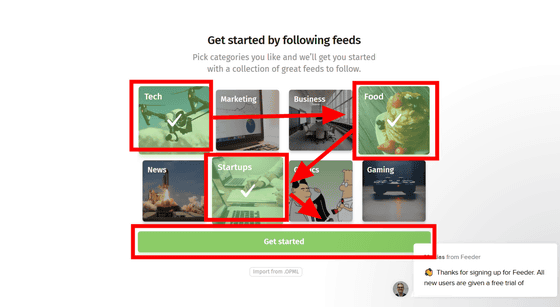
After a while, Feeder's management screen opened at once. On the left side of the screen are the sites according to the category you selected earlier.

When I click on one of the sites displayed on the trial ....

A slurry and a new arrival article line up on the left side, and when an article is clicked, an article is displayed on the right side.

When you click "Continue reading ..." or "Read full post" at the bottom of the article, the external site on which the article is posted opens in another tab of the browser so that you can read the full article.
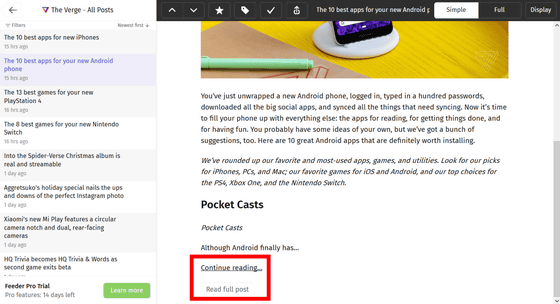
When switching items on the same site, you can switch by clicking the card on the left side, clicking the arrow button at the top of the screen.

The article which clicked the star button and registered as "favorite" ......

You can see by clicking the favorite button at the top of the home screen.

There is also a button that displays newly arrived articles next to the favorite button on the home screen, so you can immediately check the accumulated articles.

By clicking the share button at the top of the article, I was able to share the article with SNS etc.

By clicking the "Display" button, you can change the display with Feeder.
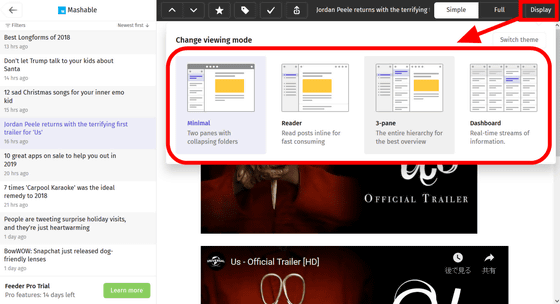
It is also possible to display a list of all trees from the site selection form to the latest update article and selected article.

If you want to add a new site managed by Feeder, click the + button at the top of the screen.

Please enter the site URL of GIGAZINE for experiment and click "Add feed".

Then, the URL for GIGAZINE's RSS reader is displayed, so click "Add".

Select the update frequency and notification method and click "Save". In the free version, you can choose only by e-mail notification, but you can choose notice with pop-up notice and mobile version application if it is paid version.

When I return to the home screen, GIGAZINE has been added to the site list on the left side, and I was able to read the newly arrived article.

Also, when you click the setting button on the upper left of the screen ... ...

Various settings of Feeder are available, and you can change the theme of the display screen. Try switching the screen to dark mode.

Then, the display screen of Feeder was based on black, it became an atmosphere friendly to the eyes.

Since Android version and iOS version are also available for Feeder, I decided to try using it here as well.

This time I will try using the iOS version. Tap "Get".

Tap "Install".

Tap "Open".

"Log in" logs in to Feeder's existing account and "Sign up" creates a new account. If you have already created an account in the web application version, tap "Log in".

Enter your email address and password and tap "Log in".

Then, registered sites are displayed in the list. GIGAZINE just added recently is reflected. Try Tap GIGAZINE ......

A new article list was displayed.

When you tap an article card, you can see some of the contents of the article and tap "Read more" or "Read full post" ......

You can open the site of GIGAZINE in Feeder and read the full sentence.

When installing Feeder's smartphone application, it became clear that push notification showed that a new article was posted on the registration site, and it was possible to immediately check via Feeder.

Although Feeder can continue to use for free even after the trial period expires, advertisements will be displayed, and the update frequency of RSS will be the shortest 2 hours. The usage fee of the paid version of " Feeder Pro " with RSS update frequency as short as 1 minute and without advertisement display is $ 5.99 per month (about 660 yen), and for one year collective payment is $ 4.99 per month (about 550 yen). With Feeder Business of 15 dollars a month (about 1650 yen), it is possible to further manage the sharing of feeds and organizing them into folders.

Related Posts:
in Review, Mobile, Web Service, Web Application, Posted by log1h_ik