I tried using 'Canon iNSPiC' which can print smart screen with sticker by printing with a single button

" Canon iNSPiC " which allows you to print smartphone images from an application with just one button and to be able to paste images as a sticker has appeared. It was an item that could be used as a mobile version of a photo as a sticker and a hand-drawn illustration on a smartphone or SNS to create an original sticker, so I actually used it Saw.
Feel now, Print now. | Canon iNSPiC
https://cweb.canon.jp/inspic/special/index.html
You can see how you actually print out photos taken with iPhone with "Canon iNSPiC" below.
"Canon iNSPiC" that allows you to quickly take pictures taken with a smartphone sticker - YouTube
This is the package of Canon iNSPiC.
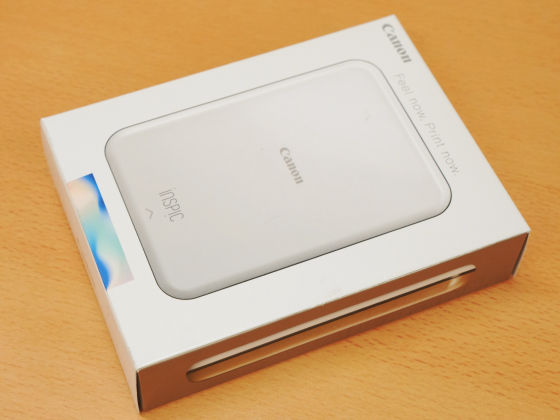
Inside, the main unit, the quick guide, the ZINK photo paper pack for Canon, the USB cable for charging were included.
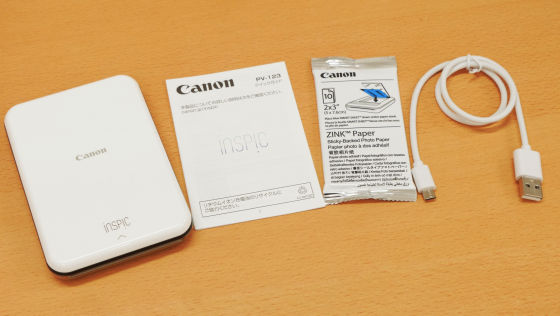
The main body fits in the palm of 118 × 82 × 19 mm, weighing 160 g.

On the left side is a status indicator lamp and power button.

Reset button, strap hole, charging lamp, charging USB terminal on top of the main body.

Paper outlet on the bottom.

There was nothing especially on the back.

When the case on the front of the main unit is shifted slightly upwards ......

The paper tray will appear with the paper and case getting off. The film on the right side is a special film called "ZINK Paper".

ZINK Paper comes with 10 bags per bag. Because there is also a blue sheet with a bar code written ......

You can put it in the tray with the blue seat at the bottom.

Complete setting up the case and restart.

To use Canon iNSPiC, you first need to install the application from Google Play or the App Store . This time I installed the iOS application.

When you open the app ... ....

"I will send you a notification" Mini Print "Are you sure you want?" Tap either "Do not permit" or "Permit" as you are asked. This time I made it "permission".

As terms of use are displayed, tap "Accept".
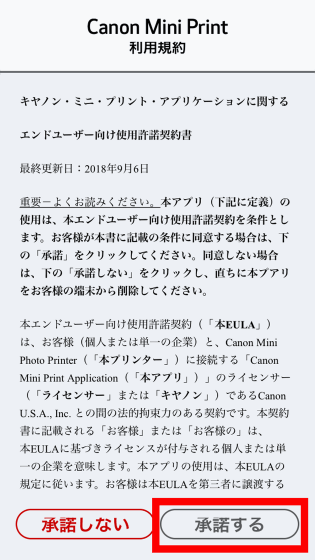
As explanation of simple usage is displayed, slide the screen ......
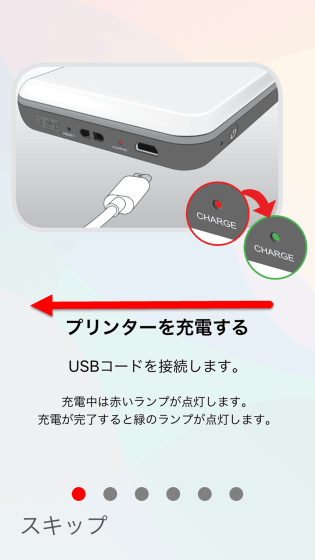
Finally tap "Done".

Then I was asked about permission to use location information. Especially when you do not need to add the location information of the shot location, tap "Do not approve".
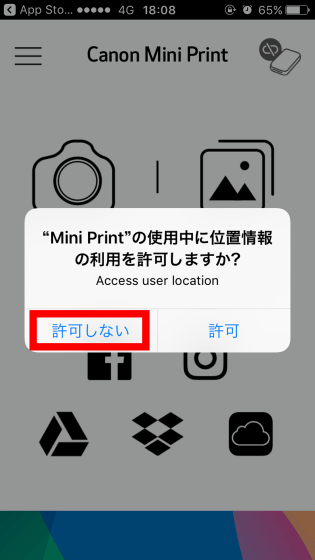
The home screen is displayed.
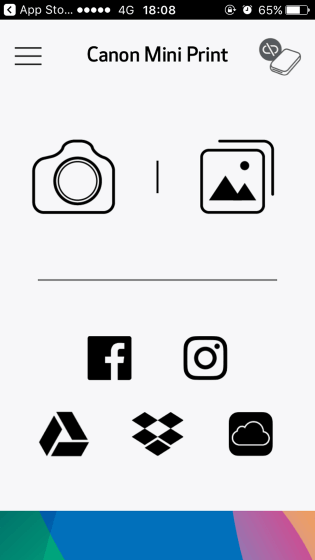
Because the main body and the application communicate by Bluetooth, after turning on the main unit ... ....

Activate Bluetooth with "Settings" → "Bluetooth" on iPhone and tap "Canon Mini Printer".
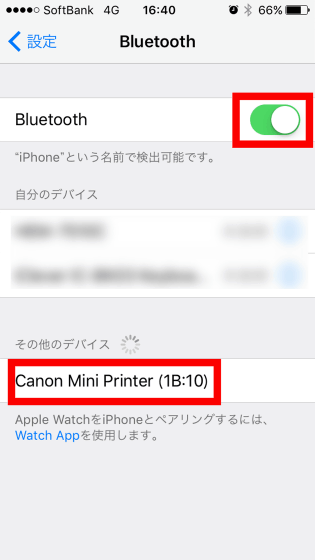
Tap "Permit".

Then, a green battery mark appears next to the icon of the main body that was on the top right of the home screen. This means that the connection was successful. Tap the camera icon to shoot immediately.
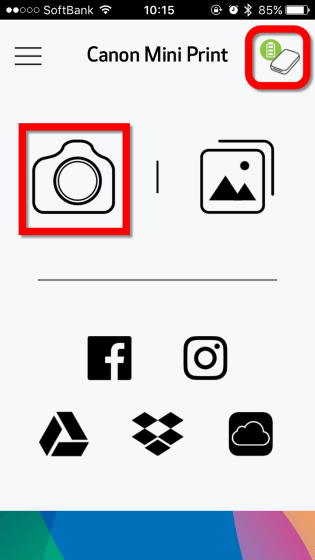
Tap OK.

Because the camera starts up, I take a picture.

Since there is an image processing function at the bottom of the shooting screen, it is possible to print out images from here, but first tap the print button at the top right of the screen to print out at the fastest speed.

Then the picture is discharged from the main unit. Depending on the ambient temperature, the printout is completed in about 50 seconds.

You can also see the printout from the following movies.
"Canon iNSPiC" that allows you to quickly take pictures taken with a smartphone sticker - YouTube
Also, press "menu icon" → "setting" on the home screen ... ...
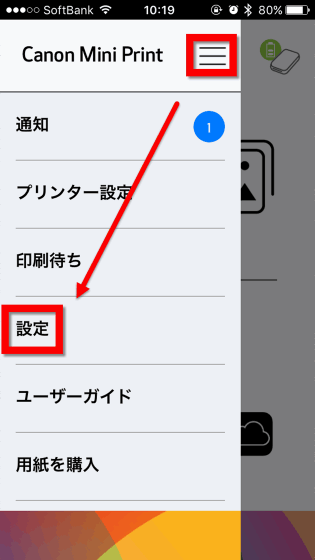
When instant print was enabled, it was said that it would be possible to print immediately from the shutter button, so I tried it.
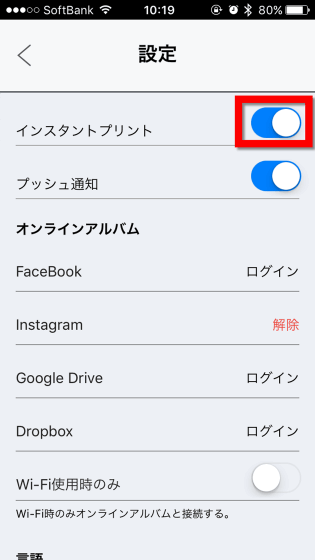
Change the brightness, contrast, color balance, etc, and print it.

......, "The image can not be saved, please display again" appears.
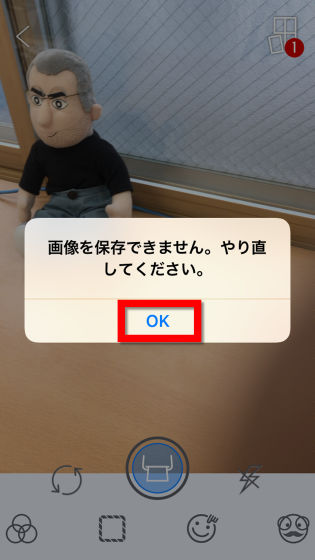
After that, when doing over again, it seems that the photo which was said as "can not be stored" earlier is waiting for printing, so that the same photographs are likely to be printed in total of two sheets.
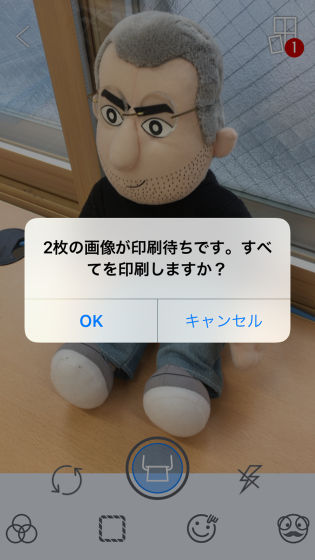
Also, when processing the image while starting up the camera, the connection was unlikely to be disconnected, and the connection was returned to the home screen again and connected again ... so it is a place I want to wait for improvement in the future .
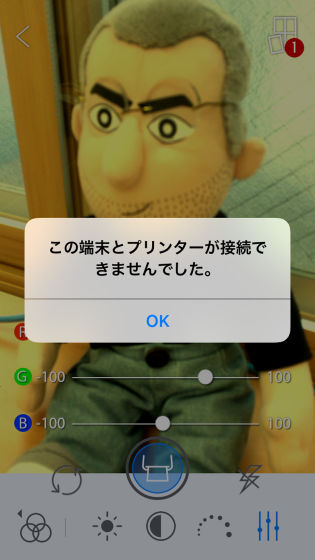
Also, you can print not only pictures taken on the spot, but also images of albums.
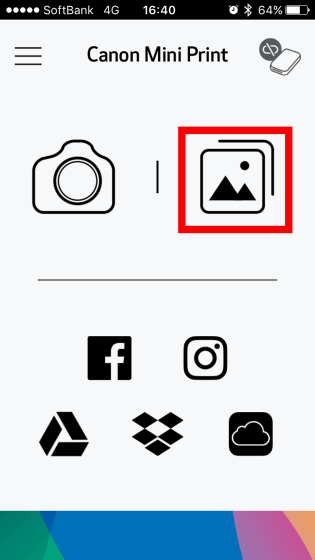
Tap "OK".

Since images are displayed with such feeling, it is OK if you choose what you like.
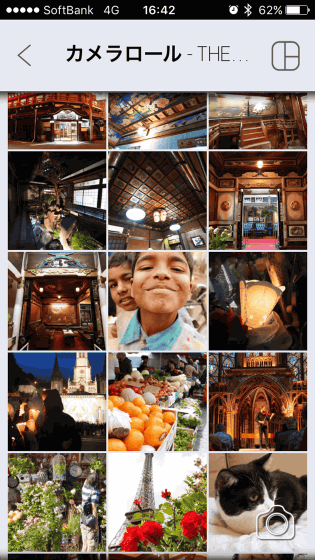
In other words, besides photos, you can print out illustrations and push characters images you drew yourself with haste ... ...

It is also possible to use illustrations as stickers.

With this kind of feeling you can customize PC and you can make original goods even better.

......, the basic usage is like this, but when I touched it, since the image processing function seems to be fulfilling as much as the image editing application, I will try to see it. Pictures can be processed in real time while activating the camera, or opened from the album and processed.
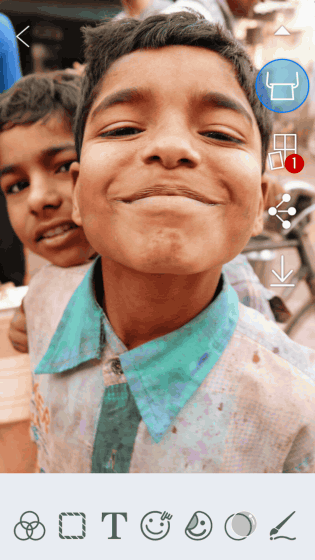
Pinch in, you can zoom in and pinch out.
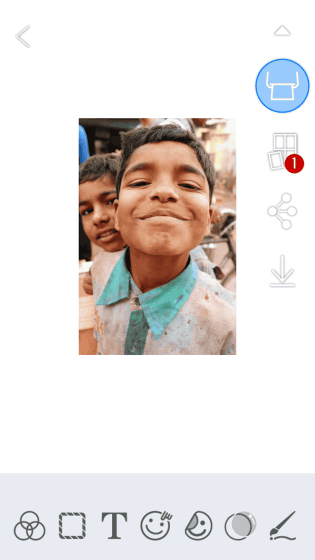
Since the processing functions are arranged side by side at the bottom of the screen, first tap the button on the left side.

Then, buttons which can adjust the brightness, contrast, color balance etc. of the image more finely have appeared. Adjust brightness with the sun icon.
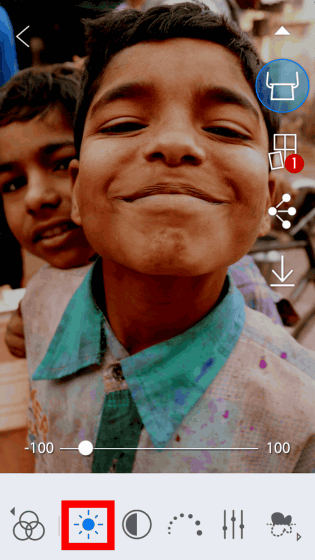
contrast

saturation

RGB color balance
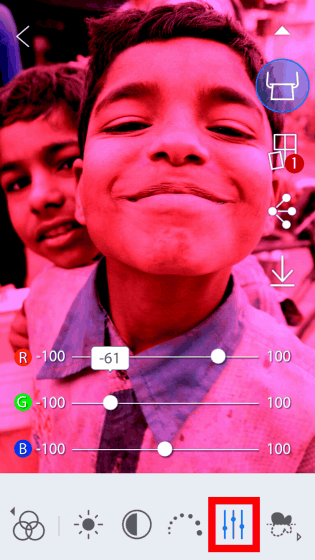
flip upside down
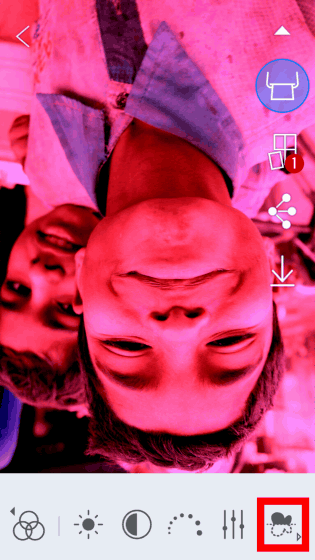
Flip horizontal
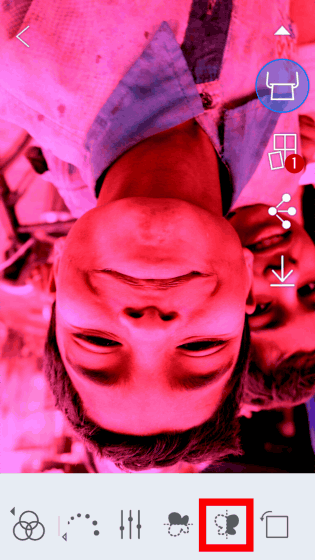
rotation

Also, put a frame like a pre-cla ... ...
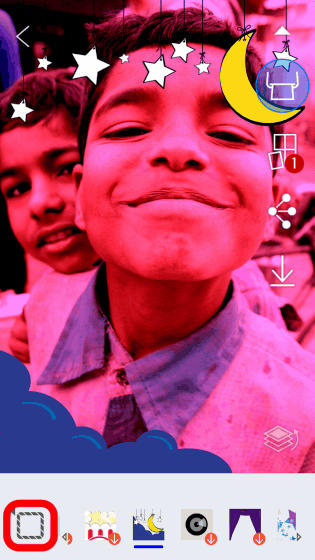
It is possible to put in letters.

This type of typing in a text box ......
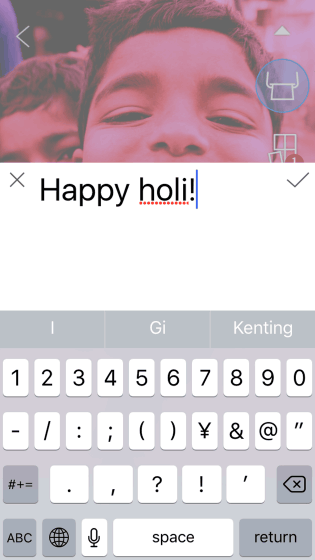
Arrange characters at the desired position in the image.
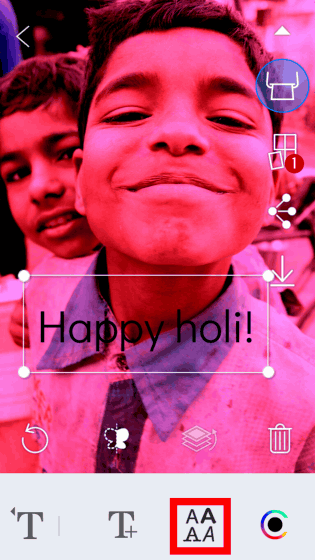
You can also select fonts.
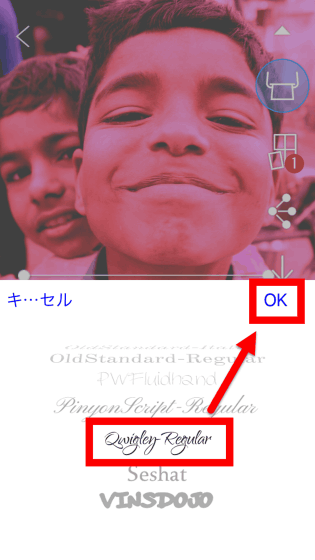
You can adjust the angle by moving the letters with your fingers. Pressing the button to the right of the bottom of the screen ... ...
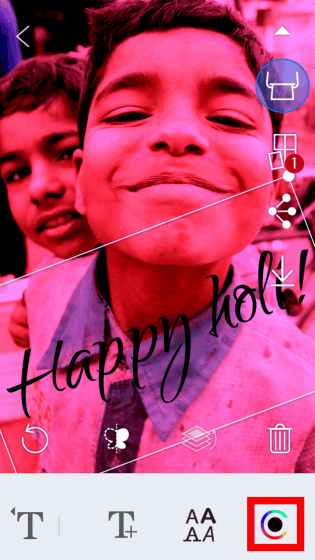
I was able to choose colors freely.

Furthermore, tap an icon pointing at the face.
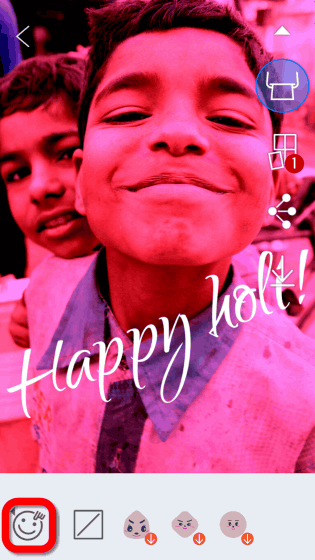
There are three choices, choosing the leftmost one deforms the face to death. It seems to be a function for making funny faces.
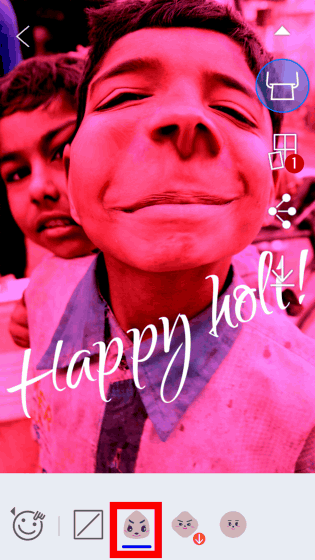
In addition, there is a stamp ......

In addition to ribbons, hats, glasses, various stamps such as animals and food were available to choose.
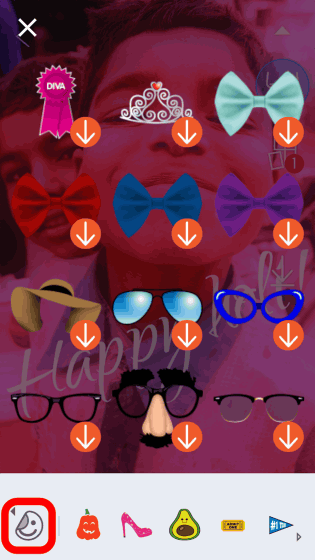
You can choose various filters ......
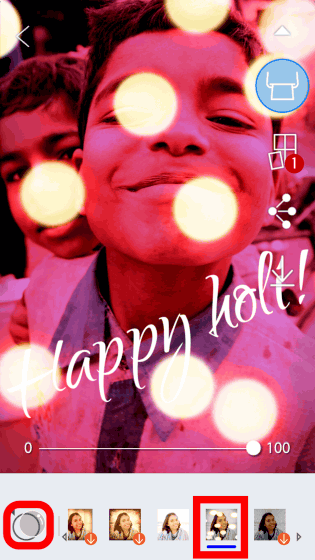
You can also adjust the strength of the effect.
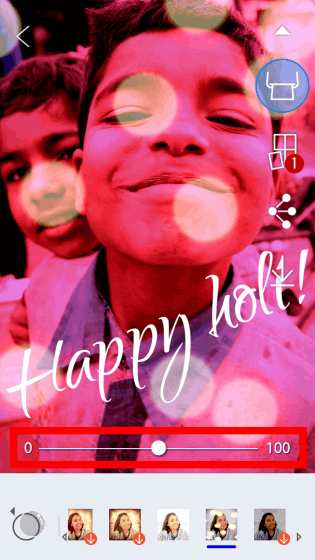
You can also write hand-drawn. You can also change the color, pen thickness, bleeding condition.
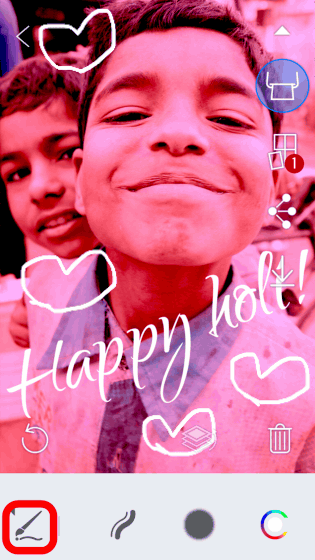
When I try to press the printout icon in this state ......
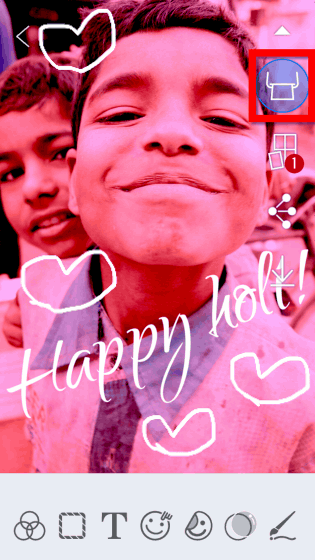
Bluetooth connection was burned out while processing. It is said that the image has been added to the print queue, so press "OK" to return to the home screen.
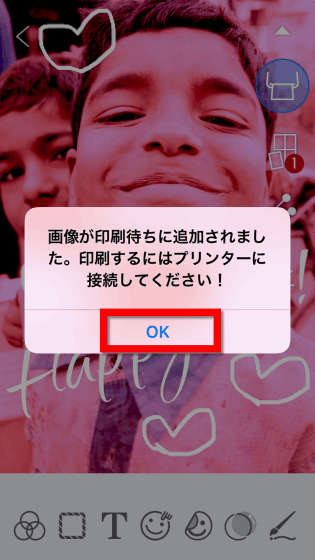
Tap the icon at the top right of the home screen ......
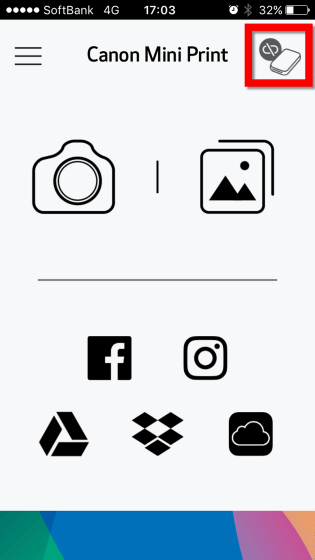
As this screen appears, tap "Canon Mini Printer".

Then the icon in the upper right corner of the screen changes from gray to green. In this state press the menu button.
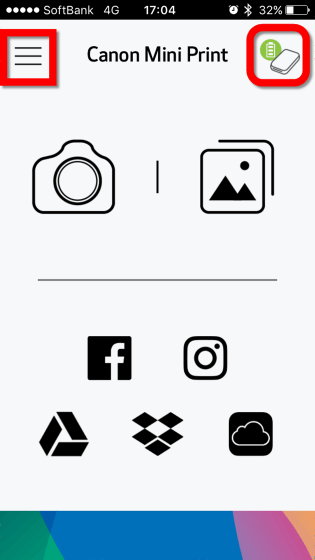
Tap "Print wait".

When I was processing the image, I pushed the print out button several times, "That? Can not print?", So the same picture was waiting for 3 pictures to be printed. Delete unnecessary items with the trash can icon at the bottom of the screen.
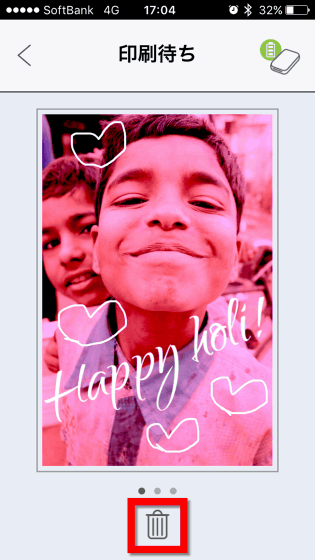
With only one left in "Print waiting", tap the button on the upper right of the screen again.
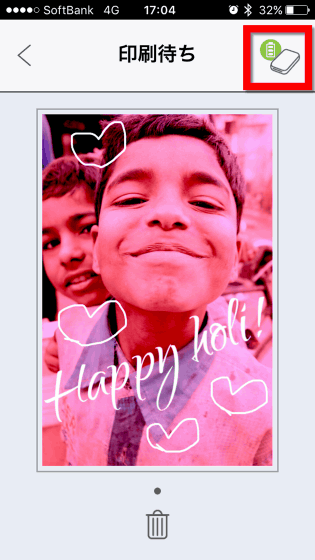
This will eject photos from the main unit.

In addition, Canon iNSPiC can print photos saved on Facebook, Instagram, Google Drive, Dropbox, iCloud as well as images on smartphones directly from the application. So, try tapping the Instagram icon.
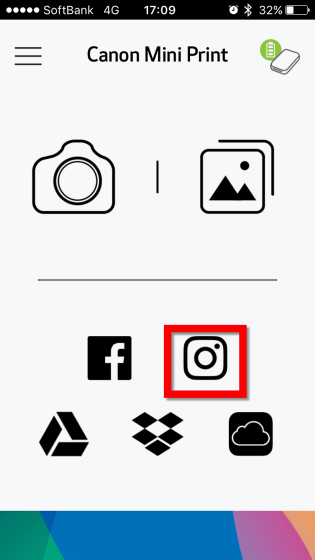
As you are prompted to enter your user name and password, enter and tap "Login".
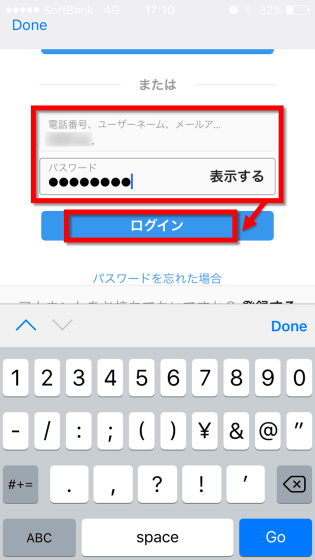
For a while tap "Later".
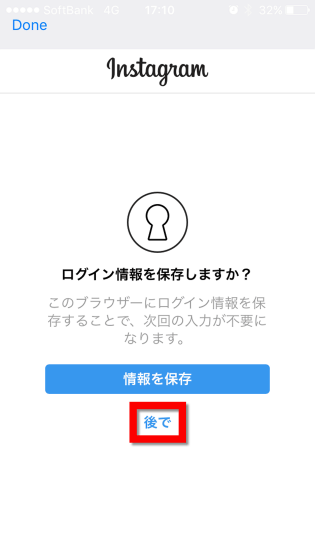
Tap "Authorize" ......
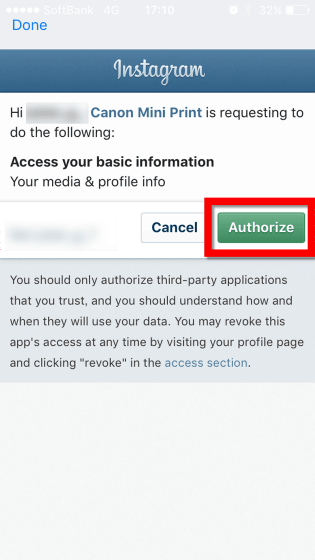
The image posted on Instagram was displayed. Tap on the icon in the upper right that also appeared in the normal image processing screen ......
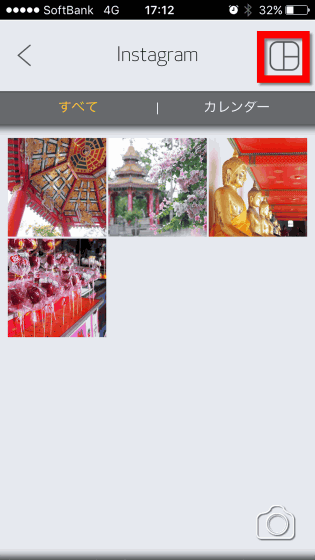
I was able to collage multiple images. I will select horizontal 3 division.
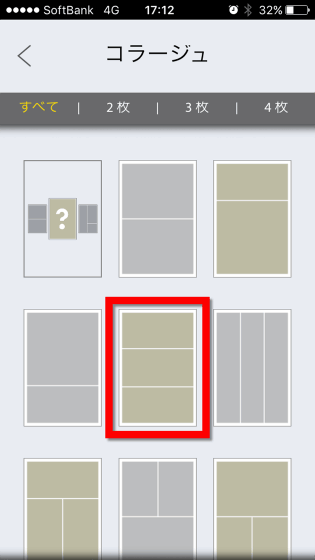
Pick a photo to use ......
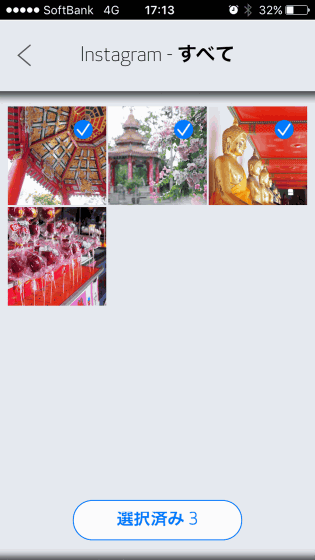
Combined and like this.
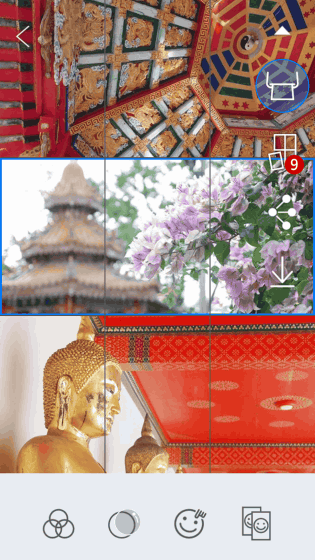
In addition, by splitting one photo and printing it for each frame ... ...
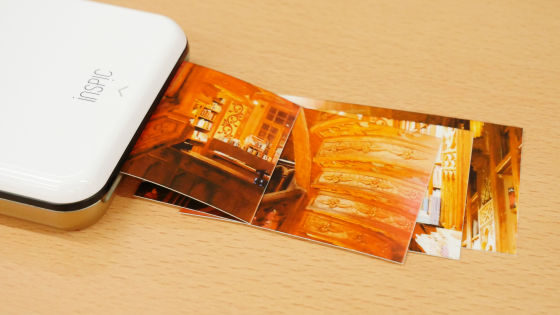
Since it can also make a huge piece of photo / sticker, it is quite a multi-function, so it seems that various ways of using it can be made to demonstrate creativity.

Pictures actually printed out look like this. At 314 × 400 dpi, there is a retro atmosphere with a coarse grain rather than printing the photo of the smartphone as it is.

I tried using it, as mentioned above, there are times when it takes time to connect the main body and the application several times, and this point is where improvement is awaited. Also, since the reduction of the battery is quite early, it seemed better to print out while charging it where the power can be secured, rather than being used down outside. However , since " Impression " which can make smartphot's photos and illustrations quickly and easily into "Cheki" is stronger "impersonal", the Canon iNSPiC can print with a single button from the application, so it can be used neatly and as a sticker The way to use spreads considerably.
In addition, Canon iNSPiC can choose from three colors of pink, blue and gold, and prices are all 17,150 yen including tax.
Mini photo printer for smartphones "iNSPiC PV-123" | Canon Online Shop
https://store.canon.jp/online/secure/inspic_pv123.aspx
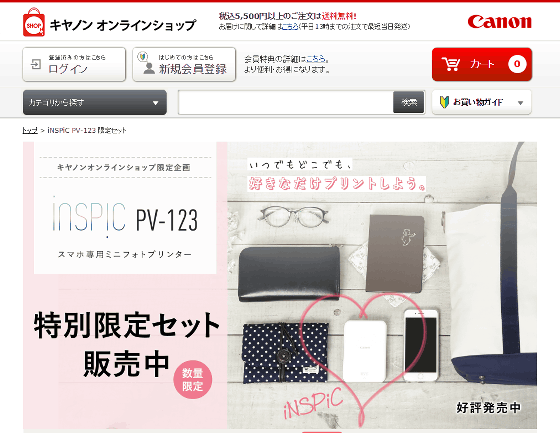
Related Posts:







