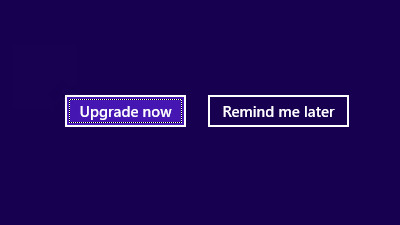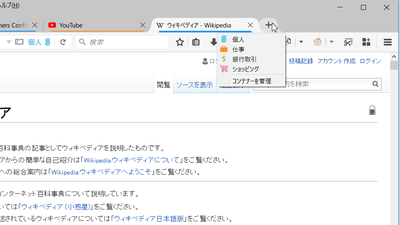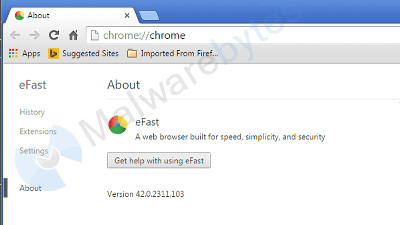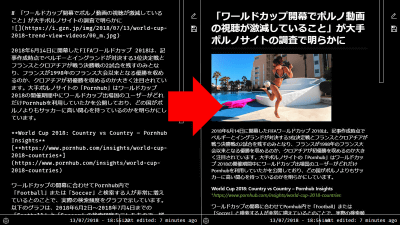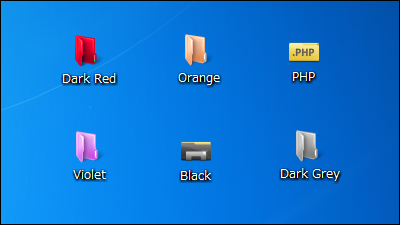Ask for consent to use cookies Chrome extension 'ekill' review that you can remove crisply by clicking on disturbing popups
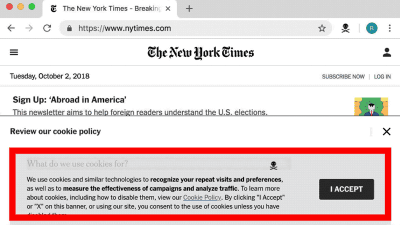
Pop-ups that are displayed to obtain consent to use site cookies by cookies are increasingly being actively taken to address the EU's GDPR . Although pop-up using Cookie suddenly appearing on the page from the user is an obstructive existence, the Chrome extension " ekill " which can be deleted casually by directly clicking the popup display has been developed.
GitHub - rhardih / ekill: Chrome extension to nuke annoying elements in a web page
https://github.com/rhardih/ekill
ekill - Chrome Web Store
https://chrome.google.com/webstore/detail/ekill/lcgdpfaiipaelnpepigdafiogebaeedg
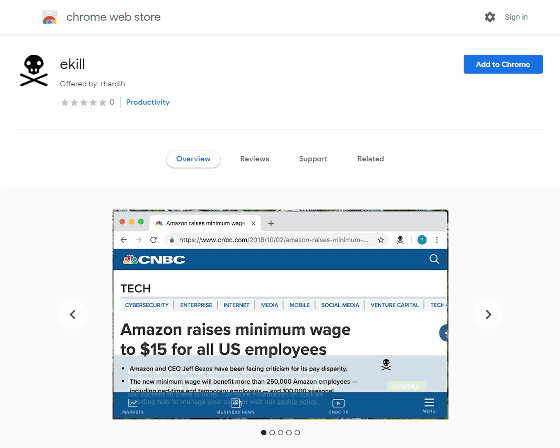
◆ Extended function installation
Open the "ekill" page of the Chrome Web Store using the browser Google Chrome and click "Add to Chrome".
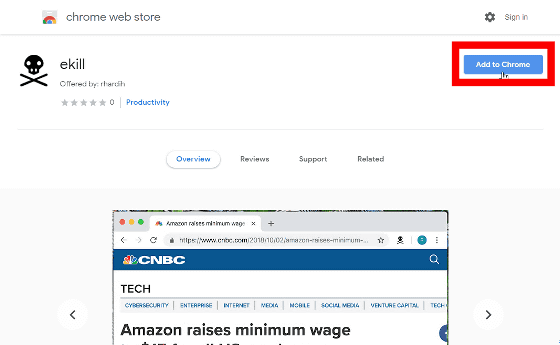
A pop-up "Are you sure you want to add" ekill "?" Is displayed, so click on "Add extended function".
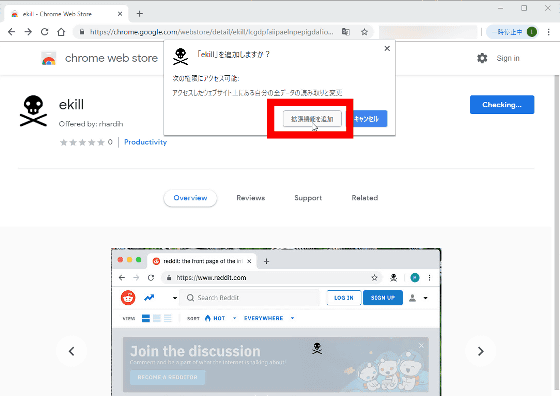
"" Ekill "has been added to Chrome" is displayed and installation is completed if ekill's "skull" icon is displayed next to the address bar.
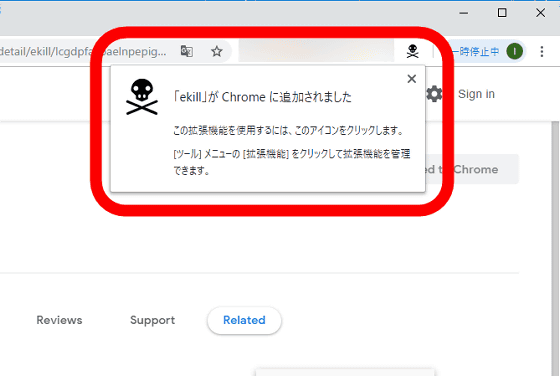
◆ I tried using
· Delete cookie use popup display This is the place where AMD's site page is displayed. A pop-up asking for notification of cookie acquisition and permission is displayed at the bottom right of the page. The function of "ekill" is to erase such an eyesore popup crisply.
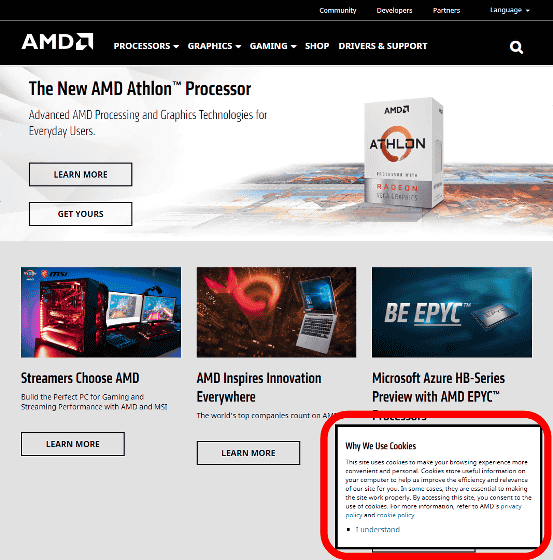
To delete a popup, click on the "ekill" icon and then click on the popup. You could easily delete the display without scrolling the policy or clicking a small "x" mark to turn off the popup. In addition, when ekill is valid, it is a mark that the mouse cursor changes to the "skull" mark when mouse over is done.
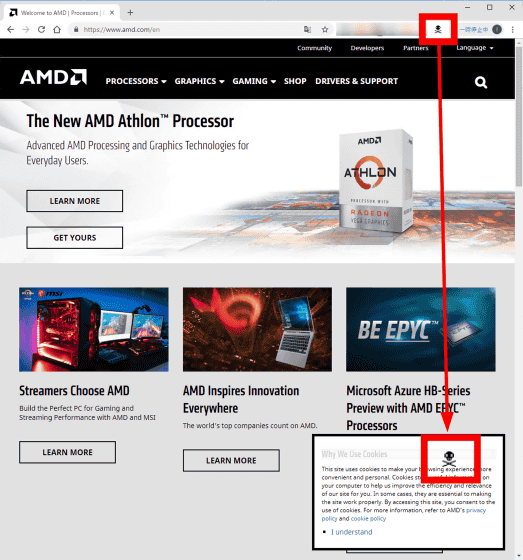
It seems like this is easy to delete the popup of cookie acquisition notification with "ekill".
Kill confusing cookie acquisition confirmation with Chrome extension "ekill" - YouTube
· Delete Notification Element - Not only cookie related notifications can be deleted with ekill. For example, even with the indication "Please try Microsoft Edge today" that appears at the top of Microsoft's site ......
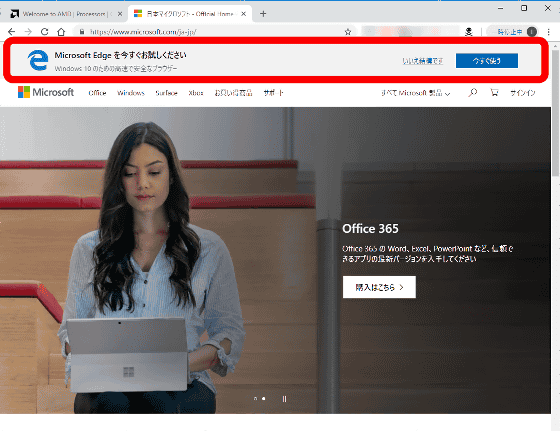
I was able to eliminate it with ekill.
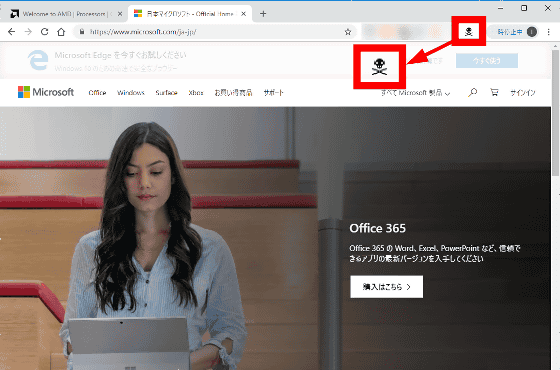
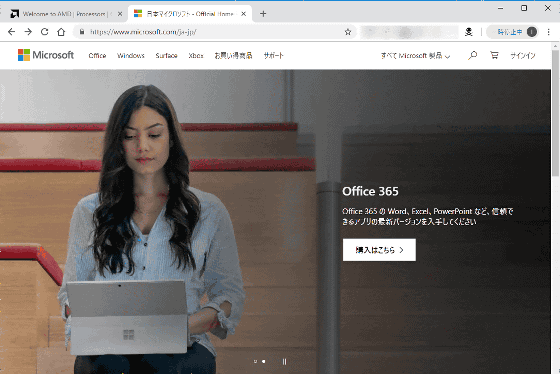
· Delete by two steps with shortcut key assignment <br> It is troublesome to click "ekill" mark at the top of the screen one time. Therefore, if you set a shortcut to the ekill extension, you can delete the popup more easily with two steps of "enter shortcut key" → "click disturbing popup".
To set the shortcut, right click on "ekill" button → click "Manage advanced functions".
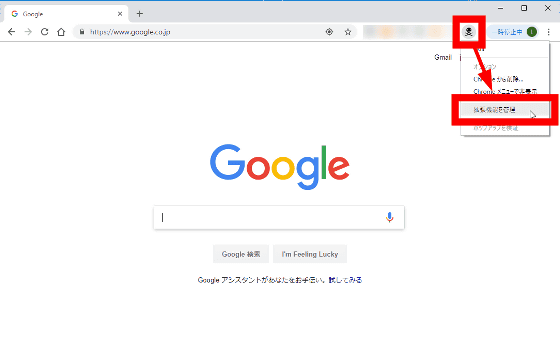
Click the "Menu" icon on the upper left of the screen.
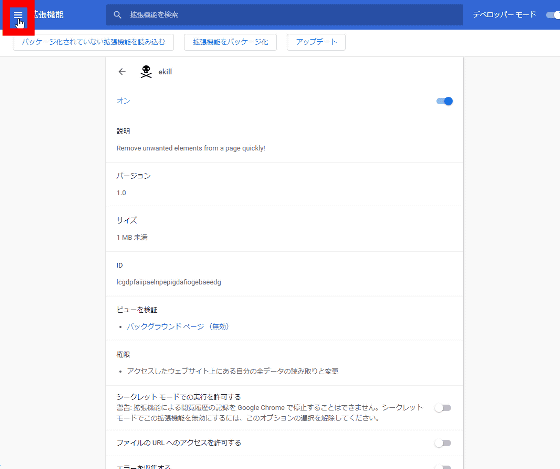
Click "keyboard shortcut".
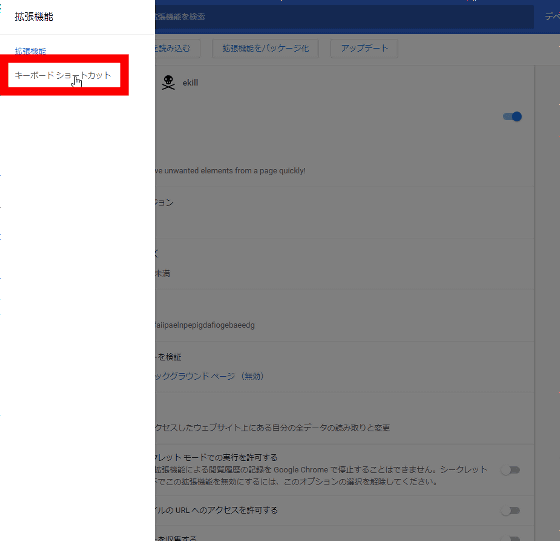
After that, you can set your favorite shortcut key such as "Ctrl + K" in the text box of "ekill" card.
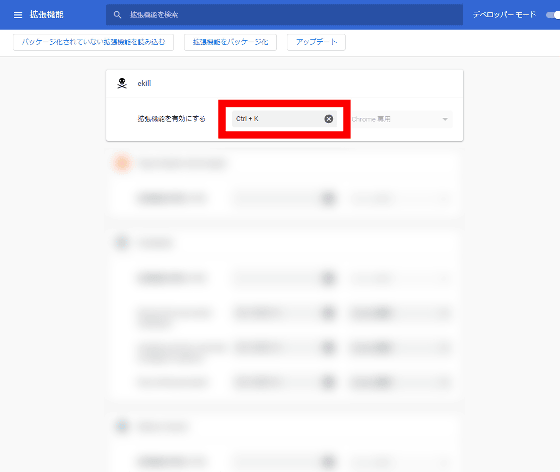
You can delete the display by two step operation "enter shortcut key" → "click on disturbing notification".
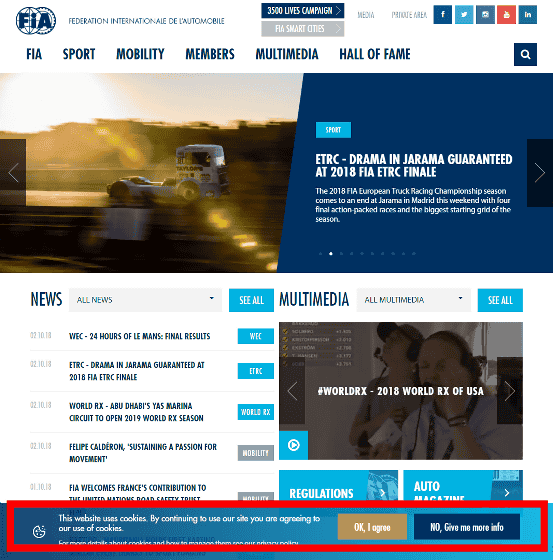
Since ekill does not permission / non-approval of cookie use or refusal / permission of use of edge just by erasing display such as pop-up etc. pop-up will be displayed again when page is read again. Rather than being a fundamental solution, it was a Chrome extension that responds to the need "to hasten and display obstructive displays temporarily, but want to erase them!"
Related Posts:
in Review, Software, Web Service, Video, Posted by darkhorse_log