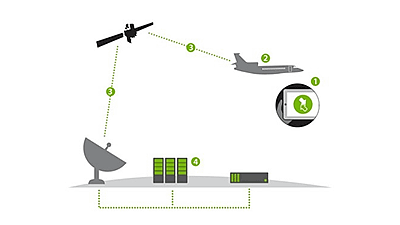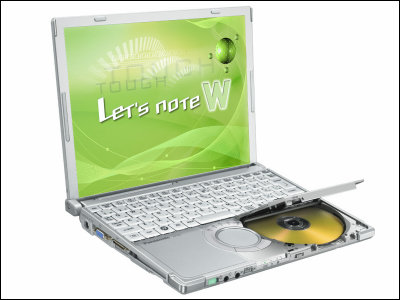What is the method taken by IT human resources service company 'Triplebyte' to solve the crowded Wi-Fi problem in the office?
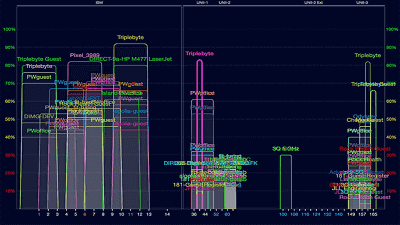
In an office environment where many people work in the business, problems may arise as a lot of Wi-Fi radio waves flutter. In order to organize the cluttered Wi-Fi environment, the method Triplebyte who is doing human resource service specialized in IT is released on the blog.
How Triplebyte solved its office Wi-Fi problems - Triplebyte Blog
https://triplebyte.com/blog/how-triplebyte-solved-its-office-wifi-problems
◆ 01: Make one SSID to enable automatic roaming <br> When another connection to the access point has ended, such as when moving from room to room, It is necessary to look for it. However, if you enable the automatic roaming function of the Wi - Fi router, it will be possible to automatically switch connections between access points with the same SSID. In order to do so, it is necessary to keep the same encryption method (WPA - PSK / WPA 2 - PSK, TKIP, AES etc) in all routers besides SSID.
Also, when using different frequency bands in the 2.4 GHz band and the 5 GHz band, the same SSID should be used. If you set another SSID according to the frequency, the automatic roaming function can not be used.
◆ 02: Manually setting Wi-Fi radio channel <br> In some environments where multiple access points exist, radio waves emitted by each router may interfere with each other and the communication speed may be lowered. In order to solve this, it is possible to resolve the obstacle by checking the congestion status of radio waves using investigation tools such as WiFi Analyzer and setting the channels of radio waves not used in the neighborhood.
For that reason, it is better to turn off those that conform to the "auto channel function" of the router. Then, in order to select a non-overlapping channel, if the 2.4 GHz band, the channel should be 1, 6, 11. Although it becomes slightly complicated in the case of 5 GHz band, if you set the channel width to "20 MHz", basically no problems will occur in any channel.
◆ 03: The channel width is fixed at "20 MHz" <br> Theoretically, if you widen the channel width to 40 MHz, 80 MHz, or even 160 MHz, the throughput will increase accordingly. However, as you use many channel widths, the probability of interfering with other radio waves increases, especially in environments where radio waves are interfered, problems such as packet loss are likely to occur. For this reason, setting the channel width at 20 MHz at 2.4 GHz or 5 GHz is the most stable setting.
◆ 04: "DFS function" should be turned off
Interference with radio waves used for weather radar is one of the problems that tends to be a problem when outdoor use of radio waves of 5 GHz band. In order to avoid this problem, the WiFi router compatible with the 5 GHz band has DFS (Dynamic Frequency Selection) function. When the DFS function detects interference with the radio wave of the weather radar, it automatically enters the mode to search for a new channel, and the communication temporarily stops. In order to avoid this, Triplebyte turns off the DFS function of the router and instead, it is supposed to disable 144 channels from 52 channels of the 5 GHz band interfering with the radar.
◆ 05: Check if LAN cable is properly made
It seems that it is not directly related to Wi-Fi radio waves, but on the blog pointed out that there should be no problem with the quality of the LAN cable. There are cases in which you buy terminals, cables, and tools and make your own LAN cable by your own work, but in that case, trouble such as one of 8 core wires not being connected properly may occur.
◆ 06: The color of the LAN cable should conform to the "TIA / EIA - 568 - B" standard Even if it says "the color of the cable", this is not the color of the outer skin of the LAN cable but the 8 cable The color of the book's cable. Among the eight pins on the terminal of the LAN cable, which color cable is connected to which pin is defined by the standard, among which the one called the de facto standard is called TIA / EIA-568-B . This is also called "straight-through cable" and confusing with another "TIA / EIA-568-A" standard causes problems, so choose "B" and connect as long as there is not much purpose should.

◆ 07: Check that line speed check is sure to be gigabyte level <br> Even if you prepare gigabit class equipments, connect cables and actually communicate with Wi - Fi router, If one of the cables is not functioning well due to incomplete timing, the line may be unable to output only 100 Mbps. In order to avoid this bottleneck, when creating a new cable always check whether the speed of gigabit level is coming out. Also, in order to find out that it is deteriorating during use, you should say that you should periodically check the speed.
◆ 07: Find a heavy user of communication and ask "wired connection" to be considered
In Triplebyte's company there are two types of "heavy users" such as engineers who communicate gigabytes, and "light users" that do not need so much traffic. Since wired connection is more stable than anything with large capacity communication, Triplebyte makes it possible to realize a comfortable communication environment by separating wired connection and Wi-Fi connection according to the situation of each staff And that.
◆ 08: Physically protect network equipment <br> Equipment important devices such as ONUs (optical line termination equipment) and switching hubs that accept optical cables and connect to the company's LAN are less susceptible to external influences You should make a place and put it there. Triplebyte said these devices were placed with ordinary document shelves, and it was very unstable situation. It seems that the situation has already been resolved, but the maintenance of such an environment is also important for stable communication.
◆ 09: Assign a static IP to infrastructure equipment on the network - Assign static IP unique to each device, such as router and access point, which is the basis of the network so that IP does not change arbitrarily It is necessary to have it. Although it can be said as the basis of network construction, Triplebyte seems to have sometimes not been thoroughly thoroughly done.
◆ 10: Make room for network address
There are about 30 full-time staff members at Triplebyte, and there are temporary staff members' entry and exit besides that, we need 60 to 80 network addresses for employees. Normally, routers with DHCP function will allocate IP to each, but as the number of network devices increases, the risk of duplication of IP increases. Triplebyte secures 200 IP for DHCP and prepares up to 50 static IP separately. By setting the expiration date of IP allocated by DHCP to 1 day, it seems that IP that is not used is automatically returned to spare IP.
◆ 11: Using a high-speed DNS server <br> It is important to select and use a high-speed DNS server in order to prepare a high-speed and comfortable net environment. Triplebyte stops Google's "8.8.8.8" and "8.8.4.4" with reaction speed of 20 milliseconds, and uses Cloudflare's "1.1.1.1" and "1.0.0.1" of 2 milliseconds to speed up He said that he was doing it.
Cloudflare launches "1.1.1.1" DNS service with emphasis on privacy side - GIGAZINE

◆ 12: Check your company's GeoIP
When I look up Triplebyte's new IP address in the GeoIP database , it says that it is registered as "United States" instead of "San Francisco" which is the actual location. Therefore, Triplebyte thinks that because there is a small but geographical distance caused the best network route to be secured. Triplebyte says that if location information that is too far away is checked by checking its own IP, you should request to update the registration contents at once.
◆ 13: Increase download speed by using multiple connections for huge files <br> Triplebyte, which sometimes downloads several GB to several tens of GB of data from Amazon Simple Storage Service (S3), is sensitive to the download speed I have no choice but to. Although we can not expect much speed with a single connection, we are trying to speed up the whole by downloading the file by dividing it into 16 by using the following command.
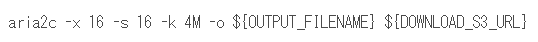
◆ 14: Manage by labeling everything
When Triplebyte relocated the office, all the LAN cables looking through the walls and floor were numbered. If you think that all cables are tightly wrapped around, it is a situation to remember even cold, but by keeping the equipment properly managed in advance, the work efficiency after that will dramatically improve. Triplebyte is using the document sharing tool " Quip " provided by Salesforce to manage network device ID, static IP, setting contents and support personnel information in one unit.
◆ Conclusion: By doing these initiatives, Triplebyte has a situation where 940 Mbps in wired connection and 100 to 150 Mbps constantly in Wi-Fi connection are present in any office location . There are a wide range of things to keep in mind from the setting of a fine machine to the management of the whole, but as a result, a comfortable network environment is brought about, and a comfortable working environment should be created.
Related Posts: