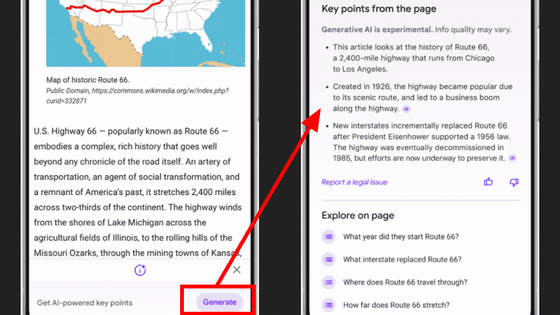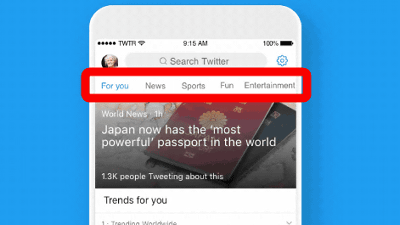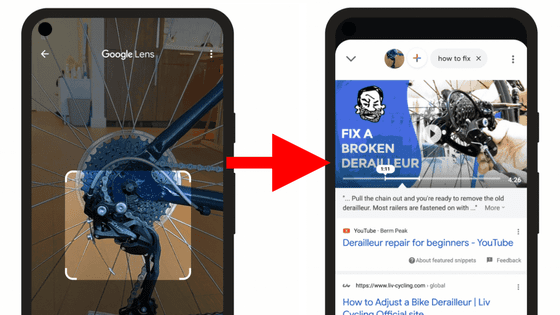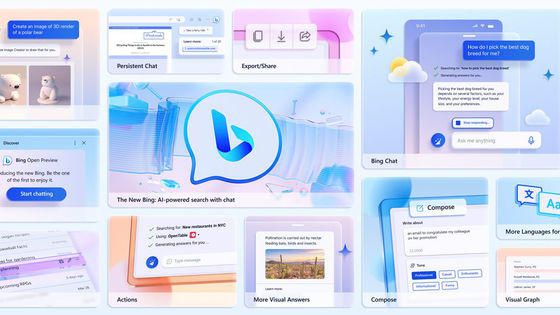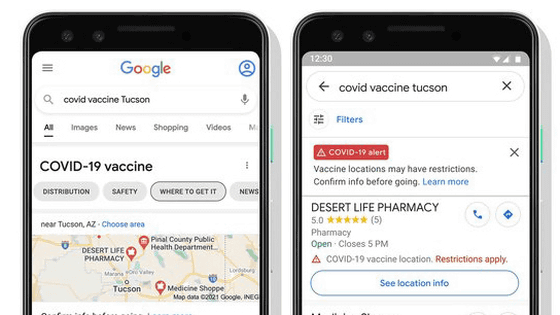New function is added at once in 'Google search' to Google's birth anniversary
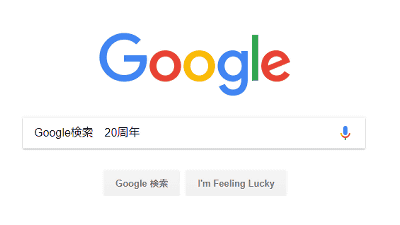
Google, celebrating its 20th anniversary since its launch, has grown to be a huge net service company with 8 services with more than 1 billion users. In commemoration of the 20th anniversary, Google added many new functions to the original Google service "Google search".
Helping you along your search journeys
https://www.blog.google/products/search/helping-you-along-your-search-journeys/
◆ Discover
Since releasing " Feed ", it is Google's goal that "Helping users find content that they are interested in." A new design called "Discover" is newly introduced for mobile.
Introducing Google Discover: Discover new information and inspiration with Search, no query required
https://www.blog.google/products/search/introducing-google-discover/

To use Discover, just tap "Discover" button at the bottom of the screen and OK. Discover does not need "search by keyword", and AI automatically selects and presents contents that are likely to be automatically interested from user behavior. Each content is displayed as a card in the vertical direction, and each card displays "topics" that match the content.
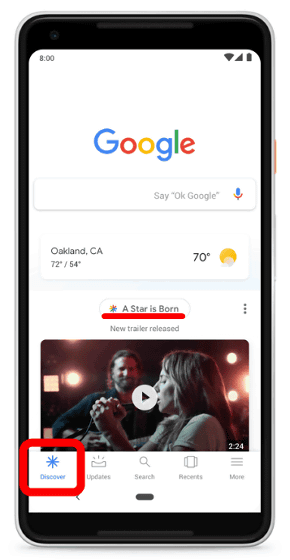
Information on movies such as YouTube movies and "Actor (Actor)" for movies are displayed in the card. You can also scroll horizontally for each information.
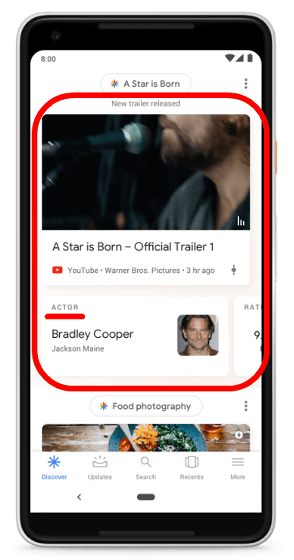
Information that matches the content, such as 'articles', 'overview', 'date and time' that matches the content is displayed in other cards. Users should judge the information with "passive" without positively inputting characters themselves. Such a passive search style may be said to be particularly useful in mobile applications where character input is amusing.
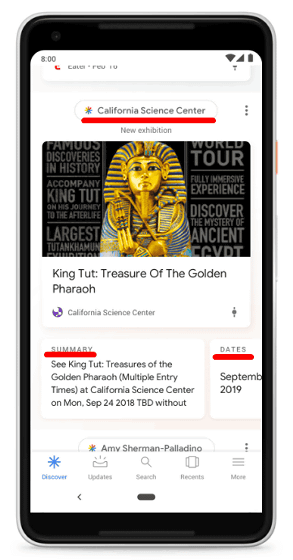
If you like content, you can mark it. In addition, Discover will display new content that is relevant to that content.

In addition, it makes searching using multiple languages easy. For example, those who are familiar with English and Spanish may read sports articles in English and search for recipes in Spanish. For users with multiple languages like this, Discover displays content in different languages.
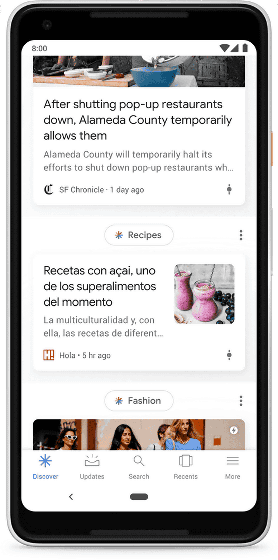
◆ Activity Cards
It is very difficult to confirm (reproduce) the contents retrieved in the past. Therefore, a function "Activity Cards" that enables you to use search history information after the incident will be introduced.
Helping you along your search journeys
https://www.blog.google/products/search/helping-you-along-your-search-journeys/
Activity Cards will appear below search results. When you unpack the card and re-access the past queries related to the task, you will see the related page you visited in the past and the card containing that query. It is possible to trace the procedure when it can not remember which page the useful information found previously was stored.
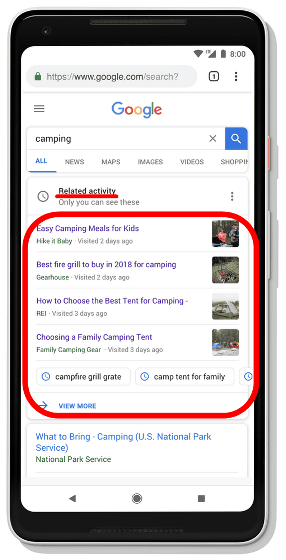
Activity Cards will be available in the second half of 2018.
◆ Collections
"Collections" has the function to more positively save the search history to Activity Cards displayed by matching of queries.
Collections allows you to save and organize searches on specific themes. In addition, you can add Activity Cards results to Collections.
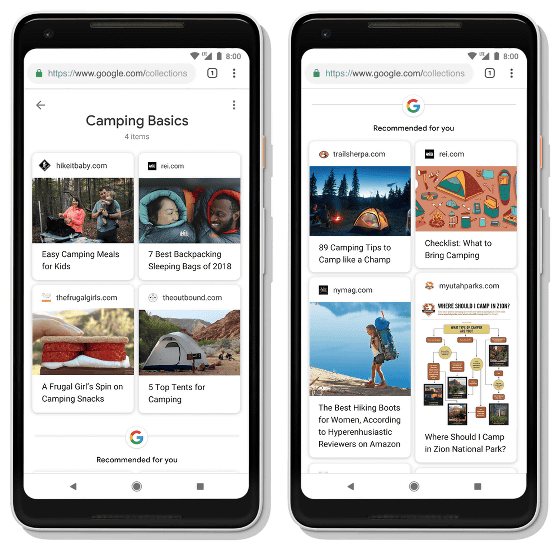
Collections is due in the fall of 2018.
◆ Dynamic organization
If you are investigating things that are not familiar with the content, what you examine in the next search itself is not clear. Therefore, we added a function to "organize" the search results "dynamically".
For example, even in a search with the same concept of "dog breed" as "Pug" and "Yorkshire terrier", "name" and "health" in the case of a pug, "character" in the case of Yorkshire terrier and " "Subtopics that are considered to be the most common and highly relevant, respectively, will be displayed and searchable.
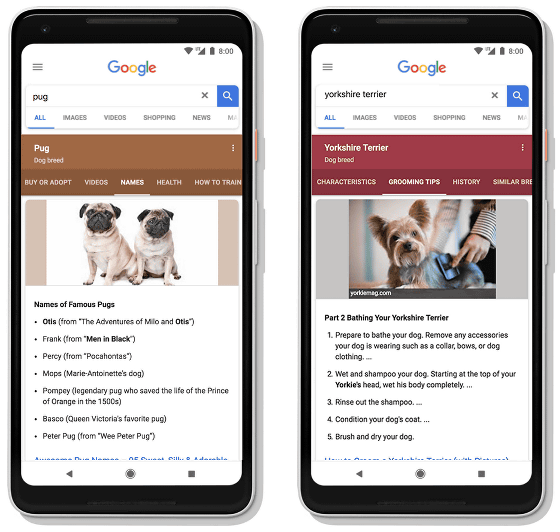
As for relevant information, Google is constantly updating to the latest state.
◆ Strengthen visual search - Google clarifies the policy that emphasizes visual elements in search results.
Making visual content more useful in Search
https://www.blog.google/products/search/making-visual-content-more-useful-search/
· Reflected AMP story in search result
In February 2018, Google announced the function to add movies and animations to the text "AMP Story", and urged content managers to create AMP stories. Google will also present AMP stories on Google Image Search and Discover.

· Related part detection function of movie - Movie is displayed in search result, but it is not clear if you do not try playing it to see what the movie is like. So, Google extracts the most relevant part of the search in the movie by AI and has the function to play it from there.

· Context display of visual information
In the case of Google image search, the image is displayed all at once, so you can visually locate the desired page, but you can not judge whether the page contains the desired information with just the image. Therefore, the context is added to the image and the content of the page such as "page title" is easy to understand.

· Google Lens support in image search
Google's image recognition function "Google Lens" is integrated into Google image search. For example, when the image of the search result displayed in the image search corresponds to Google Lens, it is possible to newly search for images different from the search target displayed in the image. You can search information by clicking on an object you care about in the image.

◆ Pathways
A jobless job seeking job and a job mismatch between the employer and the employer is a social loss due to the high unemployment rate. Google is challenging to eliminate this employment mismatch by searching.
Helping people find Pathways to their next job through Search
https://www.blog.google/products/search/introducing-pathways-job-search/
In Google search, job seeking support function called "Pathways" has been developed. Even if a specific job category appears in search results, it is difficult for users to understand what kind of occupation they are in unfamiliar professionals and the like, which makes it difficult for applicants to be lacking. So, Pathways is to present useful information such as what is necessary to obtain the skills required there as well as job information and the skills training program facilities in the neighborhood.
In the following movie, Aaron, a former salesman who got a professional "radiation technician" by the Pathways function and was to work in the cancer center, is introduced. It is a good example to prevent employment mismatch if you can get the correct information on profession by search.
Improving Search for the next 20 years
https://www.blog.google/products/search/improving-search-next-20-years/
Introducing Pathways, an initiative to connect Americans to local training programs - YouTube
Pathways is a testing program in the state of Virginia, USA, and services that reflect this feedback will be incorporated nationwide and will be incorporated into Google search in many countries in the future.
· Bonus: The new Google search features announced this time are all shared functions for PC version and mobile version. However, as Google's commentary is mostly done using mobile devices, it is easy to see that Google considers the main battle ground for future search services mobile, not PC.
Related Posts:
in Mobile, Web Service, Video, Posted by darkhorse_log