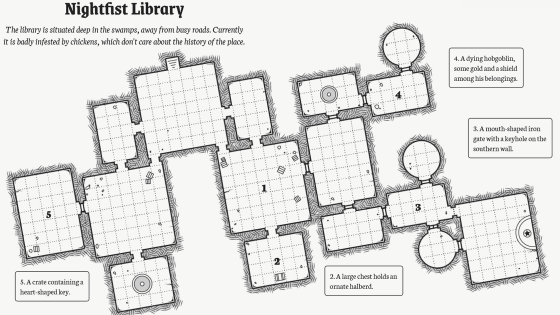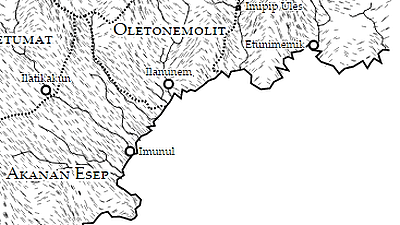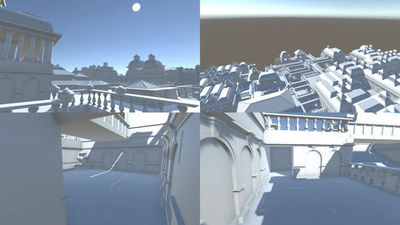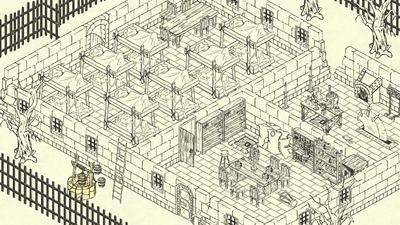'Medieval Fantasy City Generator' that will automatically generate medieval fictitious cities instantly

In a medieval-style fantasy world often drawn in novels and games, a fictitious city that is different from the cityscape that exists in reality although it is an atmosphere of a medieval city appears. Medieval Fantasy "Web service that automatically generates a medieval-style imaginary city that can be enjoyed simply by delusing as" The castle gate in the town is like this, with such people gathering and living in this section ... " City Generator "developed by Indie's game developer Oleg Dolya .
Medieval Fantasy City Generator by watabou
https://watabou.itch.io/medieval-fantasy-city-generator
When I visited the official page of "Medieval Fantasy City Generator", things that seemed to be urban maps were automatically generated. As far as seeing the number of partitions displayed on the map, it seems that it boasts its own size.

Apparently it seems like a city surrounded by the river and surroundings, seems to make the river a substitute for a moat.

Hover the mouse cursor over the map to display a description of the place. When you move the cursor over a small section protruding outside the river, it says "Shanty town". Apparently it seems that the poor people live around the river to gather together, "It certainly seems that such a setting is likely to be made".
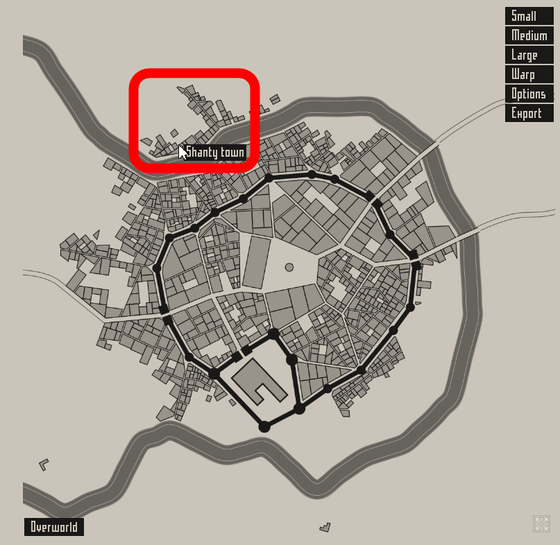
When I hover over the river crossing the road that goes outward, it seems that this city is using the river as a natural barrier because it was displayed as "Gate (gate)".
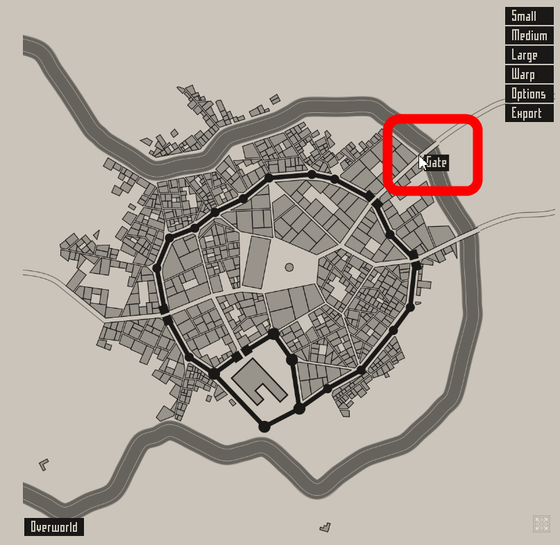
In the city, the gate is also made in a direction not surrounded by a river.
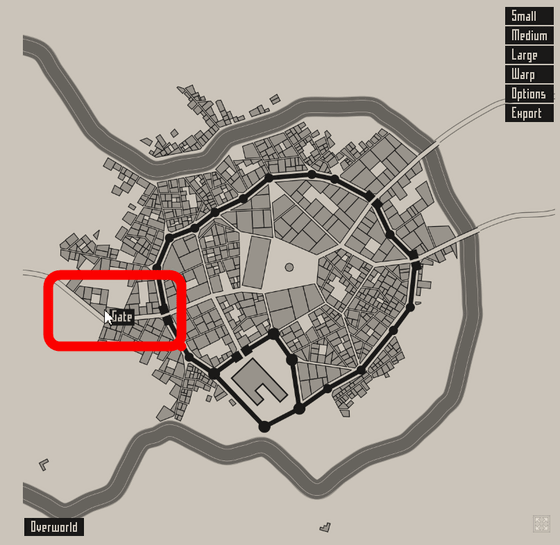
Apparently, the black thick line inside the river seems to be an artificial castle wall, and the town of the hut is also spread around it.
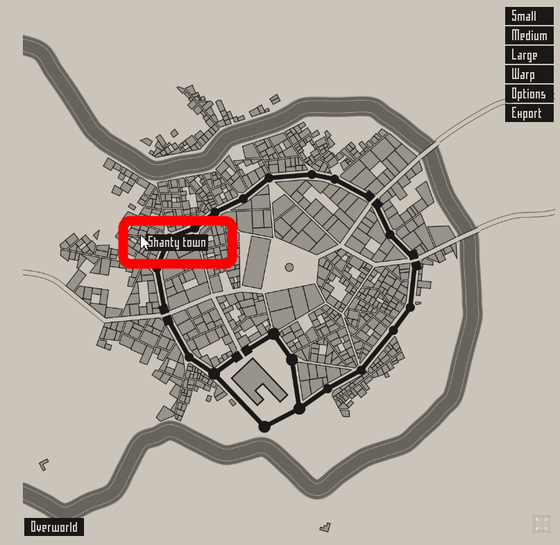
There were two gates entering from inside the real castle wall, facing each other in the opposite direction.
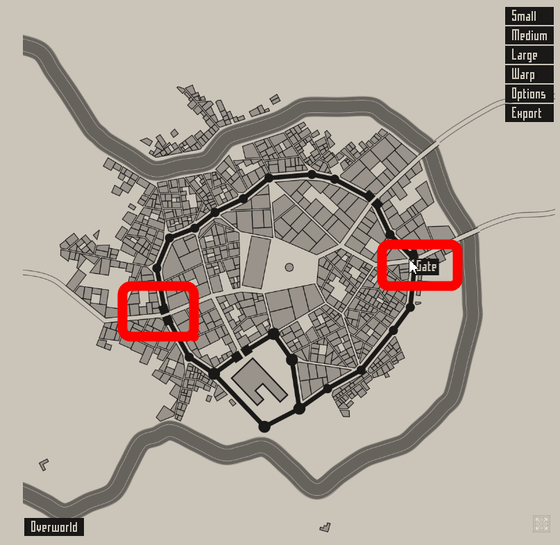
Inside the wall there is a town of "Craftsman (craftsman)" divided into small sections ... ...
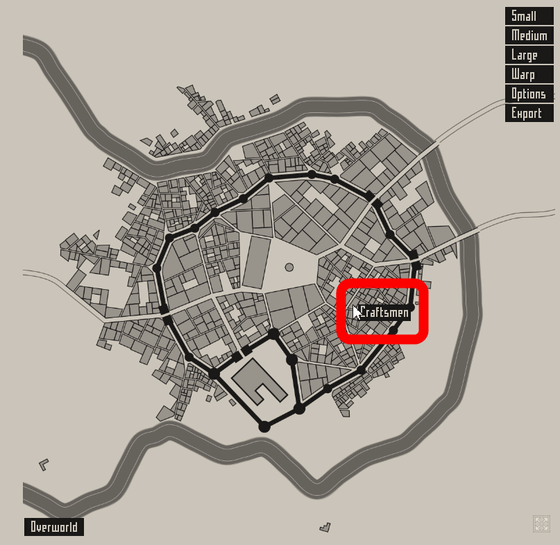
It seems that "Merchant (Merchant)" lives in a wide part of the section rather than craftsmen's street.
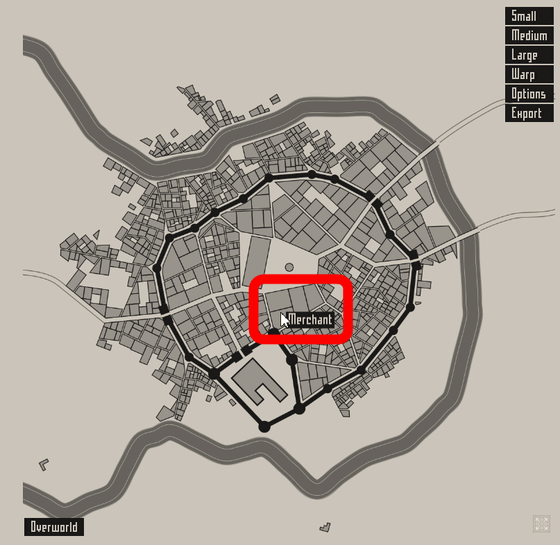
Also, the big building in the center of the castle is "Temple (temple)" ... ...
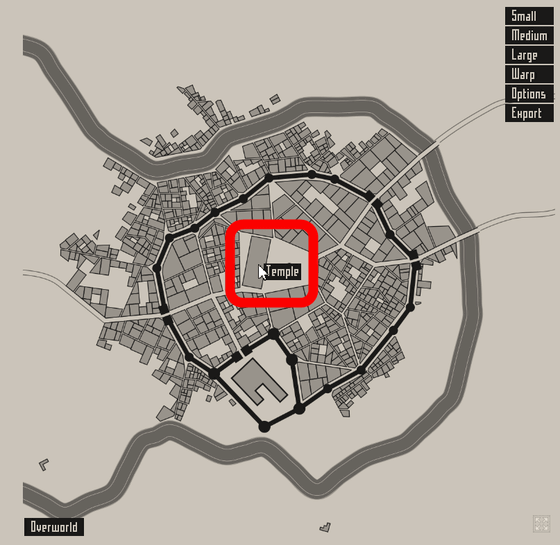
The large space in front of the temple is said to be used as "Merket (market)".
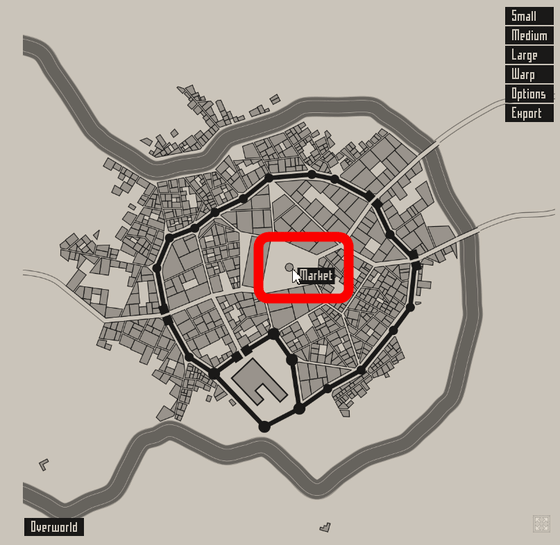
Castle (castle) "was located in a place separated by castle walls from craftsmen's street and merchants in the castle.
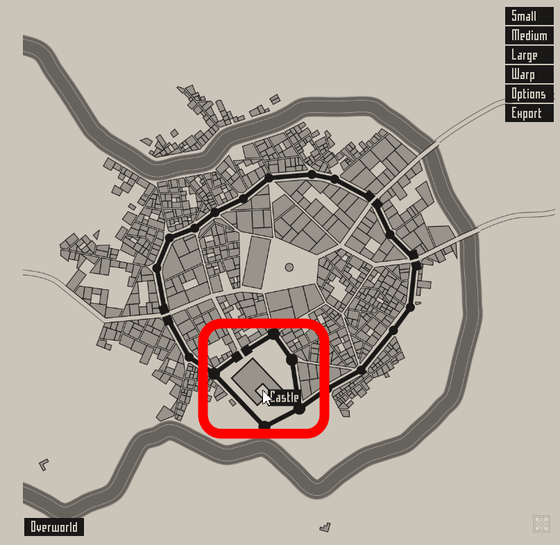
Click on the icon at the bottom right of the map ......
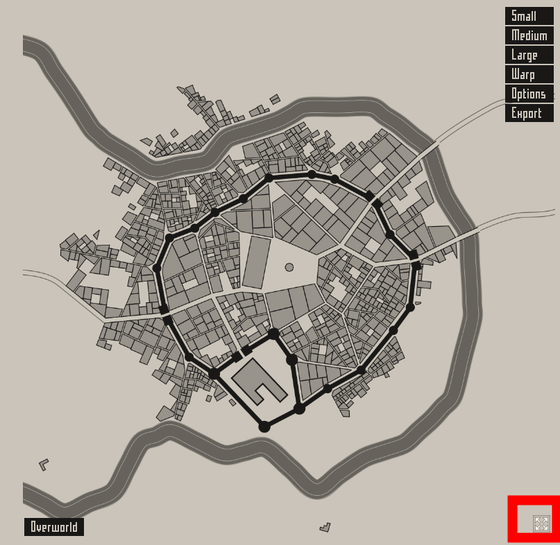
The map is displayed in full screen mode.

Apparently, it is said that "Farm (farm)" is located in the suburbs of the city.

If you click the "Small" button on the right side of the map ... ...
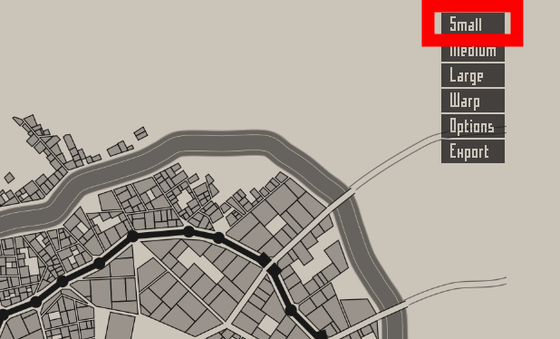
A new small city was automatically generated. Looking at the number of partitions, it seems to be considerably smaller than the city that was originally generated.
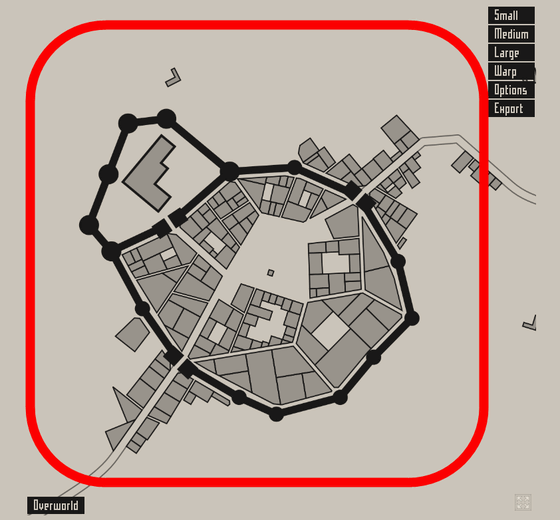
Of course there are gates in small cities ......
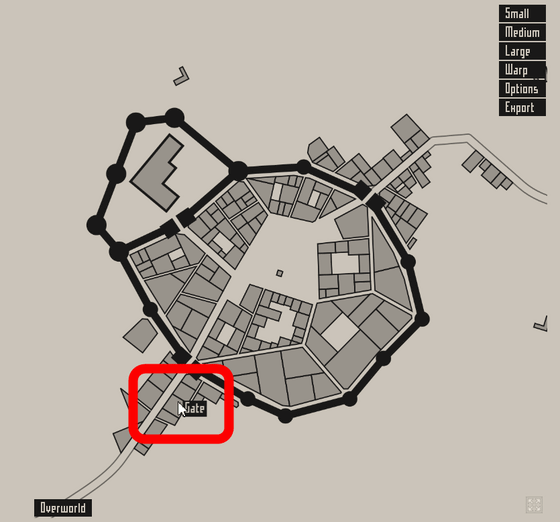
There was a craft market town in the wall.
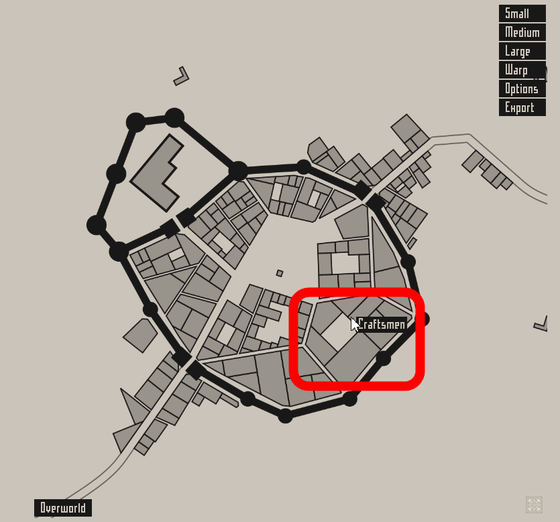
There was a section where the merchant lived, but it seems that even in this city the section where the craftsman lives is wider than the merchant city.
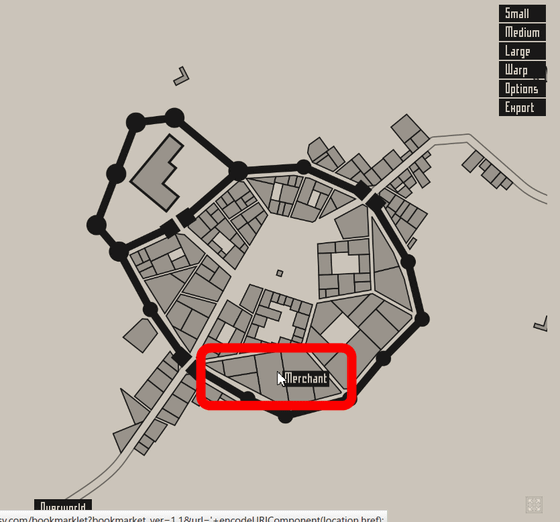
Of course there are also indispensable markets for medieval cities.
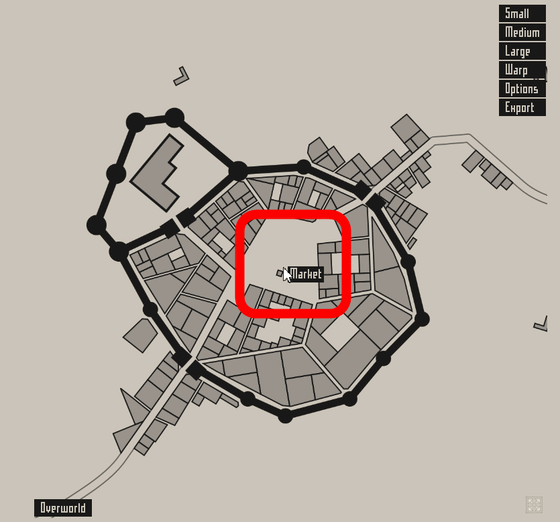
After all, the castle is rigidly stretched across the castle wall, and the castle is separated from the area where people live.
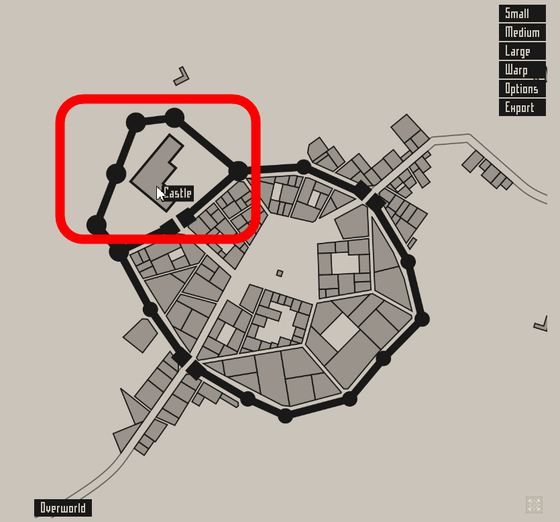
If you click the "Medium" button ......

A medium-sized city was created.
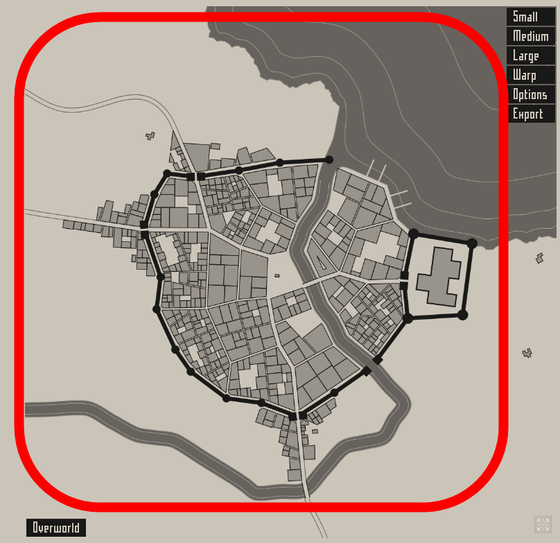
What was generated this time is a city facing the sea with "Harbor" ...
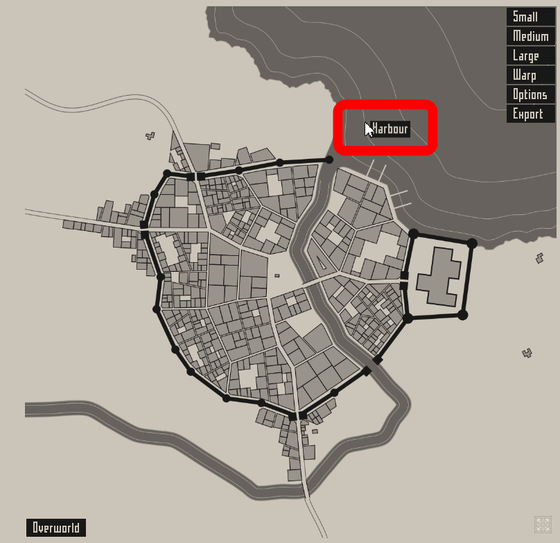
There are even "Docks ( docks )" that draw ships.
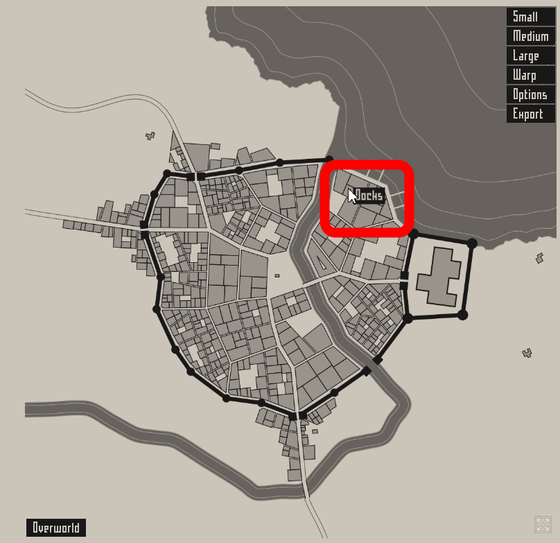
Also, along the river that flows into the ocean, there was a "Administration" section, so I could imagine that a bureaucracy mechanism was formed.
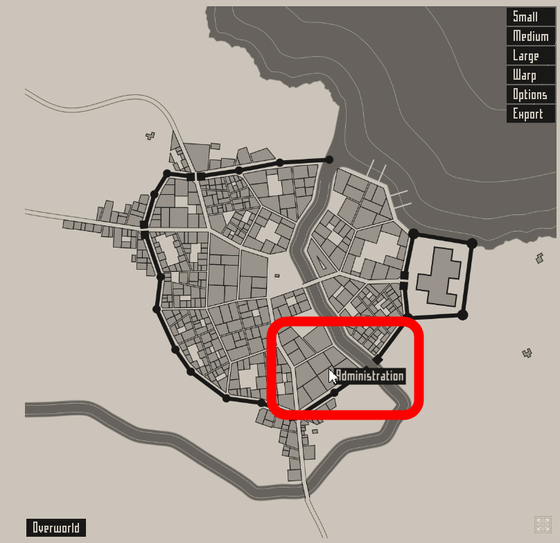
Click the "Large" button ......
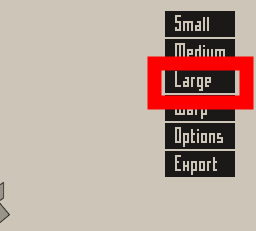
A very large city was created. Partitions are displayed finely like the mesh of the net.

There are "Slum" in big cities ......
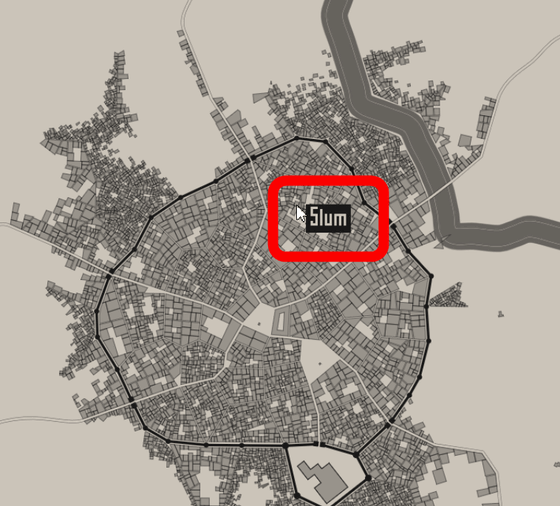
There was a section of "Military (military)".

Also, as there are areas where "Patriciate" lives, the more vast the city, the more places will be increasing.

When clicking the "Warp" button on the right side of the screen ... ...
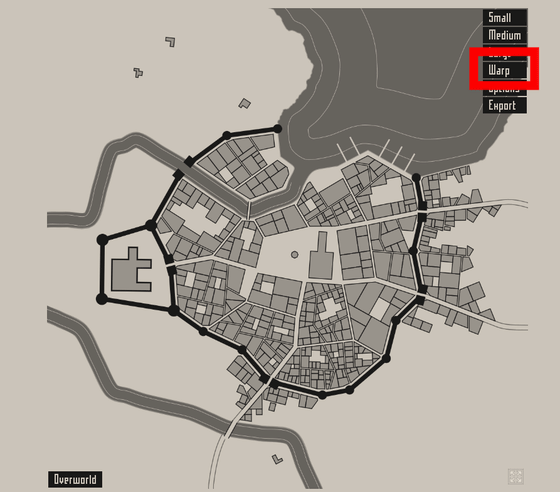
When you move the cursor over the map, you will see a green concentric circle and a red line running along the road. Click and drag on the map as it is.
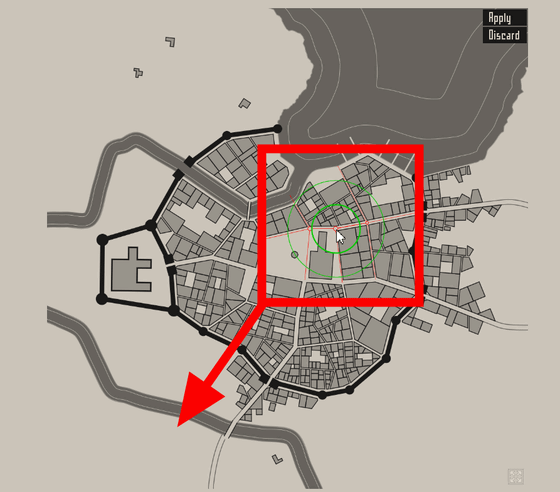
Then, the section of the city bent with the guyari in accordance with the drug. If you look closely, the shape of the harbor is slightly deformed.
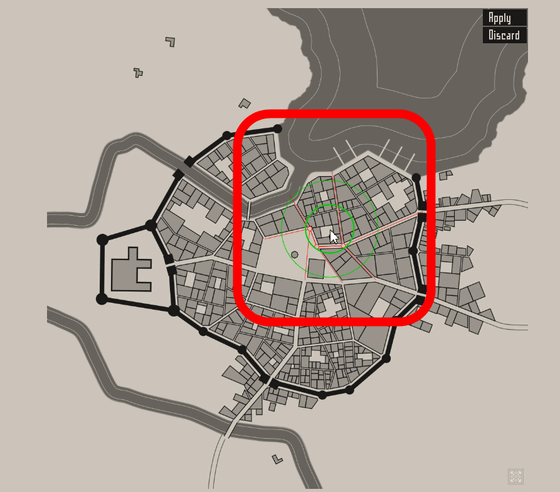
After playing for a while, you can select whether to leave the deformation intact with the "Apply" button at the upper right of the screen or not to deform with the "Discard" button.
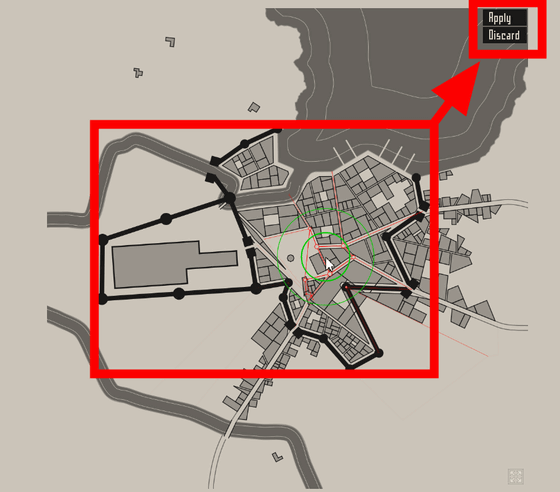
Click the "Option" button on the right side of the screen ......
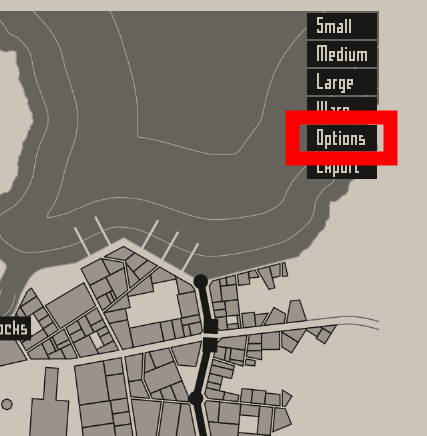
You can change the style and layout of the map.
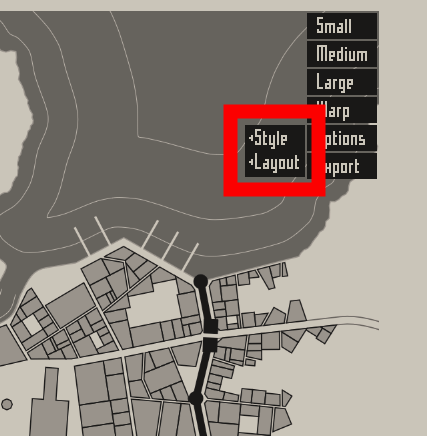
Change the color of the map ......
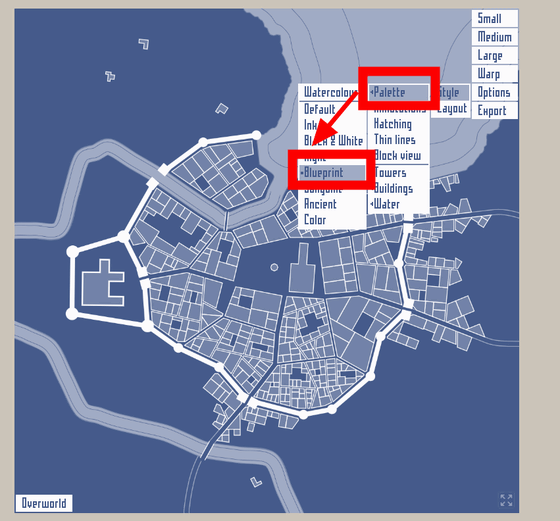
You can always display the description of the area of the city.
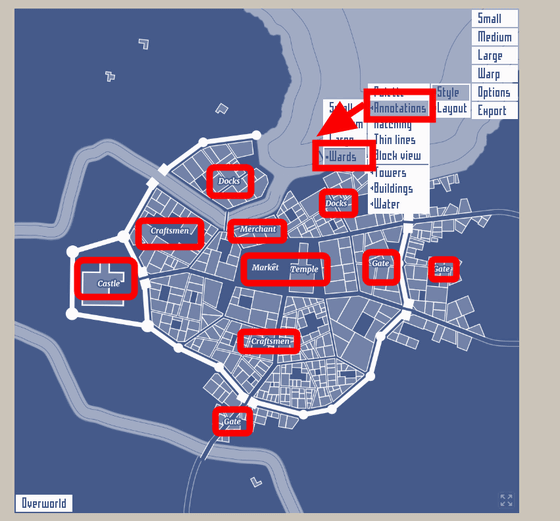
By clicking the "Export" button on the right side of the screen, we could save the map in PNG or SVG format.

Even just pressing the F5 key will automatically generate a map of the new city in a moment, making it a generator that allows you to display a map of different cities and enjoy it as many times as you like.
Related Posts:
in Review, Web Service, Posted by log1h_ik