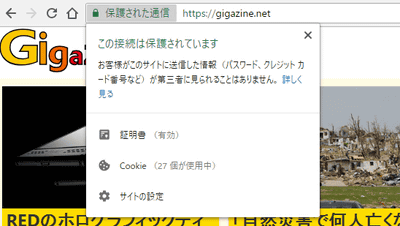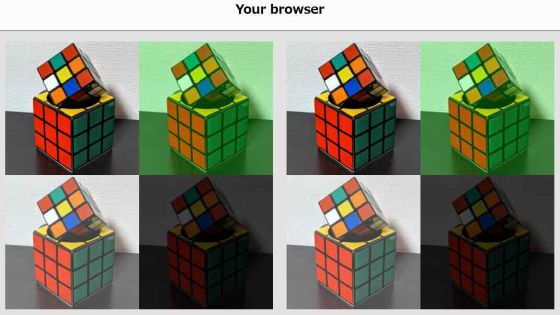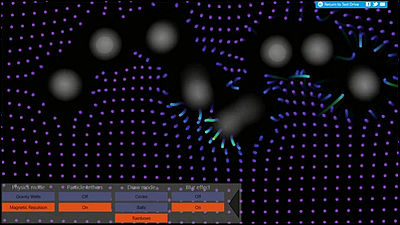How to rewind the new Google Chrome design back to version 68 or earlier

by geralt
GoogleChrome has revamped its design significantly in the latest version 69, and it has changed to appearance conforming to "material design" advocated by Google . Lifehacker wrote a way to rewind this design to version 68 or earlier.
How to Return to Chrome's Old Look-and-Fix the Blurry Text on Windows
https://lifehacker.com/how-to-return-to-chromes-old-look-and-fix-the-blurry-te-1828828207
For details on what features Chrome version 69 has, see the following article.
Google Chrome celebrating its 10th anniversary released a new version 69 stable version - GIGAZINE

In version 69, the form of tab and address bar changed, and "Protected communication" displayed when connecting with HTTPS disappeared, and it became a key mark.
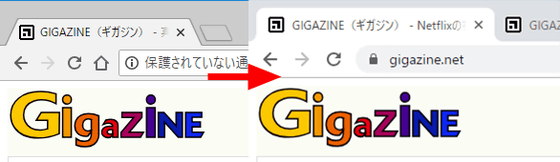
However, users of Windows 7 and Windows 10 reported a malfunction that "characters look blurry" in version 69 update. Google said it is investigating this matter.
880513 - Font rendering is broken, antialias messed up, blurry, weird - chromium - Monorail https://bugs.chromium.org/p/chromium/issues/detail?id=880513
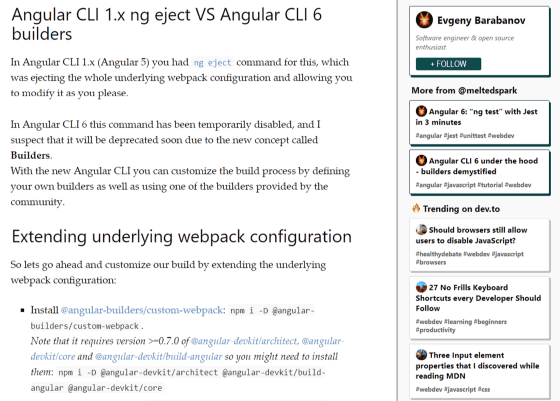
People who report that "blurred" differs depending on the PC environment of the user, all report that everything seems to be blurry, others report that "the toolbar is fine but the text on the page is blurred" and "If the browser is maximized, it blurs Some people also say . In particular, there are many claims that "blurred if it is expanded to 125% or more", and a method called "to return the screen to 100% scaling" is cited to correct blurring.
In this way, there is a way to return the design back to version 68 or earlier, for those who have a problem due to version up, or who simply do not like the design. First, enter "chrome: // flags" in the address bar.
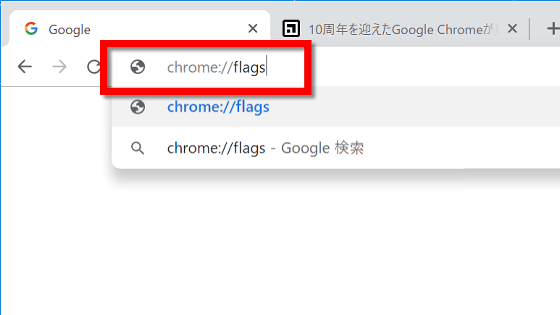
Then you jump to the setting page like this ... ...
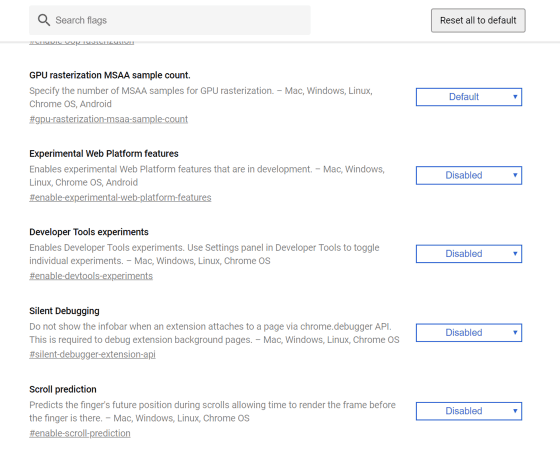
Open the pull-down menu of "UI Layout for the browser's top chrome". At first it is "Default" ... ...
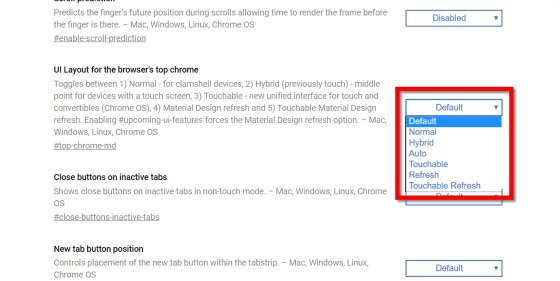
If you change this to "Normal" OK. Restart Chrome.
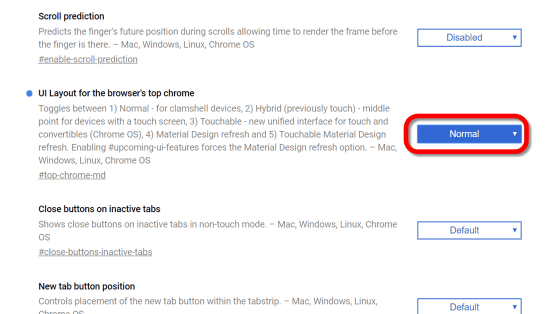
Then, the design of the browser looks like this. The shape of the address bar and the tab also became the one of version 68 or less.
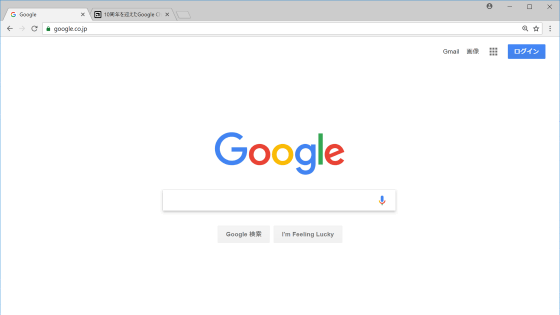
However, not all are rolling back to version 68 or earlier, the indication "Protected communication" remained disappeared. Although you can still use the function "If you enter a word in the address bar, the result will be displayed directly without searching", you can still use it even if you rewind the design, but you can not use the new password manager function .
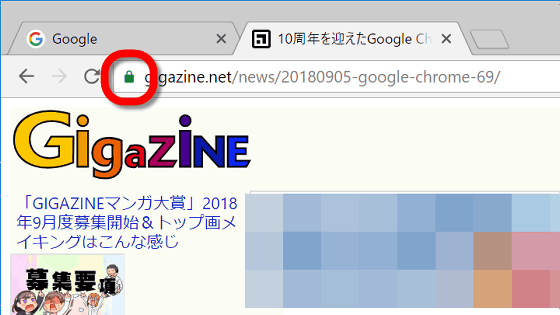
Related Posts:
in Software, Posted by darkhorse_log